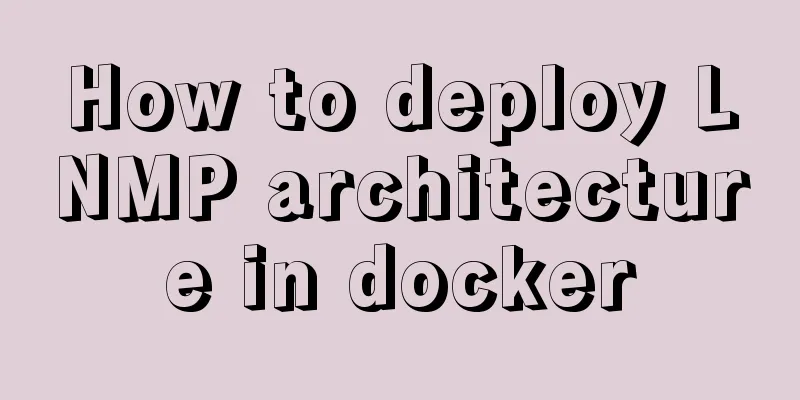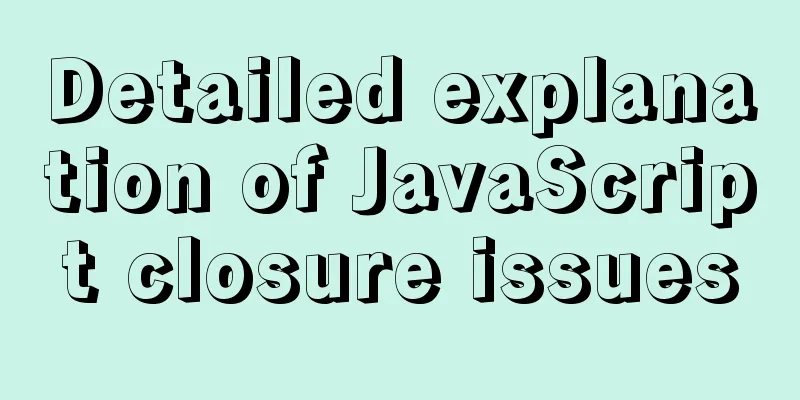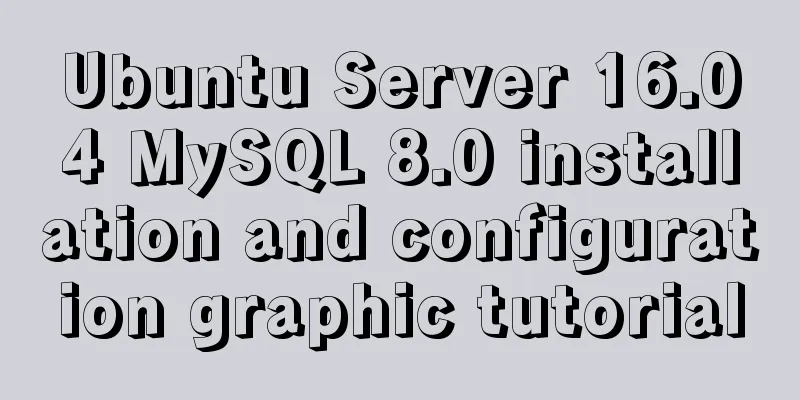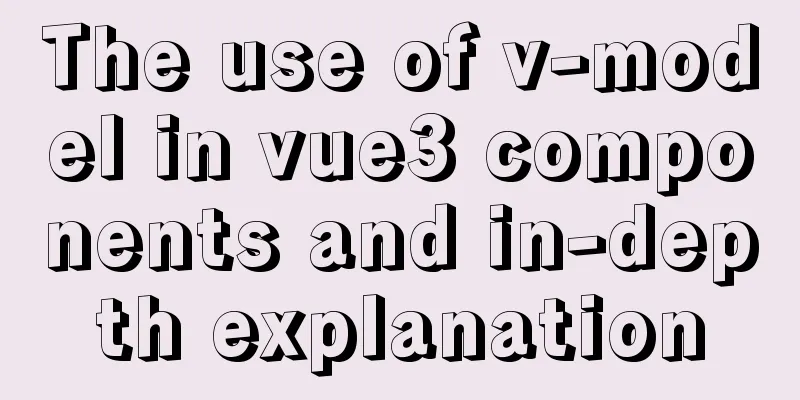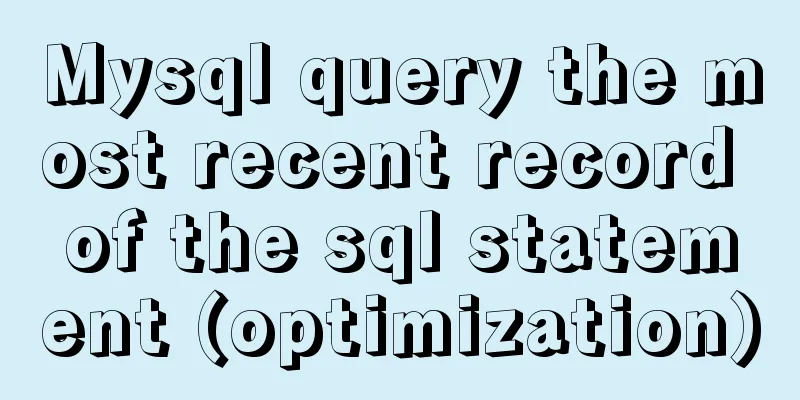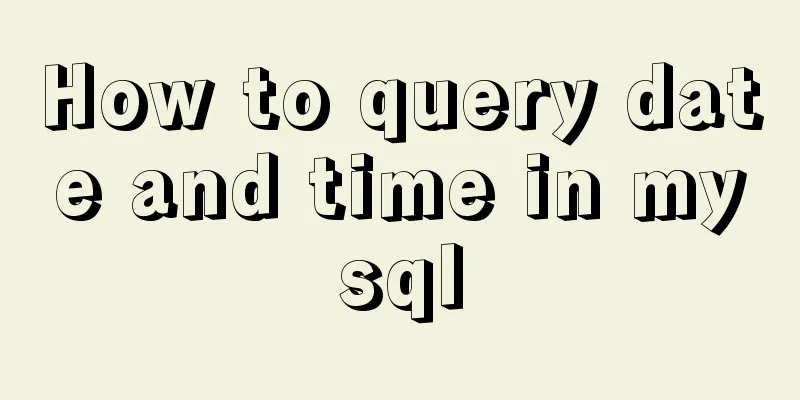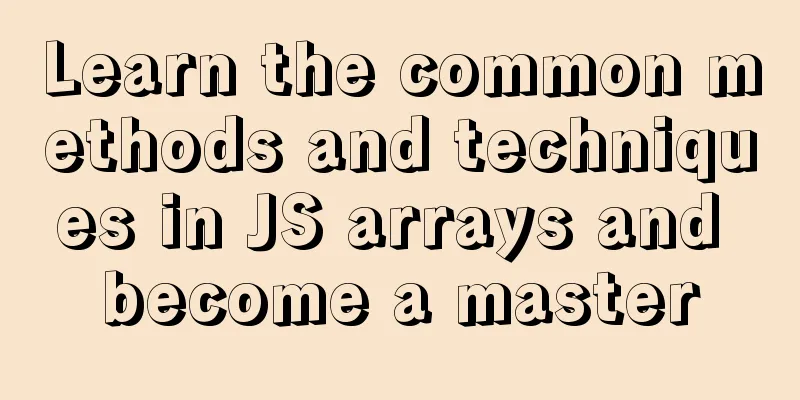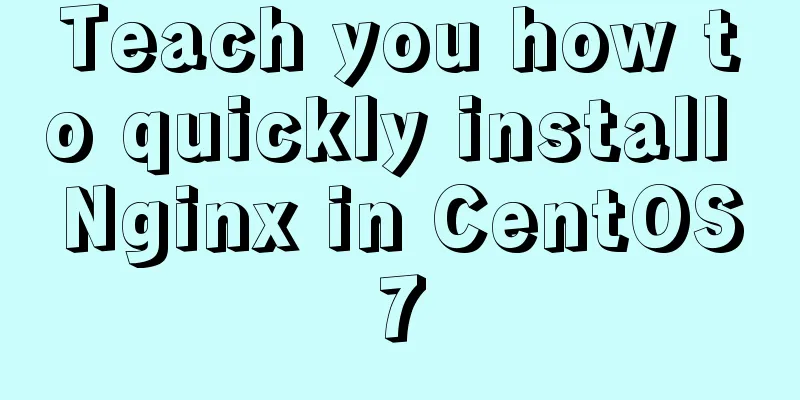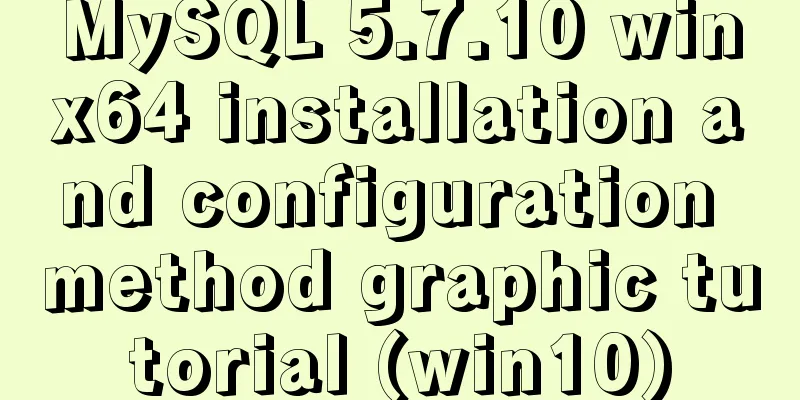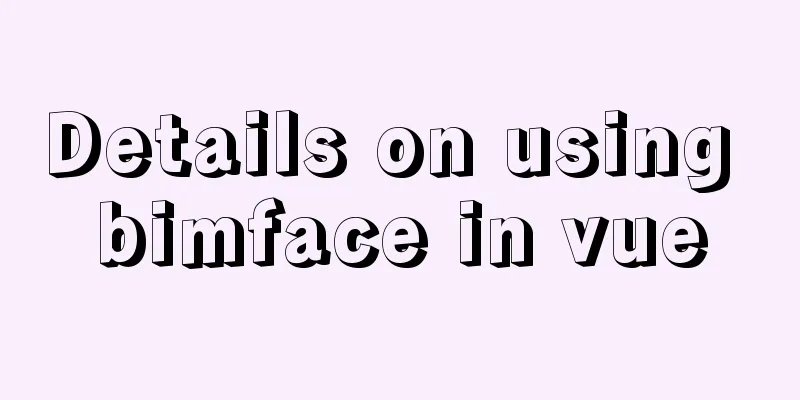Detailed explanation of JavaScript axios installation and packaging case
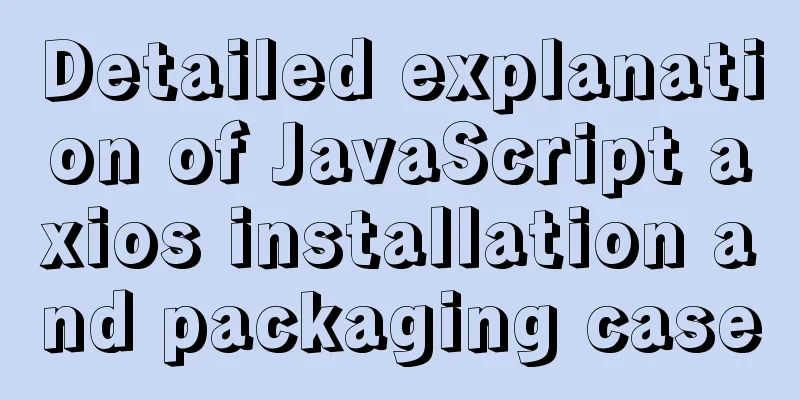
|
1. Download the axios plugin cnpm install axios -S 2. Introduce axios in main.js import axios from 'axios' Vue.prototype.$http = axios 3. Create an axios instance
let service = axios.create({
baseURL: baseUrl, // url = base api url + request url
withCredentials: true, // send cookies when cross-domain requests
timeout: 5000 // request timeout
})4. Request Interception
let loading;
// Request interception service.interceptors.request.use(config => {
// start the loding animation loading = Toast.loading({
duration:10000,
message: "Loading...",
forbidClick:true,
})
//config.headers['Authorization'] = sessionStorage.getItem('token')
return config
},error =>{
console.log(error);
return Promise.reject(error)
})5. Response Interception
// Response interception service.interceptors.response.use(res =>{
// Clear loading
loading.clear()
return Promise.resolve(res)
},error =>{
loading.clear()
console.log('err'+error);
return Promise.reject(error)
})6. Throw // Throw export default service Complete code
// Import fileimport axios from 'axios'
import {baseUrl} from '@/config'
import {Toast} from 'vant'
// Basic configuration let service = axios.create({
baseURL: baseUrl, // url = base api url + request url
withCredentials: true, // send cookies when cross-domain requests
timeout: 5000 // request timeout
})
let loading;
// Request interception service.interceptors.request.use(config => {
// start the loding animation loading = Toast.loading({
duration:10000,
message: "Loading...",
forbidClick:true,
})
//config.headers['Authorization'] = sessionStorage.getItem('token')
return config
},error =>{
console.log(error);
return Promise.reject(error)
})
// Response interception service.interceptors.response.use(res =>{
// Clear loading
loading.clear()
return Promise.resolve(res)
},error =>{
loading.clear()
console.log('err'+error);
return Promise.reject(error)
})
// Throw export default serviceThis is the end of this article about the detailed explanation of JavaScript axios installation and packaging cases. For more relevant js axios installation and packaging content, please search for previous articles on 123WORDPRESS.COM or continue to browse the following related articles. I hope everyone will support 123WORDPRESS.COM in the future! You may also be interested in:
|
<<: Solve the installation problem of mysql8.0.19 winx64 version
>>: Download and install VSCode on Linux and use programming to output the current time
Recommend
How to execute Linux shell commands in Docker
To execute a shell command in Docker, you need to...
Use PS to create an xhtml+css website homepage in two minutes
There are too many articles about xhtml+css websi...
Linux system (Centos6.5 and above) installation jdk tutorial analysis
Article Structure 1. Preparation 2. Install Java ...
WeChat applet development chapter: pitfall record
Recently, I participated in the development of th...
A detailed introduction to Linux system operation levels
Table of contents 1. Introduction to Linux system...
Share the pitfalls of MySQL's current_timestamp and their solutions
Table of contents MySQL's current_timestamp p...
HTML tutorial, easy to learn HTML language (2)
*******************Introduction to HTML language (...
Example method to find keywords and their preceding and following information in Linux logs
In daily work, we often need to view logs. For ex...
Causes and solutions for cross-domain issues in Ajax requests
Table of contents 1. How is cross-domain formed? ...
How to apply TypeScript classes in Vue projects
Table of contents 1. Introduction 2. Use 1. @Comp...
js implements array flattening
Table of contents How to flatten an array 1. Usin...
CSS3 achieves infinite scrolling/carousel effect of list
Effect Preview Ideas Scroll the current list to t...
Complete example of Vue encapsulating the global toast component
Table of contents Preface 1. With vue-cli 1. Defi...
Best way to replace the key in json object
JSON (JavaScript Object Notation, JS Object Notat...
Example of how to set WordPress pseudo-static in Nginx
Quoting Baidu's explanation of pseudo-static:...