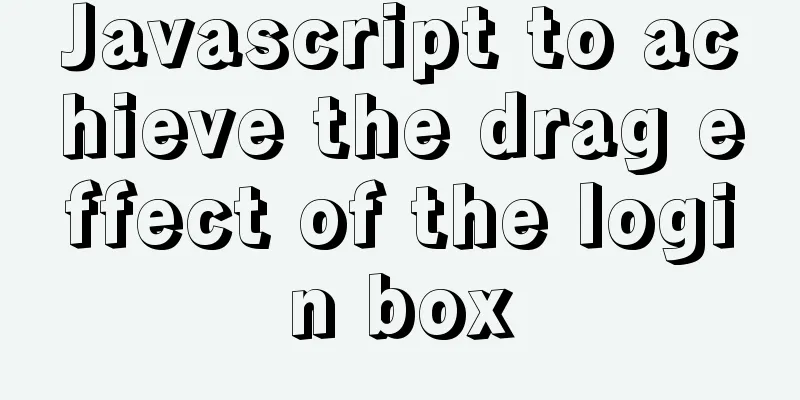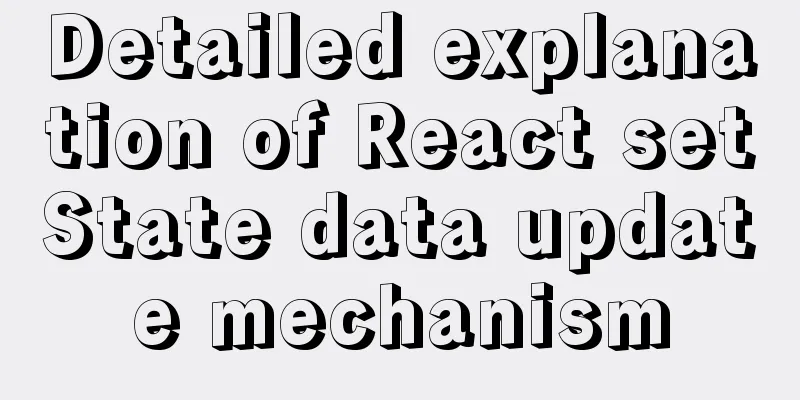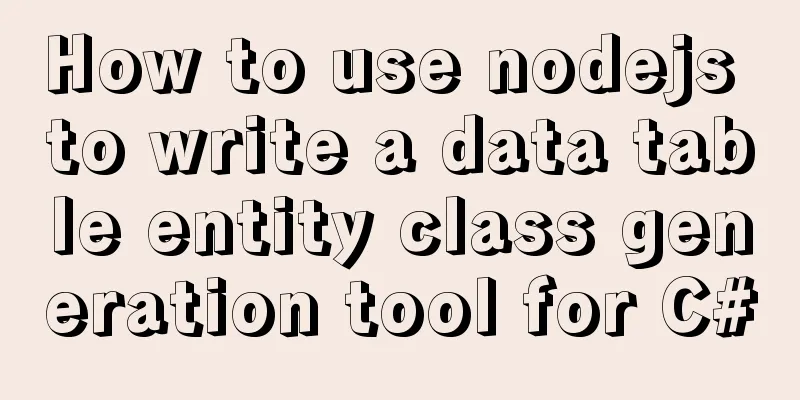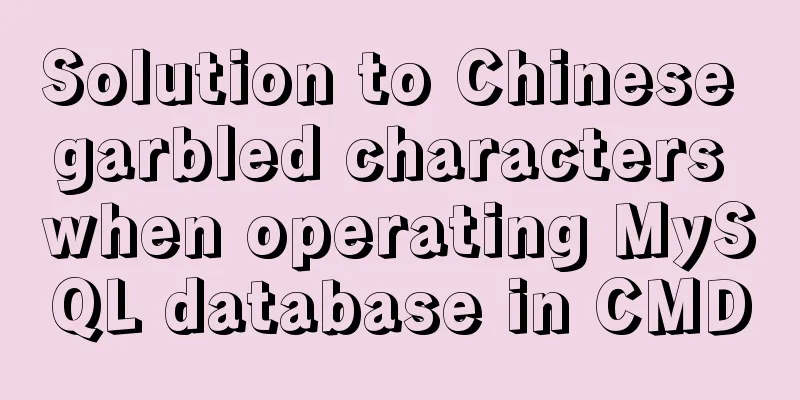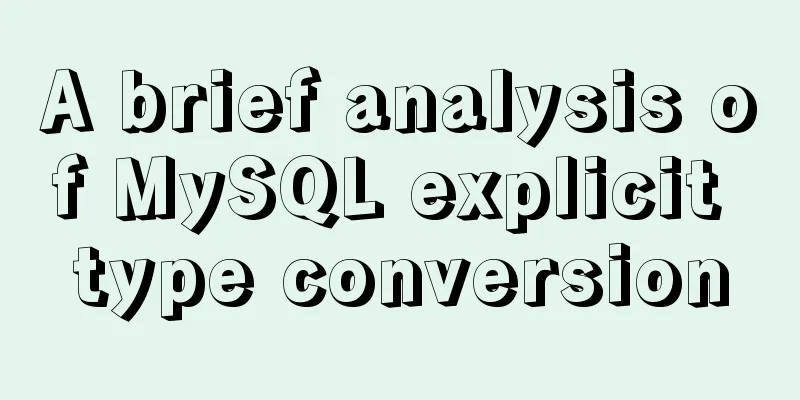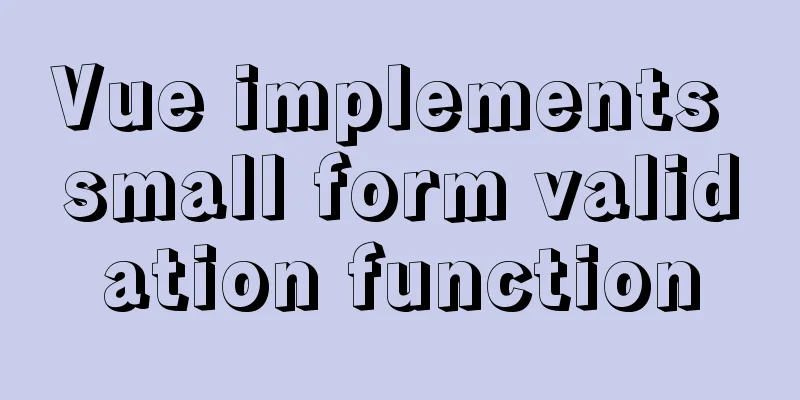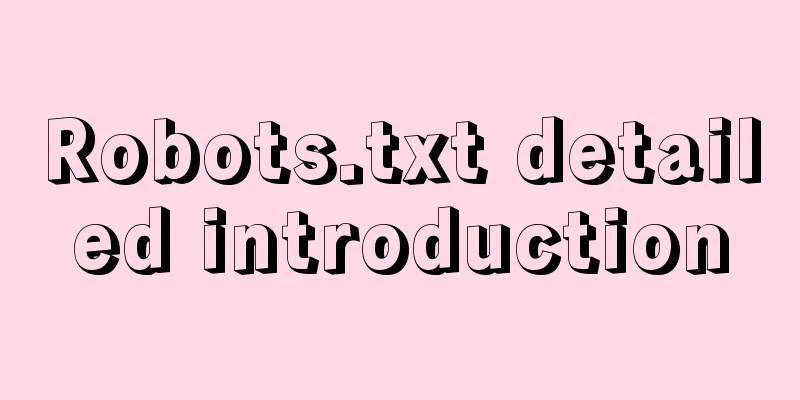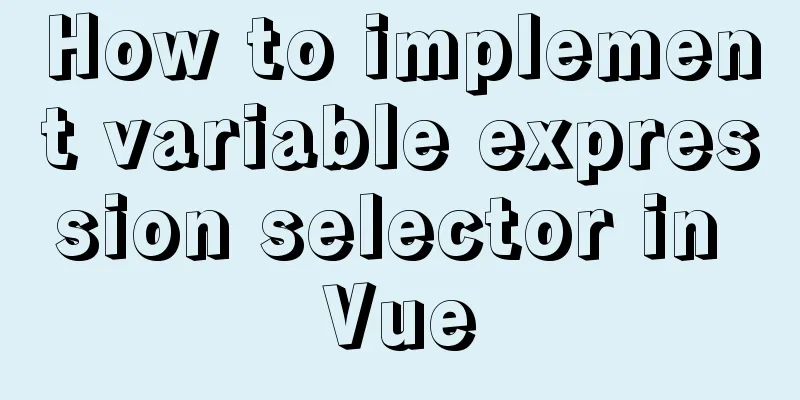Download and install VSCode on Linux and use programming to output the current time
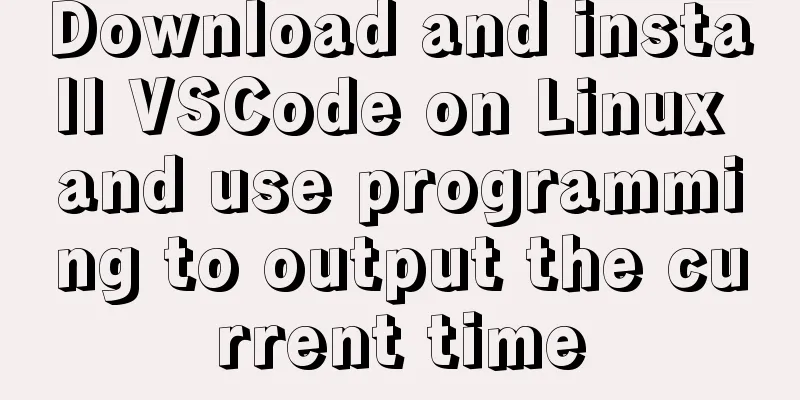
|
Which parameter does the rpm command use to install software: -i Download and install VSCode according to your Linux system (different distributions have different software installation commands) sudo rpm --import https://packages.microsoft.com/keys/microsoft.asc
sudo sh -c 'echo -e "[code]\nname=Visual Studio Code\nbaseurl=https://packages.microsoft.com/yumrepos/vscode\nenabled=1\ngpgcheck=1\ngpgkey=https://packages.microsoft.com/keys/microsoft.asc" > /etc/yum.repos.d/vscode.repo'
yum check-update
sudo yum install code code --version
Use programming to output the current time
Source code import datetime t1 = datetime.datetime.now() print(t1) run
Summarize This is the end of this article about downloading and installing VSCode on Linux and using programming to output the current time. For more related content about downloading and installing VSCode on Linux and using programming to output the current time, please search for previous articles on 123WORDPRESS.COM or continue to browse the related articles below. I hope everyone will support 123WORDPRESS.COM in the future! You may also be interested in:
|
<<: Detailed explanation of JavaScript axios installation and packaging case
>>: A tutorial for beginners to install and log in to mysql-8.0.19-winx64 (must-read for beginners)
Recommend
Build a WebRTC video chat in 5 minutes
In the previous article, I introduced the detaile...
Several ways to update batches in MySQL
Typically, we use the following SQL statement to ...
Docker port mapping and external inaccessibility issues
The Docker container provides services and listen...
Introduction to using the MySQL mysqladmin client
Table of contents 1. Check the status of the serv...
Gitlab practical tutorial uses git config for related configuration operations
This article introduces the content related to gi...
W3C Tutorial (6): W3C CSS Activities
A style sheet describes how a document should be ...
How to add indexes to MySQL
Here is a brief introduction to indexes: The purp...
How to use Vue3 asynchronous data loading component suspense
Table of contents Preface Creating Components Sum...
Vue implements file upload and download
This article example shares the specific code of ...
MySQL Practical Experience of Using Insert Statement
Table of contents 1. Several syntaxes of Insert 1...
VirtualBox CentOS7.7.1908 Python3.8 build Scrapy development environment [graphic tutorial]
Table of contents environment Install CentOS Conf...
MySQL 8.0.25 installation and configuration method graphic tutorial
The latest download and installation tutorial of ...
How to call a piece of HTML code together on multiple HTML pages
Method 1: Use script method: Create a common head...
A detailed introduction to seata docker high availability deployment
Version 1.4.2 Official Documentation dockerhub st...
Detailed explanation of JavaScript Proxy object
Table of contents 1. What is Proxy? 2. How to use...