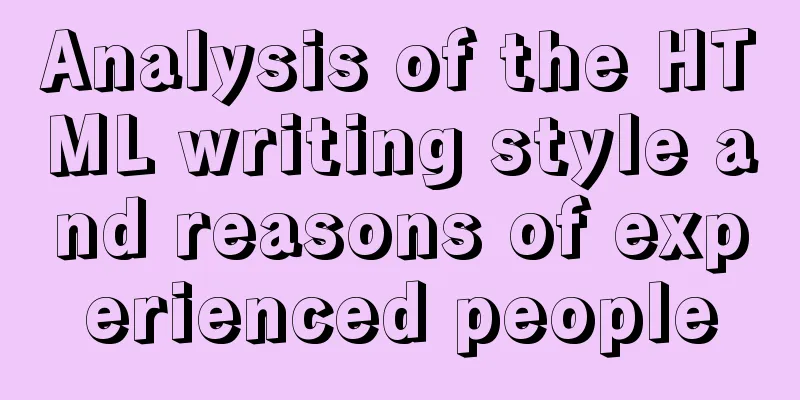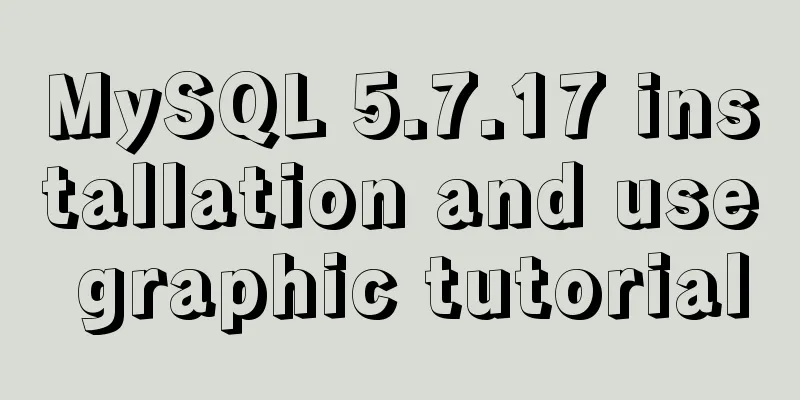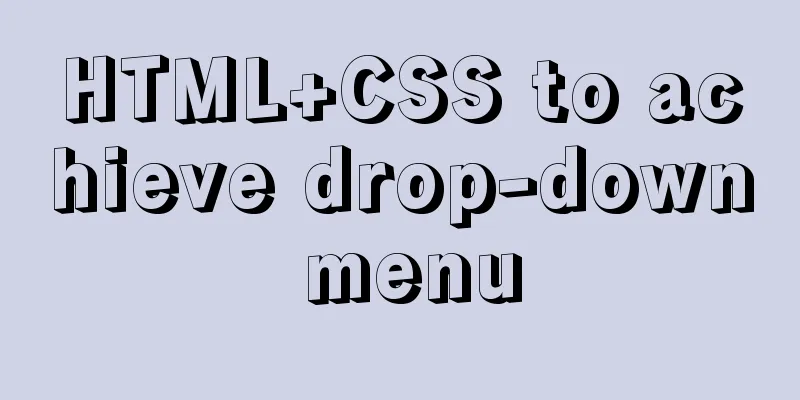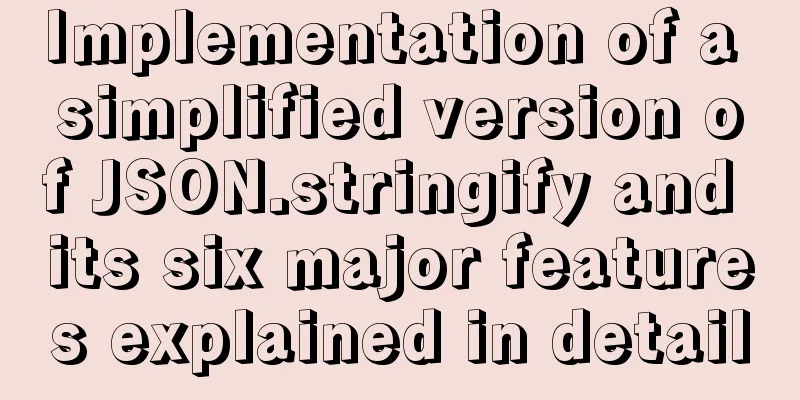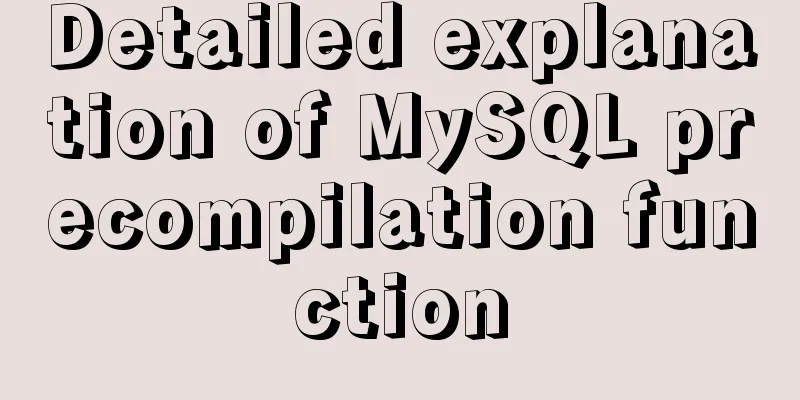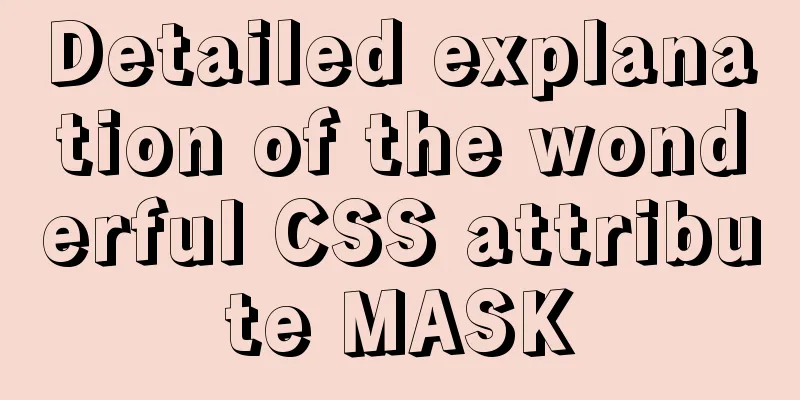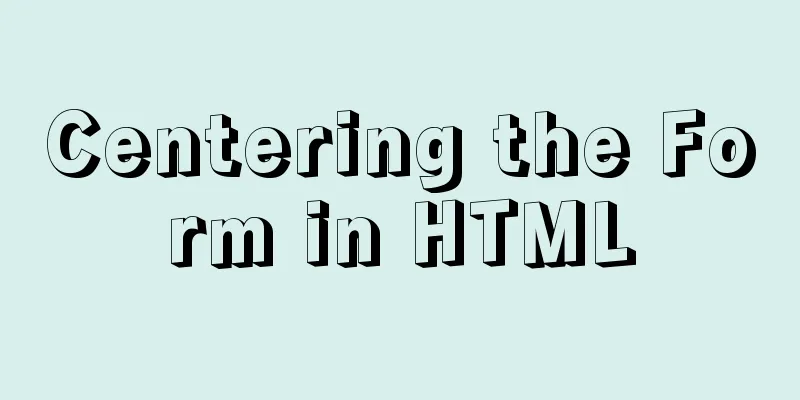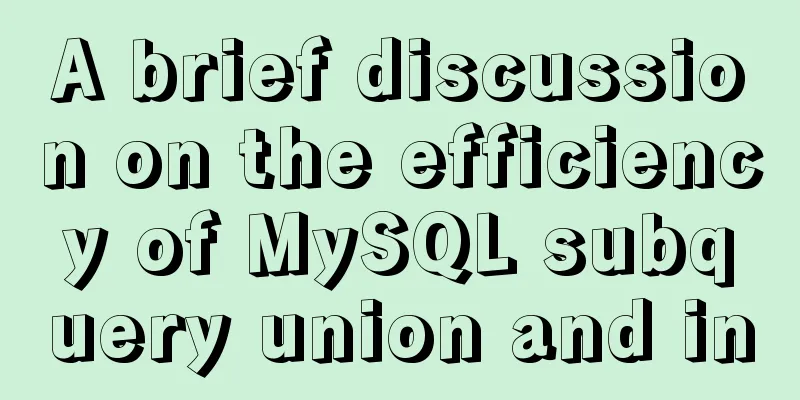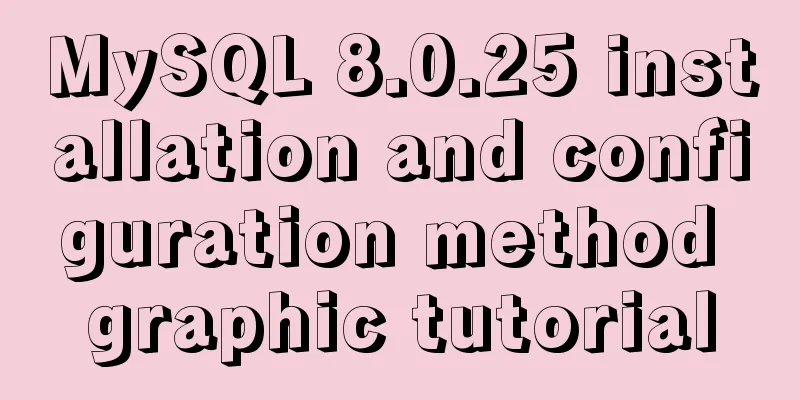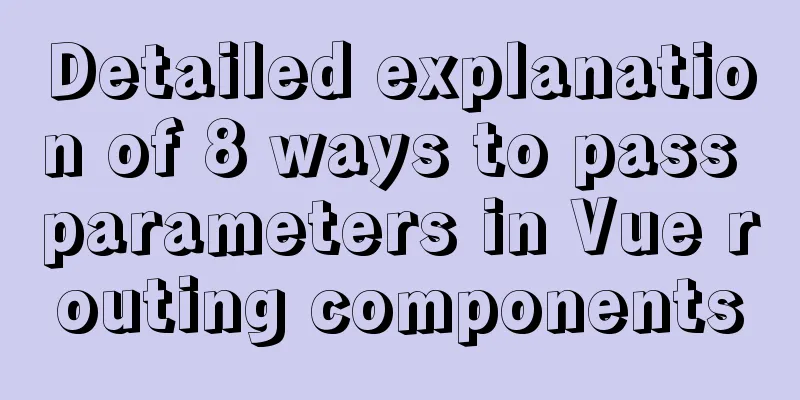Ubuntu Server 16.04 MySQL 8.0 installation and configuration graphic tutorial
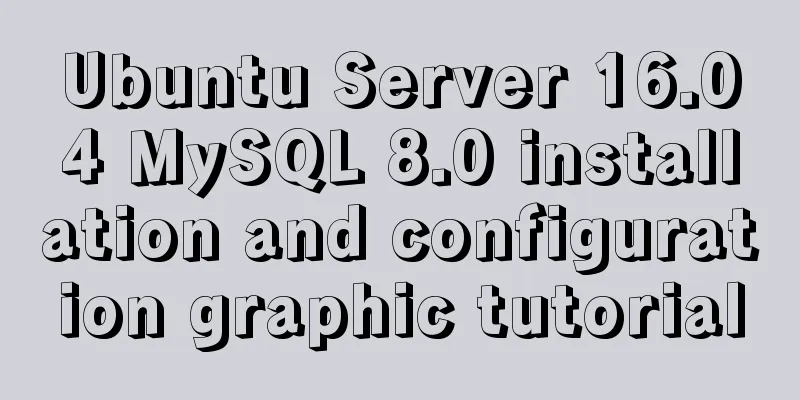
|
Ubuntu Server 16.04 MySQL 8.0 installation and configuration graphic tutorial 1. Download the installation file from the MySQL official website. There are two options:
sudo dpkg -i mysql-apt-config_0.8.6-1_all.deb 2. Update the system installation source sudo apt-get update 3. Install MySQL service sudo apt-get install mysql-server 4. Modify the character set of MySQL Server To modify the character set, first find the installation location of MySQL. You can use the following command: whereis mysql The following is the installation location of MySQL:
Change the directory to /etc/mysql as shown below:
Modify mysqld.cnf in the mysql.conf.d folder, add character-set-server=utf8 at the end of the file, and save it.
5. Restart the MySQL service service mysql restart 6. Log in to Mysql mysql -u root -p After entering the password, you can log in and use it normally! 7. Modify the Client character set In order to display Chinese characters normally, you need to modify the client character encoding. After successful login, enter charset utf8 in the console window. 8. Testing After entering status in the console, the following information will be displayed.
Wonderful topic sharing: Installation tutorials for different versions of MySQL Installation tutorials for MySQL 5.7 versions Installation tutorials for MySQL 5.6 versions The above is the full content of this article. I hope it will be helpful for everyone’s study. I also hope that everyone will support 123WORDPRESS.COM. You may also be interested in:
|
<<: Detailed explanation of Vue component reuse and expansion
>>: How to modify the firewall on a Linux server to allow remote access to the port
Recommend
9 Tips for MySQL Database Optimization
Table of contents 1. Choose the most appropriate ...
Implementation of Docker deployment of web projects
The previous article has installed the docker ser...
How to solve the timeout during pip operation in Linux
How to solve the timeout problem when pip is used...
How to use Docker to build OpenLDAP+phpLDAPadmin unified user authentication
1. Background Use LDAP to centrally manage operat...
Install and deploy java8 and mysql under centos7
Generally, learning Java and deploying projects a...
Vue implements tree table
This article example shares the specific code of ...
js canvas realizes slider verification
This article example shares the specific code of ...
Three ways to copy MySQL tables (summary)
Copy table structure and its data The following s...
Implementation of element multiple form validation
In the project, form testing is often encountered...
HTML basics - CSS style sheets, style attributes, format and layout details
1. position : fixed Locked position (relative to ...
Vue custom instructions to achieve pop-up window drag four-side stretching and diagonal stretching effect
introduction The company's recent Vue front-e...
Memcached method for building cache server
Preface Many web applications store data in a rel...
Install three or more tomcats under Linux system (detailed steps)
If you want to install multiple tomcats, you must...
Design Tips: We think you will like it
<br />Looking at this title, you may find it...
Implementation of one-click TLS encryption for docker remote api
Table of contents 1. Change the 2375 port of Dock...