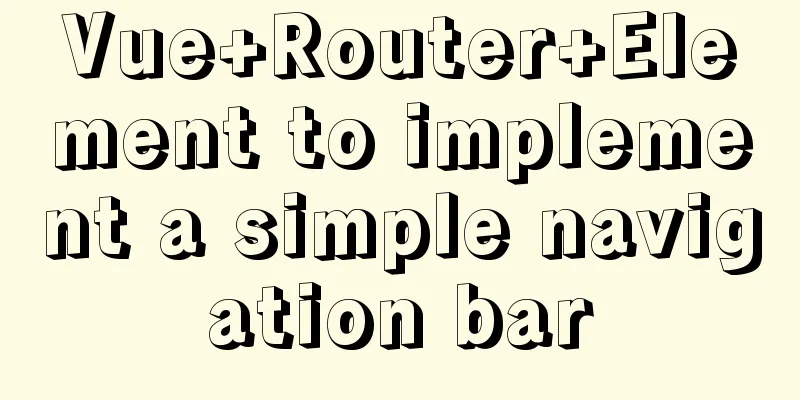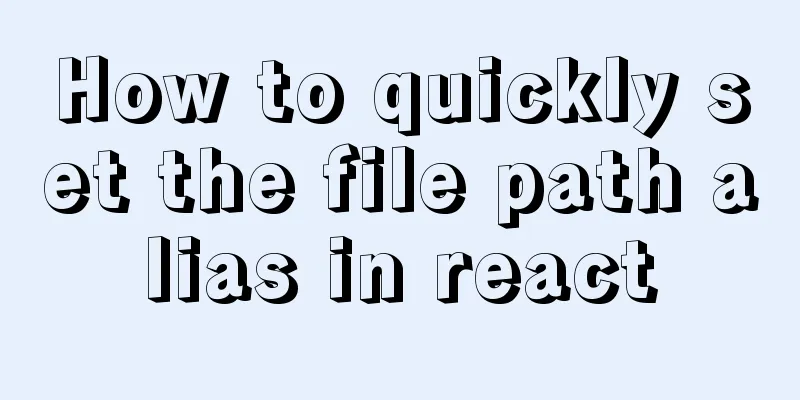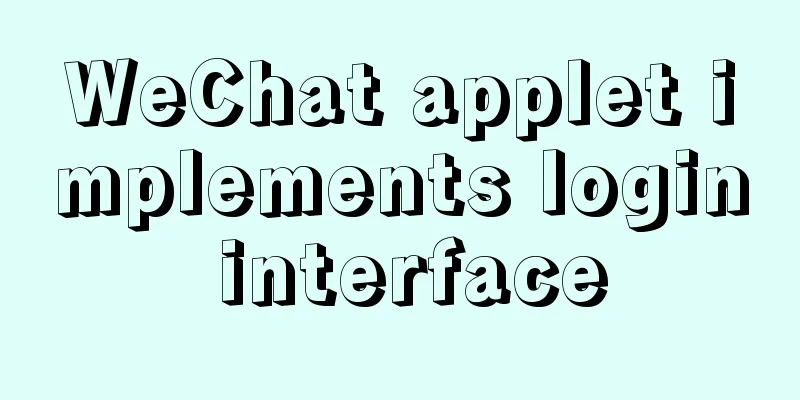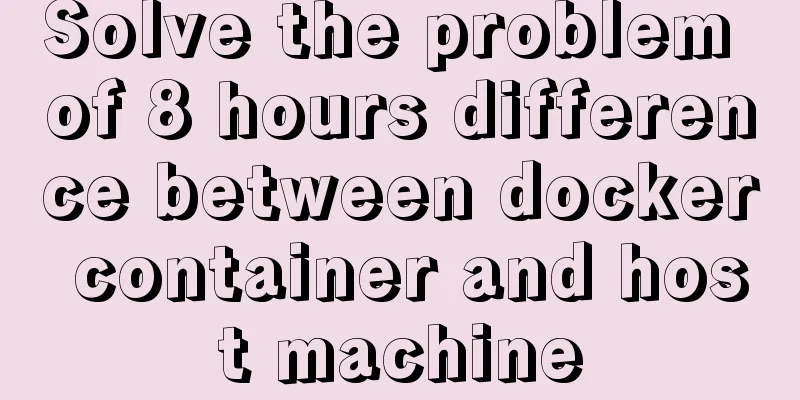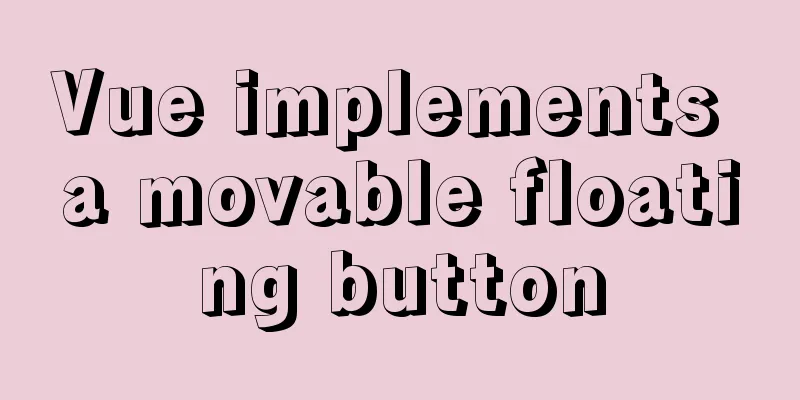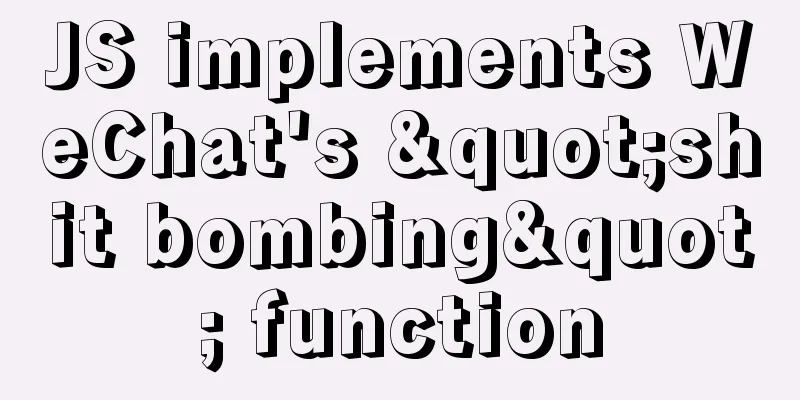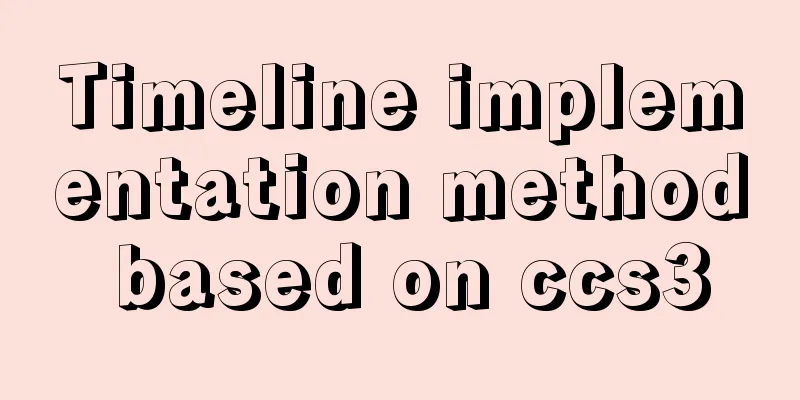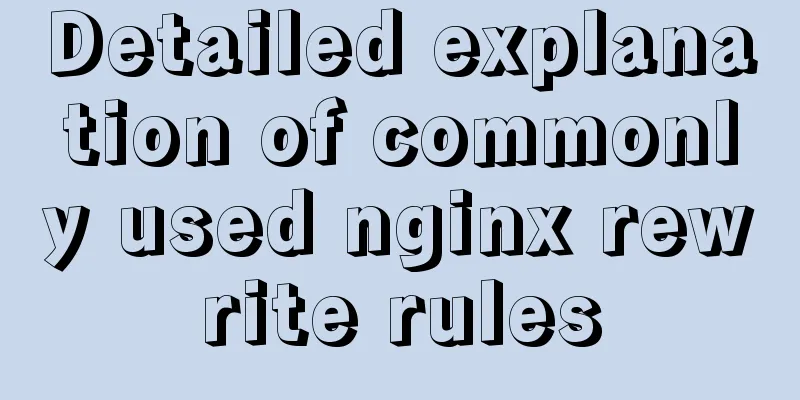Vue implements tree table

|
This article example shares the specific code of Vue to implement the tree table for your reference. The specific content is as follows The effect is as follows:Centered image:
The code is as follows:
<template>
<div class="treeTable">
<table>
<tr>
<th>Device Type</th>
<th>Product Name</th>
<th>Version</th>
<th>Check item</th>
<th>Check subitems</th>
<th>Check the major categories</th>
<th>Equipment subcategory</th>
<th>Remarks</th>
</tr>
<tbody>
<tr v-for="(item,index) in datas" :key="index" v-show="item.display">
<td :style="{paddingLeft:item.left}"><span @click="nodeClick(index)" v-if="item.branch" :class="item.expand? 'expand':'collapse'"></span>{{item.type}}</td>
<td>{{item.name}}</td>
<td>{{item.version}}</td>
<td>{{item.checkItem}}</td>
<td>{{item.checkSubItem}}</td>
<td v-if="item.branch">{{item.BigItem}}</td>
<td v-else><input type="text" v-model="item.BigItem"></td>
<td v-if="item.branch">{{item.smallItem}}</td>
<td v-else><input type="text" v-model="item.smallItem"></td>
<td v-if="item.branch">{{item.remark}}</td>
<td v-else><input type="text" v-model="item.remark"></td>
</tr>
</tbody>
</table>
</div>
</template>
<script>
/* eslint-disable */
export default {
name: 'treeTable',
data () {
return {
msg: 'Welcome to Your Vue.js App',
datas:[
{left:'0',branch:true,expand:true,display:true,id:'1',pid:'0',type:'Firewall',name:'',version:'',checkItem:'',checkSubItem:'',BigItem:'',smallItem:'',remark:''},
{left:'0.5rem',branch:true,expand:true,display:true,id:'1_1',pid:'1',type:'Firewall',name:'CE001',version:'',checkItem:'',checkSubItem:'',BigItem:'',smallItem:'',remark:''},
{left:'1rem',branch:true,expand:true,display:true,id:'1_1_1',pid:'1_1',type:'Firewall',name:'CE001',version:'VR001',checkItem:'',checkSubItem:'',BigItem:'',smallItem:'',remark:''},
{left:'1.5rem',branch:true,expand:true,display:true,id:'1_1_1_1',pid:'1_1_1',type:'Firewall',name:'CE001',version:'VR001',checkItem:'Check Item A',checkSubItem:'',BigItem:'',smallItem:'',remark:''},
{left:'3rem',branch:false,expand:true,display:true,id:'1_1_1_1_1',pid:'1_1_1_1',type:'Firewall',name:'CE001',version:'VR001',checkItem:'Check Item A',checkSubItem:'Check Sub Item A',BigItem:'Software Version',smallItem:'Check Item A',remark:'Remark Information'},
{left:'0',branch:true,expand:true,display:true,id:'2',pid:'0',type:'Data Exchange Center',name:'',version:'',checkItem:'',checkSubItem:'',BigItem:'',smallItem:'',remark:''},
{left:'0.5rem',branch:true,expand:true,display:true,id:'2_1',pid:'2',type:'Data Exchange Center',name:'CE001',version:'',checkItem:'',checkSubItem:'',BigItem:'',smallItem:'',remark:''},
{left:'1rem',branch:true,expand:true,display:true,id:'2_1_1',pid:'2_1',type:'Data Exchange Center',name:'CE001',version:'VR001',checkItem:'',checkSubItem:'',BigItem:'',smallItem:'',remark:''},
{left:'1.5rem',branch:true,expand:true,display:true,id:'2_1_1_1',pid:'2_1_1',type:'Data Exchange Center',name:'CE001',version:'VR001',checkItem:'Check Item A',checkSubItem:'',BigItem:'',smallItem:'',remark:''},
{left:'3rem',branch:false,expand:true,display:true,id:'2_1_1_1_1',pid:'2_1_1_1',type:'Data Exchange Center',name:'CE001',version:'VR001',checkItem:'Check Item A',checkSubItem:'Check Sub Item A',BigItem:'Software Version',smallItem:'Check Item A',remark:'Remark Information'},
],
}
},
methods:{
nodeClick(index){
this.datas[index].expand = this.datas[index].expand ? false : true
let pid = this.datas[index].id
if (this.datas[index].expand) {
for(let i = index +1;i<this.datas.length;i++){
let reg = new RegExp('^'+pid)
if (this.datas[i].pid == pid) {
this.datas[i].display = true
this.datas[i].expand = false
}else if(reg.test(this.datas[i].id)){
this.datas[i].display = false
this.datas[i].expand = false
}else{
break
}
}
}else{
for(let i = index +1;i<this.datas.length;i++){
let reg = new RegExp('^'+pid)
if(reg.test(this.datas[i].id)){
this.datas[i].display = false
this.datas[i].expand = false
}else{
break
}
}
}
// for(let i = index +1;i<this.datas.length;i++){
// let reg = new RegExp('^'+pid)
// if(reg.test(this.datas[i].id)){
// if(this.datas[index].expand){
// this.datas[i].display = true
// }else{
// this.datas[i].display = false
// this.datas[i].expand = false
// }
// }
// }
}
}
}
</script>
<!-- Add "scoped" attribute to limit CSS to this component only -->
<style scoped>
th,td{
width: 150px;
}
td:first-child{
text-align: left;
}
td span{
display: inline-block;
width: 1.5rem;
height: 1rem;
}
td span.expand{
background-image: url('./folder_open.png');
}
td span.collapse{
background-image: url('./folder.png');
}
</style>The above is the full content of this article. I hope it will be helpful for everyone’s study. I also hope that everyone will support 123WORDPRESS.COM. You may also be interested in:
|
<<: Detailed explanation of Linux index node inode
>>: Mysql database scheduled backup script sharing
Recommend
Detailed explanation of the use principle and calculation method of the umask command under Linux
Table of contents umask Umask usage principle 1. ...
SVN installation and basic operation (graphic tutorial)
Table of contents 1. What is SVN 2. Svn server an...
Use of Vue filters and custom instructions
Table of contents Filters 01.What is 02. How to d...
A quick solution to accidentally delete MySQL data (MySQL Flashback Tool)
Overview Binlog2sql is an open source MySQL Binlo...
Vue detailed introductory notes
Table of contents 1. Introduction 2. Initial Vue ...
Analyzing the four transaction isolation levels in MySQL through examples
Preface In database operations, in order to effec...
Example of viewing and modifying MySQL transaction isolation level
Check the transaction isolation level In MySQL, y...
CSS3 creates web animation to achieve bouncing ball effect
Basic preparation For this implementation, we nee...
Nginx uses ctx to realize data sharing and context modification functions
Environment: init_worker_by_lua, set_by_lua, rewr...
MySQL 5.7.17 installation and configuration method graphic tutorial (windows10)
MySQL 5.7.17 installation and configuration metho...
Example of implementing translation effect (transfrom: translate) with CSS3
We use the translate parameter to achieve movemen...
Docker Basic Tutorial: Detailed Explanation of Dockerfile Syntax
Preface Dockerfile is a script interpreted by the...
Vue state management: using Pinia instead of Vuex
Table of contents 1. What is Pinia? 2. Pinia is e...
How to configure Nginx to split traffic based on the last segment of the request IP
It is mainly the configuration jump of the if jud...
CSS polar coordinates example code
Preface The project has requirements for charts, ...