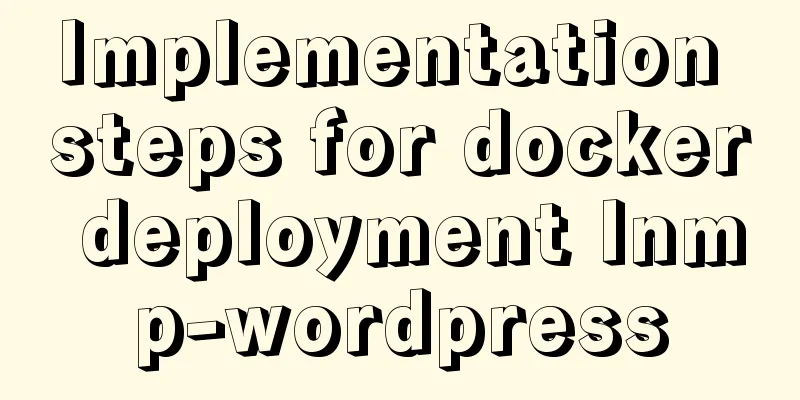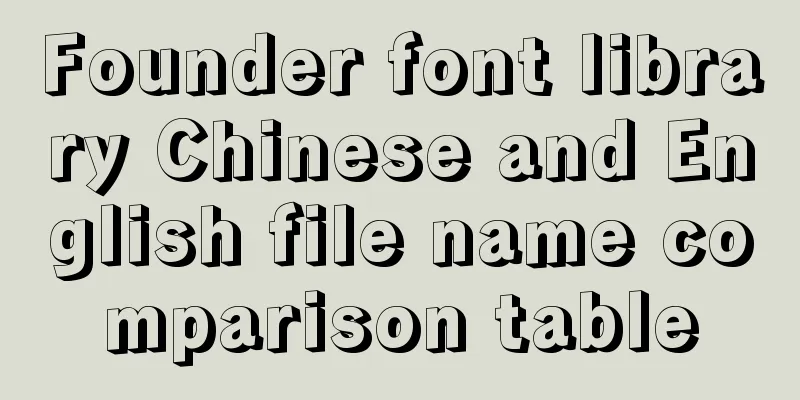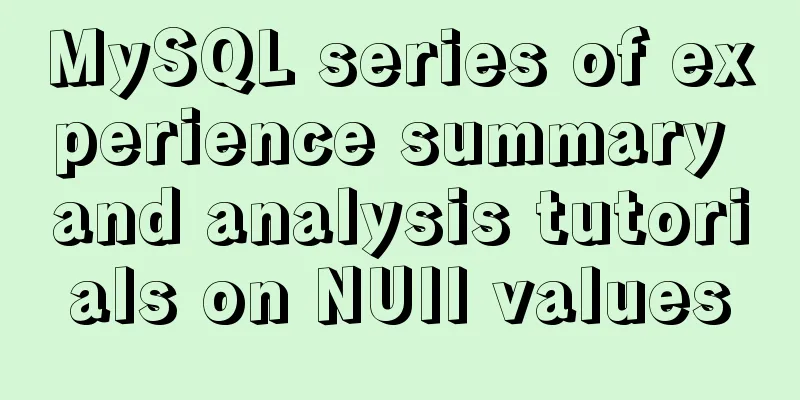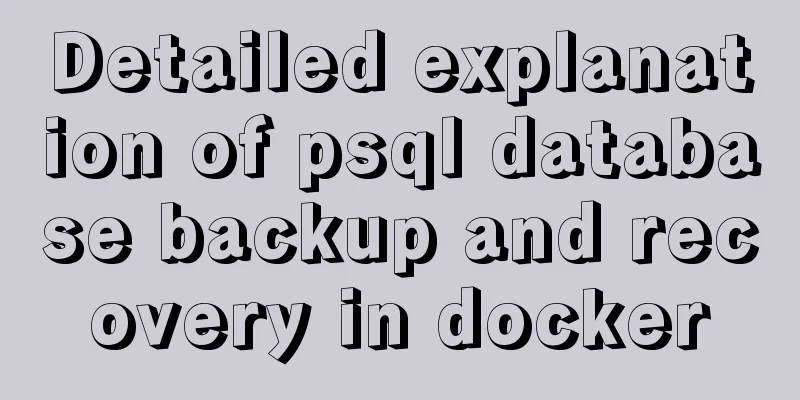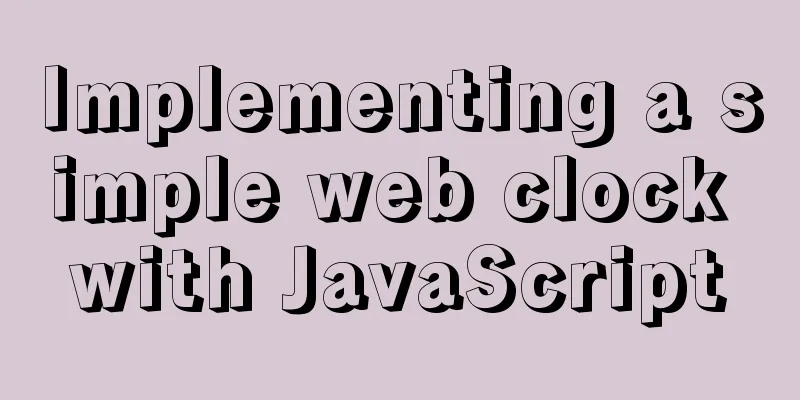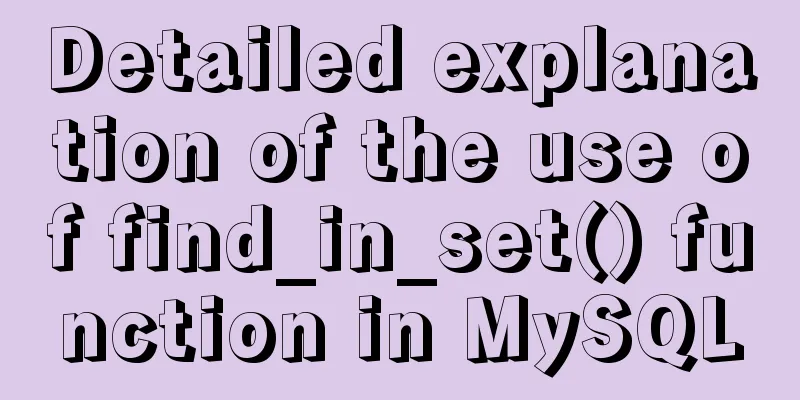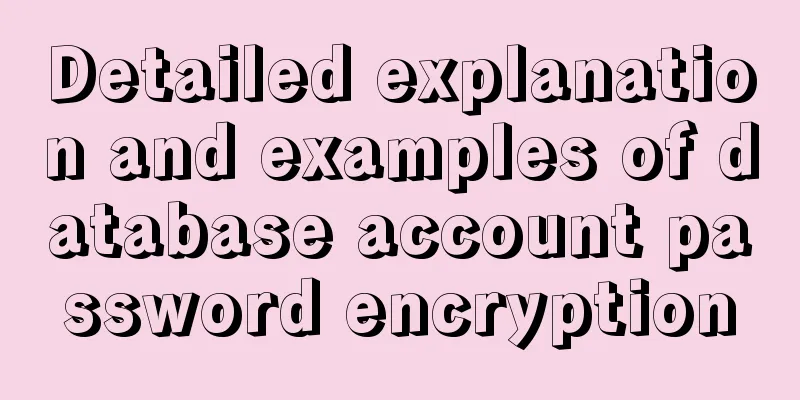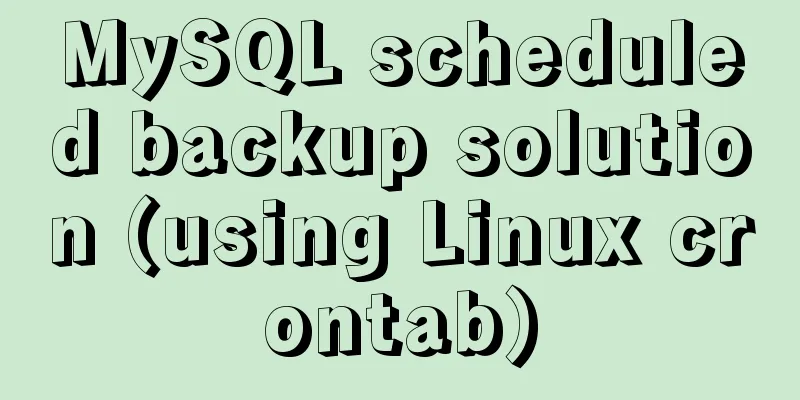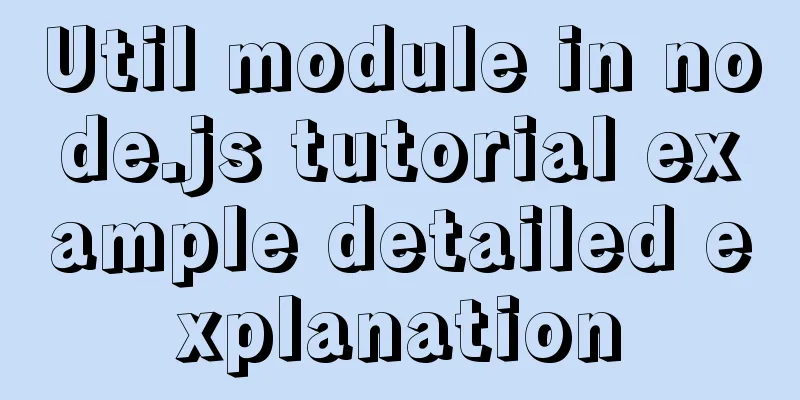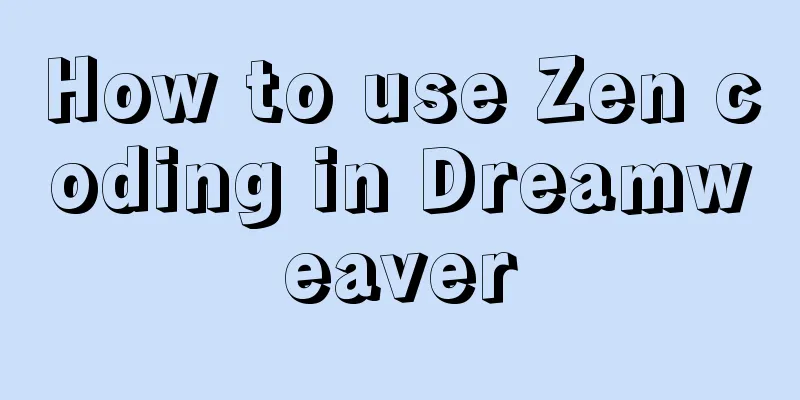Use of Vue filters and custom instructions
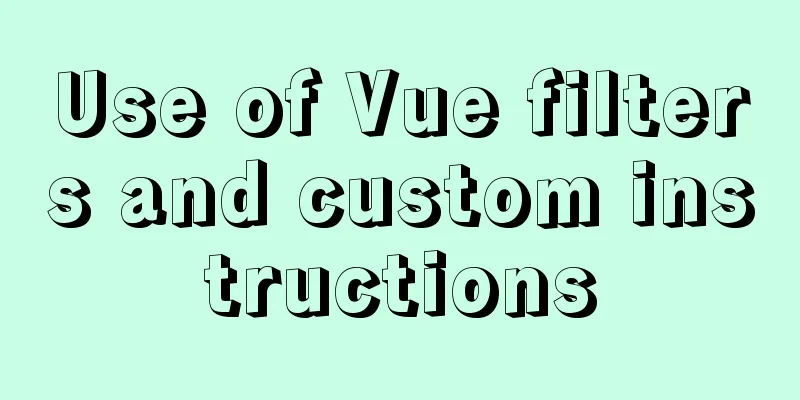
Filters 01. What isThe filter can perform necessary processing on the data we pass in and return the processing results.
export default {
// Create local filters through filters filters:{
filter name(data){
// Process the incoming data and return the processing result}
}
}
02. How to do it (1) Define filters
Created through the filters structure
export default {
// Create local filters through filters filters:{
filter name(data){
// Processing return processing result}
}
}
Need to be defined before the Vue instance is created
Vue.filter(filter name, (data) => {
// do something
return processing result})
Create a global filter in a separate file, import it into the component you need, and register it in filters
import Vue from 'vue'
// Create a global filter through Vue.filter const filter1 = Vue.filter(filter name, (data) => {
// do something
return processing result})
// Export export {
filter1
}
//In the component--introduce the filterimport { filter1 } from '@/utils/filters.js'
export default {
// Add filters to the filters in the component // Filters can both create filters and register filters // Only filters registered in filters are considered filters filters: {
filter1
}
}
(2) Usage
<div> {{ data | filter }} </div>
The filter supports multiple parallel use, and the processing result of the former will be passed as the parameter of the latter.
<div> {{ data | filter1 | filter2 }}</div>
(3) Filter parameters
03. Encapsulate filter functions
// define function const filterA = () => {}
const filterB = () => {}
// Export function object export { filterA, filterB }
import * as filters from './filters.js'
//Traverse the methods in filters.js Object.keys(filters).forEach(key => {
Vue.filter(key, filters[key])
})
Custom directives 01. What is
02. Basic Concepts (1) Hook functionA directive definition object can provide the following hook functions (all optional):
(2) ParametersThe command hook function will be passed the following parameters:
// <div v-demo:left="100"></div>
// The left here is the arg of the command's binding object
// 100 is the value of the command's binding object
Vue.directive('demo',{
// el--indicates the bound element, that is, the element where the instruction is placed bind(el,binding,vnode){
// You can directly process this element el.style.position = 'fixed';
const s = ( binding.arg == 'left' ? 'left' : top );
el.style[s] = binding.value + 'px';
}
})
03. Command registration (1) Global registrationRegister a global directive via Vue.directive(), which contains two parameters:
Vue.directive("directive name", {
inserted: function(el){
// do something
}
})
(2) Local registrationRegister local custom directives by adding directives object data to the Vue instance
export default {
directives: {
Command name: {
function}
}
}
The above is the detailed content of the use of vue filters and custom instructions. For more information about vue filters and custom instructions, please pay attention to other related articles on 123WORDPRESS.COM! You may also be interested in:
|
<<: MySQL 8.0.12 decompression version installation graphic tutorial under Windows 10
>>: Detailed explanation of the reasons and solutions for Docker failing to start normally
Recommend
HTML table tag tutorial (35): cross-column attribute COLSPAN
In a complex table structure, some cells span mul...
8 JS reduce usage examples and reduce operation methods
reduce method is an array iteration method. Unlik...
Detailed explanation of Javascript closures and applications
Table of contents Preface 1. What is a closure? 1...
isPrototypeOf Function in JavaScript
Table of contents 1. isPrototypeOf() Example 1, O...
Time zone issues with Django deployed in Docker container
Table of contents Time zone configuration in Djan...
How to deploy k8s in docker
K8s k8s is a cluster. There are multiple Namespac...
How to install ElasticSearch on Docker in one article
Table of contents Preface 1. Install Docker 2. In...
JavaScript implements the protocol example in which the user must check the box
In js, set the user to read a certain agreement b...
How to elegantly implement WeChat authorized login in Vue3 project
Table of contents Preface Prepare Implementation ...
Gitlab practical tutorial uses git config for related configuration operations
This article introduces the content related to gi...
Detailed explanation of Nginx reverse proxy example
1. Reverse proxy example 1 1. Achieve the effect ...
Solution to MySQL 8.0 cannot start 3534
MySQL 8.0 service cannot be started Recently enco...
CSS3 implements the sample code of NES game console
Achieve resultsImplementation Code html <input...
Complete steps to upgrade Nginx http to https
The difference between http and https is For some...
SQL GROUP BY detailed explanation and simple example
The GROUP BY statement is used in conjunction wit...