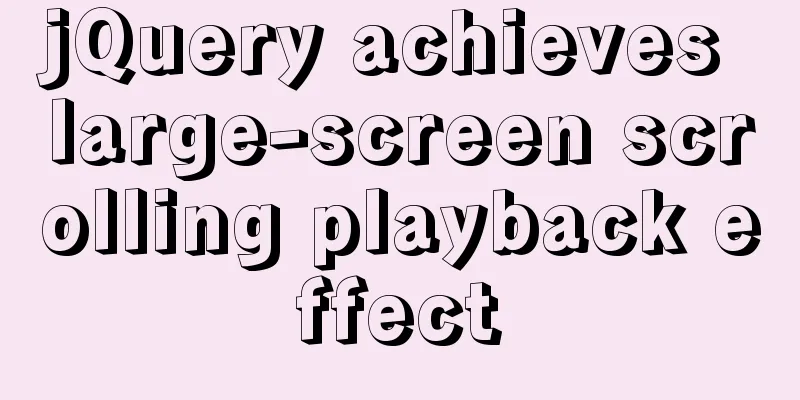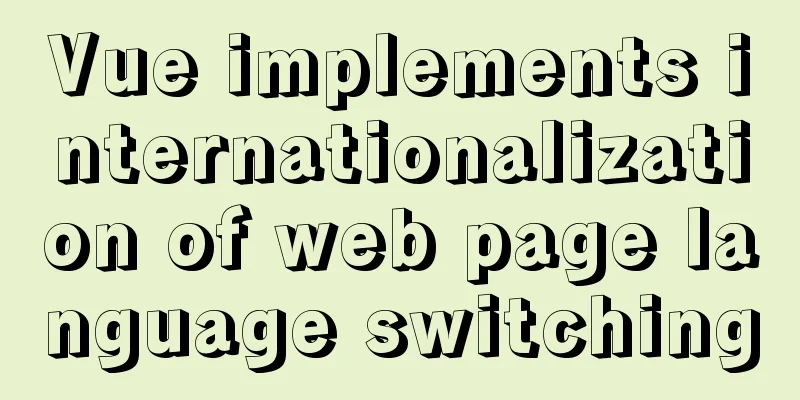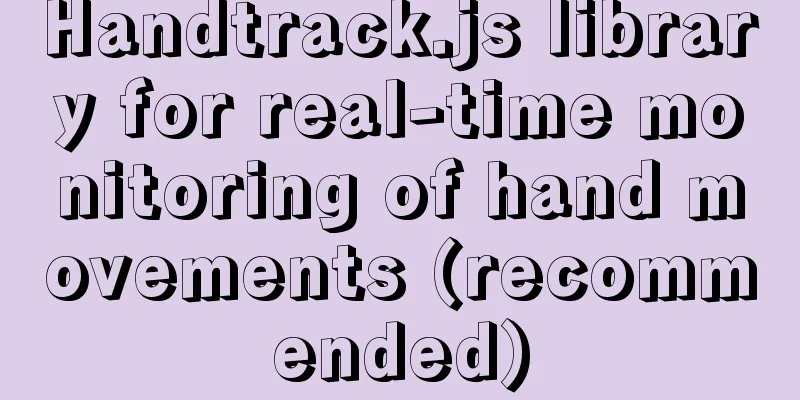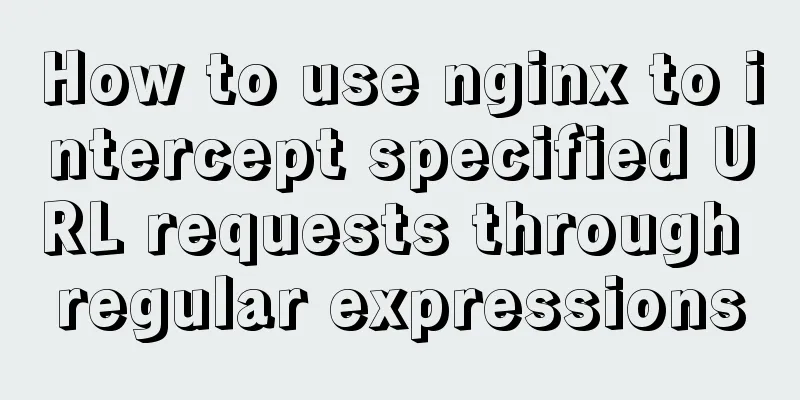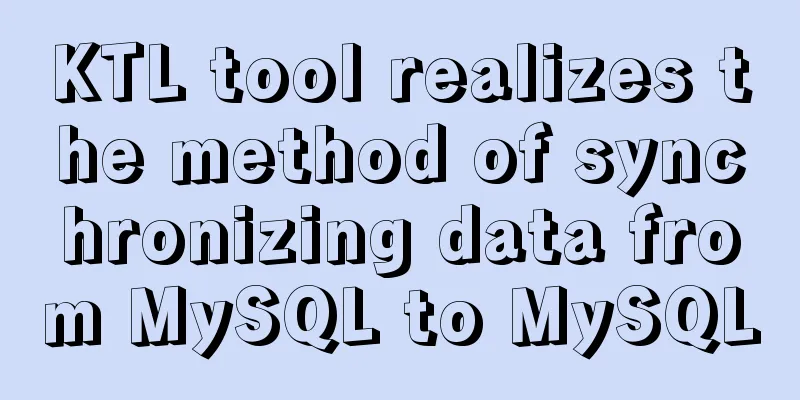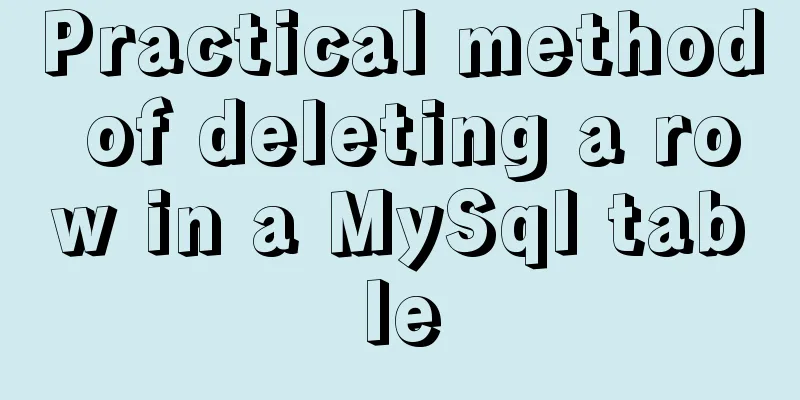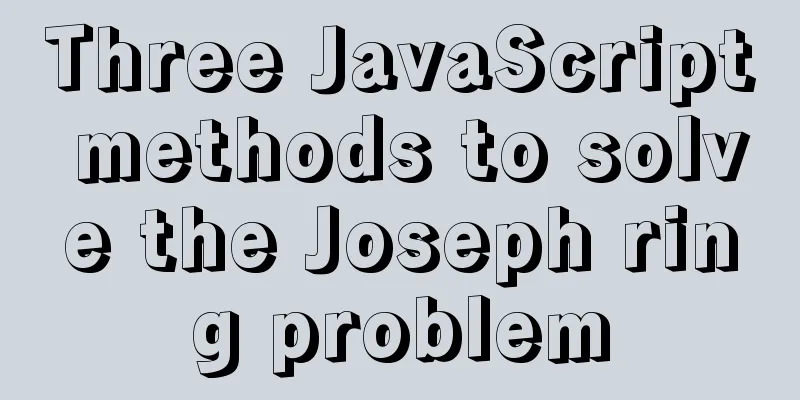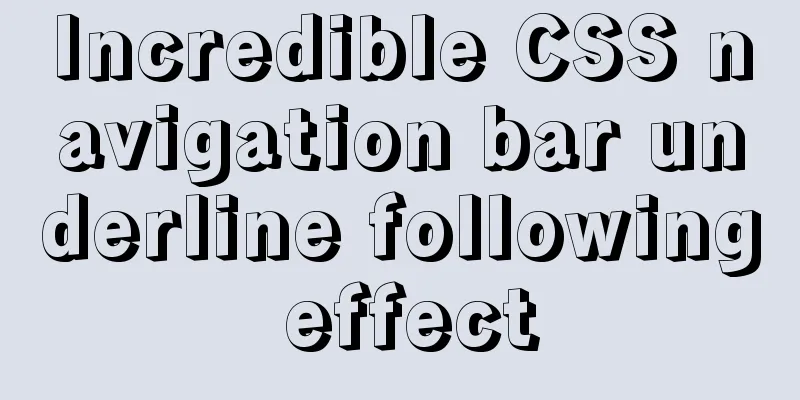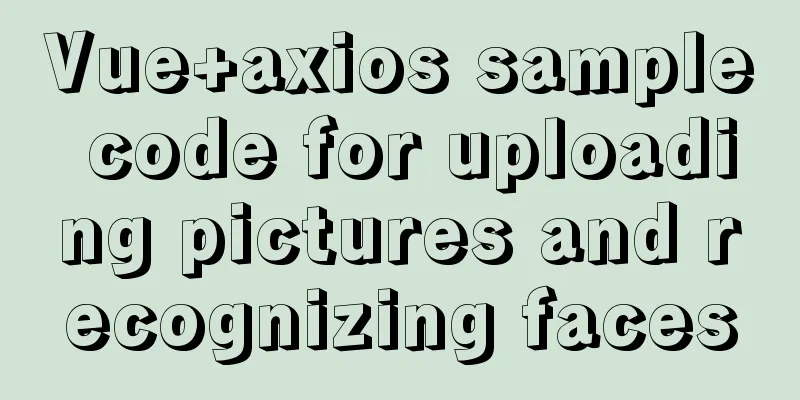How to deploy k8s in docker
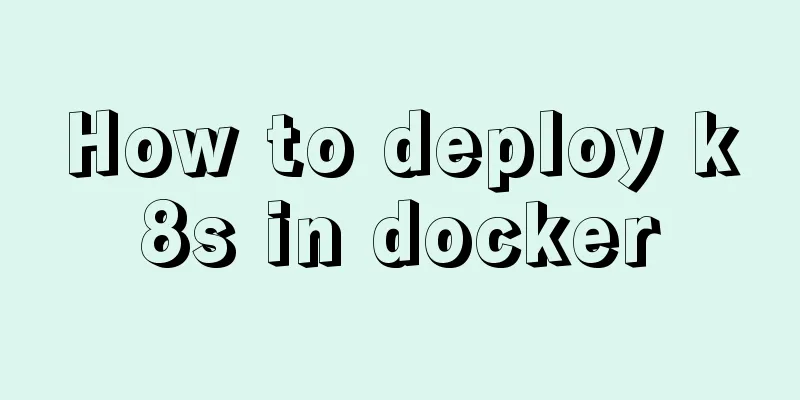
K8s k8s is a cluster. There are multiple Namespaces in the cluster. There are multiple pods under a namespace, and there are multiple containers under a pod. Docker Download Docker installation: https://docs.docker.com/docker-for-mac/install/
k8s related commands In this section, we will briefly introduce the relevant shell commands for controlling k8s through the command line.
Get the relevant pod information under default. If there is no –namespace parameter, get all namespace information
Get the pod shell
Display via web APIHow to intuitively display the information of the k8s cluster on a web page. Preferred Configuration Agent
Open the web page at this time
When prompted to enter a token, enter the command and paste the obtained token into the token.
At this point, enter the k8s web page,
Click on the corresponding pods and select the namespace.
Click the three dots after pod and click Execute to enter the shell of the current pod. YAML file formatThis section gives the file format of YAML.
apiVersion: v1
kind: Pod
metadata:
name: pod1
labels:
app: web
namespace: yournamespace
spec:
containers:
- name: front-end
image: ngnix
ports:
- containerPort: 80
- name: flaskapp-demo
image: jcdemo/flaskapp
ports:
- containerPort: 5000 This means creating two containers under pod1 of yournamespace, one named front-end with the image of ngnix, and the other named flaskapp-demo with the image of jcdemo/flaskapp.
apiVersion: v1
kind: Pod
metadata:
name: pod3
labels:
app: web
namespace: yournamespace
spec:
containers:
- name: pod-redis
image: docker.io/redis
ports:
- containerPort: 5000This means creating a container named pod-redis under pod3 in yournamespace, with the image docker.io/redis. This is the end of this article about how to deploy k8s in docker. For more information about docker deploying k8s, please search for previous articles on 123WORDPRESS.COM or continue to browse the following related articles. I hope you will support 123WORDPRESS.COM in the future! You may also be interested in:
|
<<: Detailed explanation of Vue form event data binding
>>: Detailed tutorial on MySQL installation and configuration
Recommend
WeChat applet picker multi-column selector (mode = multiSelector)
Table of contents 1. Effect diagram (multiple col...
Upgrade MySQL 5.1 to 5.5.36 in CentOS
This article records the process of upgrading MyS...
Vue3 implements CSS infinite seamless scrolling effect
This article example shares the specific code of ...
6 Uncommon HTML Tags
First: <abbr> or <acronym> These two s...
Basic introductory tutorial on MySQL partition tables
Preface In a recent project, we need to save a la...
How to install the standalone version of spark in linux environment without using hadoop
Big data continues to heat up, and if you are not...
How to use geoip to restrict regions in nginx
This blog is a work note environment: nginx versi...
MySQL users and permissions and examples of how to crack the root password
MySQL Users and Privileges In MySQL, there is a d...
WeChat applet implements user login module server construction
I chose node.js to build the server. Friends who ...
MySQL 5.7.17 zip installation and configuration tutorial Solution to MySQL startup failure
MySQL 5.7.17, now seems to be the latest version,...
Vue project realizes login and registration effect
This article example shares the specific code of ...
mysql join query (left join, right join, inner join)
1. Common connections for mysql INNER JOIN (inner...
Detailed explanation of the integer data type tinyint in MySQL
Table of contents 1.1Tinyint Type Description 1.2...
Summary of four ways to loop through an array in JS
This article compares and summarizes four ways of...
JDBC Exploration SQLException Analysis
1. Overview of SQLException When an error occurs ...