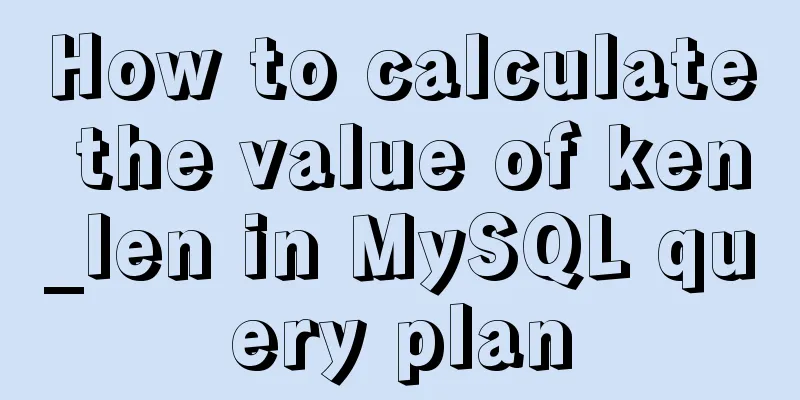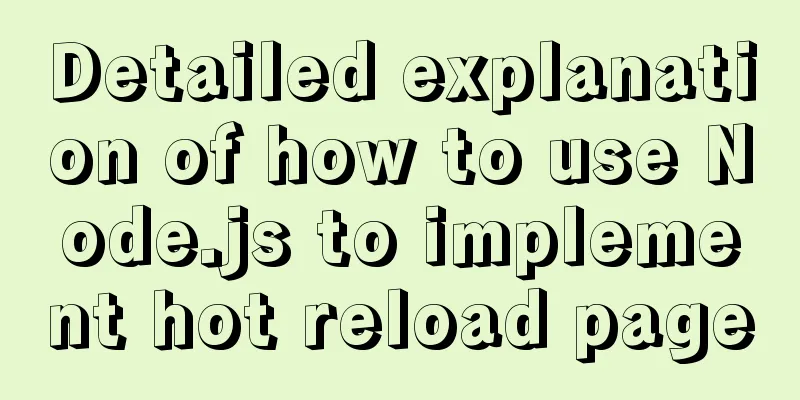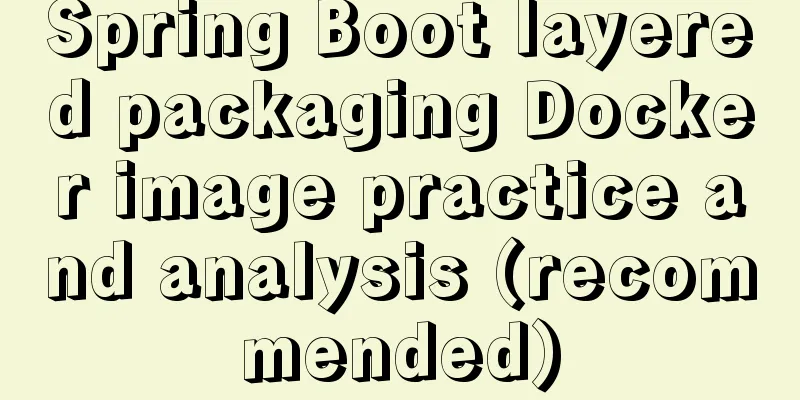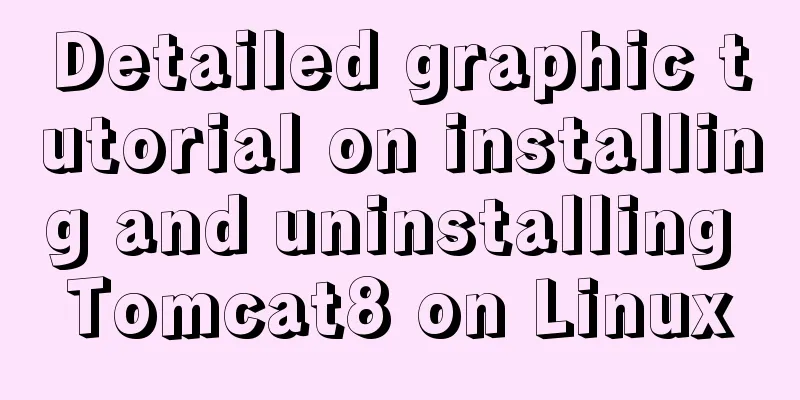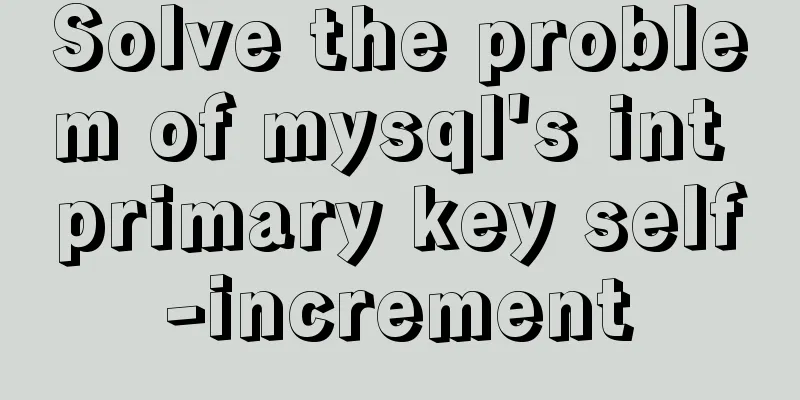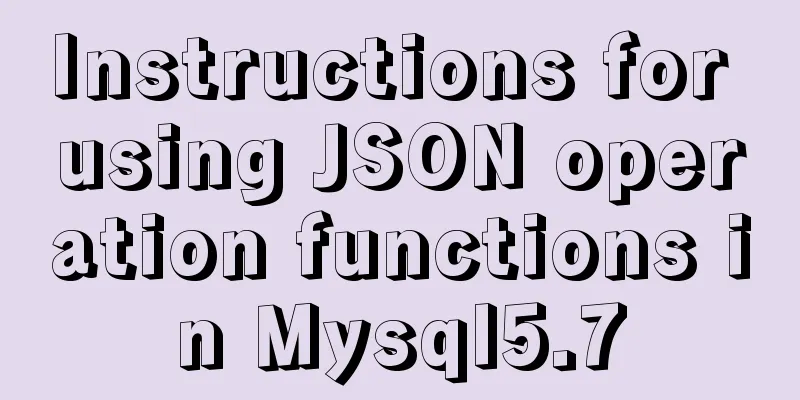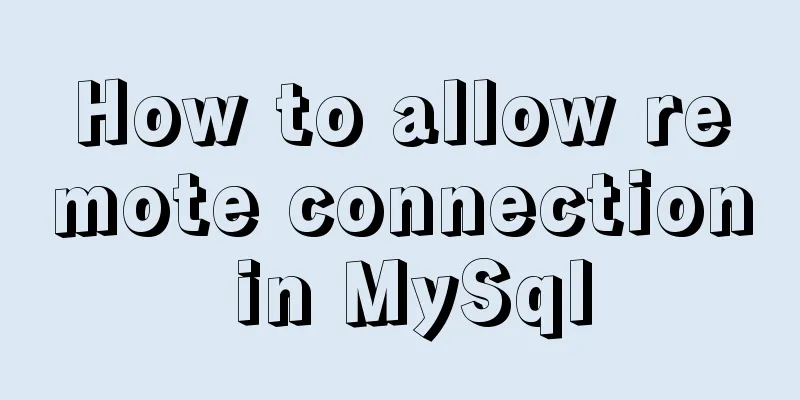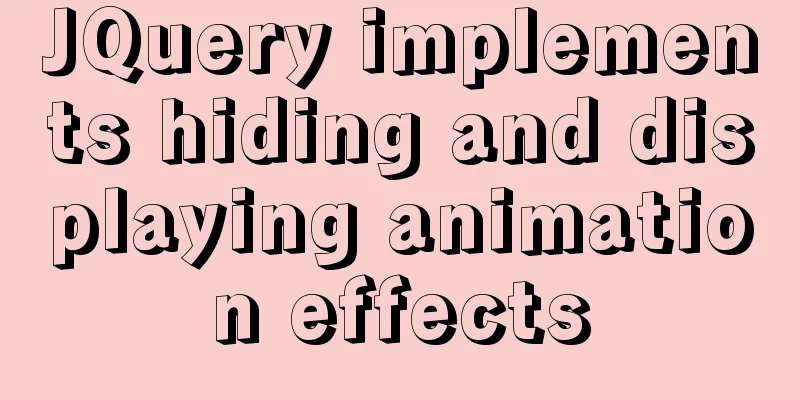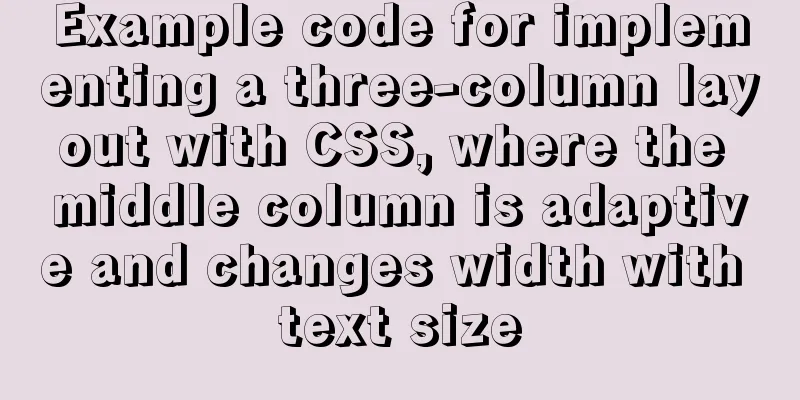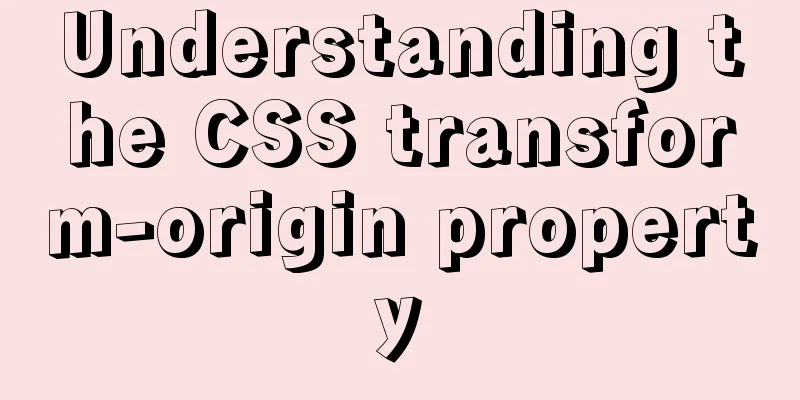WeChat applet implements user login module server construction
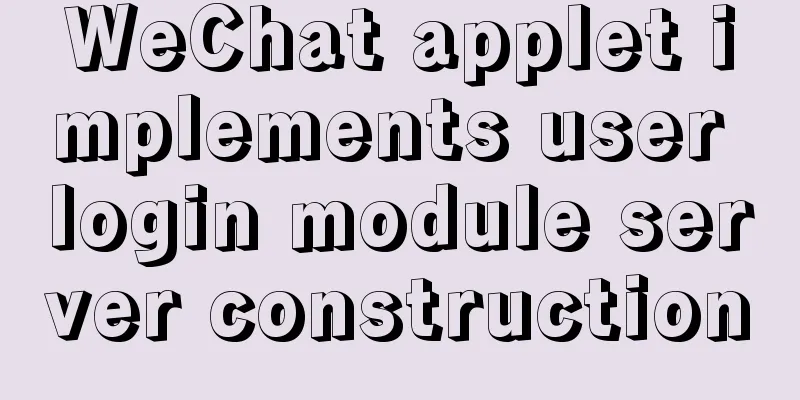
|
I chose node.js to build the server. Friends who have not installed it can refer to my other node.js blogs. Server installation and configuration Initialize the project and the package.json configuration file will be automatically created. npm init -y Install the Express framework and the request module. npm install express –save npm install request --save Install nodemon to monitor file modifications (skip this step if it is already installed). npm install nodemon -g CodingAfter executing the above command, create the app.js file in the project directory and write the following code: Introduce the Express framework and request module, and configure appid and secret.
const express = require('express')
const bodyParser = require('body-parser')
const request = require('request')
const app = express()
app.use(bodyParser.json())
const wx = {
appid: '', // Need to fill in the developer's AppID
secret: '' // Need to fill in the developer's AppSecret
}
Simulate the database. (In this case, we use an array. The database setup is rather complicated and is not shown here. You can refer to other node.js+mysql projects in my blog.)
var db = { // simulated database session: {}, // save session information of openid and session_key user: {} // save user records, such as user name, points, etc.}
Request the login interface and verify the WeChat interface URL address of the login credentials.
app.post('/login', (req, res) => {
var url = 'https://api.weixin.qq.com/sns/jscode2session?appid=' +
wx.appid + '&secret=' + wx.secret + '&js_code=' + req.body.code +
'&grant_type=authorization_code'
request(url, (err, response, body) => {
if(){ // The code here determines whether session.openid exists}
}
res.json({token: token})
})
})
Determine the openid statement code in the session.
if (session.openid) {
var session = JSON.parse(body)
// Used to generate token
var token = 'token_' + new Date().getTime()
db.session[token] = session
}
Set access interface 3000
app.listen(3000, () => {
console.log('server running at http://127.0.0.1:3000')
}) I sorted it out for you Because the appid and session_key here need to be decrypted, the WXBizDataCrypt function of WeChat is used
var crypto = require('crypto')
function WXBizDataCrypt(appId, sessionKey) {
this.appId = appId
this.sessionKey = sessionKey
}
WXBizDataCrypt.prototype.decryptData = function (encryptedData, iv) {
// base64 decode
var sessionKey = new Buffer(this.sessionKey, 'base64')
encryptedData = new Buffer(encryptedData, 'base64')
iv = new Buffer(iv, 'base64')
try {
// Decryption var decipher = crypto.createDecipheriv('aes-128-cbc', sessionKey, iv)
// Set automatic padding to true and delete the padding decipher.setAutoPadding(true)
var decoded = decipher.update(encryptedData, 'binary', 'utf8')
decoded += decipher.final('utf8')
decoded = JSON.parse(decoded)
} catch (err) {
throw new Error('Illegal Buffer')
}
if (decoded.watermark.appid !== this.appId) {
throw new Error('Illegal Buffer')
}
return decoded
}
module.exports = WXBizDataCryptThe entire code of app.js is as follows
// Encryption and decryption const crypto = require('crypto');
const WXBizDataCrypt = require('./WXBizDataCrypt')
const express = require('express')
const bodyParser = require('body-parser')
const request = require('request')
const app = express()
app.use(bodyParser.json())
const wx = {
appid: '',
secret: ''
}
var db = {
session: {},
user: {}
}
app.post('/login', (req, res) => {
// Note: The appid on the mini program side must use a real account. If a test account is used, a login code error will occur console.log('login code: ' + req.body.code)
var url = 'https://api.weixin.qq.com/sns/jscode2session?appid=' + wx.appid + '&secret=' + wx.secret + '&js_code=' + req.body.code + '&grant_type=authorization_code'
request(url, (err, response, body) => {
console.log('session: ' + body)
var session = JSON.parse(body)
if(session.openid) {
var token = 'token_' + new Date().getTime()
db.session[token] = session
if(!db.user[session.openid]) {
db.user[session.openid] = {
credit: 100
}
}
}
res.json({
token: token
})
})
})
app.get('/checklogin', (req, res) => {
var session = db.session[req.query.token]
console.log('checklogin: ', session)
// Return the Boolean value of whether the user is logged in to the client res.json({
is_login:session !== undefined
})
})
app.get('/credit', (req, res) => {
var session = db.session[req.query.token]
if(session && db.user[session.openid]) {
res.json({
credit: db.user[session.openid].credit
})
} else {
res.json({
err: 'The user does not exist or is not logged in. '
})
}
})
app.post('/userinfo', (req, res) => {
// Get the session value var session = db.session[req.query.token]
console.log('session:' + session)
if(session) {
// Decrypt encryptedData using appid and session_key
var pc = new WXBizDataCrypt(wx.appid, session.session_key)
var data = pc.decryptData(req.body.encryptedData, req.body.iv)
console.log('After decryption:', data)
// Check if rawData is correct var sha1 = crypto.createHash('sha1')
sha1.update(req.body.rawData + session.session_key)
var signature2 = sha1.digest('hex')
console.log(signature2)
console.log(req.body.signature)
res.json({
pass: signature2 === req.body.signature
})
} else {
res.json({
err: 'The user does not exist or is not logged in. '
})
}
})
app.listen(3000, () => {
console.log('server running at http://127.0.0.1:3000')
}) Start the serverSave the above code, open the console or Powershell or Linux terminal, and run the following statement to open the server's 3000 for server access. nodemon app.js This is the end of this article about how to build a server for the user login module of WeChat Mini Program. For more information about building a server for the login module of WeChat Mini Program, please search for previous articles on 123WORDPRESS.COM or continue to browse the following related articles. I hope you will support 123WORDPRESS.COM in the future! You may also be interested in:
|
<<: Docker learning: the specific use of Container containers
Recommend
Summarize the commonly used nth-child selectors
Preface In front-end programming, we often use th...
A brief discussion on adaptive layout issues on mobile devices (responsive, rem/em, Js dynamics)
With the popularization of 3G, more and more peop...
What to do if you forget your mysql password
Forgot your MySQL password twice? At first I did ...
WeChat applet implements fixed header and list table components
Table of contents need: Function Points Rendering...
Detailed steps to enable SourceGuardian (sg11) encryption component on Linux virtual hosts
Note: sg11 Our company only supports self-install...
How to bypass unknown field names in MySQL
Preface This article introduces the fifth questio...
Basic security settings steps for centos7 server
Turn off ping scanning, although it doesn't h...
MySQL database operations (create, select, delete)
MySQL Create Database After logging into the MySQ...
Several methods of horizontal and vertical centering of div content using css3 flex
1. flex-direction: (direction of element arrangem...
How to use Greek letters in HTML pages
Greek letters are a very commonly used series of ...
HTML optimization speeds up web pages
Obvious HTML, hidden "public script" Th...
B2C website user experience detail design reference
Recently, when using Apple.com/Ebay.com/Amazon.co...
How to use CSS attribute selectors to splice HTML DNA
CSS attribute selectors are amazing. They can hel...
Detailed explanation of the principles and implementation methods of Mysql account management
This article uses examples to illustrate the prin...
MySQL 8.0.19 supports locking an account after entering an incorrect password three times (example)
MySQL 8.0.19 supports locking the account after e...