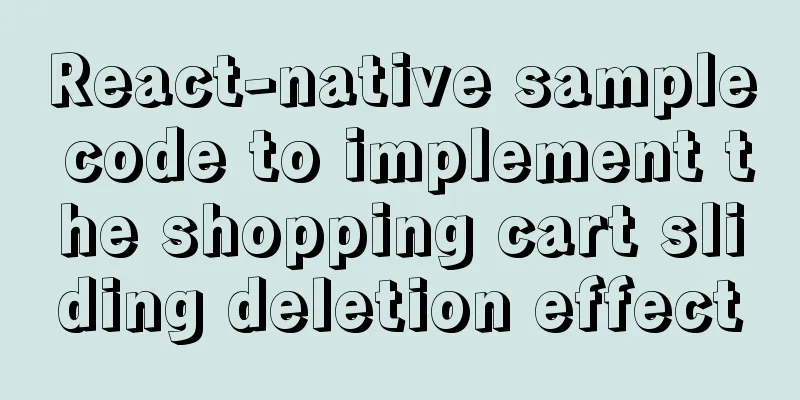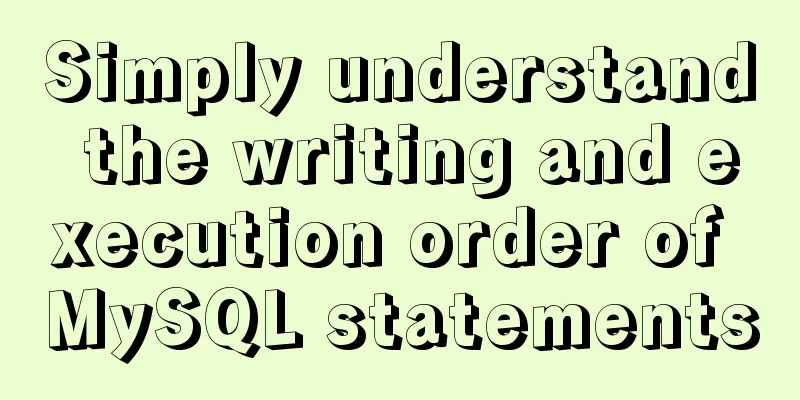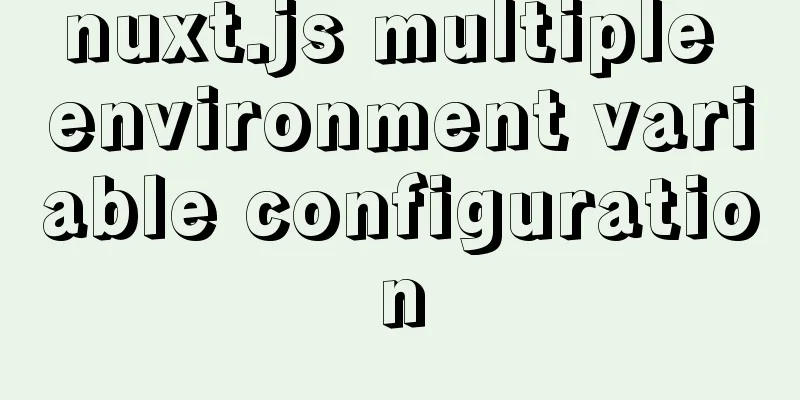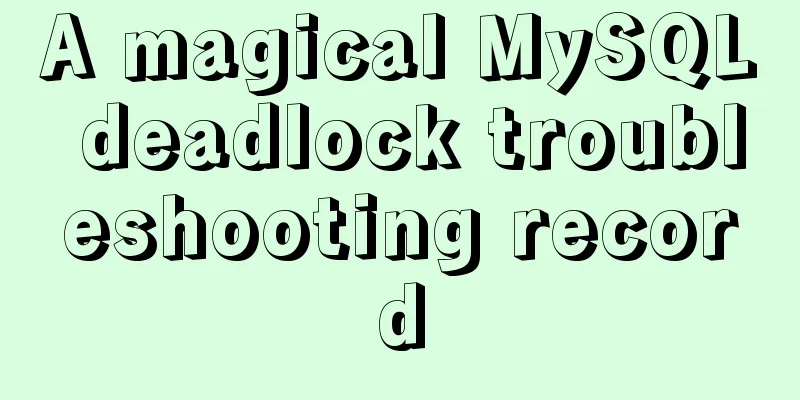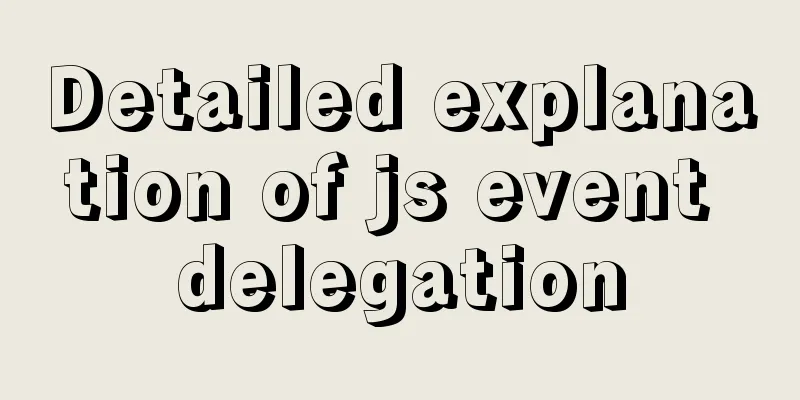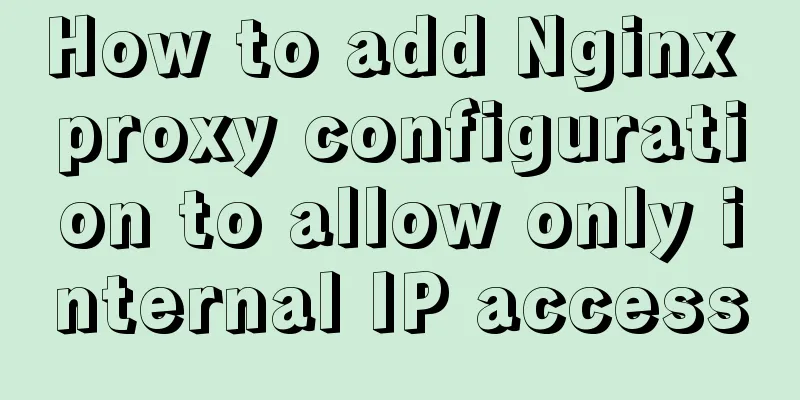Vue project realizes login and registration effect
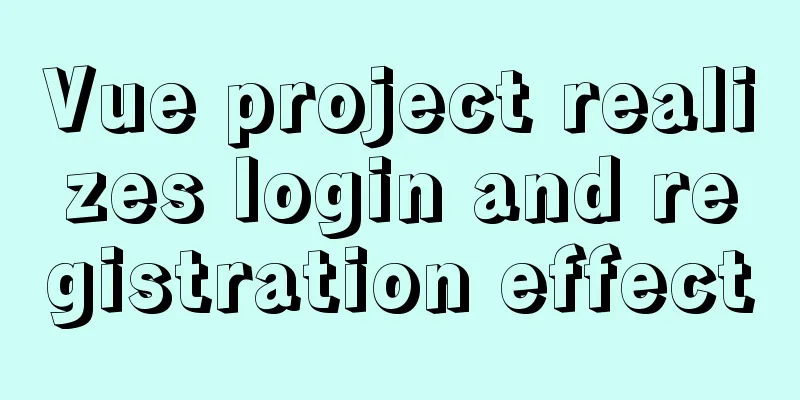
|
This article example shares the specific code of the vue project to achieve the login and registration effect for your reference. The specific content is as follows Main contentThe goal of this chapter: vue+element-ui completes registration and login 1. Effect display
2. View page: views Registration page effect realization:
<template>
<div class="login-section">
<!-- :rules="rules" -->
<el-form label-position="top" label-width="100px" class="demo-ruleForm" :rules="rules" :model="rulesForm" status-icon ref='ruleForm'>
<el-form-item label="username" prop="name">
<el-input type="text" v-model="rulesForm.name"></el-input>
</el-form-item>
<el-form-item label="password" prop="password">
<el-input type="password" v-model="rulesForm.password"></el-input>
</el-form-item>
<el-form-item>
<el-button type="primary" @click="submitForm('ruleForm')">Submit</el-button>
<el-button>Reset</el-button>
</el-form-item>
</el-form>
</div>
</template>
<script>
import {login} from '@/service/api';
export default {
data() {
return {
rulesForm:{
name:'',
password:''
},
rules:
name:[
{required:true,message:'The name is not written',trigger:'blur'},
{min:1,max:5,message:'Length is between 3 and 5 characters'}
],
password:[
{required:true,message:'The name is not written',trigger:'blur'},
{min:3,max:5,message:'Length is between 3 and 5 characters'}
]
}
};
},
methods: {
submitForm(formName){
this.$refs[formName].validate((valid)=>{
if(valid){//If the check passes, send the username and password to the backend login({
name:this.rulesForm.name,
password:this.rulesForm.password
}).then((data)=>{
console.log(data)
if(data.code===0){
localStorage.setItem('token',data.data.token)
window.location.href='/'
}
if(data.code===1){
this.$message.error(data.message)
}
})
}else{
console.log('error submit!!');
return false;
}
})
}
}
}
</script>
<style lang="stylus">
.login-section
padding 0px 20px
</style>login.vue
<template>
<div class="login-section">
<el-form label-position="top" label-width="100px" class="demo-ruleForm" :rules="rules" :model="rulesForm" status-icon ref='ruleForm'>
<el-form-item label="username" prop="name">
<el-input type="text" v-model="rulesForm.name"></el-input>
</el-form-item>
<el-form-item label="password" prop="password">
<el-input type="password" v-model="rulesForm.password"></el-input>
</el-form-item>
<el-form-item>
<el-button type="primary" @click="submitForm('ruleForm')">Submit</el-button>
<el-button>Reset</el-button>
</el-form-item>
</el-form>
</div>
</template>
<script>
import {login} from '@/service/api';
export default {
data() {
return {
rulesForm:{
name:'',
password:''
},
rules:
name:[
{required:true,message:'The name is not written',trigger:'blur'},
{min:1,max:5,message:'Length is between 3 and 5 characters'}
],
password:[
{required:true,message:'The name is not written',trigger:'blur'},
{min:3,max:5,message:'Length is between 3 and 5 characters'}
]
}
};
},
methods: {
submitForm(formName){
this.$refs[formName].validate((valid)=>{
if(valid){//If the check passes, send the username and password to the backend login({
name:this.rulesForm.name,
password:this.rulesForm.password
}).then((data)=>{
console.log(data)
if(data.code===0){
localStorage.setItem('token',data.data.token)
window.location.href='/'
}
if(data.code===1){
this.$message.error(data.message)
}
})
}else{
console.log('error submit!!');
return false;
}
})
}
}
}
</script>
<style lang="stylus">
.login-section
padding 0px 20px
</style>Routing: index.js
import Vue from 'vue'
import Router from 'vue-router'
Vue.use(Router)
import Store from '@/store'
import {userInfo} from '@/service/api.js'
import Home from '@/views/home/Home.vue'
import Login from '@/views/user-login/index.vue'
const router = new Router({
mode:"history",
routes:[
{
path:'/',
name:"Home",
title:"Home",
component:Home
},
{
path:'/login',
name:"login",
title:"Login Page",
component:Login,
meta:{
login:true
}
}
]
});
router.beforeEach( async (to,from,next) => {
const token = localStorage.getItem('token');
const isLogin = !!token;
//When entering the route, you need to send a token to the backend to verify whether it is legal const data = await userInfo();
Store.commit('chageUserInfo',data.data)
if(to.matched.some(item => item.meta.login)){//Login is requiredif(isLogin){//Already logged in, directly pass if(data.error === 400){//The backend tells you that the login failednext({name:'login'});
localStorage.removeItem('token');
return;
}
if(to.name === 'login'){
next({name:'home'});
}else{
next();
}
return;
}
if(!isLogin && to.name === 'login'){//Not logged in, but going to the login page next();
}
if(!isLogin && to.name !== 'login'){//Not logged in, not the login page next({name:'login'});
}
}else{
next();
}
})
export default router; Summarize That’s all for today’s content. It’s not very good because there are still some imperfections. We will continue to improve it later! The above is the full content of this article. I hope it will be helpful for everyone’s study. I also hope that everyone will support 123WORDPRESS.COM. You may also be interested in:
|
<<: Three ways to communicate between Docker containers
Recommend
Why do code standards require SQL statements not to have too many joins?
Free points Interviewer : Have you ever used Linu...
Tutorial on using Multitail command on Linux
MultiTail is a software used to monitor multiple ...
Detailed explanation of the available environment variables in Docker Compose
Several parts of Compose deal with environment va...
3 different ways to clear the option options in the select tag
Method 1 Copy code The code is as follows: documen...
Nginx tp3.2.3 404 problem solution
Recently I changed Apache to nginx. When I moved ...
5 Commands to Use the Calculator in Linux Command Line
Hello everyone, I am Liang Xu. When using Linux, ...
How to use SVG icons in WeChat applets
SVG has been widely used in recent years due to i...
mysql group_concat method example to write group fields into one row
This article uses an example to describe how to u...
XHTML Getting Started Tutorial: XHTML Tags
Introduction to XHTML tags <br />Perhaps you...
Example usage of Linux compression file command zip
The ".zip" format is used to compress f...
Detailed implementation plan of Vue front-end exporting Excel files
Table of contents 1. Technology Selection 2. Tech...
HTML table tag tutorial (44): table header tag
<br />In order to clearly distinguish the ta...
Windows 10 is too difficult to use. How to customize your Ubuntu?
Author | Editor Awen | Produced by Tu Min | CSDN ...
Solution to the problem of the entire page not being centered when using margin:0 auto in HTML
I wrote a jsp page today. I tried to adjust <di...
JavaScript implements bidirectional linked list process analysis
Table of contents 1. What is a doubly linked list...