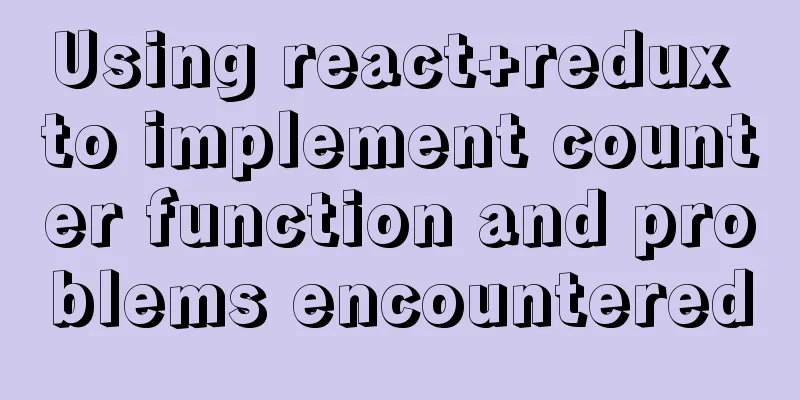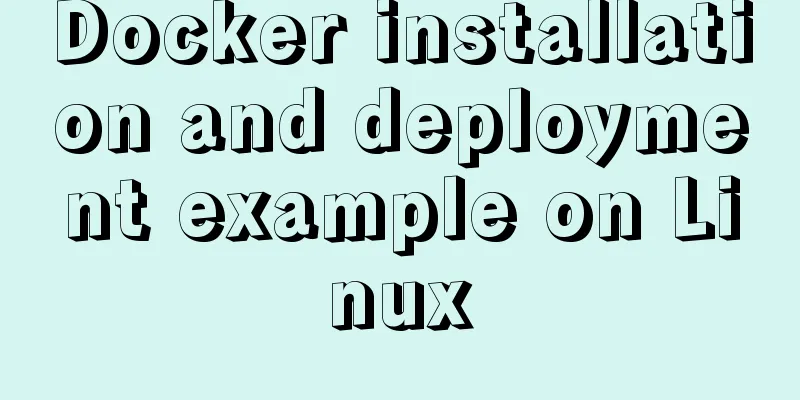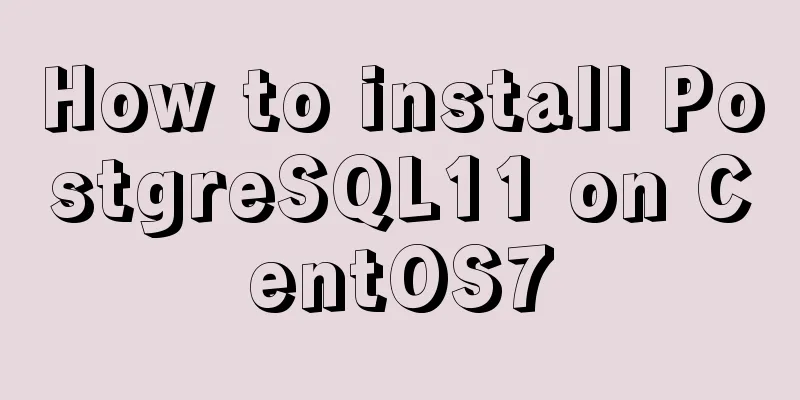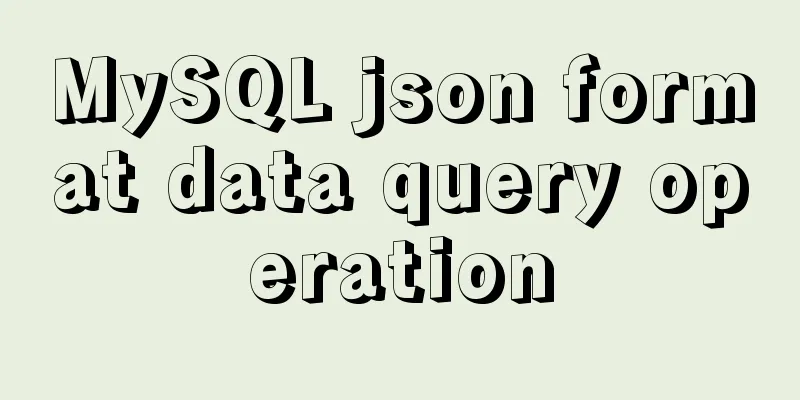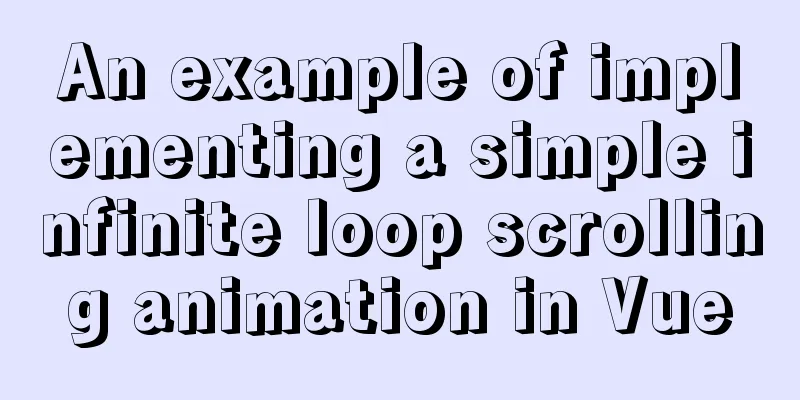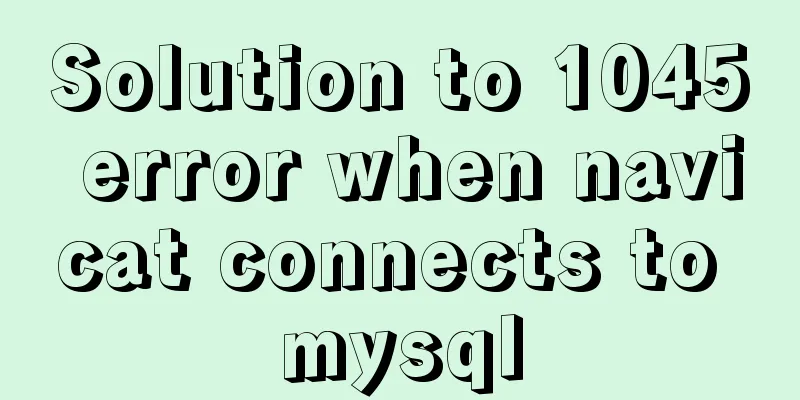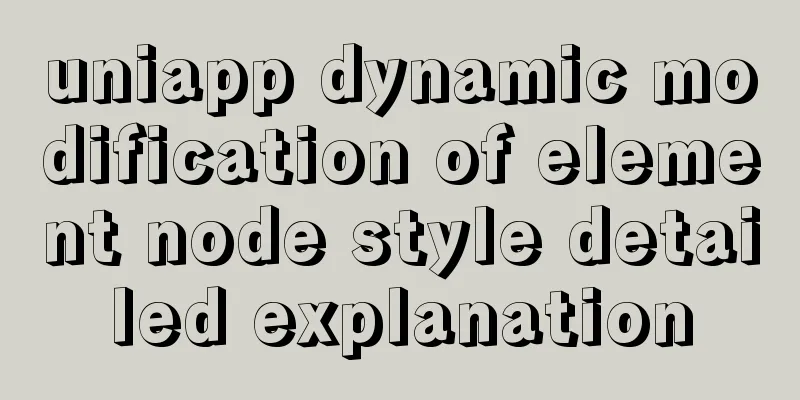Basic introductory tutorial on MySQL partition tables
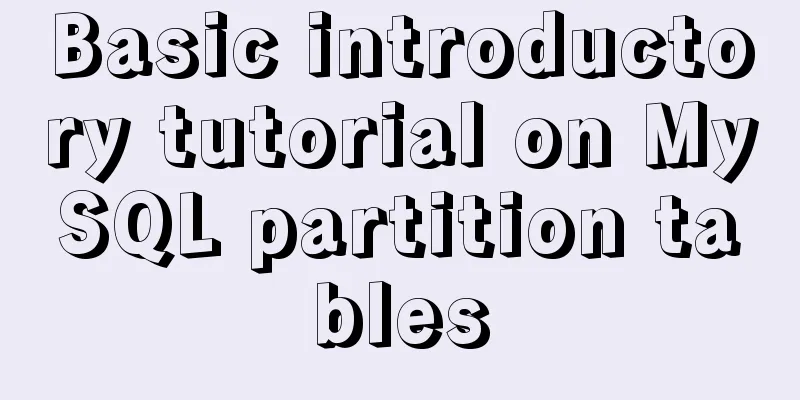
|
Preface In a recent project, we need to save a large amount of data, and this data has an expiration date. In order to improve query efficiency and quickly delete expired data, we chose the MySQL partitioning mechanism. Partition the data by time. Partition Type
Partition Commands Create a partition CREATE TABLE `access_log` ( `id` int(11) NOT NULL AUTO_INCREMENT, `access_time` datetime NOT NULL, PRIMARY KEY (`id`,`access_time`) ) ENGINE=InnoDB DEFAULT CHARSET=utf8 /*!50100 PARTITION BY RANGE (to_days(access_time)) (PARTITION p1 VALUES LESS THAN (to_days(20190101)) ENGINE = InnoDB, PARTITION p2 VALUES LESS THAN (to_days(20190102)) ENGINE = InnoDB, PARTITION p3 VALUES LESS THAN (to_days(20190103)) ENGINE = InnoDB) */; After creation, you can see that each partition will correspond to an ibd file
Add a new partition
alter table access_log add partition(
partition p4 values less than (to_days('20190105'))
); Deleting a Partition alter table access_log drop partition p1; Split a partition
alter table access_log reorganize partition p4 into(
-> partition s0 values less than(to_days('20190104')),
-> partition s1 values less than(to_days('20190105'))
-> ); Merge partitions
alter table access_log reorganize partition s0,s1 into (
partition p4 values less than (to_days('20190105'))
); Precautions
Frequently asked questions
alter table access_log partition by range(to_days(access_time))(
partition p1 values less than (to_days('20191202')),
partition p2 values less than (to_days('20191203')),
partition po values less than (maxvalue)
)
refer to
Summarize This is the end of this article about the basic introduction tutorial of MySQL partition table. For more relevant MySQL partition table content, please search 123WORDPRESS.COM's previous articles or continue to browse the following related articles. I hope everyone will support 123WORDPRESS.COM in the future! You may also be interested in:
|
<<: JavaScript Array Methods - Systematic Summary and Detailed Explanation
Recommend
JavaScript implements the most complete code analysis of a simple magnifying glass (ES5)
This article shares the specific code of JavaScri...
Installing Windows Server 2008 operating system on a virtual machine
This article introduces the installation of Windo...
How to query whether the mysql table is locked
Specific method: (Recommended tutorial: MySQL dat...
10 HTML table-related tags
In fact many people will say “I’ve seen that table...
Web design dimensions and rules for advertising design on web pages
1. Under 800*600, if the width of the web page is...
Detailed process record of Vue2 initiating requests using Axios
Table of contents Preface Axios installation and ...
Complete code for implementing the popular astronaut watch face based on JavaScript
1. Effect display An astronaut watch face written...
js data types and their judgment method examples
js data types Basic data types: number, string, b...
Linux kernel device driver kernel debugging technical notes collation
/****************** * Kernel debugging technology...
Implementation of Redis master-slave cluster based on Docker
Table of contents 1. Pull the Redis image 2. Crea...
A Brief Analysis of Patroni in Docker Containers
Table of contents Create an image File Structure ...
In-depth interpretation of /etc/fstab file in Linux system
Preface [root@localhost ~]# cat /etc/fstab # # /e...
Detailed tutorial on installing Python 3.8.1 on Linux
This example takes the installation of Python 3.8...
Font selection problem of copyright symbol in Html (how to make copyright symbol more beautiful)
1. Discover the problem © is the copyrigh...
WeChat applet picker multi-column selector (mode = multiSelector)
Table of contents 1. Effect diagram (multiple col...