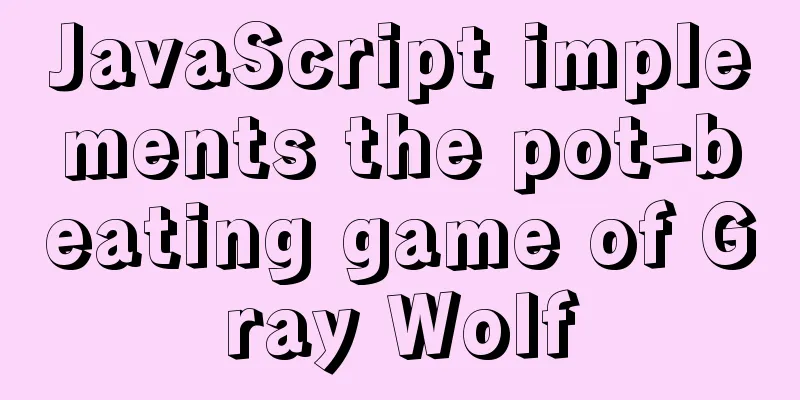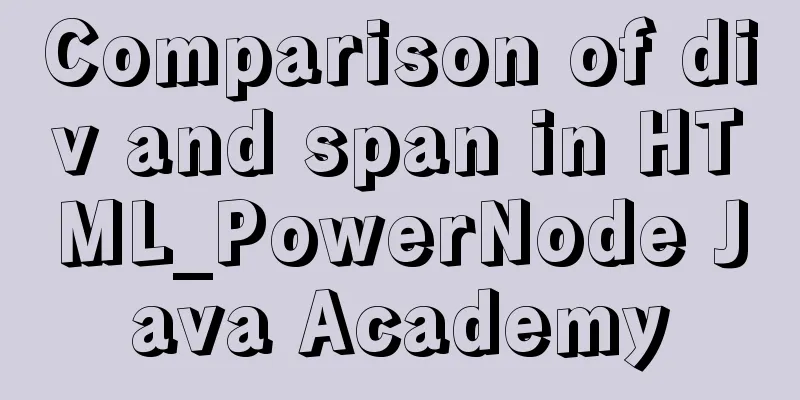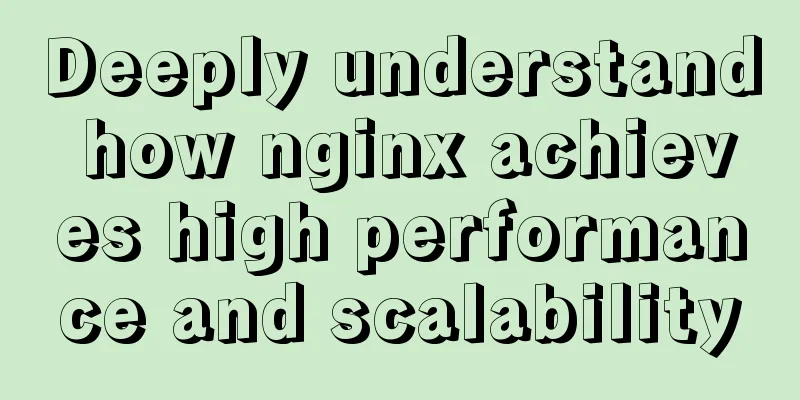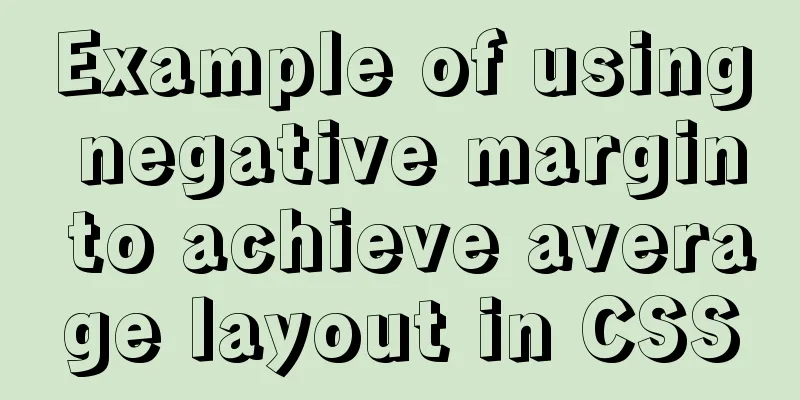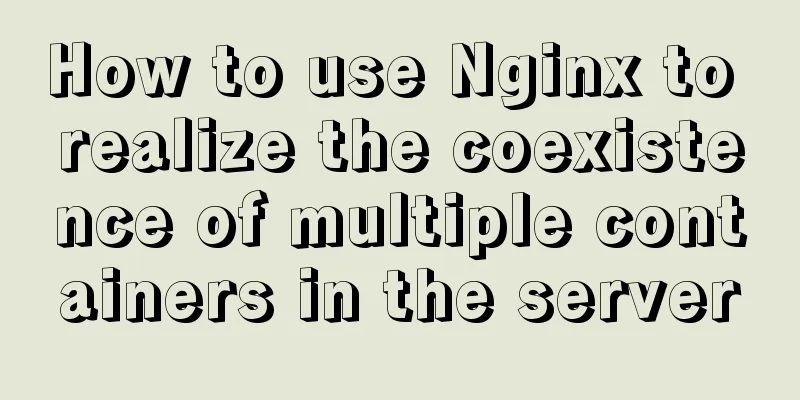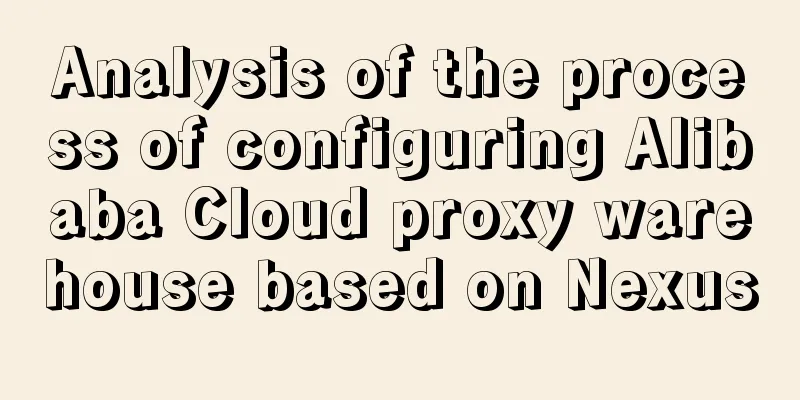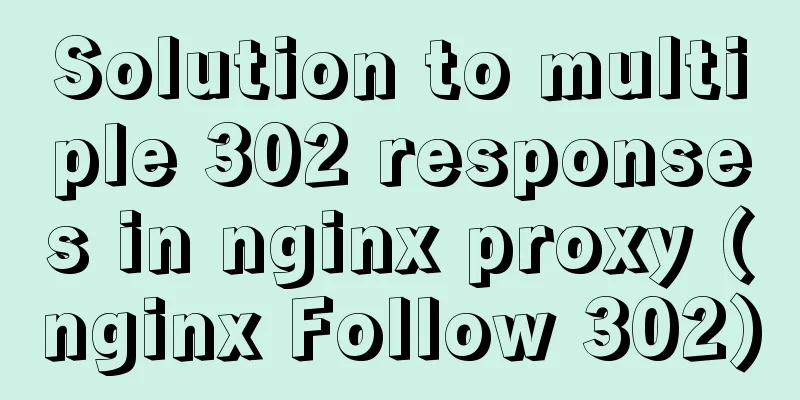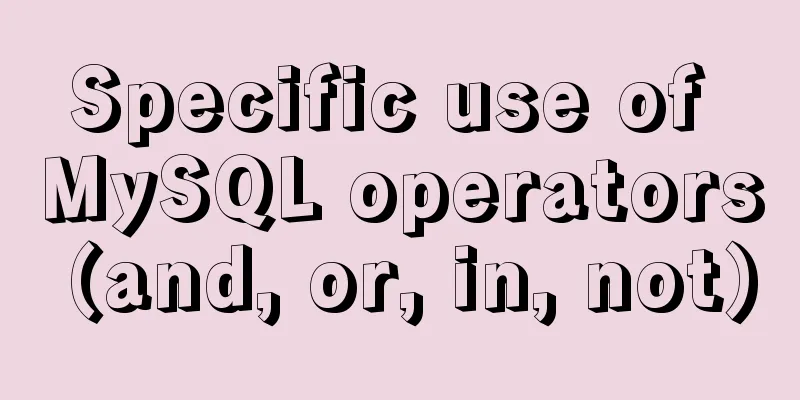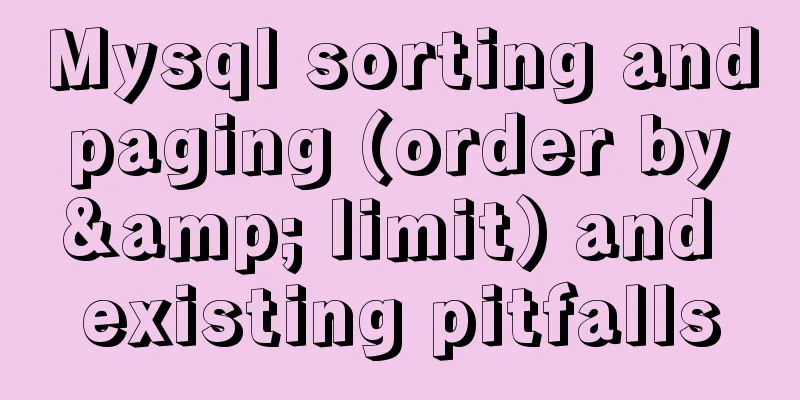An example of implementing a simple infinite loop scrolling animation in Vue
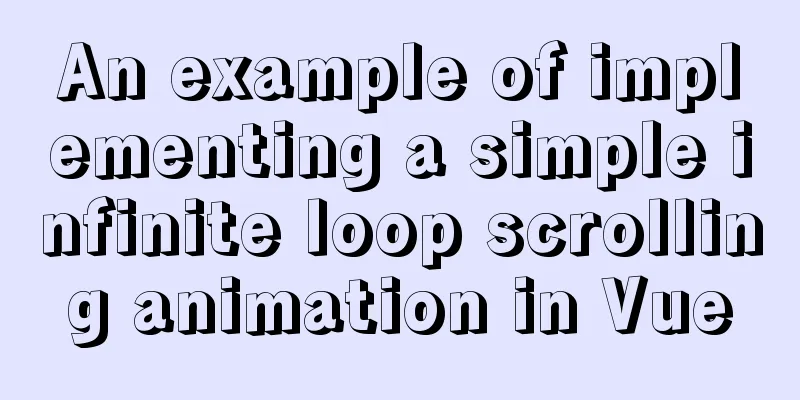
|
This article mainly introduces an example of Vue implementing a simple infinite loop scrolling animation, which is shared with everyone. The details are as follows: First look at the implementation effect:
This kind of carousel-like effect can usually be solved using a carousel solution, but compared to the solution I am going to share, the carousel implementation is still more complicated.
// template
<transition-group name="list-complete" tag="div">
<div
v-for="v in items"
:key="v.ix"
class="item list-complete-item pro-panel"
:style="{ height: sh }"
>
//Content part</div>
</transition-group>
//scss
.list-complete-item {
transition: all 1s;
}
.list-complete-leave-to {
opacity: 0;
transform: translateY(-80px);
}
.list-complete-leave-active {
position: absolute;
}
In this way, the animation effect comes out, but it cannot be executed automatically, so I use setInterval:
mounted() {
let count = 4000
if (!this.timer) {
this.timer = setInterval(() => {
if (this.items.length > 1) {
this.remove()
this.$nextTick().then(() => {
this.add()
})
}
}, count)
}
},
methods: {
add: function() {
if (this.items && this.items.length) {
const item = { ...this.removeitem[0] }
item.ix = this.nextNum++
this.items.push(item)
}
},
remove: function() {
this.removeitem = this.items.splice(0, 1)
}
}
For example, it would be simpler to achieve the effect. By the way, the effect I achieved here is single-line scrolling, just like news scrolling, so the view window can only see one piece of data. You can also not limit it in this way, then the entire list can be displayed, but each time only a single piece of data will disappear. PS: This method can be used for dynamic rendering of images
<img
:src="require(`@/assets/imgs/icons/${somevar}.png`)"
>
Of course, if you have different opinions, please leave a message to communicate! This concludes this article about an example of implementing a simple infinite loop scrolling animation with Vue. For more related Vue infinite scrolling animation content, please search for previous articles on 123WORDPRESS.COM or continue to browse the following related articles. I hope you will support 123WORDPRESS.COM in the future! You may also be interested in:
|
<<: Implementing shopping cart function based on vuex
>>: Vuex implements a simple shopping cart
Recommend
How to quickly paginate MySQL data volumes of tens of millions
Preface In backend development, in order to preve...
Bootstrap 3.0 study notes grid system principle
Through the brief introduction in the previous tw...
Detailed explanation of several examples of insert and batch statements in MySQL
Table of contents Preface 1.insert ignore into 2....
I have compiled a few cool design sites that I think are good.
You must have inspiration to design a website. Goo...
HTML table markup tutorial (40): Dark border color attribute of the header BORDERCOLORDARK
In the table header, you can define the dark bord...
A brief introduction to MySQL functions
Table of contents 1. Mathematical functions 2. St...
Complete steps to build a squid proxy server in linux
Preface This article mainly introduces the releva...
CSS sample code to achieve circular gradient progress bar effect
Implementation ideas The outermost is a big circl...
How to make ApacheBench support multi-url
Since the standard ab only supports stress testin...
A brief discussion on HTML ordered lists, unordered lists and definition lists
Ordered List XML/HTML CodeCopy content to clipboa...
Vue achieves seamless carousel effect (marquee)
This article example shares the specific code of ...
Detailed analysis of javascript data proxy and events
Table of contents Data Brokers and Events Review ...
Implementation of installing and uninstalling CUDA and CUDNN in Ubuntu
Table of contents Preface Install the graphics dr...
Detailed explanation of four solutions for MySQL active-active synchronous replication
Table of contents Master-Master Synchronization S...
js implements a simple English-Chinese dictionary
This article shares the specific code of js to im...