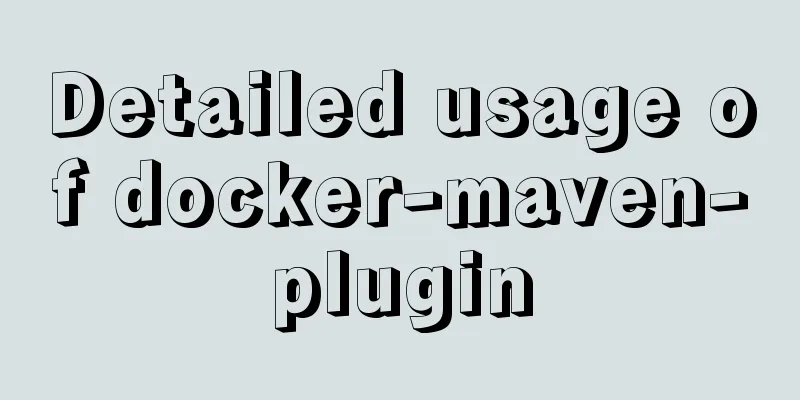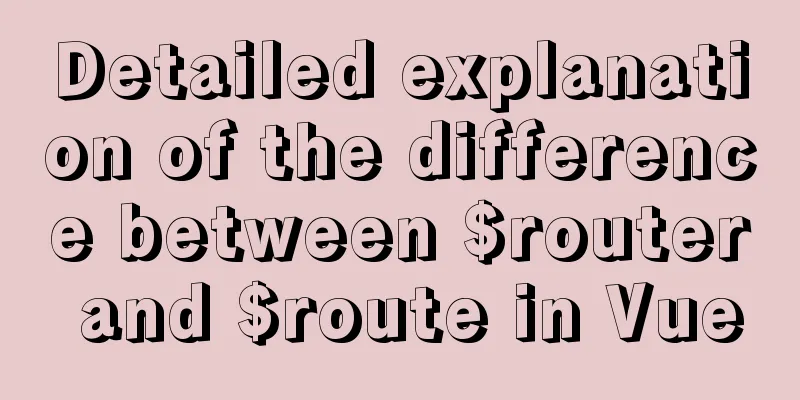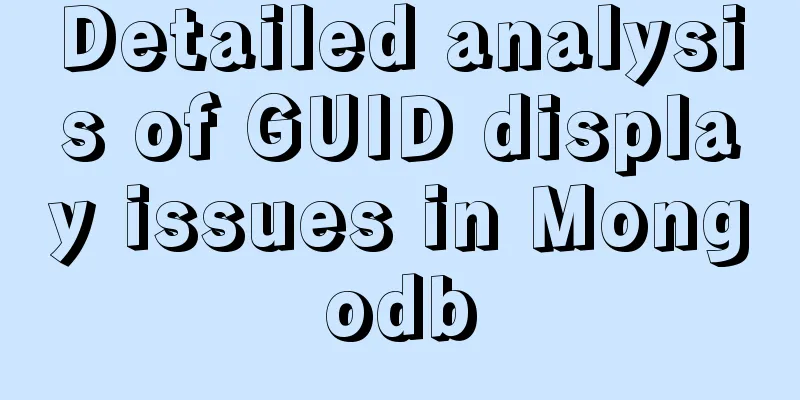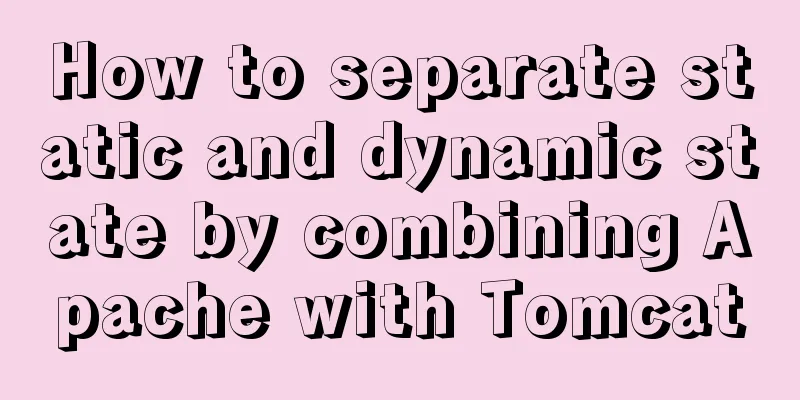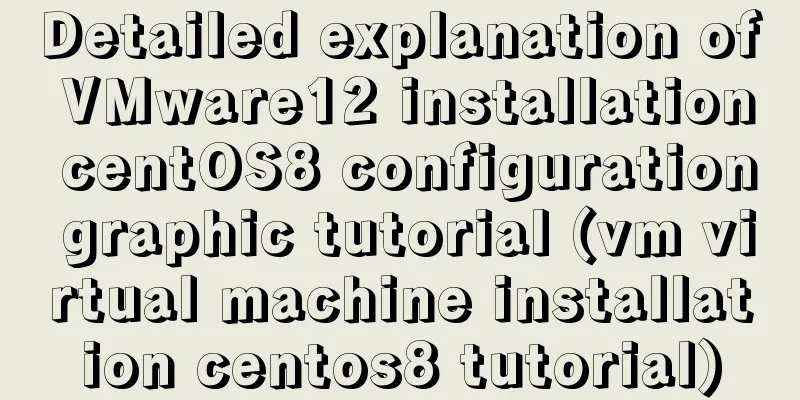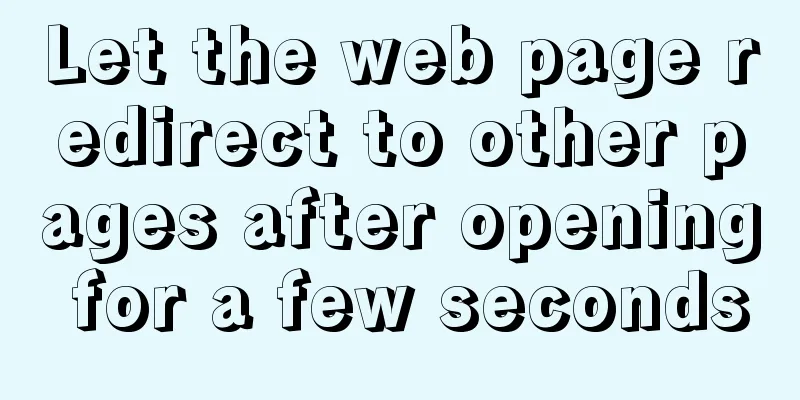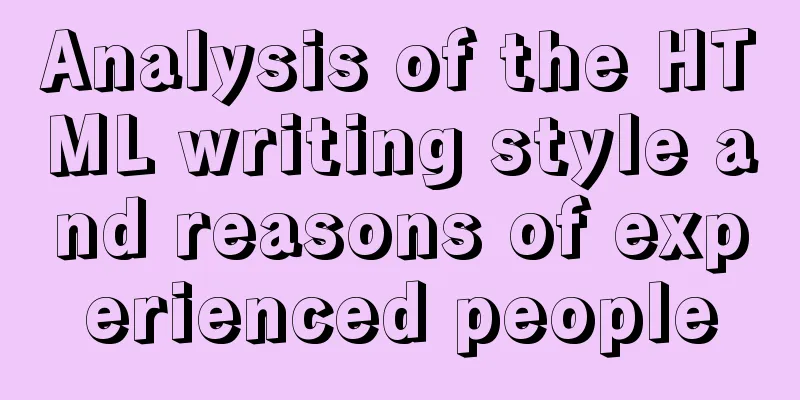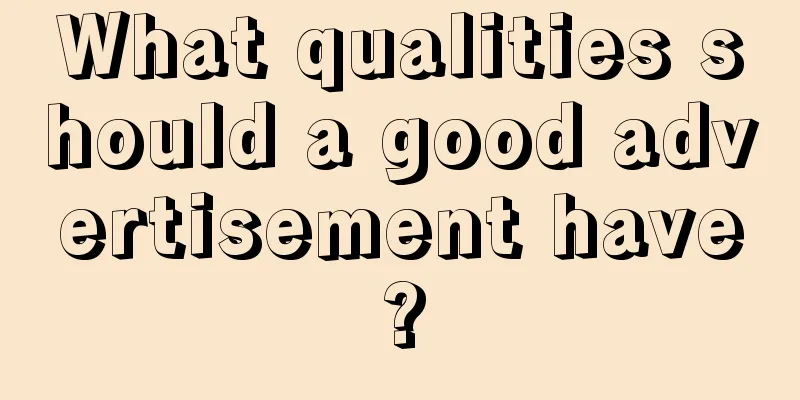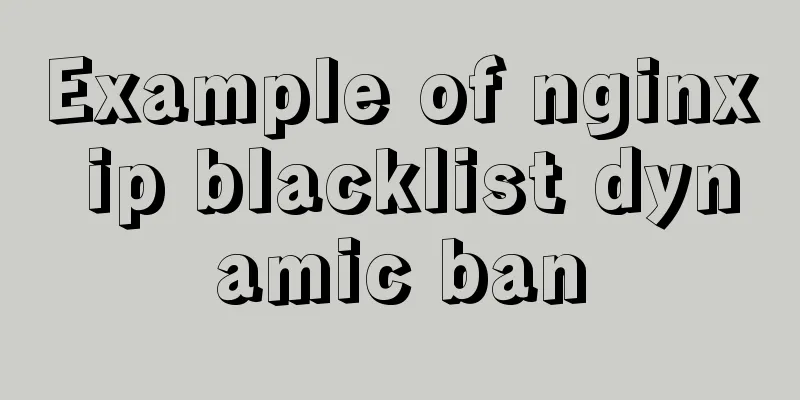Vuex implements a simple shopping cart
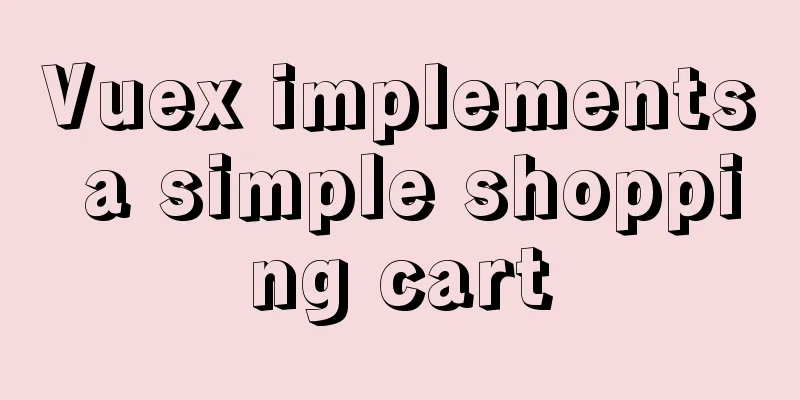
|
This article example shares the specific code of Vuex to implement a simple shopping cart for your reference. The specific content is as follows File Structure
App.vue
<template>
<div id="app">
<h3>Shopping Cart Demo</h3>
<hr>
<h4>Products:</h4>
<ProductList />
<hr>
<h4>My Cart</h4>
<ShoppingCart />
</div>
</template>
<script>
import ProductList from '@/components/ProductList';
import ShoppingCart from '@/components/ShoppingCart';
export default {
components:
ProductList,
ShoppingCart
}
}
</script>Products.vue
<template>
<div>
<ul v-for="item in products" :key="item.id">
<li>
{{ item.title }} - {{ item.price }} Inventory: {{ item.inventory }}<br>
<button :disabled="!item.inventory" @click="addToCart(item)">add to cart</button>
</li>
</ul>
</div>
</template>
<script>
import { mapGetters, mapActions } from 'vuex';
export default {
computed: {
// ...mapGetters('products',{
// products: 'allProducts'
// })
...mapGetters({
products: 'products/allProducts'
})
},
methods: {
...mapActions('cart',['addToCart'])
},
created() {
this.$store.dispatch('products/getAllProducts');
}
}
</script>ShoppingCart.vue
<template>
<div>
<ul v-for="item in products" :key="item.id">
<li>{{ item.title }} *{{ item.quantity }}</li>
</ul>
<div>total: {{ total }}</div>
</div>
</template>
<script>
import { mapGetters } from 'vuex';
export default {
computed: {
...mapGetters('cart', {
products: 'cartProducts',
total: 'cartTotalPrice'
})
}
}
</script>modules/products.js
import api from '../../api';
const state = {
all: []
}
const getters = {
allProducts: state => state.all
}
const actions = {
// Get initial product data getAllProducts({ commit }) {
api.getProducts(products => commit('setProducts', products));
}
}
const mutations = {
setProducts(state, products) {
state.all = products;
},
// Reduce the inventory of this product decreamentInventory(state, { id }) {
let productItem = state.all.find(item => item.id === id);
productItem.inventory --;
}
}
export default {
namespaced: true,
state,
getters,
actions,
mutations
}modules/cart.js
const state = {
addedList: []
}
const getters = {
cartProducts(state, getters, rootState) {
return state.addedList.map((item, index) => {
let productItem = rootState.products.all.find(product => product.id === item.id);
return {
title: productItem.title,
price: productItem.price,
quantity: item.quantity
}
})
},
cartTotalPrice(state, getters) {
return getters.cartProducts.reduce((total, product) => {
return total + (product.price * product.quantity);
}, 0);
}
}
const actions = {
addToCart({ state, commit }, product) {
if (product.inventory > 0) {
let productItem = state.addedList.find(item => item.id === product.id);
if (productItem) {
commit('increamentItemQuantity', productItem);
} else {
commit('pushItemToCart', product);
}
commit('products/decreamentInventory', product, { root: true });
}
}
}
const mutations = {
// Increase the number of identical items in the shopping cart increaseItemQuantity(state, { id }) {
let productItem = state.addedList.find(item => item.id === id);
productItem.quantity++;
},
// Add the item to the shopping cart pushItemToCart(state, { id }) {
state.addedList.push({
id,
quantity: 1
})
},
}
export default {
namespaced: true,
state,
getters,
actions,
mutations
}store/index.js
import Vue from 'vue';
import Vuex from 'vuex';
import cart from './modules/cart';
import products from './modules/products';
Vue.use(Vuex);
export default new Vuex.Store({
modules:
cart,
products
}
});main.js
import Vue from "vue";
import App from "@/components/App.vue";
import store from "@/store";
Vue.config.productionTip = false;
new Vue({
store,
render: h => h(App)
}).$mount("#app");The above is the full content of this article. I hope it will be helpful for everyone’s study. I also hope that everyone will support 123WORDPRESS.COM. You may also be interested in:
|
<<: An example of implementing a simple infinite loop scrolling animation in Vue
>>: JS realizes the scrolling effect of announcement online
Recommend
Sharing of research experience on using characters instead of rounded corners and sharp corners
1. The relationship between fonts and character d...
CentOS uses expect to remotely execute scripts and commands in batches
Sometimes we may need to operate servers in batch...
Solution for Tomcat to place configuration files externally
question When we are developing normally, if we w...
js canvas realizes slider verification
This article example shares the specific code of ...
Common browser compatibility issues (summary)
Browser compatibility is nothing more than style ...
Centering the Form in HTML
I once encountered an assignment where I was give...
TypeScript Mapping Type Details
Table of contents 1. Mapped Types 2. Mapping Modi...
Implementation code of jquery step progress axis plug-in
A jQuery plugin every day - step progress axis st...
How to import, register and use components in batches in Vue
Preface Components are something we use very ofte...
Introduction and usage examples of ref and $refs in Vue
Preface In JavaScript, you need to use document.q...
Detailed explanation of Vue Notepad example
This article example shares the specific code of ...
The handler PageHandlerFactory-Integrated has a bad module ManagedPipelineHandler in its module list
When developing a web project, you need to instal...
How many ports can a Linux server open at most?
Table of contents Port-related concepts: Relation...
JS achieves five-star praise case
This article shares the specific code of JS to ac...
MySQL-group-replication configuration steps (recommended)
MySQL-Group-Replication is a new feature develope...