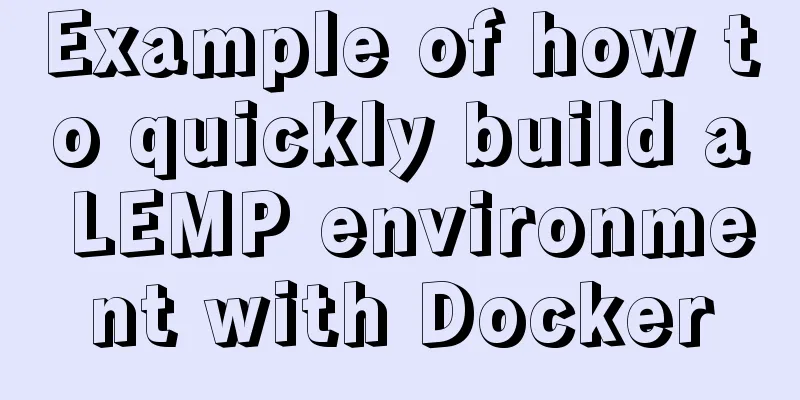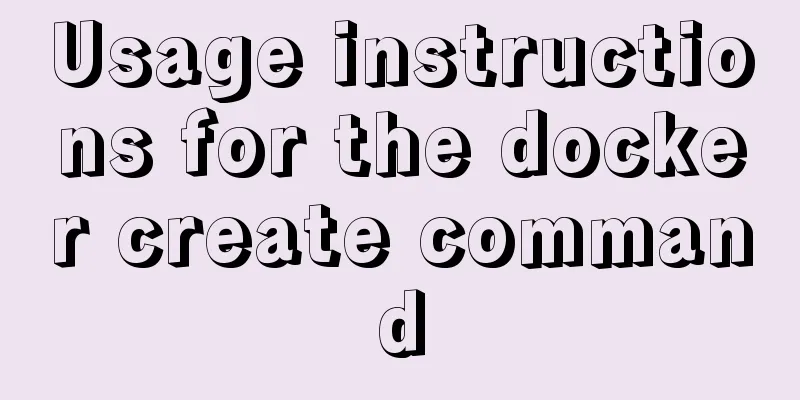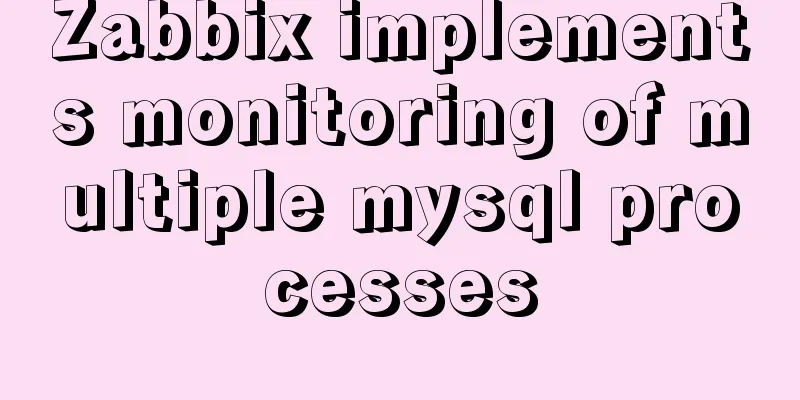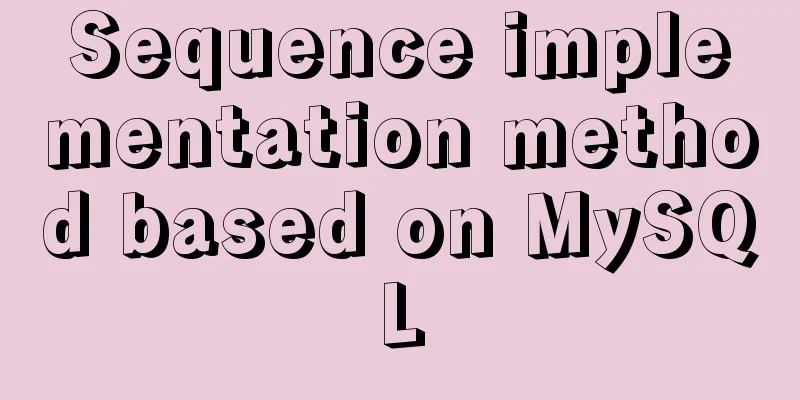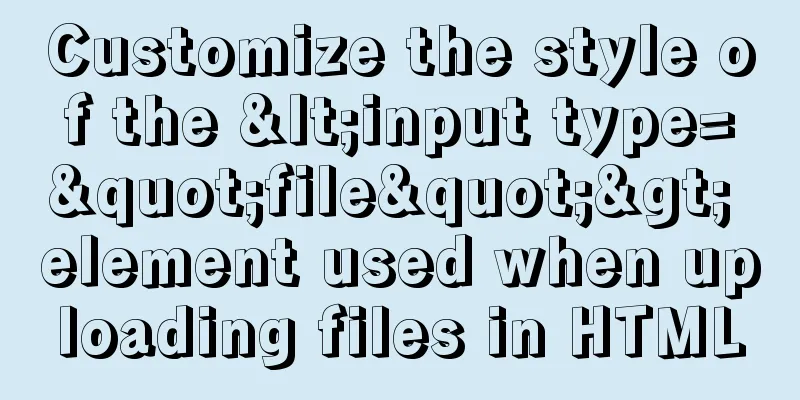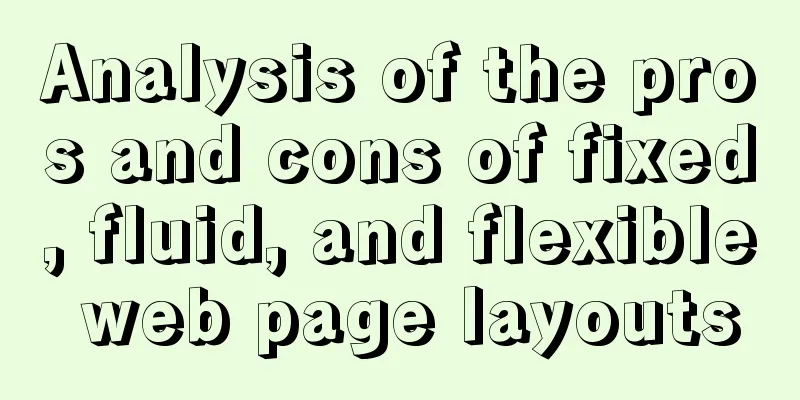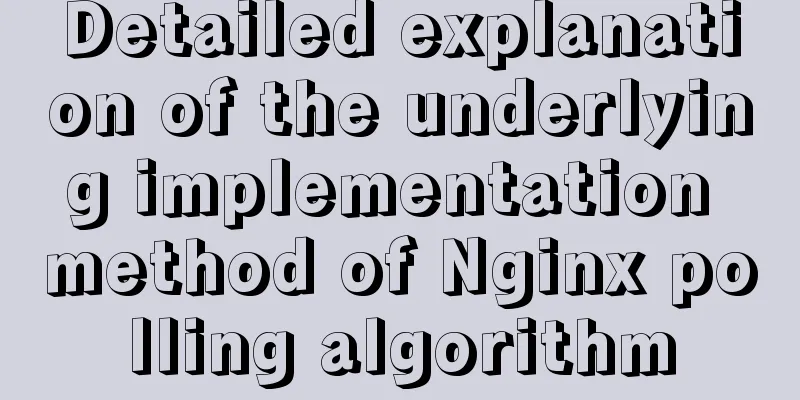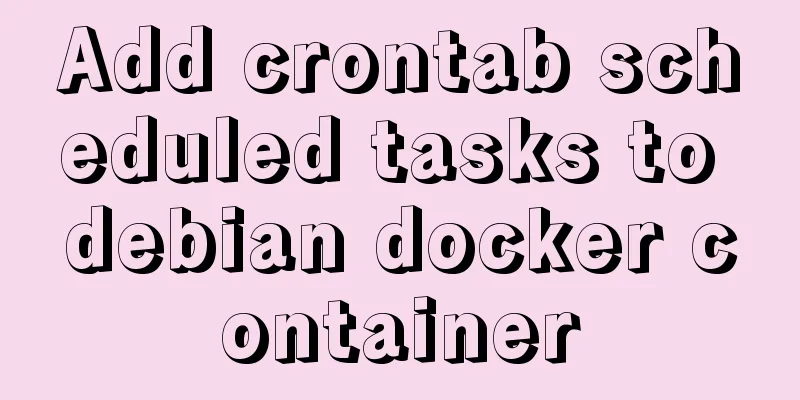Analysis of the HTML writing style and reasons of experienced people
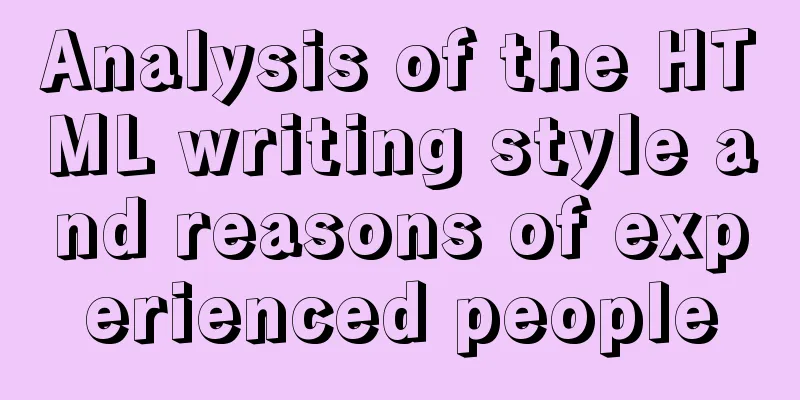
|
1. Navigation: Unordered List vs. Other Label Elements <ul><li><a href="#">Collect and share</a></li></ul> 2. Path (breadcrumbs): p paragraph tag vs list list tag We can discuss this issue together, if you have other better ways please let us know. Personally, I prefer to write the path (breadcrumbs) as follows. (I don't use the >> symbol often, however). <p id="breadcrumbs"><a href="#">Home</a> » <a href="#">About Us</a> </p> The website path (breadcrumbs) has a hierarchical relationship in a certain page. Logically, lists should be nested to show the hierarchical relationship. But what do you think if there is only one item in your list? I personally feel that the web page path (breadcrumbs) should be displayed in one line. 3. Button to Input <button type="submit">Submit Form</button> 4. Message: Ordered list (ol) vs. unordered list (ul) <ol> <li> <ul> <li><img src="path-to-gravatar.gif" alt="Author's name" /></li> <li><a href="url-to-authors-homepage.html">Author's name</a></li> <li>posted on date-goes-here</li> </ul> <div>Comment text goes here...</div> </li> </ol> 5. label/input: div to other label elements <label for="contactName">Your Name</label> <input type="text" name="contactName" id="contactName" /> Using appropriate tag codes could have been discussed before, but now I have chosen to use div to embed label/input, and the label and its associated components are considered as a whole. The div element has a wide range of semantic properties and can be adapted to any situation. <div> <label for="contactName">Your Name</label> <input type="text" name="contactName" id="contactName" /> </div> Original Chinese text: My 5 HTML writing preferences |
<<: How to redirect PC address to mobile address in Vue
>>: How to solve the problem of blurry small icons on mobile devices
Recommend
MySQL deadlock routine: inconsistent batch insertion order under unique index
Preface The essence of deadlock is resource compe...
Docker generates images through containers and submits DockerCommit in detail
Table of contents After creating a container loca...
When to use Map instead of plain JS objects
Table of contents 1. Map accepts any type of key ...
The 6 Most Effective Ways to Write HTML and CSS
This article shares the 6 most effective methods,...
Detailed explanation of modifying the default style of external component Vant based on Vue cli development
Table of contents Preface 1. Less 2. Import your ...
Detailed process of using Vscode combined with docker for development
Preface Using Docker and VS Code can optimize the...
Detailed explanation of the role of overflow:hidden (overflow hiding, clearing floats, solving margin collapse)
1. overflow:hidden overflow hidden If overflow:hi...
MySQL 5.5 installation and configuration graphic tutorial
Organize the MySQL 5.5 installation and configura...
Detailed discussion of memory and variable storage in JS
Table of contents Preface JS Magic Number Storing...
Mysql database index interview questions (basic programmer skills)
Table of contents introduction Indexing principle...
How to install and configure Docker nginx
Download Nginx image in Docker docker pull nginx ...
Vue+webrtc (Tencent Cloud) practice of implementing live broadcast function
Table of contents 1. Live broadcast effect 2. Ste...
HTML tutorial, easy to learn HTML language (2)
*******************Introduction to HTML language (...
Preventing SQL injection in web projects
Table of contents 1. Introduction to SQL Injectio...
Implementation of tens of thousands of concurrent connections on a single machine with nginx+lua
nginx is our most commonly used server, often use...