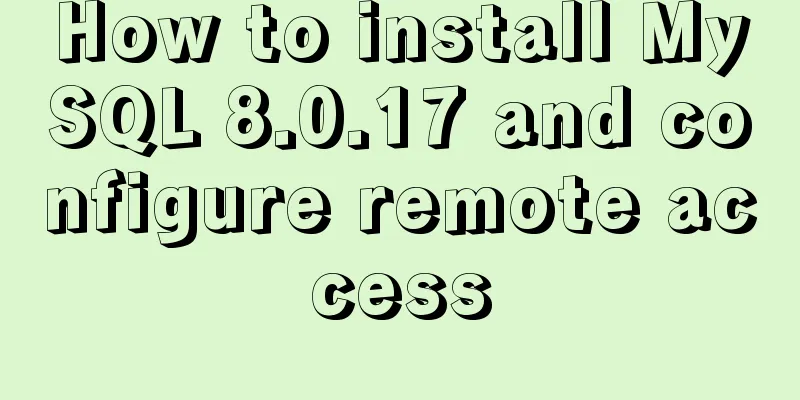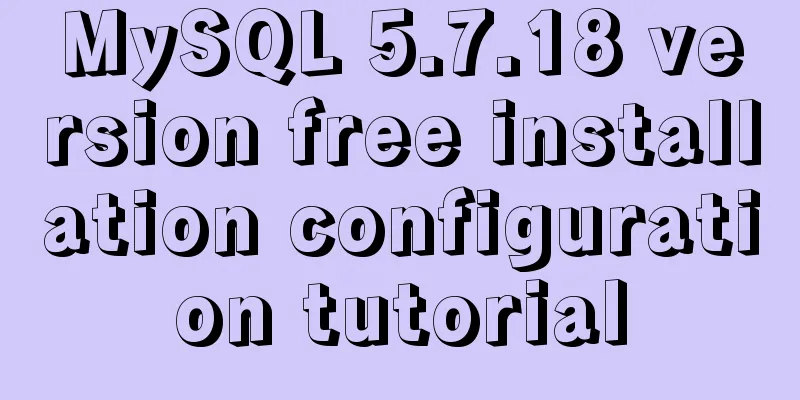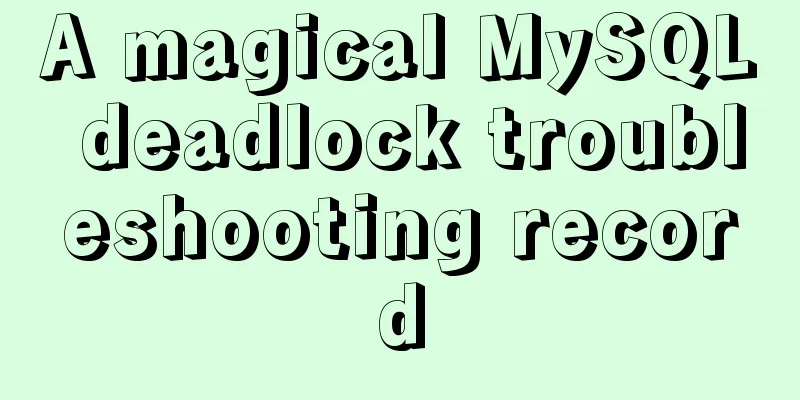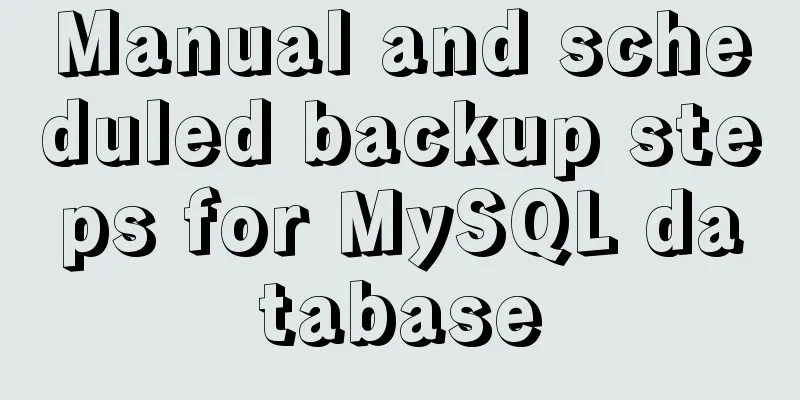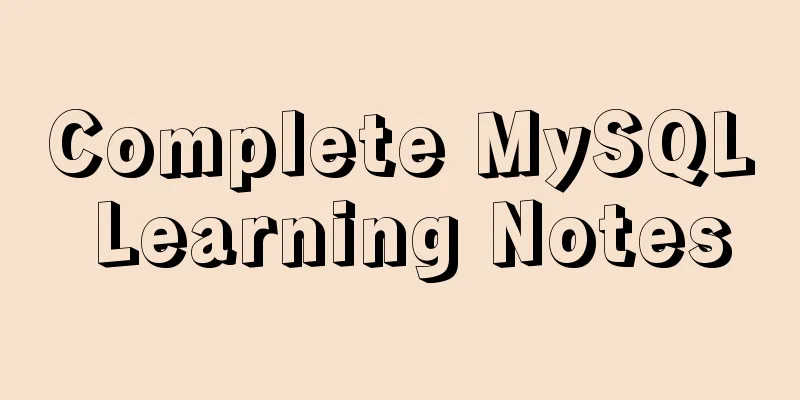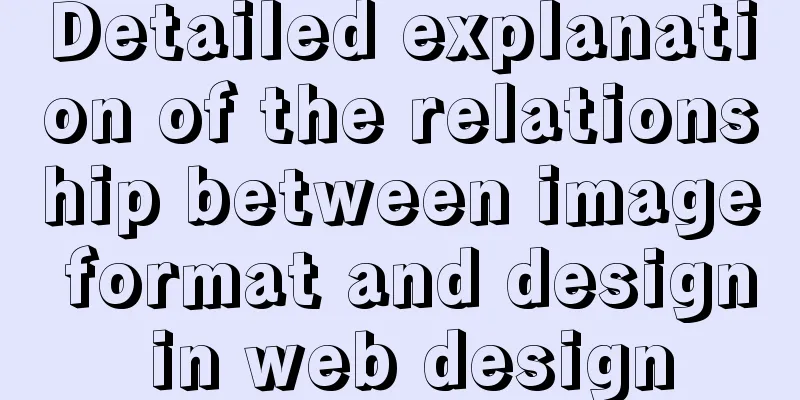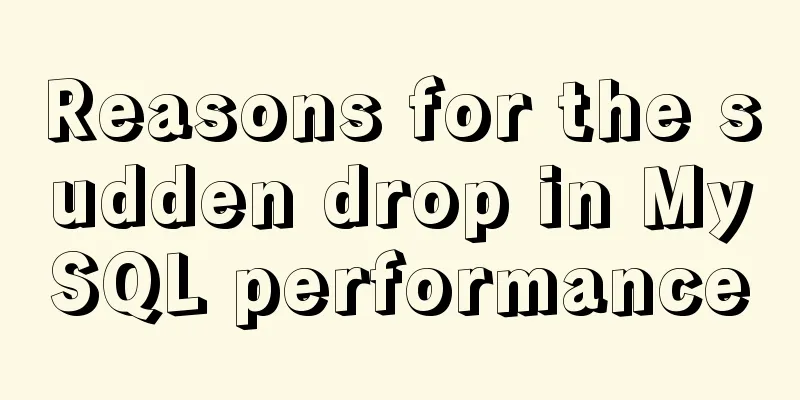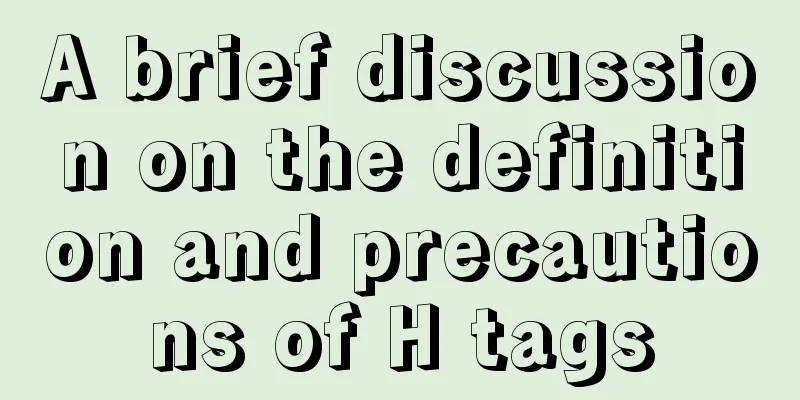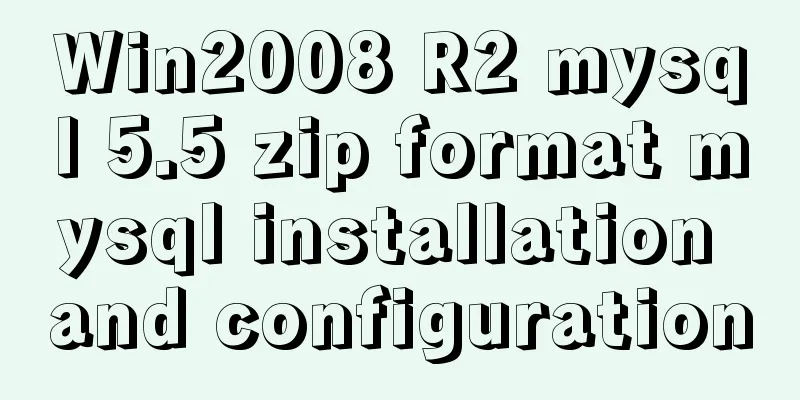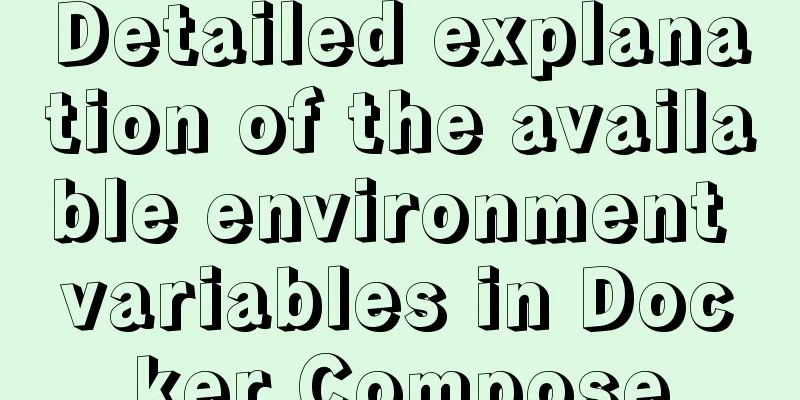MySQL 5.5 installation and configuration graphic tutorial
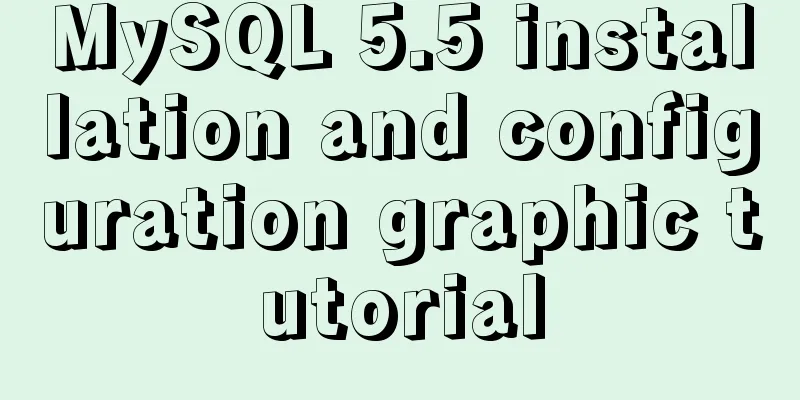
|
Organize the MySQL 5.5 installation and configuration tutorial notes and share them with everyone. 1. Download mysql5.5 from the official website Download address: http://dev.mysql.com/downloads/mysql/5.5.html
2. Install mysql5.5 Note: Please disable anti-virus software before installation. (1) Open the downloaded mysql-5.5.53-winx64.msi (2) Click Next
(3) Select the check box and click Next
(4) Select Custom Installation
(5) Change the installation path
(6) Click Install
(7) Next Steps
(8) Next Steps
(9) Click finish
(10) Click Next
(11) Select detailed configuration, next
(12) Select the development machine, next
(13) Select multifunctional database, next
(14) next
(15) next
(16) Select the add checkbox, next
(17) Custom encoding set
(18) Service selection
(19) Set a password
(20) Execution
(21) Finish
Wonderful topic sharing: MySQL different versions installation tutorial MySQL 5.6 installation tutorials for various versions MySQL 5.7 installation tutorials for various versions mysql8.0 installation tutorials for various versions The above is the full content of this article. I hope it will be helpful for everyone’s study. I also hope that everyone will support 123WORDPRESS.COM. You may also be interested in:
|
<<: Detailed explanation of 8 ways to pass parameters in Vue routing components
>>: Docker nginx example method to deploy multiple projects
Recommend
Example code for element multiple tables to achieve synchronous scrolling
Element UI implements multiple tables scrolling a...
HTML table tag tutorial (7): background color attribute BGCOLOR
The background color of the table can be set thro...
Detailed explanation of js closure and garbage collection mechanism examples
Table of contents Preface text 1. Closure 1.1 Wha...
In-depth analysis of the Tomcat server of Centos 7 system
Table of contents 1. The origin of tomcat 1. Tomc...
Introduction to the graphic composition and typesetting capabilities of web design
Everything needs a foundation. To build a house, ...
A brief discussion on the role of the docker --privileged=true parameter
Around version 0.6, privileged was introduced to ...
js implements a simple countdown
This article example shares the specific code of ...
How to prevent event bubbling in JavaScript
What we need to pay attention to is that the char...
How to install and use Server-U 14 version
Introducing Server-U software Server-U is a very ...
MySQL 8.0.21 installation tutorial under Windows system (illustration and text)
Installation suggestion : Try not to use .exe for...
Implementing custom scroll bar with native js
This article example shares the specific code of ...
Comparing Document Locations
<br />A great blog post by PPK two years ago...
Detailed explanation of the use of MySQL concatenation function CONCAT
The previous articles introduced the replacement ...
CSS realizes the scene analysis of semi-transparent border and multiple border
Scenario 1: To achieve a semi-transparent border:...
Enterprise-level installation tutorial using LAMP source code
Table of contents LAMP architecture 1.Lamp Introd...