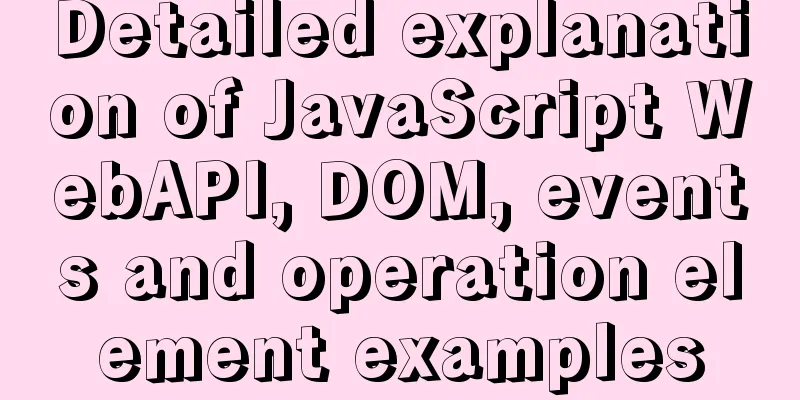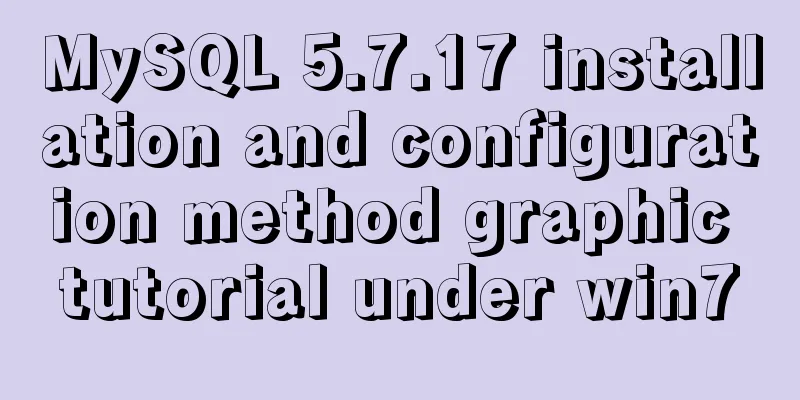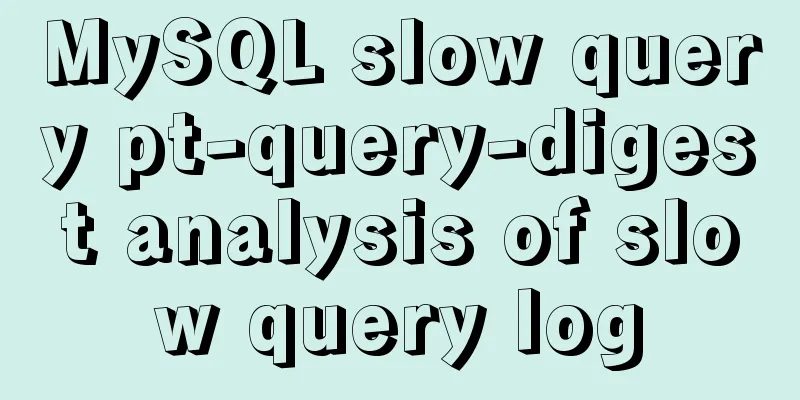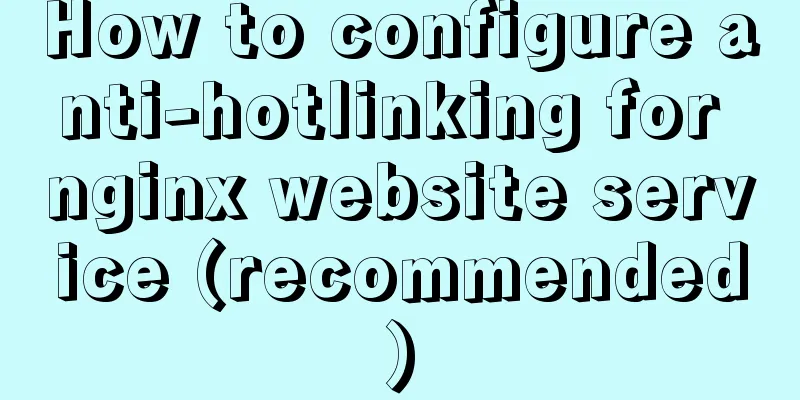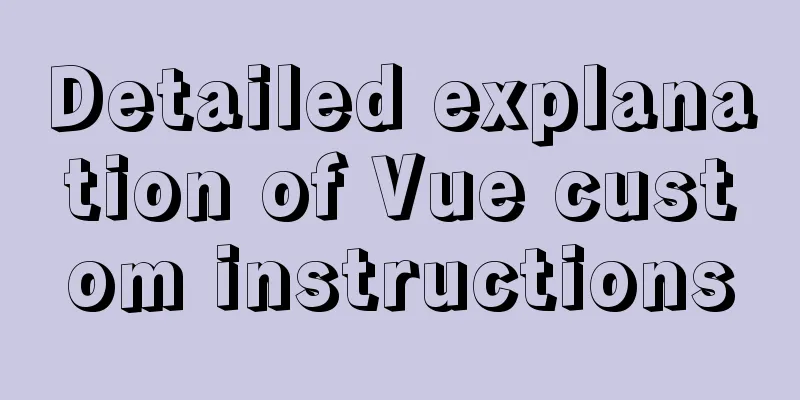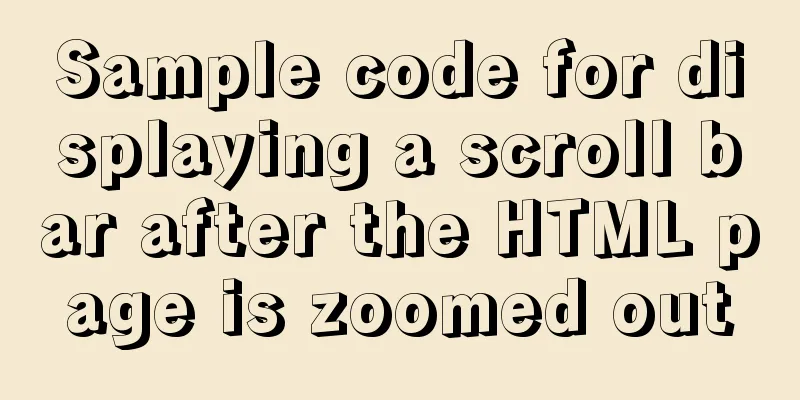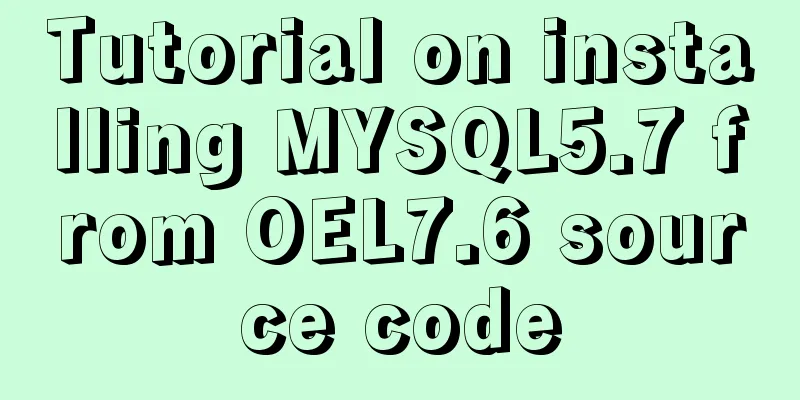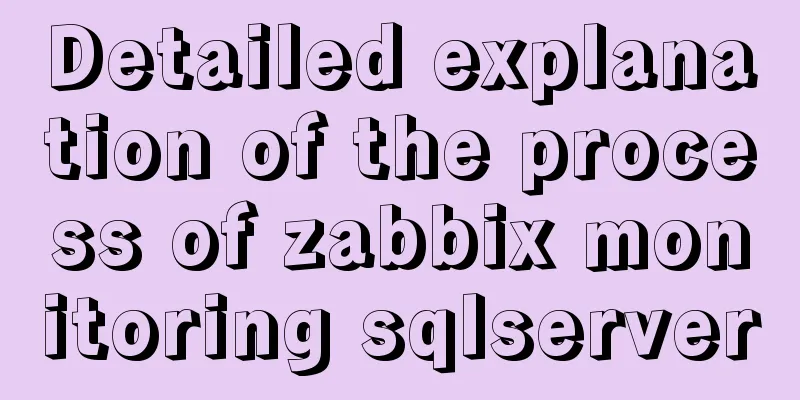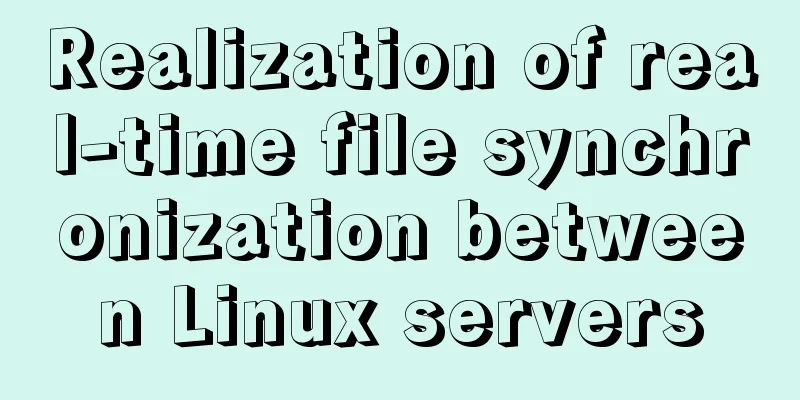How to separate static and dynamic state by combining Apache with Tomcat
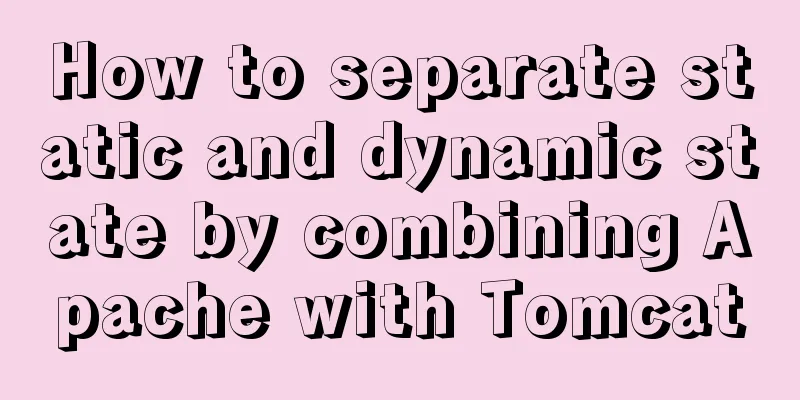
|
Experimental environment
1. Install and start Apache1.1 Installation yum -y install httpd 1.2 Startup systemctl start httpd 2. Install and start tomcat2.1 Install JDK rpm -ivh jdk-8u131-linux-x64_.rpm 2.2 Verify that JDK is installed successfully [root@host-136 ~]# java -version java version "1.8.0_131" Java(TM) SE Runtime Environment (build 1.8.0_131-b11) Java HotSpot(TM) 64-Bit Server VM (build 25.131-b11, mixed mode) 2.3 Unzip the Tomcat installation package and move it to the /opt directory 2.3.1 Decompression tar xzf apache-tomcat-8.5.35.tar.gz 2.3.2 Mobile name change mv apache-tomcat-8.5.35 /opt/tomcat 2.4 Start the service /opt/tomcat/bin/startup.sh 3. Install the connector tomcat-connectors source code3.1 Installation Required Environment yum -y install httpd-devel gcc gcc-c++ 3.2 Decompression tar zxf tomcat-connectors-1.2.48-src.tar.gz 3.3 Detect environment and configure cd tomcat-connectors-1.2.48-src/native ./configure --with-apxs=/usr/bin/apxs 3.3 Compile and install make && make install 3.4 Verify installation is successful [root@host-136 native]# ll /etc/httpd/modules/mod_jk.so -rwxr-xr-x. 1 root root 1565864 Jan 6 09:32 /etc/httpd/modules/mod_jk.so 4. Create a test page4.1 Static Pages vim /var/www/html/index.html <h1>static_page_from_apache</h1> 4.2 Dynamic Pages vim /opt/tomcat/webapps/ROOT/test.jsp <h1>dynamic_page_from_tomcat</h1> 5. Configure the jk module to integrate Apache with tomcat5.1 Copy the configuration file cd tomcat-connectors-1.2.48-src/conf/ cp httpd-jk.conf /etc/httpd/conf.d/ cp workers.properties /etc/httpd/conf/ 5.2 Modify the workers.properties configuration file vim /etc/httpd/conf/workers.properties 5.2.1 Change port to 8009 Note: The Connector AJP Port is used to listen for requests on the AJP (Apache JServ Protocol) protocol. It is usually used to integrate other HTTP servers such as Apache Server. The default value is 8009.
5.2.2 Comment or delete the lines 86 87 88 89 96
5.3 Modify the httpd-jk.conf configuration file vim /etc/httpd/conf.d/httpd-jk.conf Remove the comments from line 94 and modify it as follows
6. Restart Apache servicesystemctl restart httpd 7. Access page test7.1 Enter ip/index.html in the browser to test the static page
7.2 Enter ip/test.jsp in the browser to test the dynamic page
This is the end of this article about combining Apache with Tomcat to achieve dynamic and static separation. For more relevant content about combining Apache with Tomcat to achieve dynamic and static separation, please search for previous articles on 123WORDPRESS.COM or continue to browse the following related articles. I hope you will support 123WORDPRESS.COM in the future! You may also be interested in:
|
<<: Some tips on deep optimization to improve website access speed
>>: Reflection and Proxy in Front-end JavaScript
Recommend
Six-step example code for JDBC connection (connecting to MySQL)
Six steps of JDBC: 1. Register the driver 2. Get ...
Font Treasure House 50 exquisite free English font resources Part 1
Designers have their own font library, which allo...
How to use Docker Compose to implement nginx load balancing
Implement Nginx load balancing based on Docker ne...
Summary of common problems and solutions in Vue (recommended)
There are some issues that are not limited to Vue...
Analysis of the difference between placing on and where in MySQL query conditions
Introduction When writing SQL today, I encountere...
Correct way to write empty links to prevent page jumps after clicking a href # problem
Sometimes you need to use links, but you don't...
HTML table tag tutorial (44): table header tag
<br />In order to clearly distinguish the ta...
React implements dynamic pop-up window component
When we write some UI components, if we don't...
A comprehensive understanding of Vue.js functional components
Table of contents Preface React Functional Compon...
Detailed explanation of data sharing between Vue components
Table of contents 1. In project development, the ...
About the startup error caused by incompatibility between vmware workstations and device/credential
vmware workstations starts the virtual machine er...
Detailed explanation of the process of zabbix monitoring sqlserver
Let's take a look at zabbix monitoring sqlser...
How to introduce scss into react project
First download the dependencies yarn add sass-loa...
Difference between src and href attributes
There is a difference between src and href, and t...
CSS inheritance method
Given a div with the following background image: ...