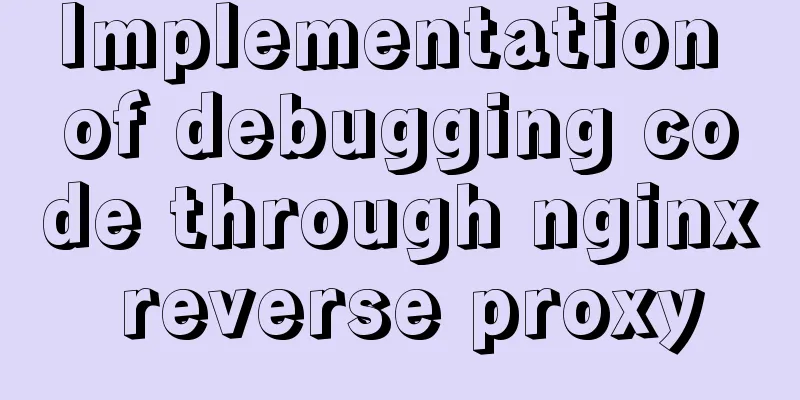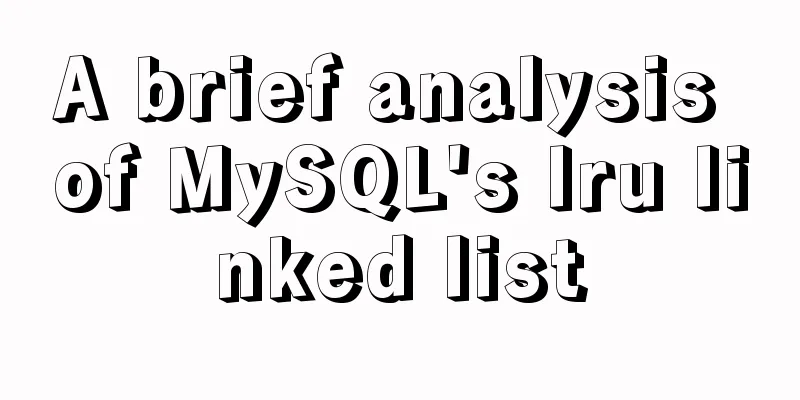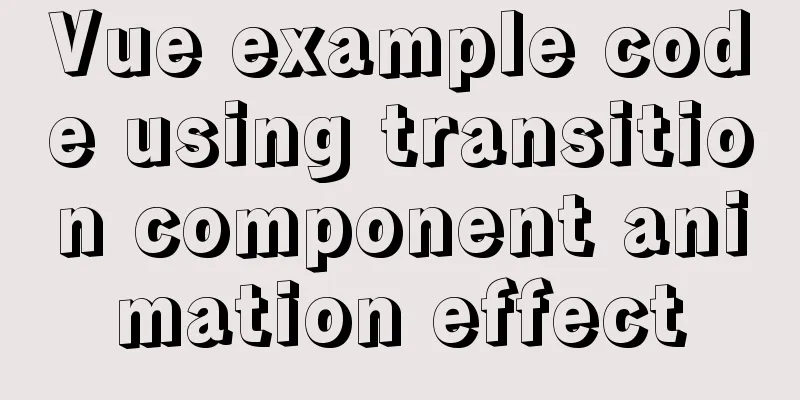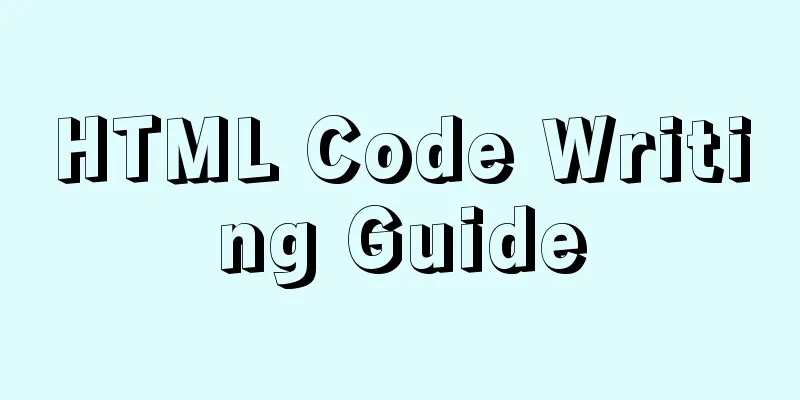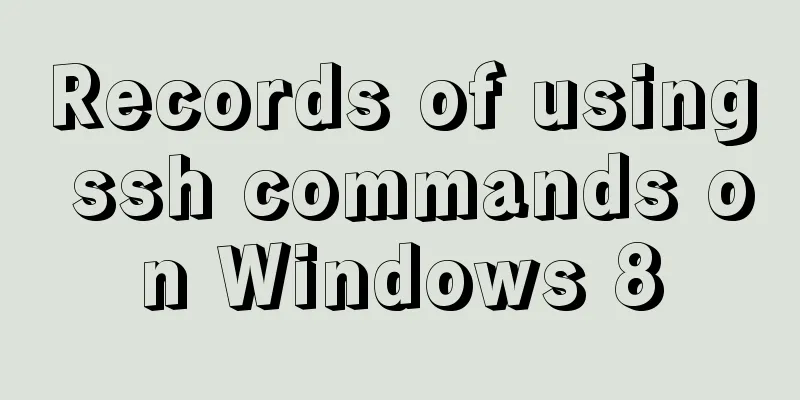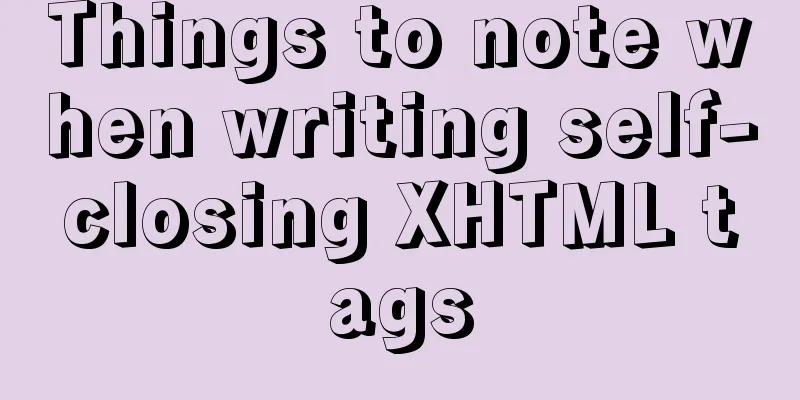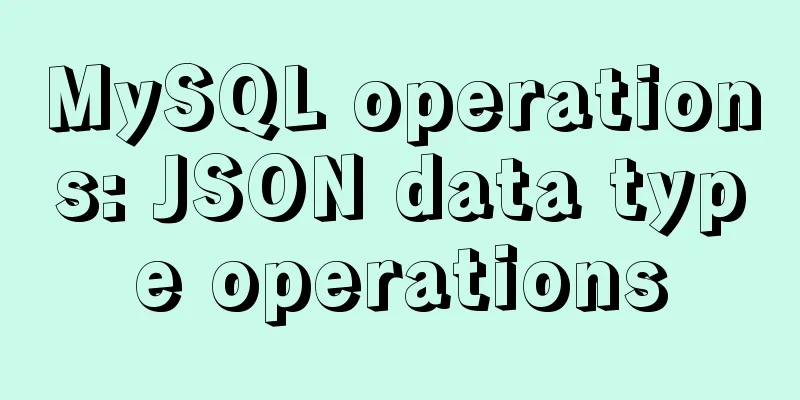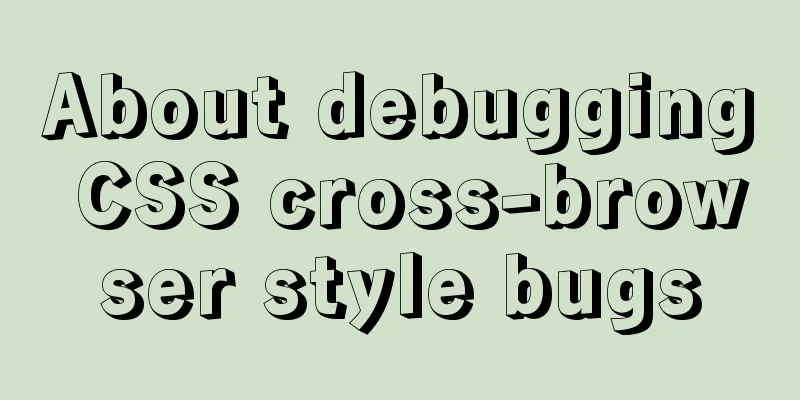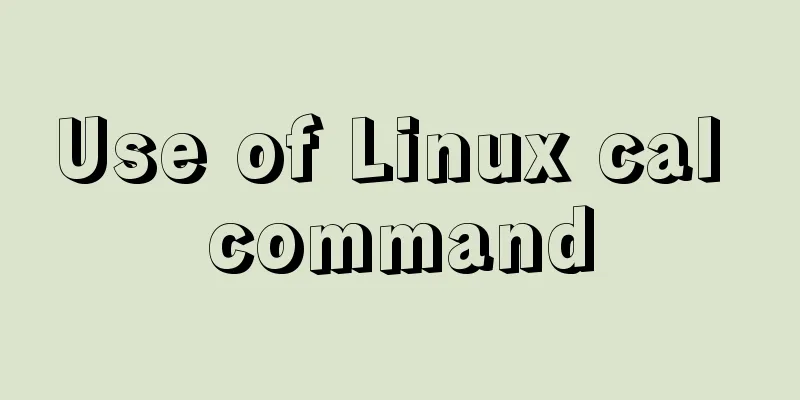Detailed tutorial on installing Python 3.8.1 on Linux

|
This example takes the installation of Python 3.8 on Linux as an example. 1. Dependency package installation yum -y install zlib-devel bzip2-devel openssl-devel ncurses-devel sqlite-devel readline-devel tk-devel gdbm-devel db4-devel libpcap-devel xz-devel libffi-devel 2. Download package: https://www.python.org/ftp/python/3.8.1/ wget https://www.python.org/ftp/python/3.8.1/Python-3.8.1.tgz 3. Decompression: 4. Installation: cd Python-3.8.1 ./configure --prefix=/usr/local/python3 make && make install 5. Establish soft connection ln -s /usr/local/python3/bin/python3.8 /usr/bin/python3 ln -s /usr/local/python3/bin/pip3.8 /usr/bin/pip3 6. Verify whether the installation is successful Execute python3 command
Execute pip3 command
If the above commands produce the results shown in the figure, the installation is successful. Summarize The above is a detailed tutorial on how to install Python 3.8.1 on Linux introduced by the editor. I hope it will be helpful to everyone! You may also be interested in:
|
<<: Solving problems encountered when importing and exporting Mysql
>>: How to encapsulate WangEditor rich text component in Angular
Recommend
Comparison of 5 CSS scrolling ceiling implementation methods (performance upgrade version)
Preview of revised version This article was writt...
MySQL DML language operation example
Additional explanation, foreign keys: Do not use ...
Summary of knowledge points about events module in Node.js
Through the study and application of Node, we kno...
How to choose between MySQL CHAR and VARCHAR
Table of contents VARCHAR and CHAR Types Conclusi...
The most convenient way to build a Zookeeper server in history (recommended)
What is ZooKeeper ZooKeeper is a top-level projec...
Detailed steps to install MySQL 5.6 X64 version under Linux
environment: 1. CentOS6.5 X64 2.mysql-5.6.34-linu...
Detailed explanation of MySQL 30 military rules
1. Basic Specifications (1) InnoDB storage engine...
Detailed tutorial on installing ElasticSearch 6.x in docker
First, pull the image (or just create a container...
How to create a web wireframe using Photoshop
This post introduces a set of free Photoshop wire...
Detailed explanation of the basic usage of SSH's ssh-keygen command
SSH public key authentication is one of the SSH a...
How to use Samba to build a shared file service on a Linux server
Recently, our small team needs to share a shared ...
Detailed explanation of MySQL phantom reads and how to eliminate them
Table of contents Transaction Isolation Level Wha...
Mini Programs enable product attribute selection or specification selection
This article shares the specific code for impleme...
mysql 5.7.18 winx64 free installation configuration method
1. Download 2. Decompression 3. Add the path envi...
In-depth study of vue2.x--Explanation of the h function
Table of contents Solution, Summarize: vue projec...