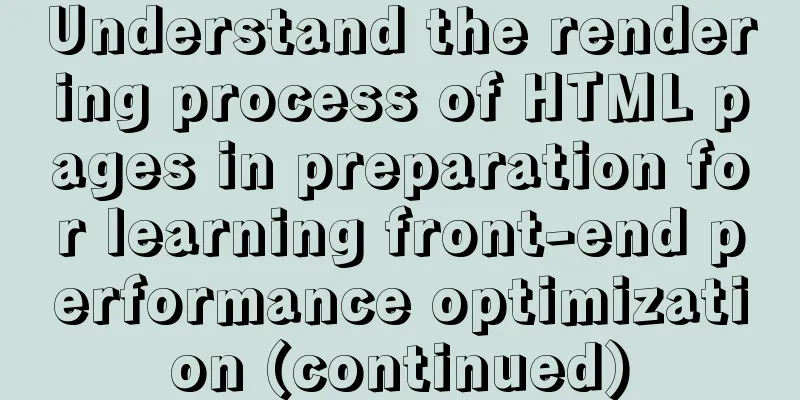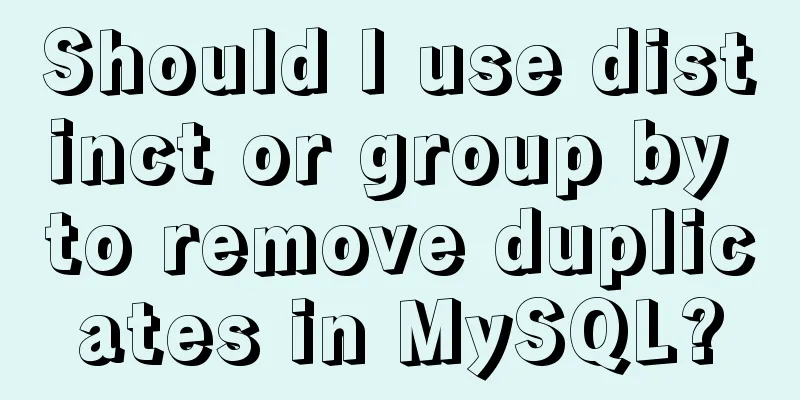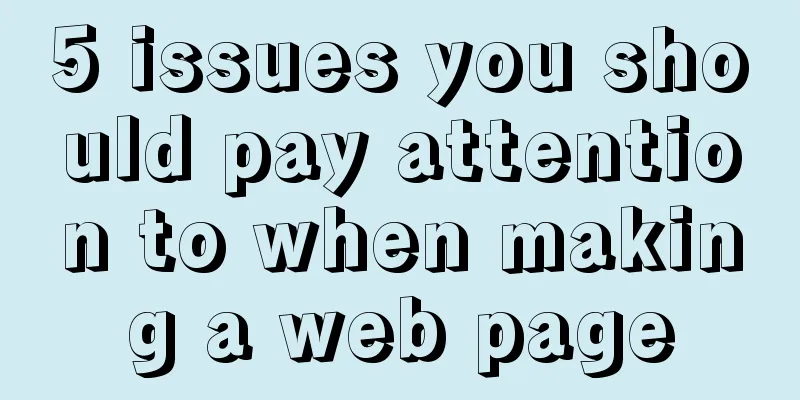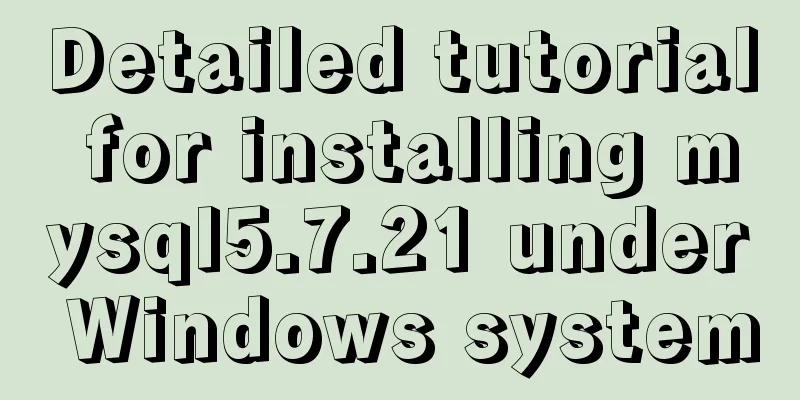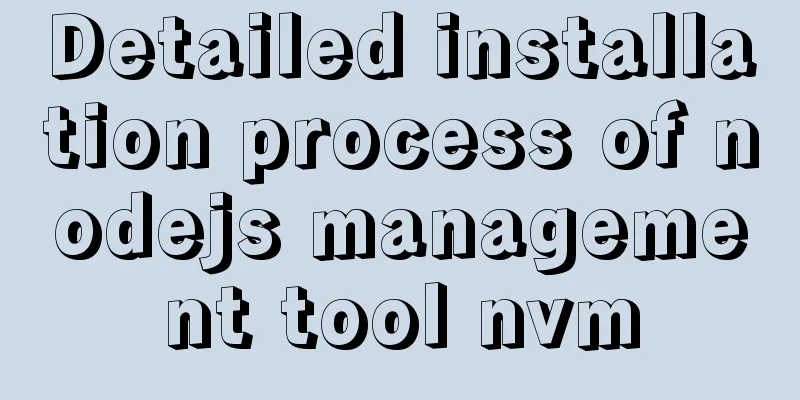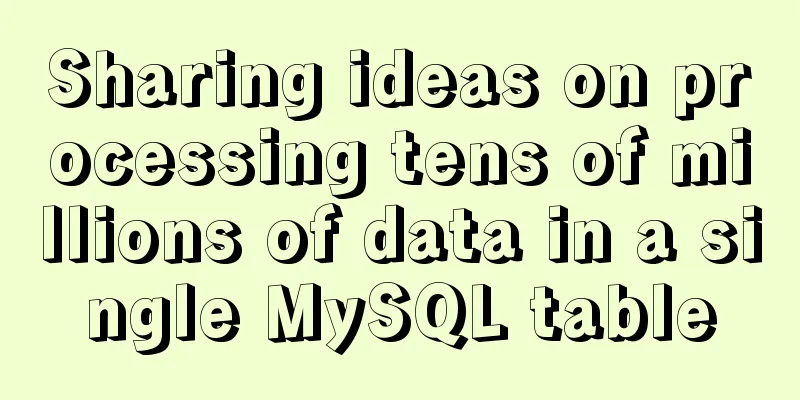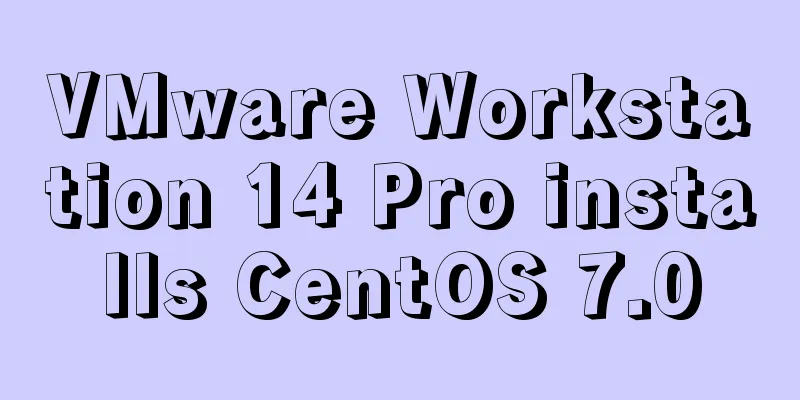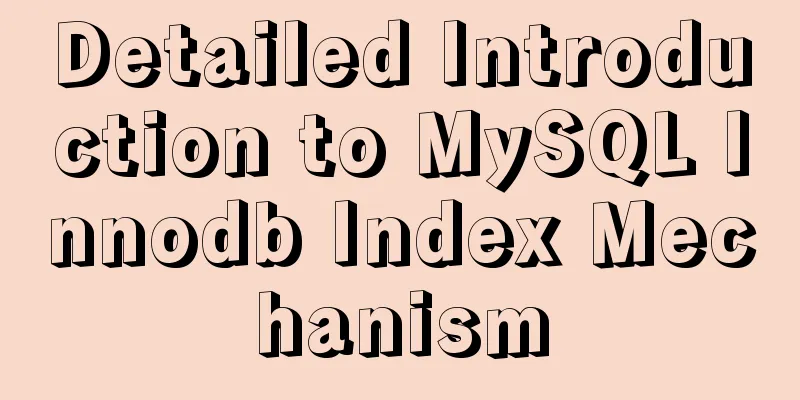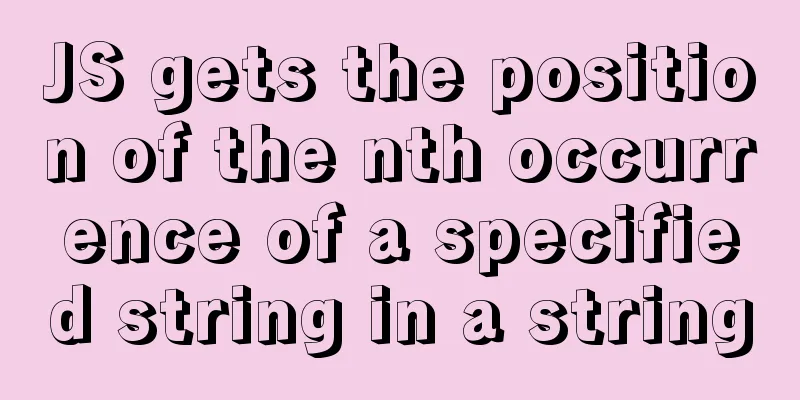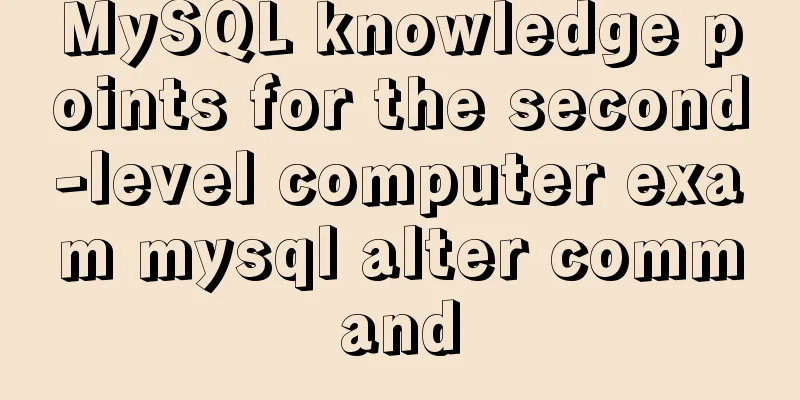Use of Linux cal command
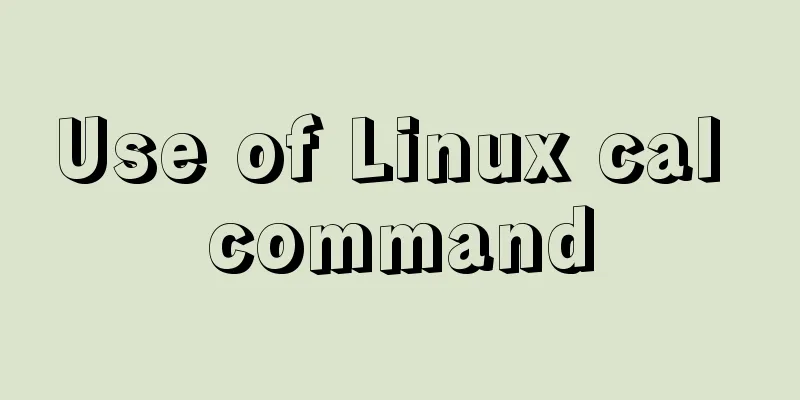
|
1. Command Introduction The cal (calendar) command is used to display the Gregorian calendar for the current or specified date. 2. Command format cal [OPTIONS] [[[DAY] MONTH] YEAR] You can specify YEAR (1-9999), MONTH (1-12), and DAY (1-31). Executing cal alone without any options or parameters displays the calendar for the current month. 3. Option Description -1, --one Show only the current month (default) -3, --three Display the monthly calendar for the previous month, current month, and next month -h, --help Display this help message and exit -j, --julian Display the date in the year on the first day of the month -m, --monday Display Monday as the first day of the week -s, --sunday Display Sunday as the first day of the week (default) -V, --version Show version information and exit -y, --year Display the calendar for the current year 4. Common Examples (1) Display the current month. cal
(2) Displays the current month, with Monday as the first day of the week. cal -m
(3) Display the current month and the day of the year. cal -j
(4) A monthly calendar showing the previous month, current month, and next month. cal-3
(5) Display the specified date. cal 24 6 2015
References [1] cal(1) manual The above is the full content of this article. I hope it will be helpful for everyone’s study. I also hope that everyone will support 123WORDPRESS.COM. You may also be interested in:
|
<<: sql script function to write postgresql database to implement parsing
>>: Practice of using Vite2+Vue3 to render Markdown documents
Recommend
What you need to know about MySQL auto-increment ID
Introduction: When using MySQL to create a table,...
How to install Composer in Linux
1. Download the installation script - composer-se...
How to install the green version of MySQL Community Server 5.7.16 and implement remote login
1. Download MySQL Community Server 5.7.16 and ins...
Summary of Mysql slow query operations
Mysql slow query explanation The MySQL slow query...
React event mechanism source code analysis
Table of contents Principle Source code analysis ...
Docker image cannot be deleted Error: No such image: xxxxxx solution
Preface The docker image cannot be deleted. Check...
Detailed explanation of vite+ts to quickly build vue3 projects and introduce related features
Table of contents vite Build Configuration vite.c...
The space is displayed differently in IE, Firefox, and Chrome browsers
The display effects on IE, Fir...
About WeChat Mini Program to implement cloud payment
Table of contents 1. Introduction 2. Thought Anal...
HTML table markup tutorial (14): table header
<br />In HTML language, you can automaticall...
Introduction to Semantic HTML Tags
In the past few years, DIV+CSS was very popular in...
How to use vue-bootstrap-datetimepicker date plugin in vue-cli 3
Demand Background Recently, I plan to use Vue and...
A useful mobile scrolling plugin BetterScroll
Table of contents Make scrolling smoother BetterS...
Solve the problem of changing the password when logging in for the first time after installing MySQL 8.0
Here is an introduction to changing the password ...
Docker nginx + https subdomain configuration detailed tutorial
Today I happened to be helping a friend move his ...