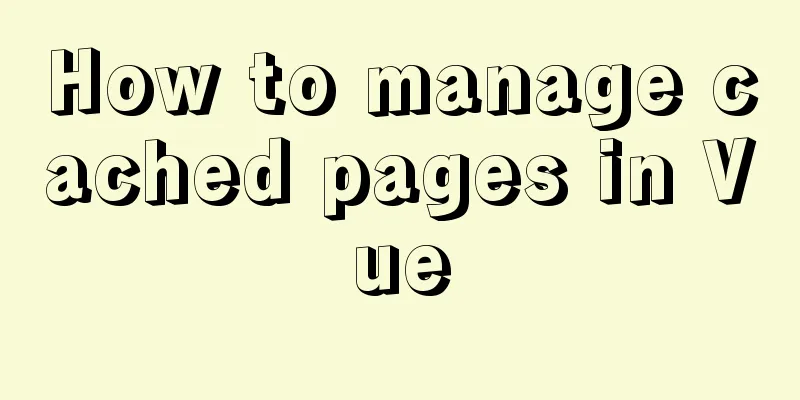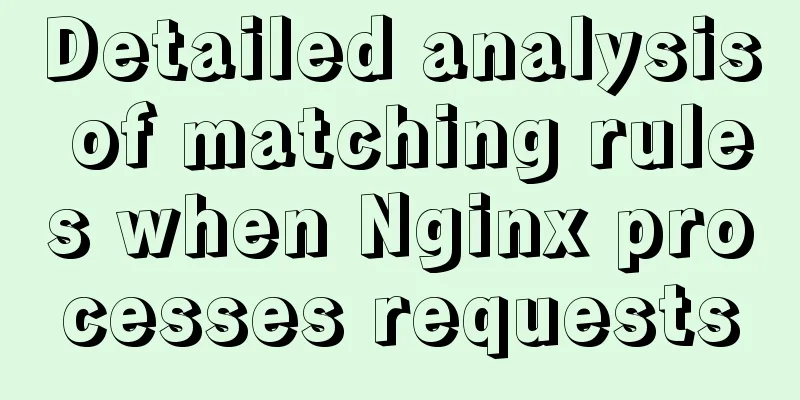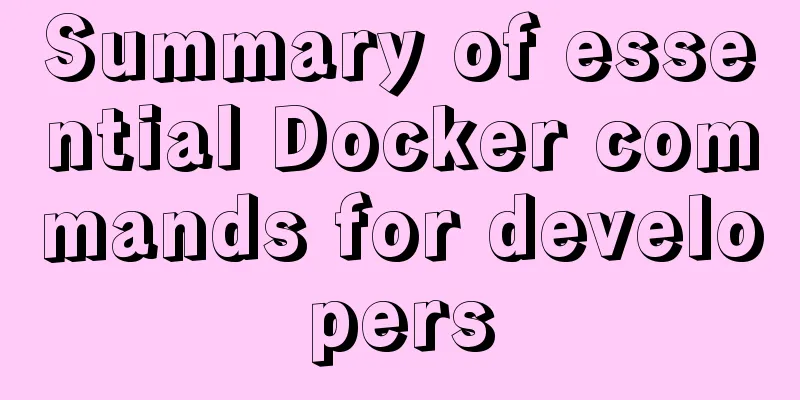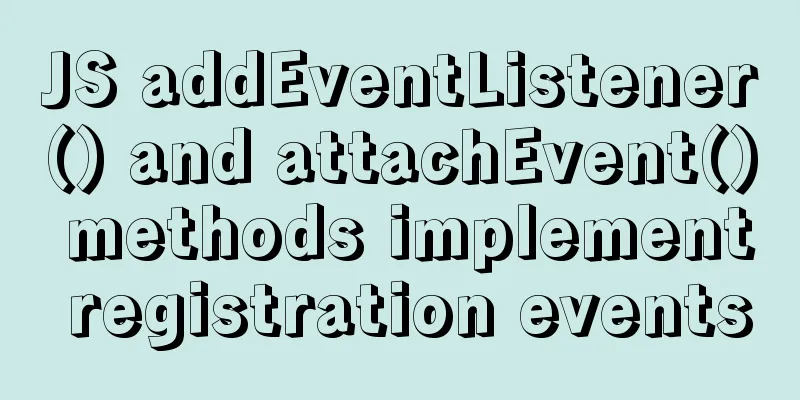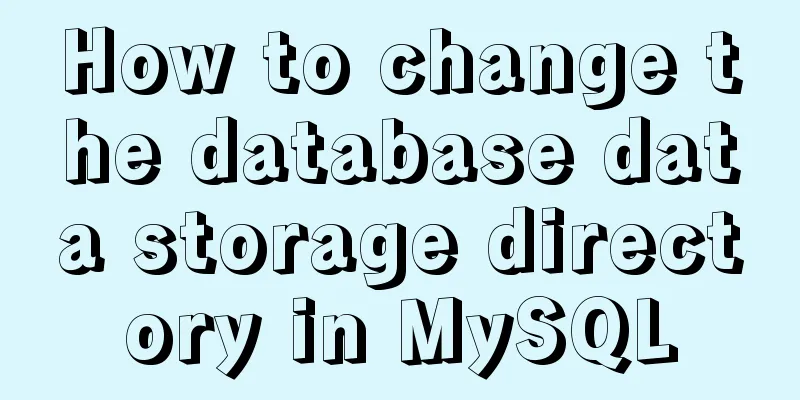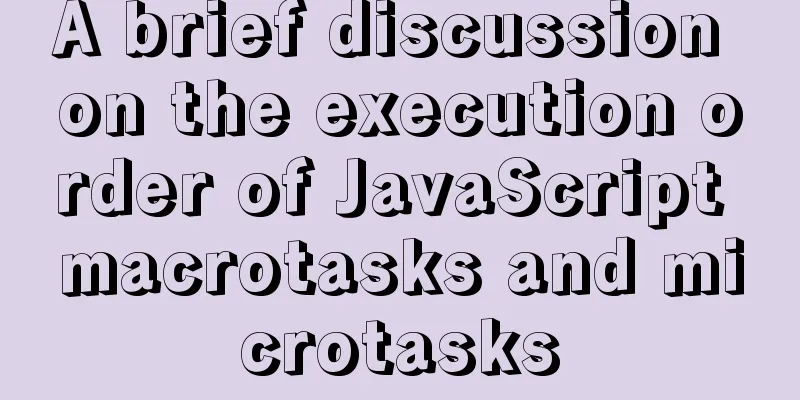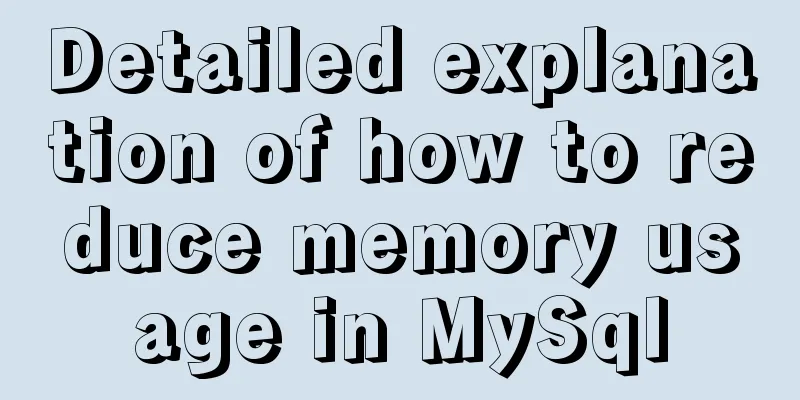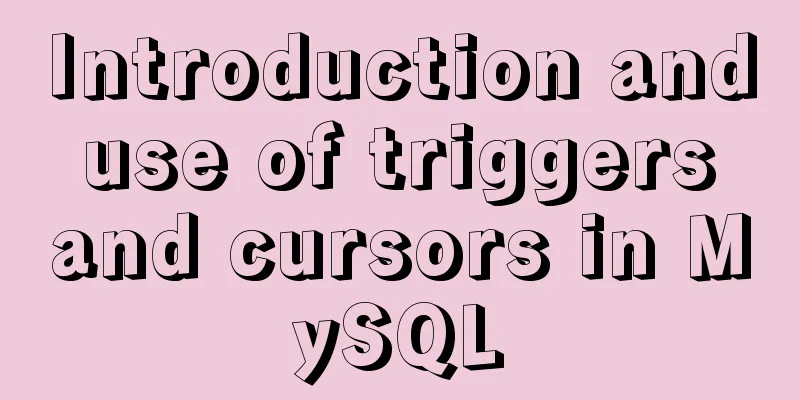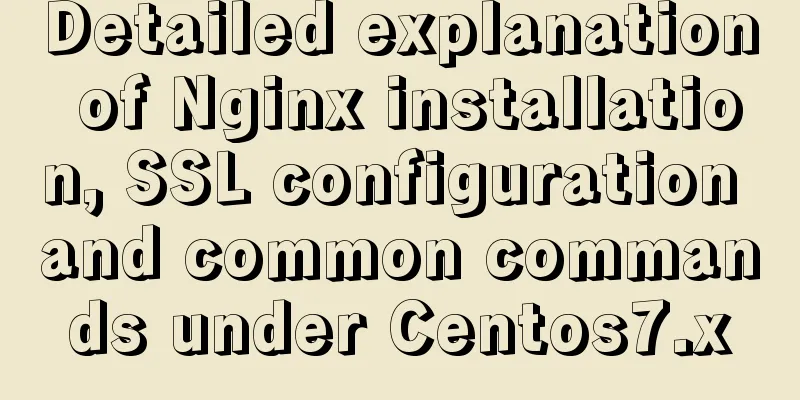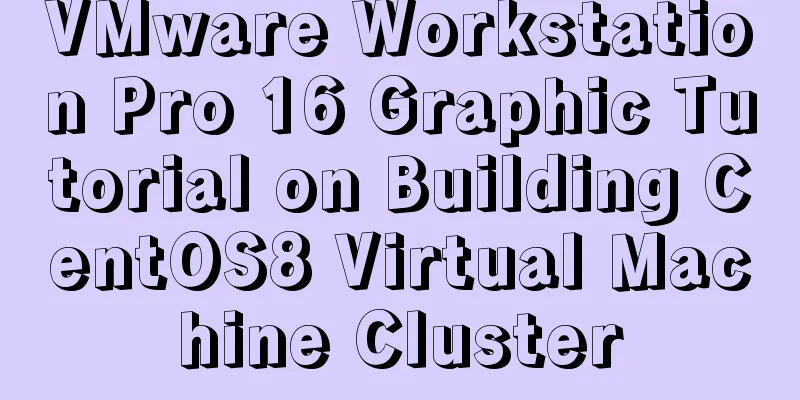Detailed installation process of nodejs management tool nvm
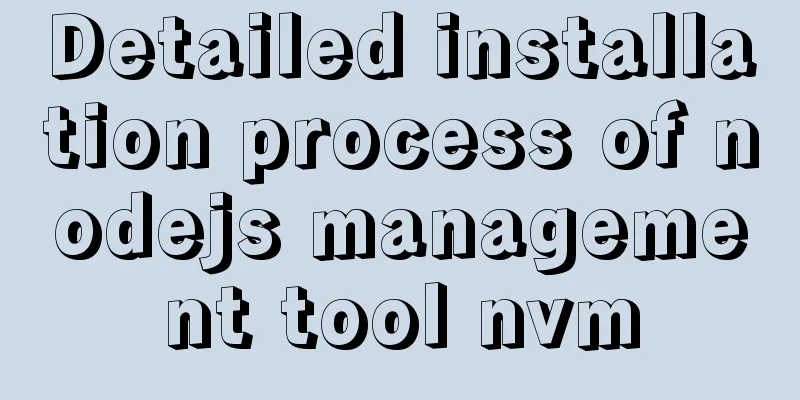
nvmnvm is responsible for managing multiple versions of nodejs Install: https://github.com/coreybutler/nvm-windows/releases
Click nvm-setup.exe to install, and then click Next. Install to C:\dev\nvm. After the installation is complete, the environment variables NVM_HOME and NVM_SYMLINK are automatically configured and added to Path.
Verify whether the installation is successful and open the command line cmd
Commonly used commands of nvm nvm list View all currently installed Node.js versions Command Case Operation
# Install version 7.10.0 C:\Users\vagrant>nvm install 7.10.0
Downloading node.js version 7.10.0 (64-bit)...
Complete
Creating C:\dev\nvm\temp
Downloading npm version 4.2.0... Complete
Installing npm v4.2.0...
Installation complete. If you want to use this version, type
nvm use 7.10.0
# Install version 6.10.3 C:\Users\vagrant>nvm install 6.10.3
Downloading node.js version 6.10.3 (64-bit)...
Complete
Creating C:\dev\nvm\temp
Downloading npm version 3.10.10... Complete
Installing npm v3.10.10...
Installation complete. If you want to use this version, type
nvm use 6.10.3
# Display the currently installed version C:\Users\vagrant>nvm list
7.10.0
6.10.3
C:\Users\vagrant>
# Switch to version 7.10.0 C:\Users\vagrant>nvm use 7.10.0
Now using node v7.10.0 (64-bit)
C:\Users\vagrant>nvm list
* 7.10.0 (Currently using 64-bit executable)
6.10.3
# View the nodejs version currently used C:\Users\vagrant>node -v
v7.10.0
# Switch version C:\Users\vagrant>nvm use 6.10.3
Now using node v6.10.3 (64-bit)
C:\Users\vagrant>nvm list
7.10.0
* 6.10.3 (Currently using 64-bit executable)Switching versions is essentially switching shortcuts
The above is the detailed content of the detailed installation process of the nodejs management tool nvm. For more information about nodejs nvm installation, please pay attention to other related articles on 123WORDPRESS.COM! You may also be interested in:
|
<<: Two ideas for implementing database horizontal segmentation
>>: CentOS7 upgrade kernel kernel5.0 version
Recommend
MySQL slow query log configuration and usage tutorial
Preface MySQL slow query log is a function that w...
Detailed explanation of the implementation of shared modules in Angular projects
Table of contents 1. Shared CommonModule 2. Share...
MySQL 8.0.15 installation and configuration method graphic tutorial
This article records the installation and configu...
Why MySQL database avoids NULL as much as possible
Many tables in MySQL contain columns that can be ...
How to use the yum command
1. Introduction to yum Yum (full name Yellow dogU...
Detailed explanation of how to adjust Linux command history
The bash history command in Linux system helps to...
Docker's four network types principle examples
Four network types: None: Do not configure any ne...
Detailed graphic explanation of how to install and completely delete MySQL by decompression
1. Install MySQL (1) Unzip the downloaded MySQL c...
Linux uses iptables to limit multiple IPs from accessing your server
Preface In the Linux kernel, netfilter is a subsy...
Detailed explanation of whether the MySQL database should use foreign key constraints
1. Introduction The topic of whether to use forei...
The solution record of Vue failing to obtain the element for the first time
Preface The solution to the problem of not being ...
The simplest form implementation of Flexbox layout
Flexible layout (Flexbox) is becoming increasingl...
WeChat applet scroll-view realizes left-right linkage effect
WeChat applet uses scroll-view to achieve left-ri...
What codes should I master when learning web page design?
This article introduces in detail some of the tech...
Detailed tutorial on installing Prometheus with Docker
Table of contents 1. Install Node Exporter 2. Ins...