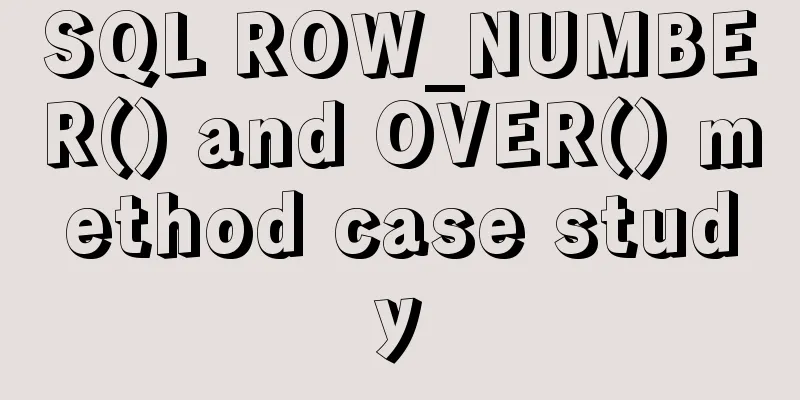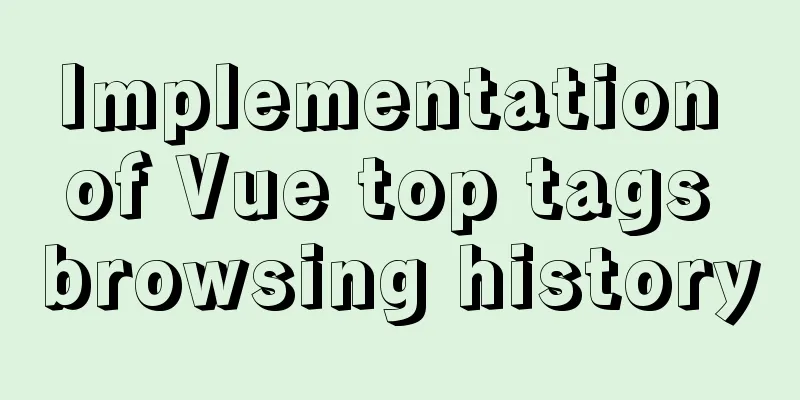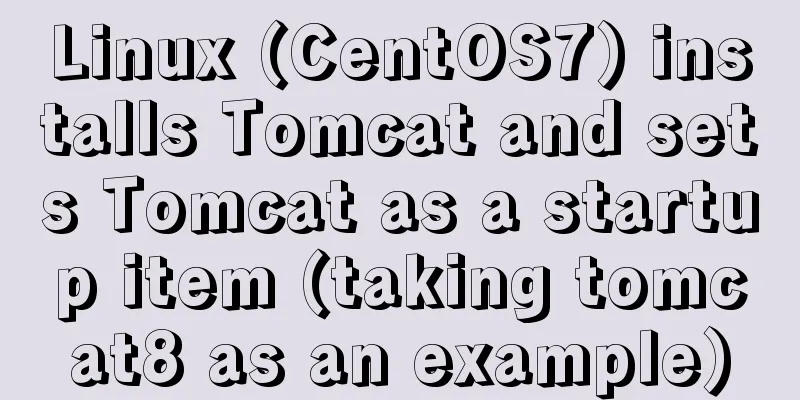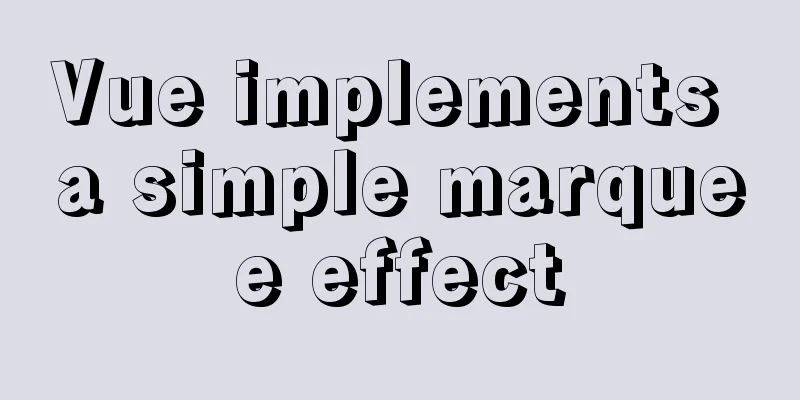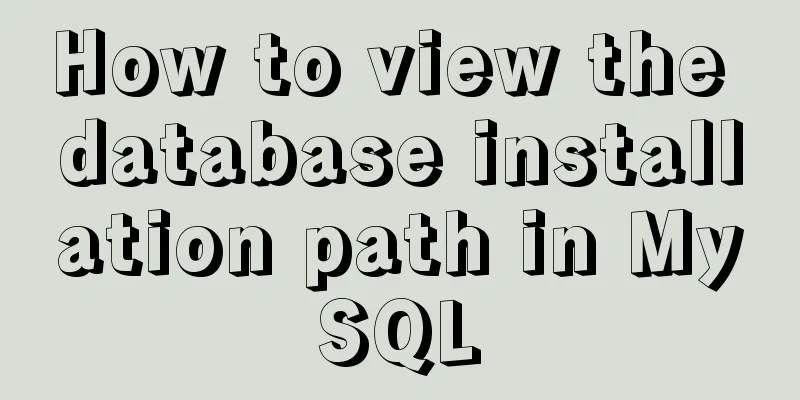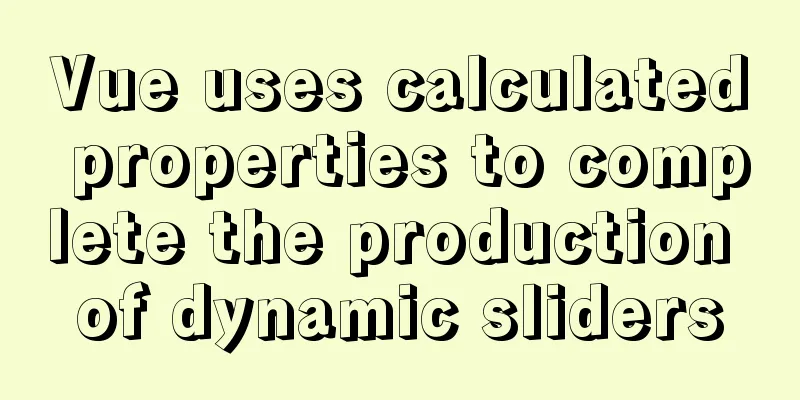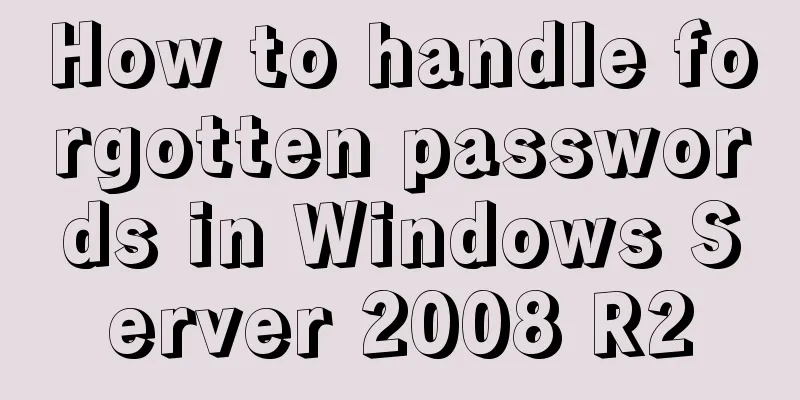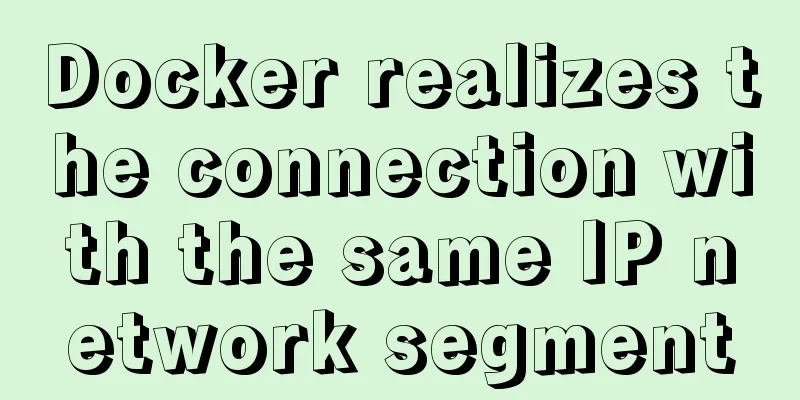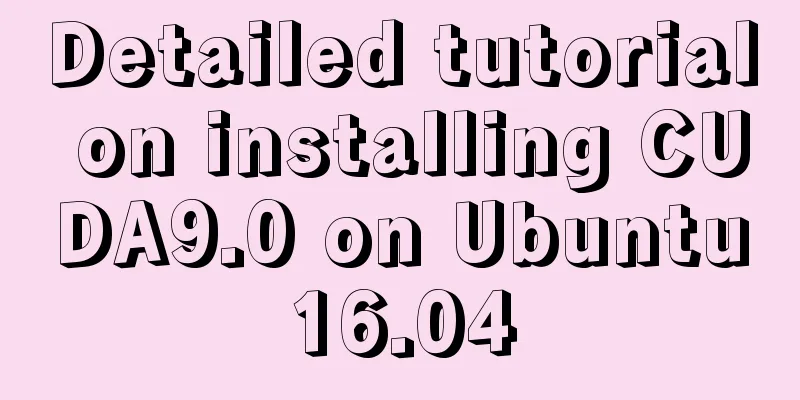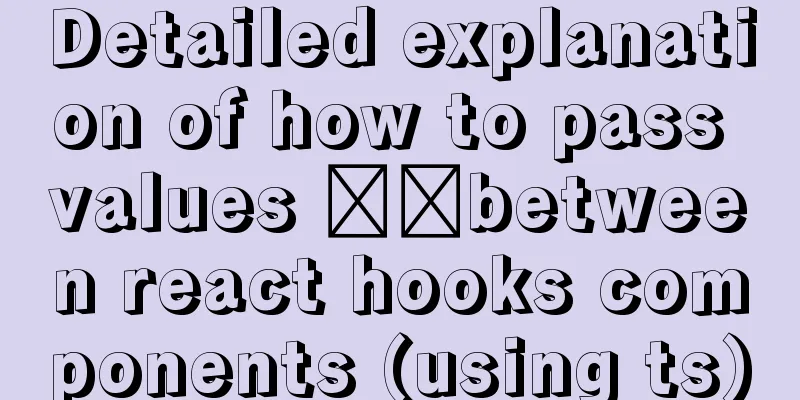WeChat applet scroll-view realizes left-right linkage effect
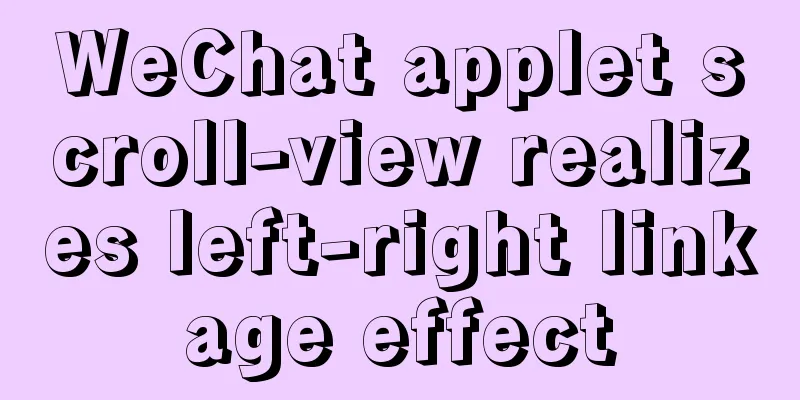
|
WeChat applet uses scroll-view to achieve left-right linkage, for your reference, the specific content is as follows When you click the button on the left, the right side can jump to the specified position
Scroll right and the left menu will jump to the corresponding position
Implementation effect diagram:
The main code is as follows: index.wxml
<view class="container">
<view class="category-left">
<scroll-view scroll-y="true" style="height:100%">
<block wx:for="{{category}}" wx:key="id">
<view class="catgegory-item {{activeId === item.id?'active-item':''}}" data-id="{{item.id}}" bindtap="clickItem">{{item.name}}</view>
</block>
</scroll-view>
</view>
<view class="category-right">
<scroll-view scroll-y="true" style="height:100%" scroll-into-view="{{toView}}" scroll-with-animation="ture" bindscroll="scroll">
<view class="categoty-detail">
<block wx:for="{{content}}" wx:key="id">
<view class="catefory-main">
<view class="category-title" id="{{item.id}}">{{item.title}}</view>
<view class="category-content">
<view class="content-item" wx:for="{{item.options}}" wx:for-item="i" wx:key="id">
<image src="{{i.src}}"></image>
<text>{{i.text}}</text>
</view>
</view>
</view>
</block>
</view>
</scroll-view>
</view>
</view>index.js
//index.js
//Get the application instance const app = getApp()
Page({
data: {
toView: 'a1',
activeId: 'a1',
category:
{name: 'New Product', id: 'a1'},
{ name: 'Crowdfunding', id: 'a2' },
{ name: 'Xiaomi mobile phone', id: 'a3' },
{ name: 'redmi phone', id: 'a4' },
{ name: 'Black Shark Game', id: 'a5' },
{ name: "Mobile phone accessories", id: 'a6' },
{ name: 'TV', id: 'a7'},
{ name: 'Computer', id: 'a8' },
],
content: [
{
title: '- New Products -',
options: [
{ src: '../../image/redmi.png',id: '001',text: 'redmi8'},
{ src: '../../image/redmi.png', id: '002', text: 'redmi8A' },
{ src: '../../image/redmi.png', id: '003', text: 'Xiaomi 9pro 5G'},
{ src: '../../image/redmi.png', id: '004', text: 'redmi8'},
{ src: '../../image/redmi.png', id: '005',text: 'redmi8' }
],
id: 'a1'
},
{
title: '- Crowdfunding -',
options: [
{ src: '../../image/zhongchou.png', id: '006', text: 'redmi8' },
{ src: '../../image/zhongchou.png', id: '007' ,text: 'redmi8'},
{ src: '../../image/zhongchou.png', id: '008', text: 'redmi8' },
{ src: '../../image/zhongchou.png', id: '009',text: 'redmi8' }
],
id: 'a2'
},
{
title: '- Xiaomi Mobile Phone -',
options: [
{ src: '../../image/xiaomi.png', id: '006', text: 'redmi8' },
{ src: '../../image/xiaomi.png', id: '007', text: 'redmi8' },
{ src: '../../image/xiaomi.png', id: '008', text: 'redmi8' },
{ src: '../../image/xiaomi.png', id: '009', text: 'redmi8' }
],
id: 'a3'
},
{
title: '- redmi mobile phone -',
options: [
{ src: '../../image/hongmi.png', id: '006', text: 'redmi8' },
{ src: '../../image/hongmi.png', id: '007', text: 'redmi8' },
{ src: '../../image/hongmi.png', id: '008', text: 'redmi8' },
{ src: '../../image/hongmi.png', id: '009', text: 'redmi8' }
],
id: 'a4'
}
],
},
//Event processing function onLoad: function () {
this.setData({
toView: 'a1',
heightArr: []
})
let query = wx.createSelectorQuery();
query.selectAll('.catefory-main').boundingClientRect((rect)=> {
rect.forEach(ele => {
this.calculateHeight(ele.height);
})
}).exec();
},
clickItem(e) {
this.setData({
activeId: e.currentTarget.dataset.id,
toView: e.currentTarget.dataset.id
})
},
scroll(e) {
let scrollHeight = e.detail.scrollTop;
let index = this.calculateIndex(this.data.heightArr,scrollHeight);
this.setData({
activeId: 'a'+index
})
},
// Calculate the scrolling interval calculateHeight(height) {
if(!this.data.heightArr.length) {
this.data.heightArr.push(height)
}else {
this.data.heightArr.forEach(ele => {
height += ele
})
this.data.heightArr.push(height);
}
},
// Calculate the subscript selected on the left calculateIndex(arr, scrollHeight) {
let index = '';
for(let i =0;i<arr.length;i++) {
if (scrollHeight >= 0 && scrollHeight < arr[0]){
index = 0;
}else if(scrollHeight >= arr[i-1] && scrollHeight < arr[i]){
index = i;
}
}
return index+1;
}
})index.wxss
/**index.wxss**/
.container {
padding: 0;
width:100%;
height: 100vh;
display: flex;
flex-direction: row;
align-items:flex-start;
}
.category-left {
height: 100%;
width: 22%;
padding: 0 20rpx;
box-sizing: border-box;
border-right: 1px solid #efefef;
}
.category-item {
padding: 20rpx 0;
font-size: 30rpx;
text-align: center;
}
.active-item {
color: orange;
}
.category-right {
flex:1;
height: 100%;
}
.category-content {
display: grid;
grid-template-columns: repeat(auto-fill, 190rpx);
}
.category-title {
text-align: center;
}
.content-item {
display: flex;
flex-direction: column;
padding: 20rpx;
text-align: center;
font-size: 30rpx;
}
.content-item image{
width: 120rpx;
height: 120rpx;
}The above is the full content of this article. I hope it will be helpful for everyone’s study. I also hope that everyone will support 123WORDPRESS.COM. You may also be interested in:
|
<<: How to deploy SSL certificate in windows apache environment to make the website support https
>>: How to solve the slow speed of MySQL Like fuzzy query
Recommend
Detailed tutorial for installing influxdb in docker (performance test)
1. Prerequisites 1. The project has been deployed...
How to compile and install xdebug in Ubuntu environment
This article describes how to compile and install...
Using text shadow and element shadow effects in CSS
Introduction to Text Shadows In CSS , use the tex...
MySQL 8.0.18 installation tutorial under Windows (illustration)
Download Download address: https://dev.mysql.com/...
Detailed explanation of the perfect integration solution between Serv-U FTP and AD
I logged into the backend to check the solution t...
Multiple ways to insert SVG into HTML pages
SVG (Scalable Vector Graphics) is an image format...
Implement group by based on MySQL to get the latest data of each group
Preface: The group by function retrieves the firs...
How to lock a virtual console session on Linux
When you are working on a shared system, you prob...
element-ui Mark the coordinate points after uploading the picture
What is element-ui element-ui is a desktop compon...
Learn more about using regular expressions in JavaScript
Table of contents 1. What is a regular expression...
Installation and use of Linux operation and maintenance tool Supervisor (process management tool)
1. Introduction Supervisor is a general process m...
Detailed explanation of InnoDB storage files in MySQL
Physically speaking, an InnoDB table consists of ...
Nginx solves cross-domain issues and embeds third-party pages
Table of contents Preface difficulty Cross-domain...
Solution to the problem that the docker container cannot be stopped
The solution is as follows: 1. Force delete conta...
Example code for CSS columns to achieve two-end alignment layout
1. Going around in circles After going around in ...