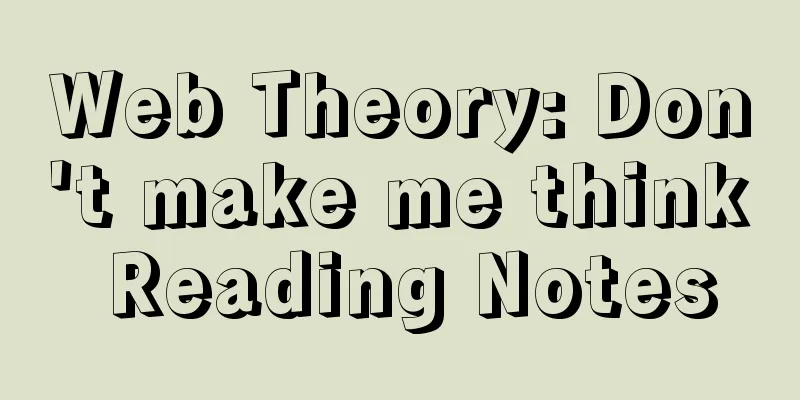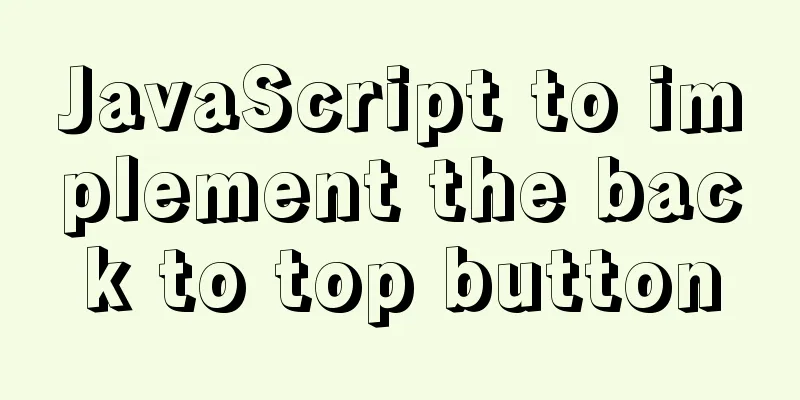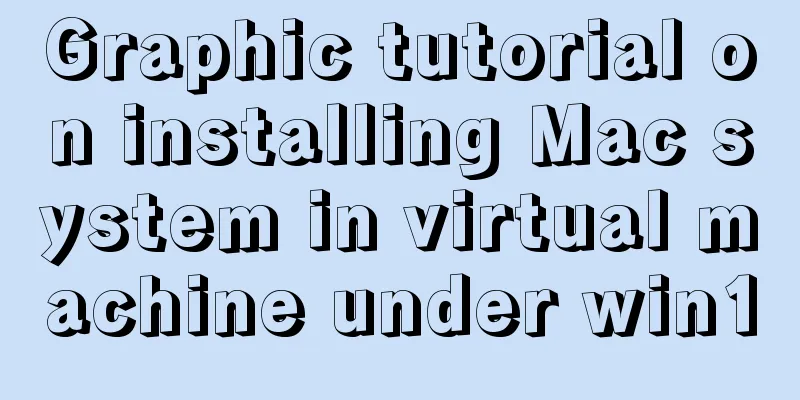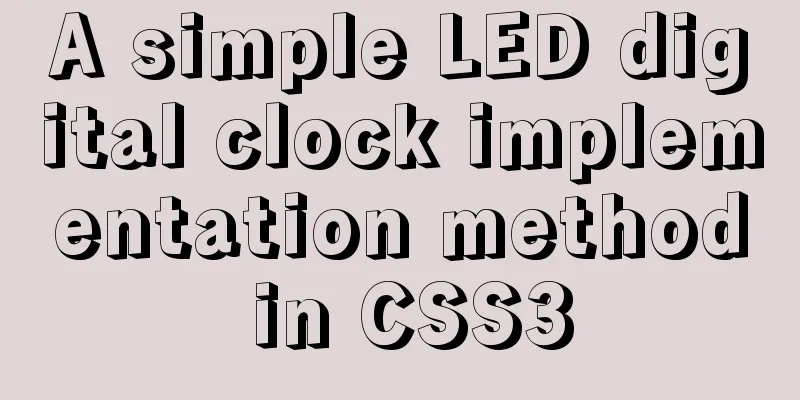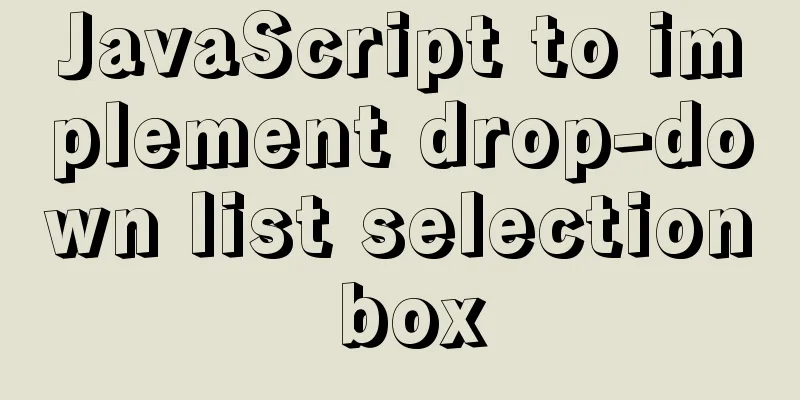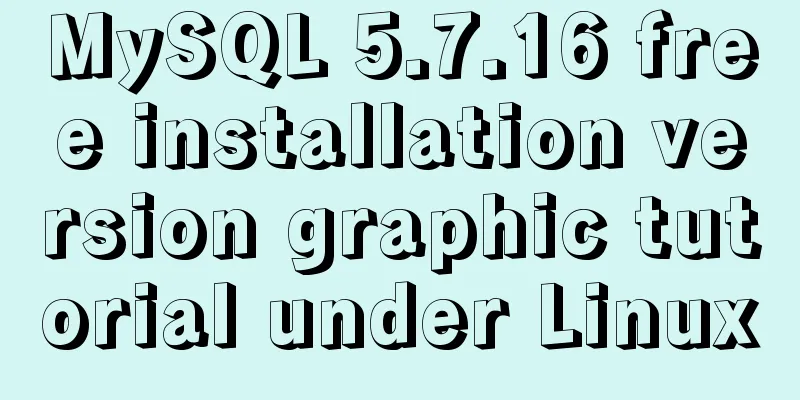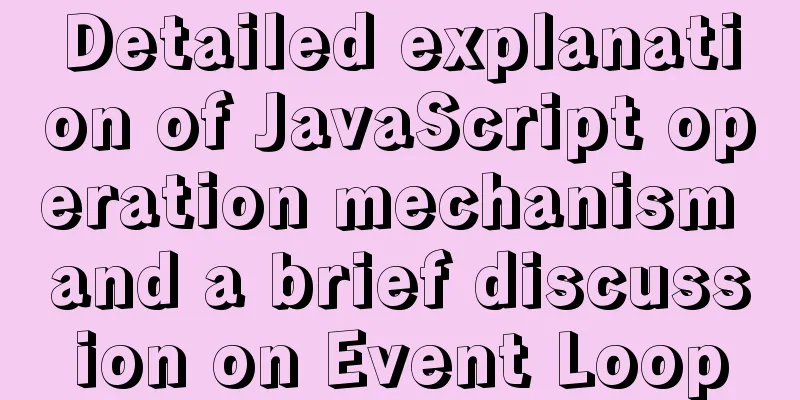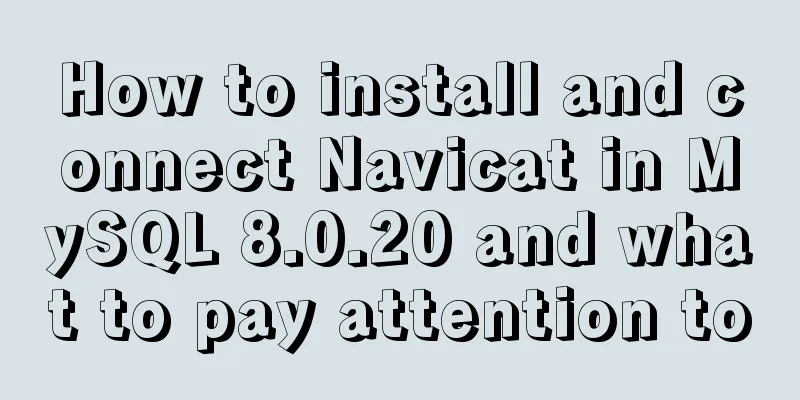How to compile and install xdebug in Ubuntu environment
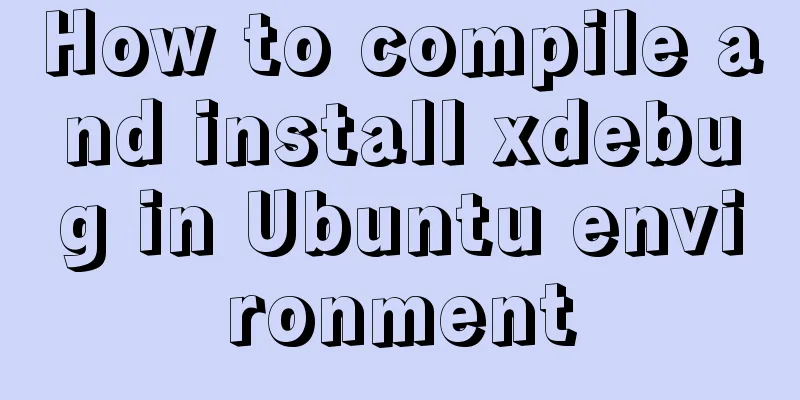
|
This article describes how to compile and install xdebug in Ubuntu environment. Share with you for your reference, the details are as follows: We have previously introduced how to compile and install PHP and Nginx in Ubuntu. Here we will explain how to compile and install xdebug from source code. Download and unzip xdebug xdebug download address: https://xdebug.org/download.php I downloaded 2.3.3. Actually, I don’t know the difference between these versions, so I just downloaded one at random. cd /usr/local/src wget https://xdebug.org/files/xdebug-2.3.3.tgz tar -zxvf xdebug-2.3.3.tgz Compile and install xdebug PHP is installed in the /opt/php path cd /usr/local/src/xdebug-2.3.3 /opt/php/bin/phpize ./configure --prefix=/opt/xdebug --with-php-config=/opt/php/bin/php-config make && make install After successful installation, the following information will be displayed:
Configure php.ini We add the xdebug extension at the end of php.ini: zend_extension=/opt/php/lib/php/extensions/no-debug-non-zts-20131226/xdebug.so Restart nginx to take effect. If you can't find php.ini, you can use I hope this article will help you configure your Ubuntu environment. You may also be interested in:
|
<<: MySQL 8.0.12 Simple Installation Tutorial
>>: Vue.js cloud storage realizes image upload function
Recommend
Optimization of data tables in MySQL database, analysis of foreign keys and usage of three paradigms
This article uses examples to illustrate the opti...
N ways to vertically center a div with single/multi-line text (unknown height/fixed height)
When talking about this issue, some people may ask...
How to install docker using YUM
As shown in the following figure: If the version ...
Definition and usage of MySQL cursor
Creating a Cursor First, create a data table in M...
Detailed tutorial on installing qt5.12.8 and environment configuration on ubuntu18.04
environment System: Ubuntu 18.04 Software: qt5.12...
Docker-compose creates a bridge, adds a subnet, and deletes a network card
1. Create a docker network card [root@i ~]# brctl...
How to use Docker container to access host network
Recently, a system was deployed, using nginx as a...
Detailed explanation of type protection in TypeScript
Table of contents Overview Type Assertions in syn...
Vue implements three-dimensional column chart based on echarts
The three-dimensional column chart consists of th...
Realize map aggregation and scattering effects based on vue+openlayer
Table of contents Preface: Result: 1. Polymerizat...
How to install nginx under Linux
Nginx is developed in C language and is recommend...
Detailed explanation of the basic implementation principle of MySQL DISTINCT
Preface DISTINCT is actually very similar to the ...
How to solve jQuery conflict problem
In front-end development, $ is a function in jQue...
Summary of several principles that should be followed in HTML page output
1. DOCTYPE is indispensable. The browser determin...
MySql cache query principle and cache monitoring and index monitoring introduction
Query Cache 1. Query Cache Operation Principle Be...