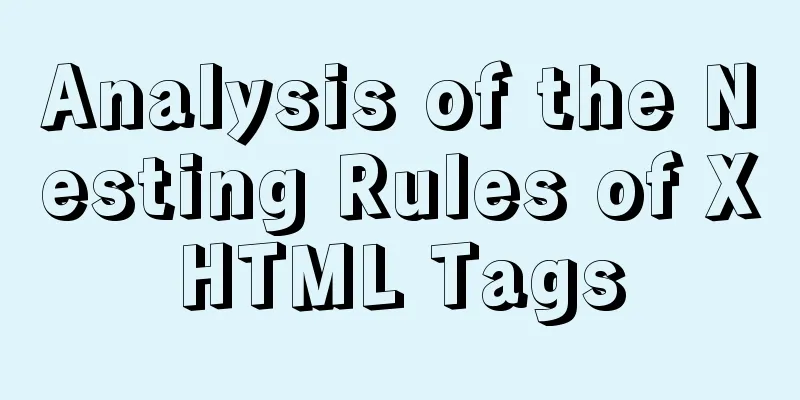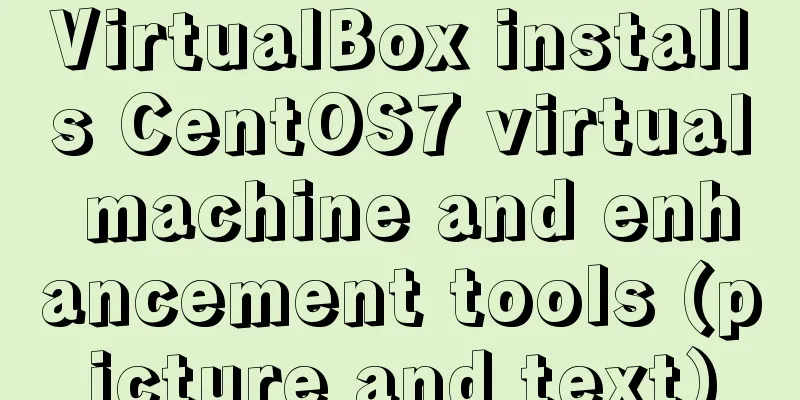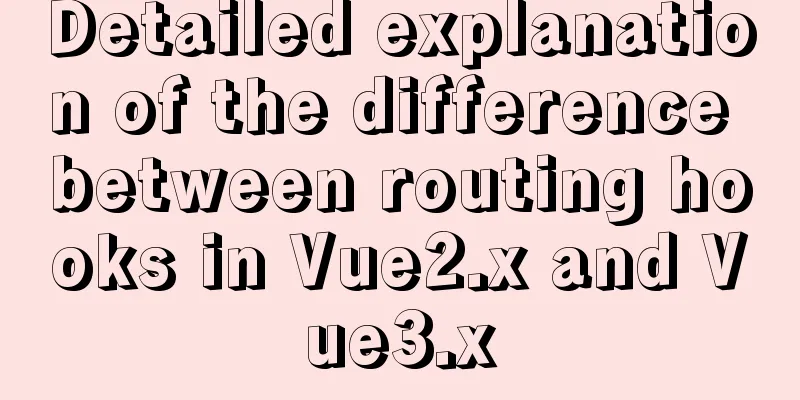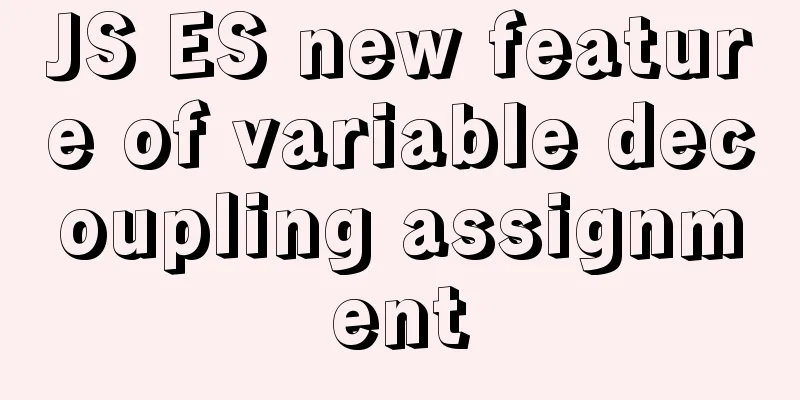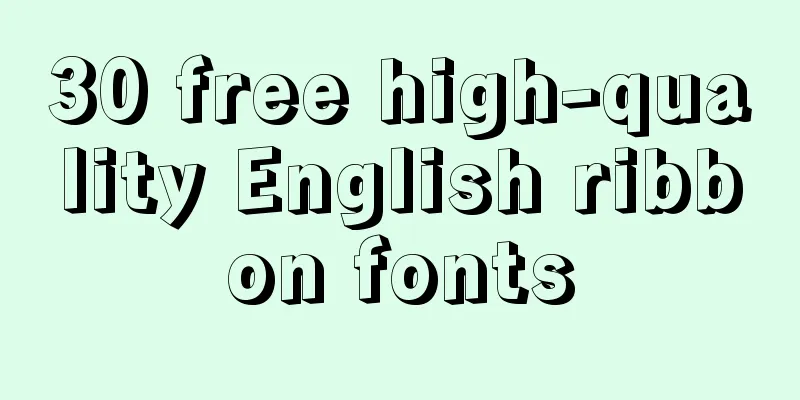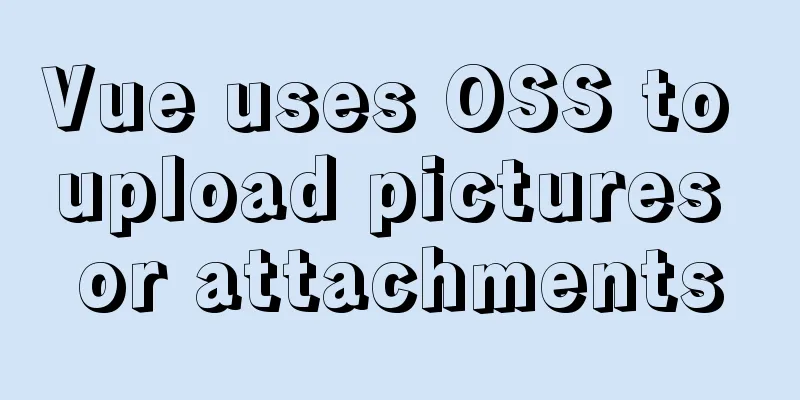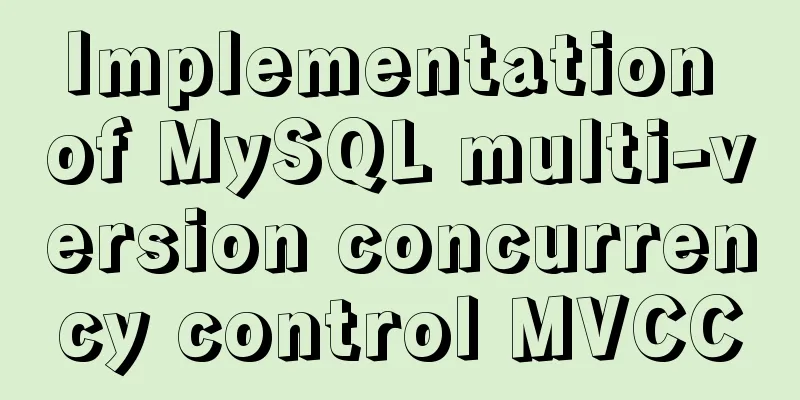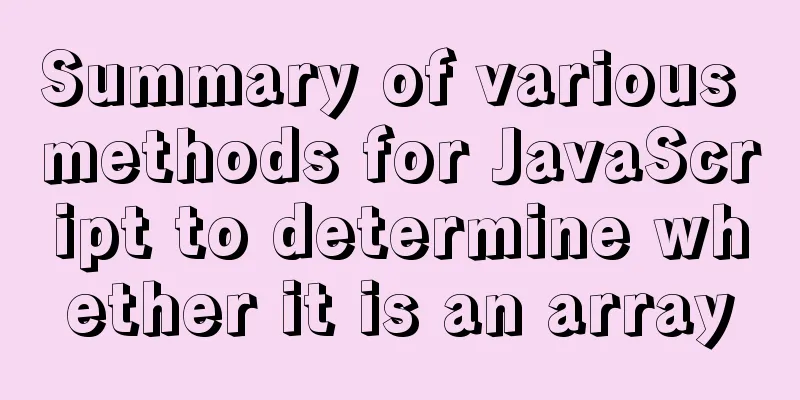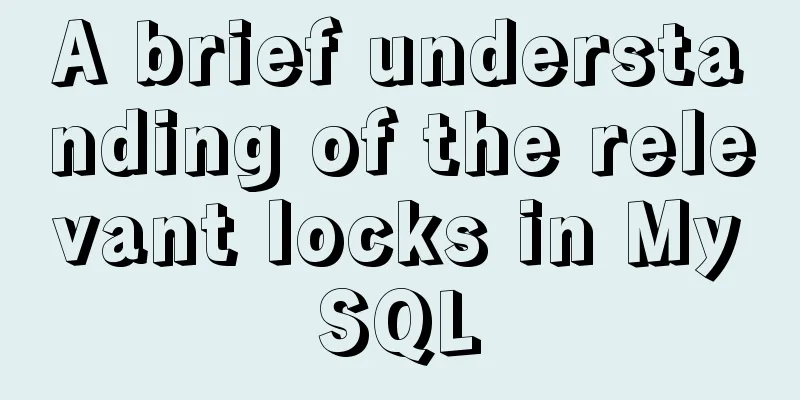Detailed tutorial on installing qt5.12.8 and environment configuration on ubuntu18.04
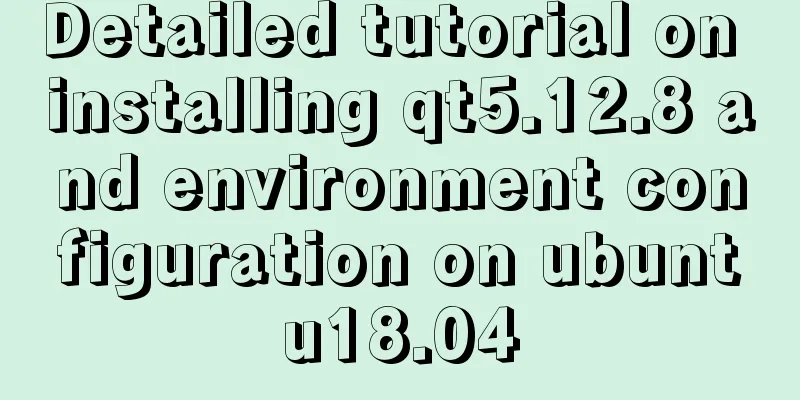
|
environment
1. Download the installation package Download address: http://download.qt.io/archive/qt/5.12/5.12.8/
Click the required version (here we choose .run) and you will be redirected to a source selection interface. You can choose one of the three sources in China (CN).
2. Installation Enter the download folder from the terminal, usually /home/username/Downloads, and you can find the downloaded qt-opensource-linux-x64-5.12.8.run sudo chmod a+x qt-opensource-linux-x64-5.12.8.run After you have the permission, you can execute it under this path ./qt-opensource-linux-x64-5.12.8.run The installation guide window pops up. Fill in the QT Account according to the instructions (I remember that there were previous versions that could be skipped). Click Next all the way. It is not recommended to modify the default path.
Install as needed, and configure enough to select all to save trouble. |
<<: Token verification login in Vue project (front-end part)
>>: Tutorial on how to connect and use MySQL 8.0 in IDEA's Maven project
Recommend
Where is mysql data stored?
MySQL database storage location: 1. If MySQL uses...
Linux CentOS 6.5 Uninstall, tar and install MySQL tutorial
Uninstall the system-provided MySQL 1. Check whet...
How to introduce Excel table plug-in into Vue
This article shares the specific code of Vue intr...
MySQL 5.7.33 installation process detailed illustration
Table of contents Installation package download I...
CSS margin overlap and how to prevent it
The vertically adjacent edges of two or more bloc...
Detailed steps for using AES.js in Vue
Use of AES encryption Data transmission encryptio...
Significantly optimize the size of PNG images with CSS mask (recommended)
This article is welcome to be shared and aggregat...
Detailed process of building nfs server using Docker's NFS-Ganesha image
Table of contents 1. Introduction to NFS-Ganesha ...
Introduction to Kubernetes (k8s)
I had always wanted to learn Kubernetes because i...
Detailed explanation of Linux index node inode
1. Introduction to inode To understand inode, we ...
Use of hasOwnProperty method of js attribute object
Object's hasOwnProperty() method returns a Bo...
Application of HTML and CSS in Flash
Application of HTML and CSS in Flash: I accidental...
Detailed tutorial on installing mysql 8.0.20 on CentOS7.8
1. Install MySQL software Download and install My...
CSS style control to achieve IE submission form record history click return information is still there
It is mainly a CSS style control and a META tag; C...
Example code for implementing anti-shake in Vue
Anti-shake: Prevent repeated clicks from triggeri...