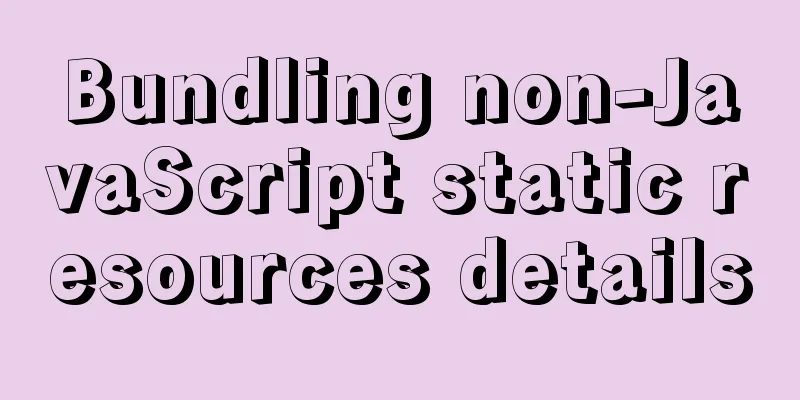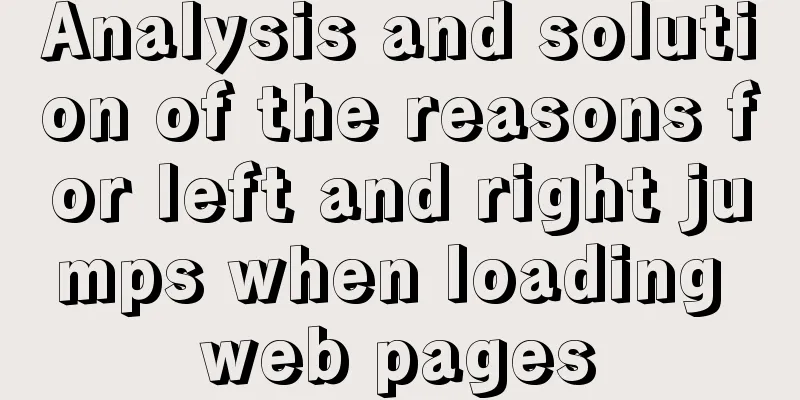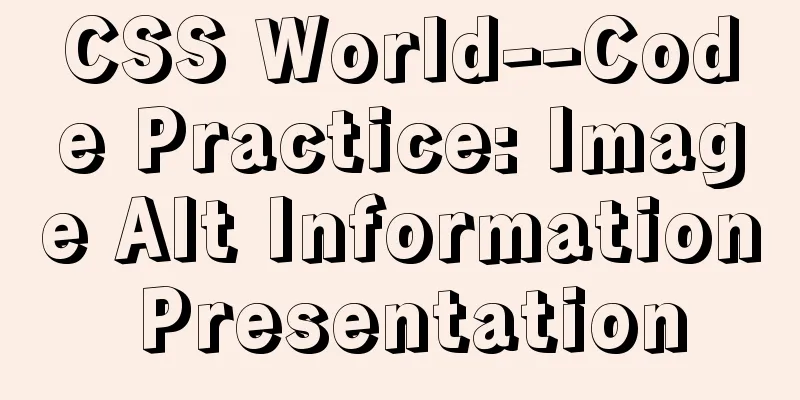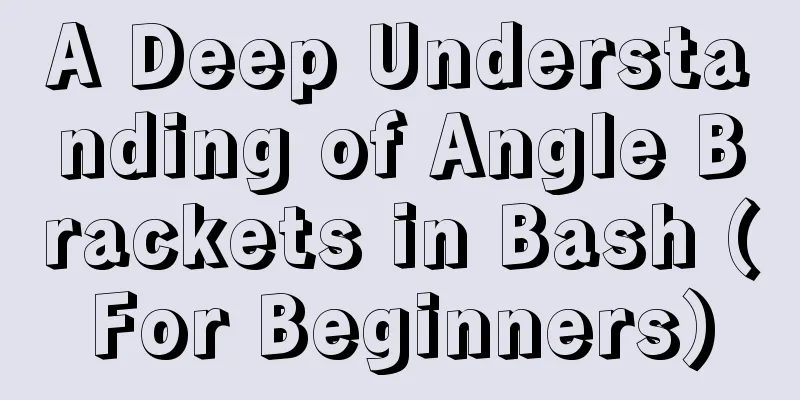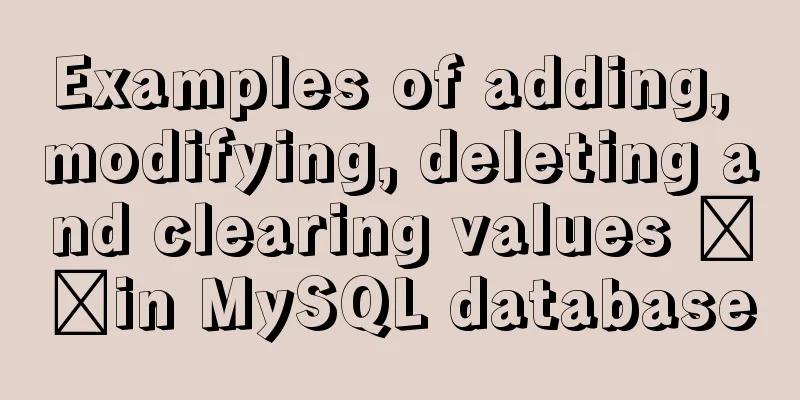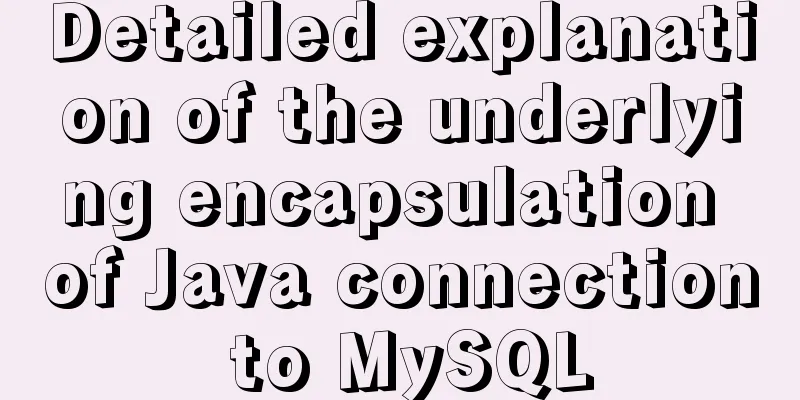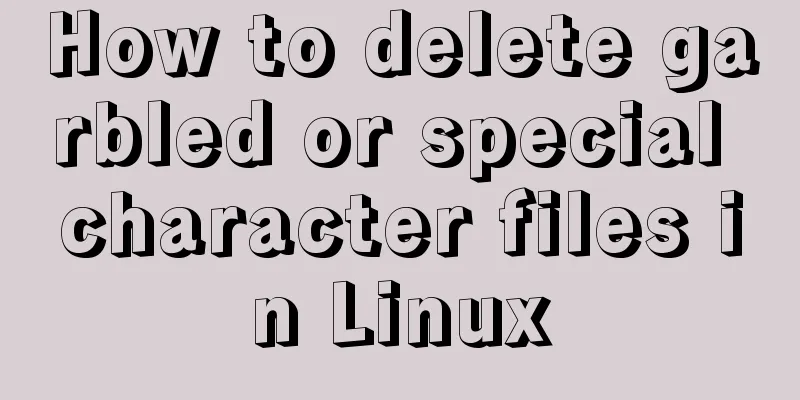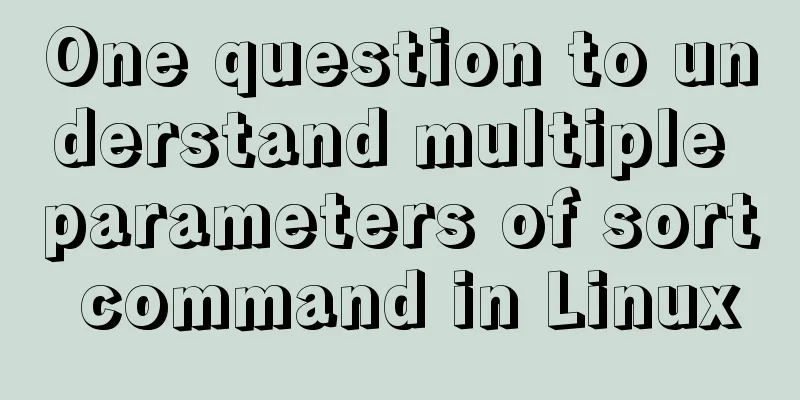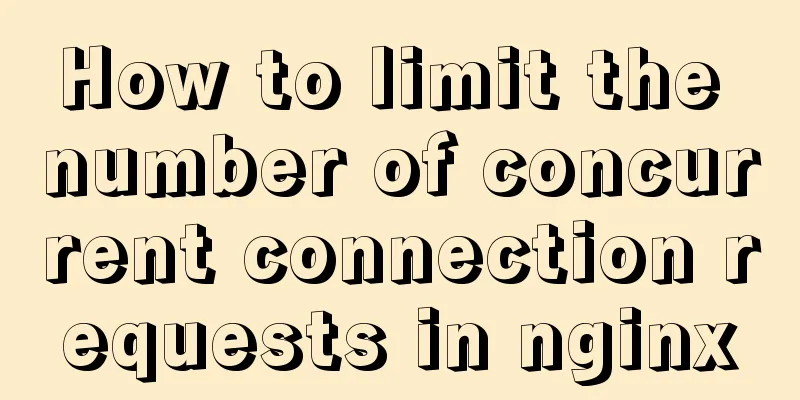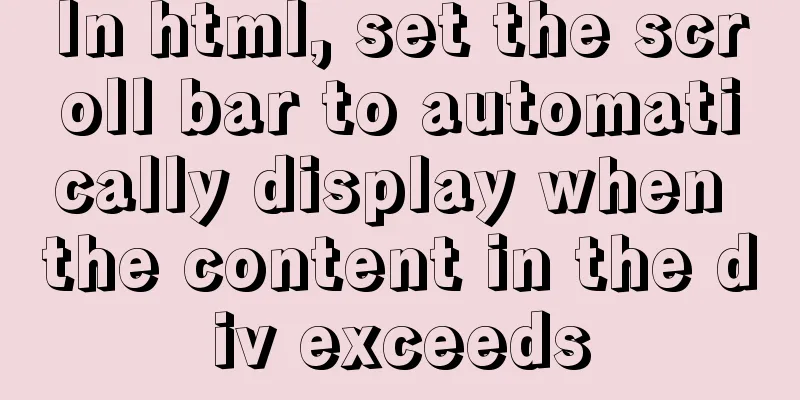Example code for implementing anti-shake in Vue
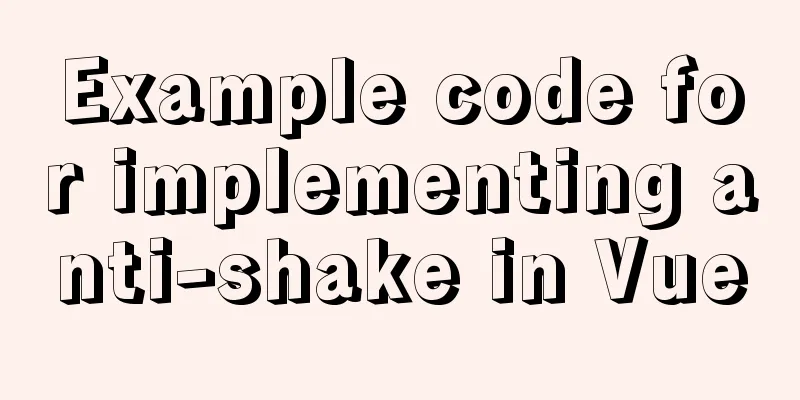
|
Anti-shake: Prevent repeated clicks from triggering events First of all, what is shaking? Shaking is a shiver! Originally I clicked once, now I clicked 3 times! I wonder if my friend has a good sense of picture in his mind! Hahahahahaha A typical application is to prevent users from repeatedly clicking to request data. Vue implements anti-shake method as follows: 1. First, create a new debounce.js code as follows
const debounce = function (fn, delay) {
let timer = null
return function(){
let content = this;
let args = arguments;
if(timer){
clearTimeout(timer)
}
timer = setTimeout(()=>{
fn.apply(content,args)
}, delay)
}
}
export default debounce
2. Introduce debounce in the vue file that needs anti-shake, the content is as follows; this is a 500ms anti-shake of an input box
<template>
<div class="main">
<el-input v-model="input" @change="changeSeletc" placeholder="Please enter content"></el-input>
</div>
</template>
<script>
import debounce from "../utils/debounce"
export default {
name: "alarm",
data(){
return {
input: ''
}
},
methods:{
changeSeletc:debounce(function () {
console.log(this.input)
},500),
}
}
</script>
<style scoped>
</style>
3. The effect is as shown below
Summarize This is the end of this article about Vue's anti-shake implementation. For more relevant Vue anti-shake content, please search 123WORDPRESS.COM's previous articles or continue to browse the following related articles. I hope everyone will support 123WORDPRESS.COM in the future! You may also be interested in:
|
<<: Detailed explanation of uniapp's global variable implementation
>>: Detailed explanation of the usage of Object.assign() in ES6
Recommend
Vue+swiper realizes timeline effect
This article shares the specific code of vue+swip...
Detailed explanation of the causes and solutions of conflicts between filters and fixed
Problem Description When filter attribute is used...
The simplest MySQL data backup and restore tutorial in history (Part 2) (Part 37)
Data backup and restore part 3, details are as fo...
Detailed explanation of MySQL 30 military rules
1. Basic Specifications (1) InnoDB storage engine...
Limit input type (multiple methods)
1. Only Chinese characters can be input and pasted...
Research on the problem of flip navigation with tilted mouse
In this article, we will analyze the production of...
Example of how to deploy a Django project using Docker
It is also very simple to deploy Django projects ...
js to realize the production method of carousel
This article shares the specific code for js to r...
js to achieve a simple carousel effect
This article shares the specific code of js to ac...
A brief comparison of Props in React
Table of contents Props comparison of class compo...
Sample code for installing ASPNET.Core3.0 runtime in Linux
# The following examples are for x64-bit runtime ...
td width problem when td cells are merged
In the following example, when the width of the td...
Use semantic tags to write your HTML compatible with IE6,7,8
HTML5 adds more semantic tags, such as header, fo...
JavaScript implements product details of e-commerce platform
This article shares a common example of viewing p...
Usage and difference of Js module packaging exports require import
Table of contents 1. Commonjs exports and require...