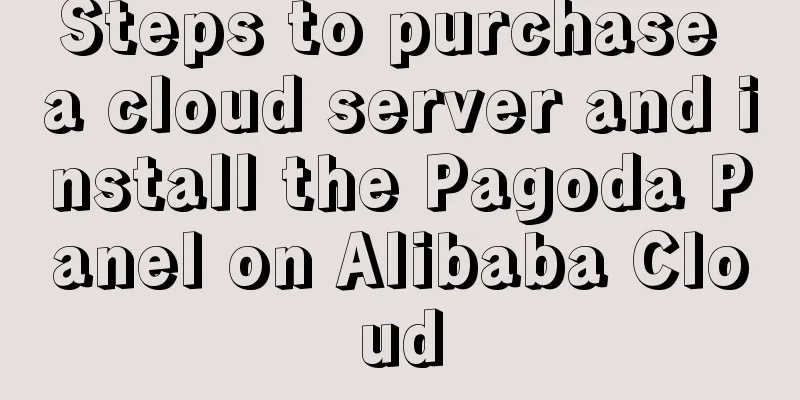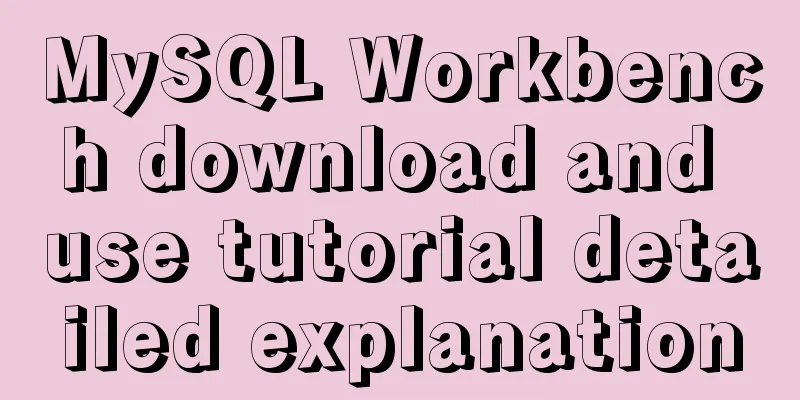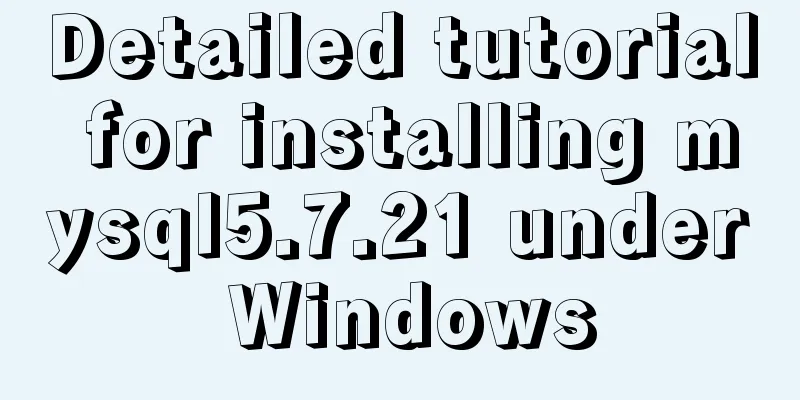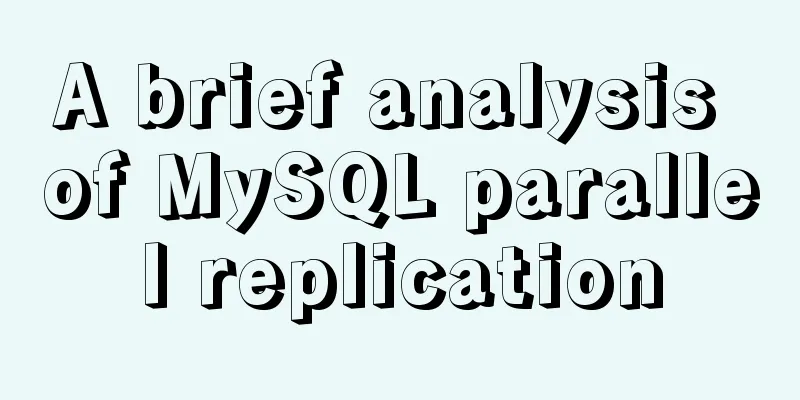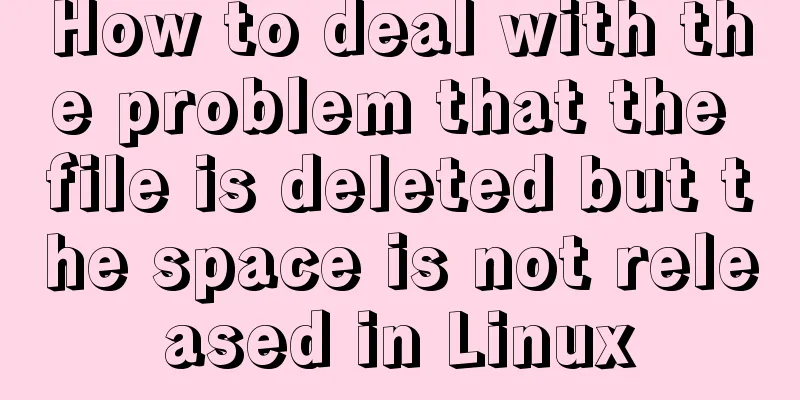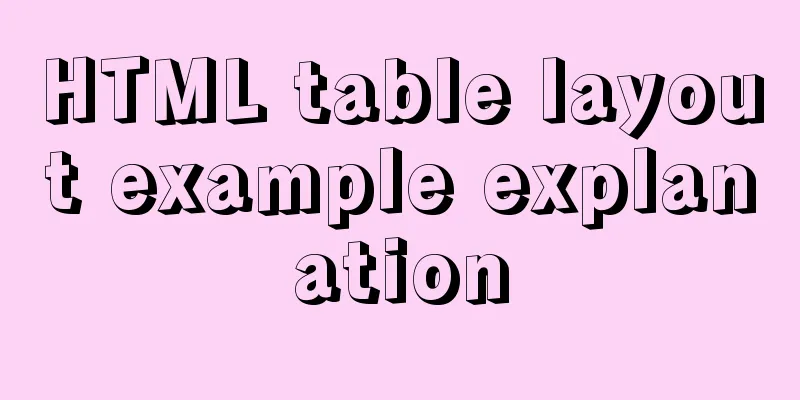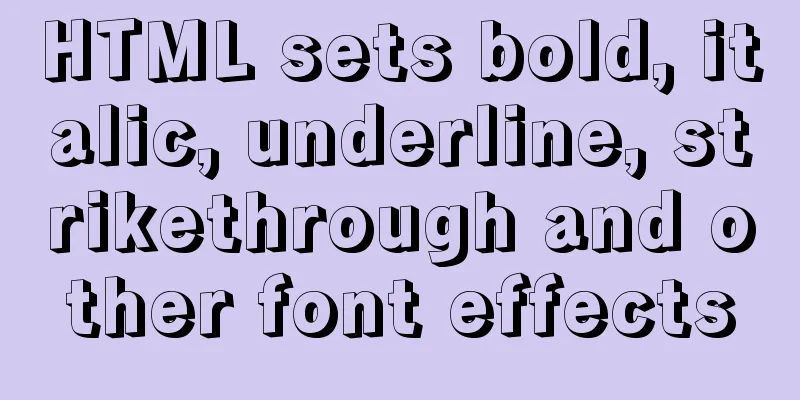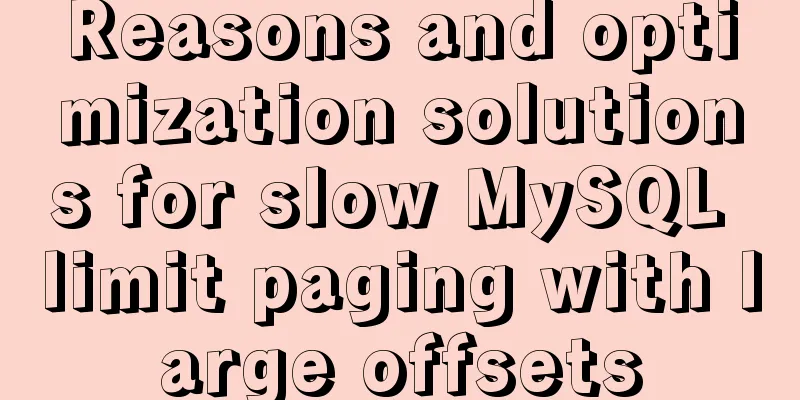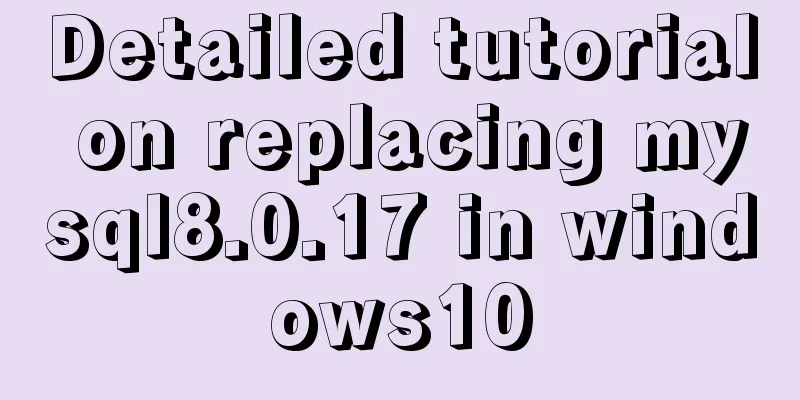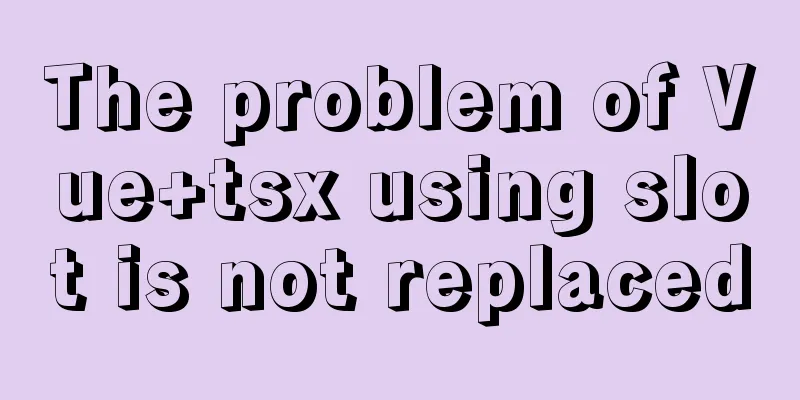Detailed explanation of the causes and solutions of conflicts between filters and fixed
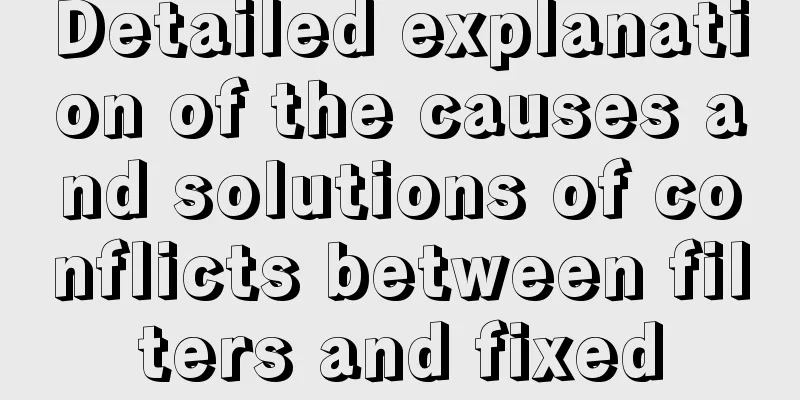
|
Problem Description When
<html>
<head>
<title>css filter issue</title>
<style>
body {
height: 600px;
background: red;
filter: grayscale(1); /* Key code*/
}
.fixed {
color: yellow;
position: fixed;
top: 0;
right: 0;
}
</style>
</head>
<body>
<div class="fixed">fixed item</div>
</body>
</html> The effect diagram is as follows: Note that
Solution The reason for this problem is: when In the above example, when However, if the filter acts on the root element (ie, the HTML tag), it will not create a new containing block for the absolute or fixed child elements. Reference: https://drafts.fxtf.org/filter-effects/#FilterProperty So the solution is very simple, just put the
html {
filter: grayscale(1);
}Extensions 1. When an element includes the Additionally, Reference: https://www.w3.org/TR/css-position-3/#fixed-pos 2. The difference between the two can be found in this blog: http://phrogz.net/css/htmlvsbody.html ps: HTML element is max(screen height <viewport height>, internal element height <body element height>) This concludes this article on the causes and solutions for conflicts between filters and fixed. For more information on conflicts between filters and fixed, please search previous articles on 123WORDPRESS.COM or continue to browse the related articles below. We hope that everyone will support 123WORDPRESS.COM in the future! |
<<: Recommended tips for web front-end engineers
>>: A detailed introduction to the basics of Linux scripting
Recommend
Introduction to the use of anchors (named anchors) in HTML web pages
The following information is compiled from the Int...
A brief discussion on the role of Vue3 defineComponent
Table of contents defineComponent overload functi...
Implementation of textarea adaptive height solution in Vue
Table of contents Hidden Problems Solution to ada...
Analysis and practice of React server-side rendering principle
Most people have heard of the concept of server-s...
Set an icon for the website to be displayed on the far left of the browser tab
What is the purpose of this sentence? Copy code Th...
Example of creating circular scrolling progress bar animation using CSS3
theme Today I will teach you how to create a circ...
Detailed installation and configuration of hadoop2.7.2 under ubuntu15.10
There are many Hadoop installation tutorials on L...
TypeScript decorator definition
Table of contents 1. Concept 1.1 Definition 1.2 D...
5 Tips for Protecting Your MySQL Data Warehouse
Aggregating data from various sources allows the ...
Introduction to the use of select optgroup tag in html
Occasionally, I need to group select contents. In ...
Detailed explanation of how to use CMD command to operate MySql database
First: Start and stop the mysql service net stop ...
Detailed example of changing Linux account password
Change personal account password If ordinary user...
JS implementation of carousel carousel case
This article example shares the specific code of ...
HTML table markup tutorial (2): table border attributes BORDER
By default, the border of the table is 0, and we ...
JavaScript imitates Jingdong carousel effect
This article shares the specific code for JavaScr...