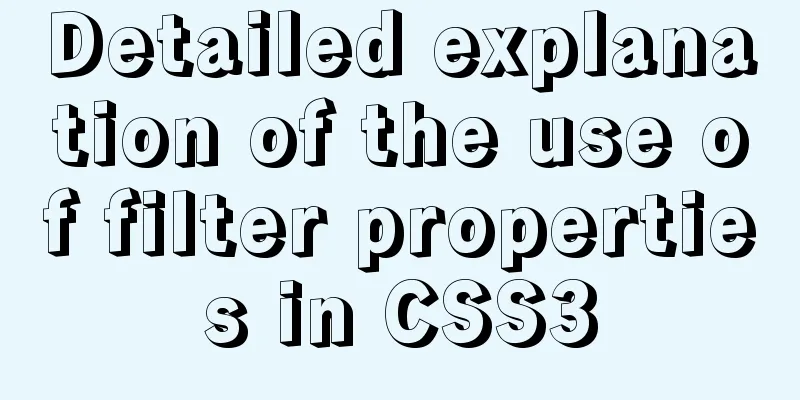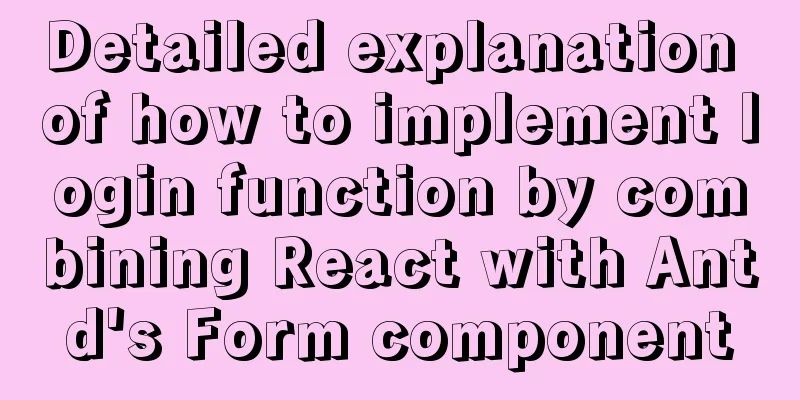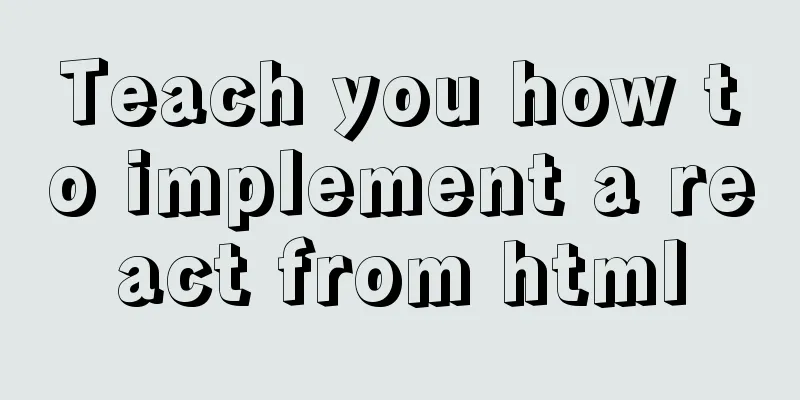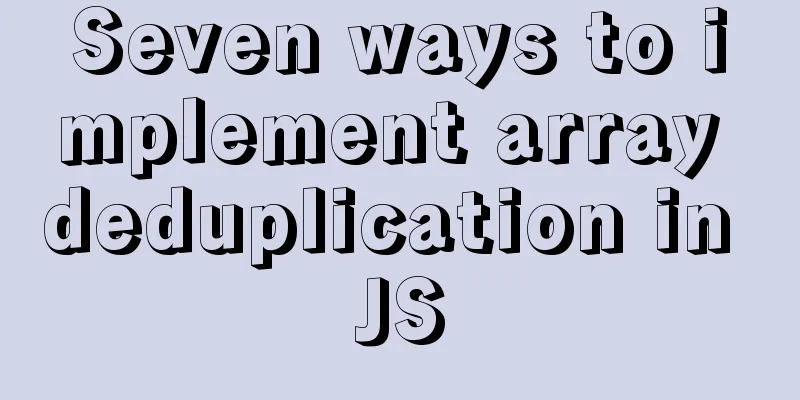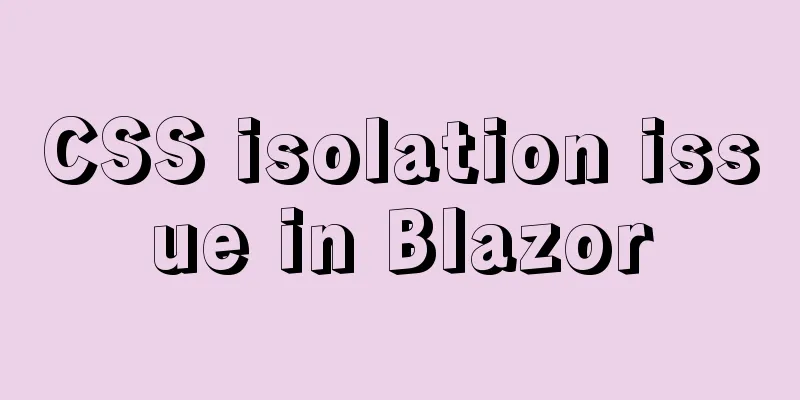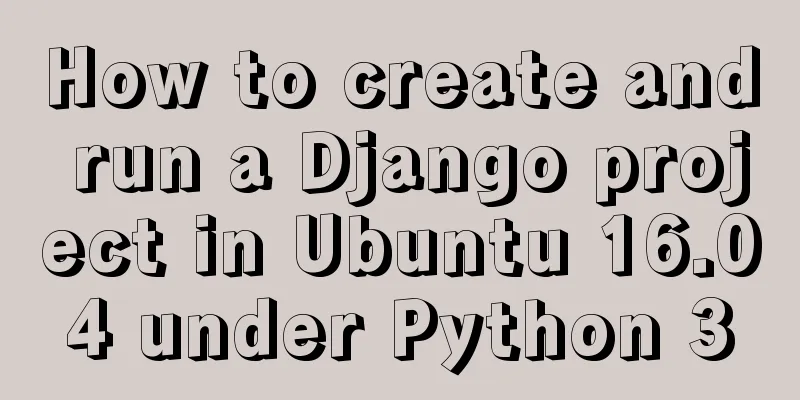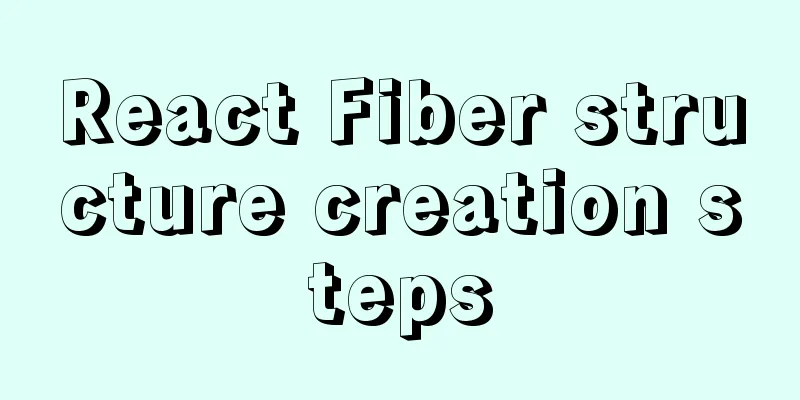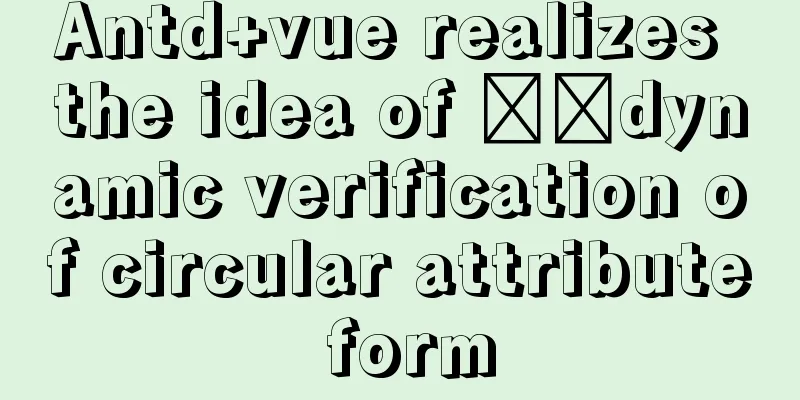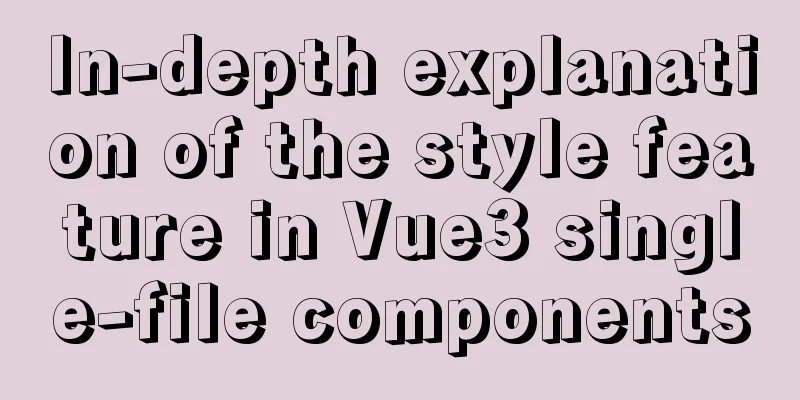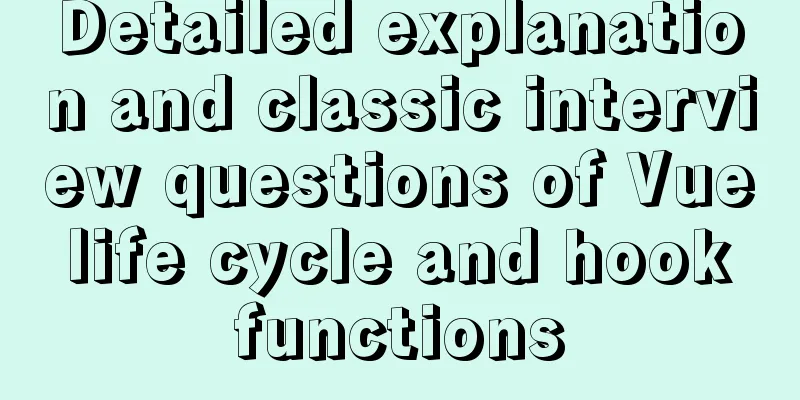A brief discussion on the role of Vue3 defineComponent

|
The defineComponent function simply encapsulates the setup function and returns an options object;
export function defineComponent(options: unknown) {
return isFunction(options) ? { setup: options } : options
}
The most important thing about defineComponent is that in TypeScript, it gives the component the correct parameter type inference.
defineComponent overload function1: direct setup function
// overload 1: direct setup function
// (uses user defined props interface)
export function defineComponent<Props, RawBindings = object>(
setup: (
props: Readonly<Props>,
ctx: SetupContext
) => RawBindings | RenderFunction
): DefineComponent<Props, RawBindings>
2: object format with no props
// overload 2: object format with no props
// (uses user defined props interface)
// return type is for Vetur and TSX support
export function defineComponent<
Props = {},
RawBindings = {},
D = {},
C extends ComputedOptions = {},
M extends MethodOptions = {},
Mixin extends ComponentOptionsMixin = ComponentOptionsMixin,
Extends extends ComponentOptionsMixin = ComponentOptionsMixin,
E extends EmitsOptions = EmitsOptions,
EE extends string = string
>(
options: ComponentOptionsWithoutProps<Props,RawBindings,D,C,M,Mixin,Extends,E,EE>
): DefineComponent<Props, RawBindings, D, C, M, Mixin, Extends, E, EE>
3: object format with array props declaration
// overload 3: object format with array props declaration
// props inferred as { [key in PropNames]?: any }
// return type is for Vetur and TSX support
export function defineComponent<
PropNames extends string,
RawBindings,
D,
C extends ComputedOptions = {},
M extends MethodOptions = {},
Mixin extends ComponentOptionsMixin = ComponentOptionsMixin,
Extends extends ComponentOptionsMixin = ComponentOptionsMixin,
E extends EmitsOptions = Record<string, any>,
EE extends string = string
>(
options: ComponentOptionsWithArrayProps<
PropNames,
RawBindings,...>
): DefineComponent<
Readonly<{ [key in PropNames]?: any }>,
RawBindings,...>
4: object format with object props declaration
// overload 4: object format with object props declaration
// see `ExtractPropTypes` in ./componentProps.ts
export function defineComponent<
// the Readonly constraint allows TS to treat the type of { required: true }
// as constant instead of boolean.
PropsOptions extends Readonly<ComponentPropsOptions>,
RawBindings,
D,
C extends ComputedOptions = {},
M extends MethodOptions = {},
Mixin extends ComponentOptionsMixin = ComponentOptionsMixin,
Extends extends ComponentOptionsMixin = ComponentOptionsMixin,
E extends EmitsOptions = Record<string, any>,
EE extends string = string
>(
options: ComponentOptionsWithObjectProps<
PropsOptions, RawBindings, D, C, M, Mixin, Extends, E, EE>
): DefineComponent<PropsOptions, RawBindings, D, C, M, Mixin, Extends, E, EE>
Development PracticeApart from the basic usage in unit testing, there are several points to note in the following ParentDialog component: How to write custom components and global components Type constraints for inject, ref, etc. How to write setup and the corresponding h injection problem How to write v-model and scopedSlots in tsx ParentDialog.vue
<script lang="tsx">
import { noop, trim } from 'lodash';
import {
inject, Ref, defineComponent, getCurrentInstance, ref
} from '@vue/composition-api';
import filters from '@/filters';
import CommonDialog from '@/components/CommonDialog';
import ChildTable, { getEmptyModelRow } from './ChildTable.vue';
export interface IParentDialog {
show: boolean;
specFn: (component_id: HostComponent['id']) => Promise<{ data: DictSpecs }>;
}
export default defineComponent<IParentDialog>({
// Custom components in tsx still need to register components: {
ChildTable
},
props: {
show: {
type: Boolean,
default: false
},
specFn: {
type: Function,
default: noop
}
},
// note: setup must use arrow function setup: (props, context) => {
// Fix the problem that 'h' function cannot be automatically injected in tsx // eslint-disable-next-line no-unused-vars
const h = getCurrentInstance()!.$createElement;
const { emit } = context;
const { specFn, show } = props;
// Usage of filter const { withColon } = filters;
// inject usage const pageType = inject<CompSpecType>('pageType', 'foo');
const dictComponents = inject<Ref<DictComp[]>>('dictComponents', ref([]));
// ref type constraint const dictSpecs = ref<DictSpecs>([]);
const loading = ref(false);
const _lookupSpecs = async (component_id: HostComponent['id']) => {
loading.value = true;
try {
const json = await specFn(component_id);
dictSpecs.value = json.data;
finally
loading.value = false;
}
};
const formdata = ref<Spec>({
component_id: '',
specs_id: '',
model: [getEmptyModelRow()]
});
const err1 = ref('');
const err2 = ref('');
const _doCheck = () => {
err1.value = '';
err2.value = '';
const { component_id, specs_id, model } = formdata.value;
if (!component_id) {
err1.value = 'Please select a component';
return false;
}
for (let i = 0; i < model.length; i++) {
const { brand_id, data } = model[i];
if (!brand_id) {
err2.value = 'Please select a brand';
return false;
}
if (
formdata.value.model.some(
(m, midx) => midx !== i && String(m.brand_id) === String(brand_id)
)
) {
err2.value = 'Brand duplicate';
return false;
}
}
return true;
};
const onClose = () => {
emit('update:show', false);
};
const onSubmit = async () => {
const bool = _doCheck();
if (!bool) return;
const params = formdata.value;
emit('submit', params);
onClose();
};
// note: In tsx, globally registered components such as element-ui still need to use kebab-case format????
return () => (
<CommonDialog
class="comp"
title="New"
width="1000px"
labelCancel="Cancel"
labelSubmit="OK"
vLoading={loading.value}
show={show}
onClose={onClose}
onSubmit={onSubmit}
>
<el-form labelWidth="140px" class="create-page">
<el-form-item label={withColon('Component type')} required={true} error={err1.value}>
<el-select
class="full-width"
model={{
value: formdata.value.component_id,
callback: (v: string) => {
formdata.value.component_id = v;
_lookupSpecs(v);
}
}}
>
{dictComponents.value.map((dictComp: DictComp) => (
<el-option key={dictComp.id} label={dictComp.component_name} value={dictComp.id} />
))}
</el-select>
</el-form-item>
{formdata.value.component_id ? (
<el-form-item labelWidth="0" label="" required={true} error={err2.value}>
<child-table
list={formdata.value.model}
onChange={(v: Spec['model']) => {
formdata.value.model = v;
}}
onError={(err: string) => {
err3.value = err;
}}
scopedSlots={{
default: (scope: any) => (
<p>{ scope.foo }</p>
)
}}
/>
</el-form-item>
) : null}
</el-form>
</CommonDialog>
);
}
});
</script>
<style lang="scss" scoped>
</style>
Summary
This is the end of this article about the role of Vue3 defineComponent. For more information about the role of Vue3 defineComponent, please search 123WORDPRESS.COM's previous articles or continue to browse the following related articles. I hope everyone will support 123WORDPRESS.COM in the future! You may also be interested in:
|
<<: Using MySQL database in docker to achieve LAN access
>>: MySQL 8.0.18 installation and configuration graphic tutorial
Recommend
MySQL briefly understands how "order by" works
For sorting, order by is a keyword we use very fr...
Detailed explanation of the difference between var, let and const in JavaScript
Table of contents As a global variable Variable H...
The difference between redundant and duplicate indexes in MySQL
MySQL allows you to create multiple indexes on a ...
MySQL data type selection principles
Table of contents Small but beautiful Keep it sim...
The submit event of the form does not respond
1. Problem description <br />When JS is use...
Web designer's growth experience
<br />First of all, I have to state that I a...
Detailed explanation of MySQL EXPLAIN output columns
1. Introduction The EXPLAIN statement provides in...
MYSQL performance analyzer EXPLAIN usage example analysis
This article uses an example to illustrate the us...
React antd realizes dynamic increase and decrease of form
I encountered a pitfall when writing dynamic form...
Use dockercompose to build springboot-mysql-nginx application
In the previous article, we used Docker to build ...
Simple use of Vue bus
Simple use of Vue bus Scenario description: Compo...
Detailed explanation of the minimum width value of inline-block in CSS
Preface Recently, I have been taking some time in...
Install Ubuntu 18 without USB drive under Windows 10 using EasyUEFI
1. Check BIOS First check which startup mode your...
Make a nice flip login and registration interface based on html+css
Make a nice flip login and registration interface...
MySQL batch removes spaces in a certain field
Is there any way to remove spaces from a certain ...