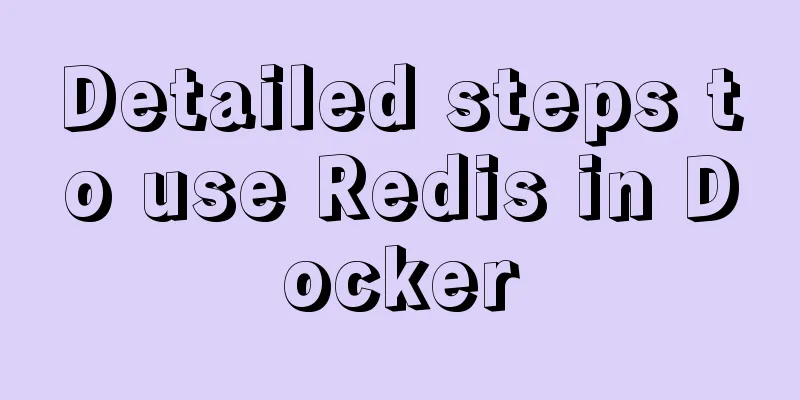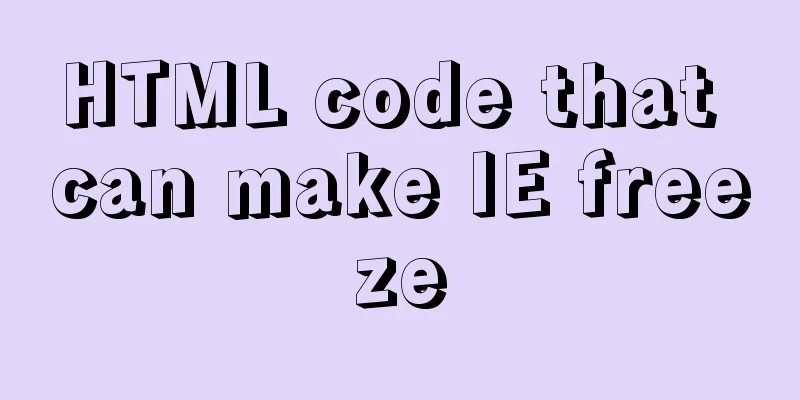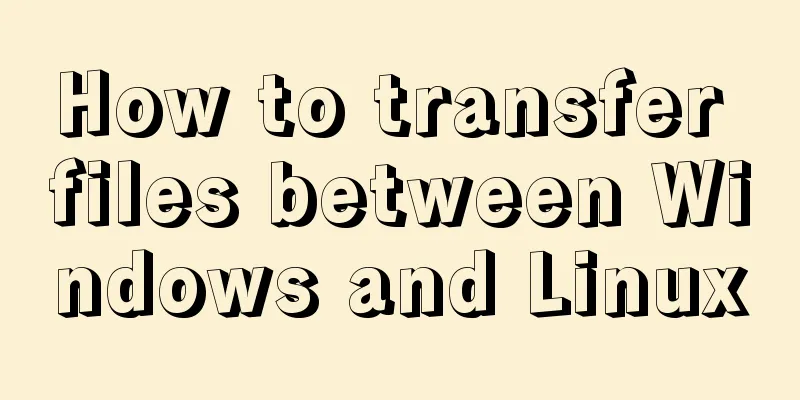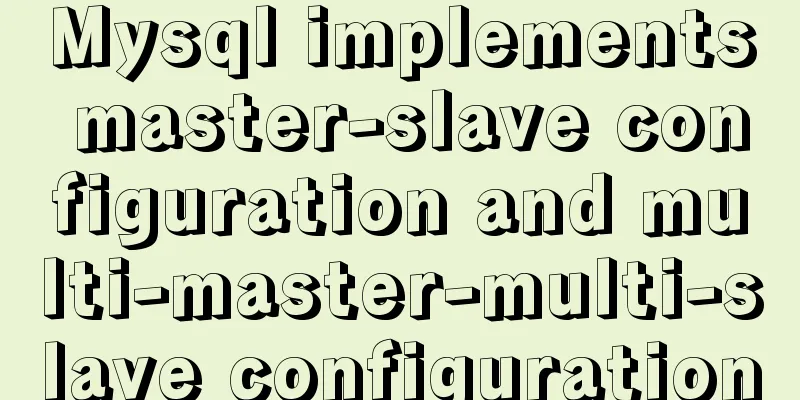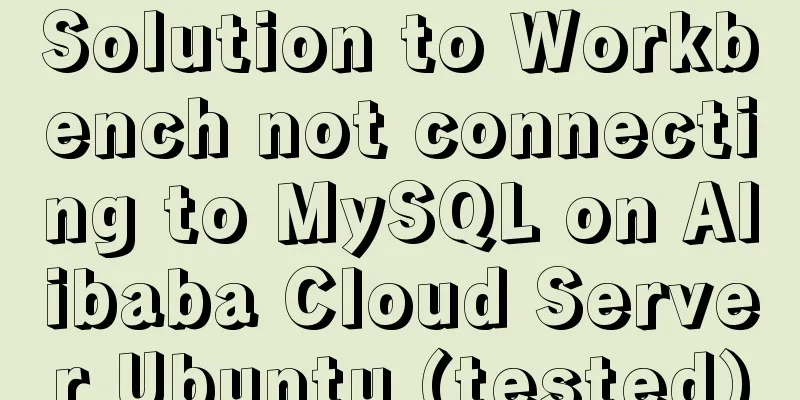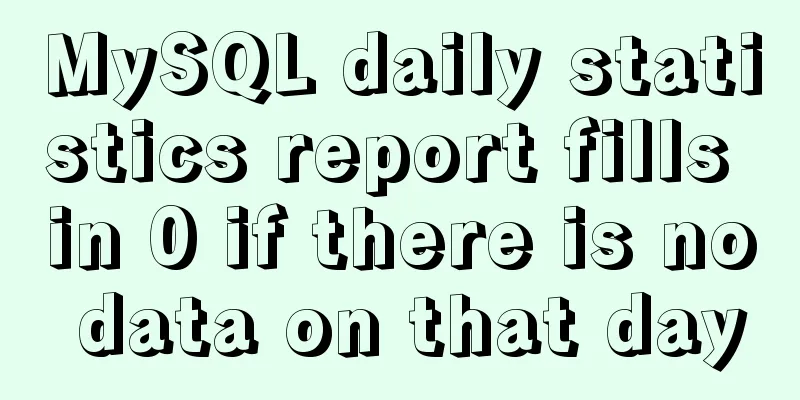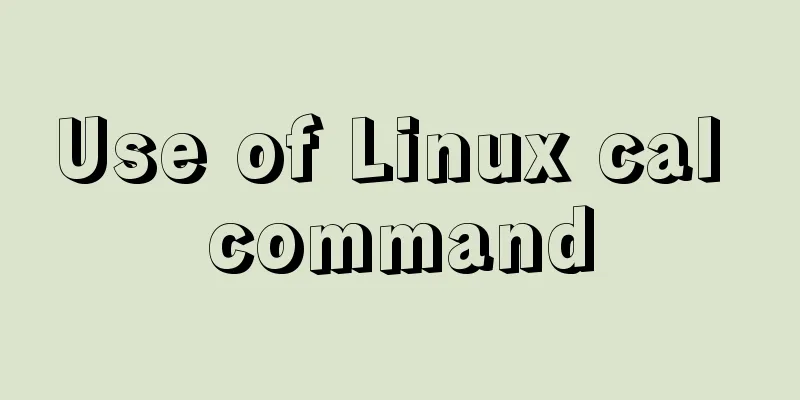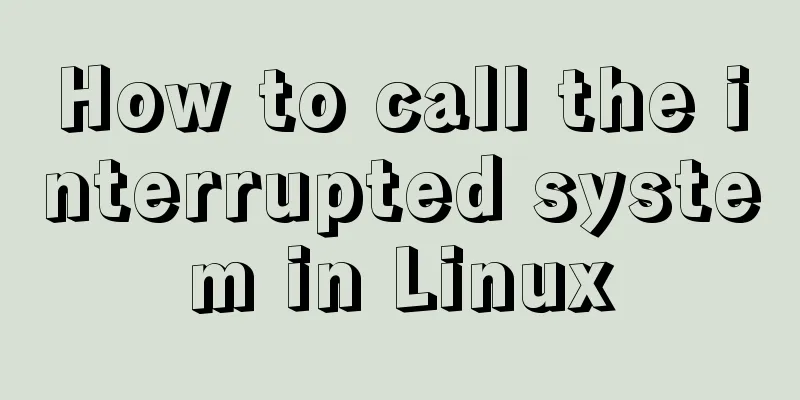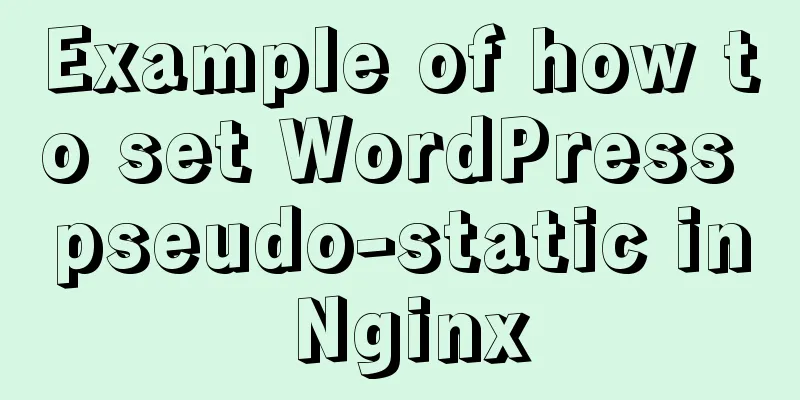MySQL 8.0.18 installation and configuration graphic tutorial
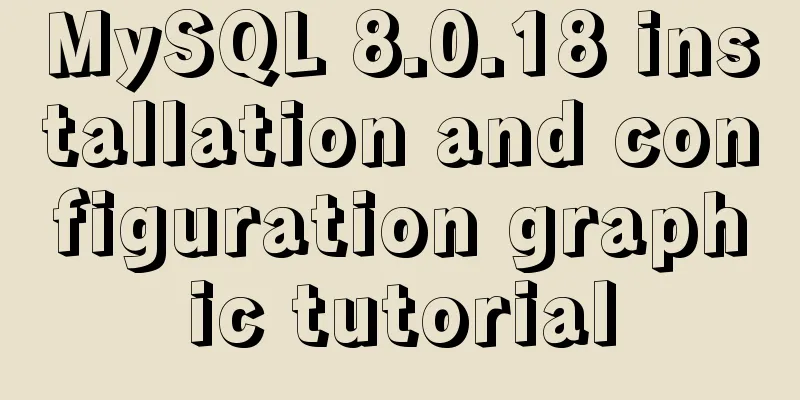
|
Learning objectives: Learn to use Windows system to install MySQL database , for your reference, the specific content is as follows 1. Open the browser and enter the download address of the SQL official website: Download link
2. After downloading the MySQL software package, create a web folder in the C drive, unzip the MySQL file to the web folder, and create a my.ini file in the mysql directory.
3. Open the my.ini configuration file and enter the following content [client] #Set the default character set of MySQL client default-character-set=utf8 [mysqld] #Set port 3306 port = 3306 #Set the installation directory of mysql basedir=C:\web\mysql-8.0.18 #Set the data storage directory of MySQL database. MySQL 8+ does not need the following configuration, the system will automatically generate #datadir=C:\web\sqldata #Maximum number of connections allowed max_connections=20 #The default character set used by the server is the 8-bit Latin1 character set character-set-server=utf8 #The default storage engine that will be used when creating a new table default-storage-engine=INNODB
4. Start the MySQL database (open the cmd command tool as an administrator)
5. Use exit or quit to exit the database
Wonderful topic sharing: MySQL different versions installation tutorial MySQL 5.7 installation tutorials for various versions MySQL 5.6 installation tutorials for various versions mysql8.0 installation tutorials for various versions The above is the full content of this article. I hope it will be helpful for everyone’s study. I also hope that everyone will support 123WORDPRESS.COM. You may also be interested in:
|
<<: A brief discussion on the role of Vue3 defineComponent
>>: Docker /var/lib/docker/aufs/mnt directory cleaning method
Recommend
Website performance: Image and Cookie optimization and mobile application optimization
In the previous sections, we discussed aspects of ...
Summary of Several Methods for Implementing Vertical Centering with CSS
In the front-end layout process, it is relatively...
Detailed tutorial on how to create a user in mysql and grant user permissions
Table of contents User Management Create a new us...
Using HTML+CSS to track mouse movement
As users become more privacy-conscious and take m...
How to implement real-time polygon refraction with threejs
Table of contents Preface Step 1: Setup and front...
CSS3 realizes the mask barrage function
Recently I saw a barrage effect on B station call...
Solution to MySQL unable to read table error (MySQL 1018 error)
1. Error reproduction I can access the MySQL data...
How to clear default styles and set common styles in CSS
CSS Clear Default Styles The usual clear default ...
Understand the usage of Vue2.x and Vue3.x custom instructions and the principle of hook functions
Table of contents Vue2.x Usage Global Registratio...
In-depth explanation of special permissions SUID, SGID and SBIT in Linux
Preface For the permissions of files or directori...
Example of CSS3 to achieve div sliding in and out from bottom to top
1. First, you need to use the target selector of ...
Implementation of clicking through the transparent area of irregular forms in Electron
Table of contents Implementing an irregular form ...
MySQL master-slave configuration study notes
● I was planning to buy some cloud data to provid...
MySQL Practical Experience of Using Insert Statement
Table of contents 1. Several syntaxes of Insert 1...
WeChat applet realizes the effect of swiping left to delete list items
This article shares the specific code for WeChat ...