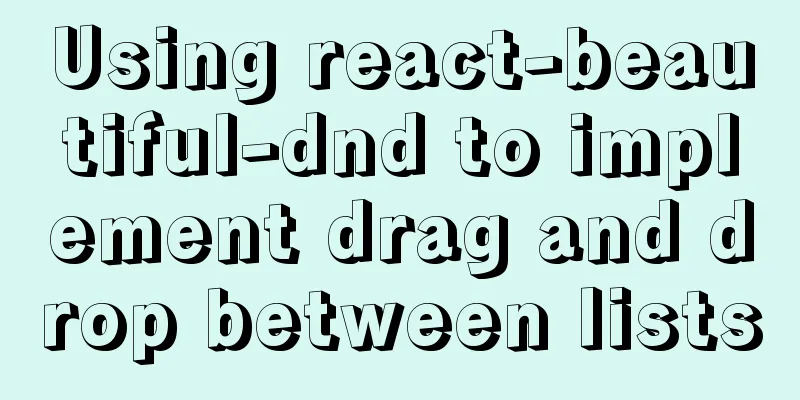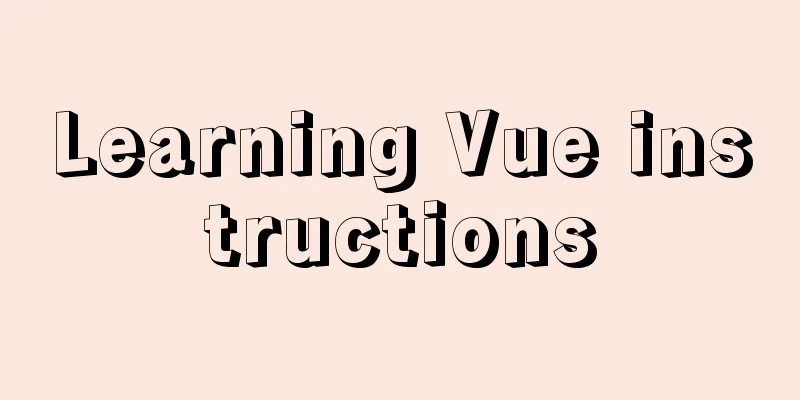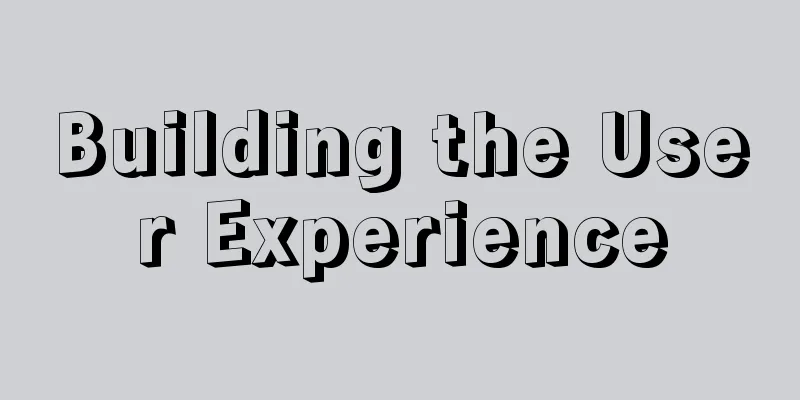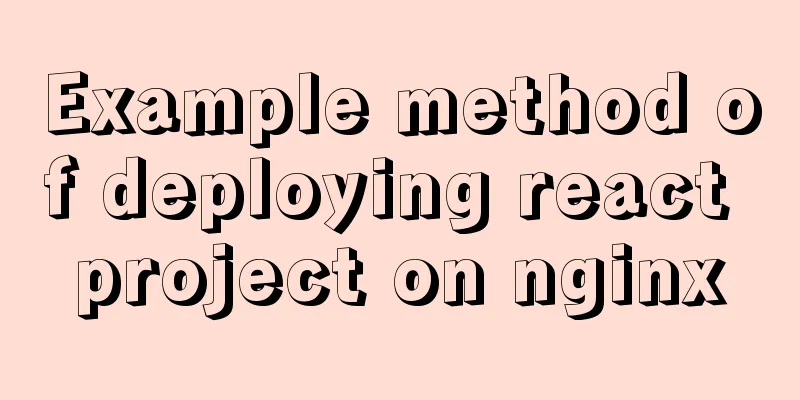Detailed tutorial on how to create a user in mysql and grant user permissions
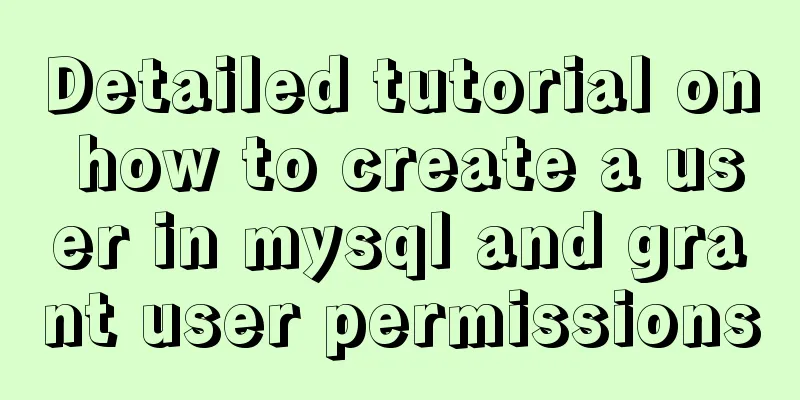
User Management Create a new usergrammar CREATE USER 'username'@'localhost' IDENTIFIED BY 'password' Example mysql> create user 'lisi'@'localhost' identified by '123123'; Query OK, 0 rows affected (0.00 sec) Username: The username to be created localhost: specifies the hosts that users can log in from, the IP addresses, network segments, and host names that can be logged in. If it is the local machine, you can use localhost. If you want users to log in from any remote location, you can use the wildcard %. mysql> select password(123123); +-------------------------------------------+ | password(123123) | +-------------------------------------------+ | *E56A114692FE0DE073F9A1DD68A00EEB9703F3F1 | +-------------------------------------------+ 1 row in set, 1 warning (0.00 sec //The above code is the encrypted 123123 Password: Because the password enhancement plug-in is enabled in MySQL 5.7, the password cannot be empty and must meet the password complexity requirements and be encrypted before being written to the database. View Current Users select user(); +----------------+ | user() | +----------------+ | root@localhost | +----------------+ 1 row in set (0.00 sec) The created user is saved in the user table of the MySQL database mysql> use mysql; mysql> select user,authentication_string,host from user; +---------------+-------------------------------------------+-----------+ | user | authentication_string | host | +---------------+-------------------------------------------+-----------+ | root | | localhost | | mysql.session | *THISISNOTAVALIDPASSWORDTHATCANBEUSEDHERE | localhost | | mysql.sys | *THISISNOTAVALIDPASSWORDTHATCANBEUSEDHERE | localhost | | lisi | *E56A114692FE0DE073F9A1DD68A00EEB9703F3F1 | localhost | +---------------+-------------------------------------------+-----------+ 4 rows in set (0.00 sec) //lisi is what we added Try to log in to lisi [root@web3 ~]# mysql -ulisi -p Enter password: Welcome to the MySQL monitor. Commands end with ; or \g. Your MySQL connection id is 20 Server version: 5.7.20-log Source distribution //success Rename Usernamegrammar RENAME USER 'old_user'@'localhost' TO 'new_user'@'host' old_user is the old user name, new_user is the new user name. After reloading user lisi, change it to zhangsan. Example mysql> RENAME USER 'lisi'@'localhost' TO 'zhangsan'@'192.168.200.4'; Query OK, 0 rows affected (0.00 sec) View the effect use mysql mysql> select user,authentication_string,host from user; +---------------+-------------------------------------------+---------------+ | user | authentication_string | host | +---------------+-------------------------------------------+---------------+ | root | | localhost | | mysql.session | *THISISNOTAVALIDPASSWORDTHATCANBEUSEDHERE | localhost | | mysql.sys | *THISISNOTAVALIDPASSWORDTHATCANBEUSEDHERE | localhost | | zhangsan | *E56A114692FE0DE073F9A1DD68A00EEB9703F3F1 | 192.168.200.4 | +---------------+-------------------------------------------+---------------+ 4 rows in set (0.00 sec) The renaming is successful, and the host is changed from host to IP address. Set a password for the userThere are two ways to modify user passwords: one is to modify the current user, the other is to modify other users. Method 1 Syntax
SET PASSWORD = PASSWORD('password')
Method 2 Syntax
SET PASSWORD='username'@'host'=PASSWORD('password');
Note: You need to use a new password after logging out Solution to forget root passwordIf you forget the password of another user, you can use the root user to reset it, but if you forget the root user, you must use a special method. Method 1: Stop the mysql service process. Using mysqld_safe with skip-grant-tables to start the database Its function is to not authorize the table when the user logs in. mysql_safe --skip-grant-tables& //At this time, MySQL has been started. Enter MySQL directly without using a password, and use update to change the password. Note: After changing the password, refresh the database flush privileges; Then try to log in with the new password root Authorization ControlPermissions are very important, and assigning permission settings is also very important. Assigning permission libraries to clearly divide responsibilities is the most important thing to ensure the security of the system database. Grant permissions grammar
Common permissions: all, create, drop, insert, delete, update, select Example Add a new user
Assign permissionsgrant all on *.* to lisi@'192.168.1.%' identified by '111111'; Note: When the username and host name do not exist in the database, the username and host name will be created, which is equivalent to adding a user data. The login password is also the password specified later. If your original password is 1212, and the password following grant is different and is 123123, it will be equivalent to changing the password. View permissions SHOW GRANTS FOR 'username'@'host address'; Revoking permissionsStatements
Revoke permissions all revoke all on *.* from lisi@'192.168.1.%'; SummarizeThis is the end of this article about the detailed operations of creating users in MySQL and granting user permissions. For more relevant content about creating users in MySQL and granting permissions, please search for previous articles on 123WORDPRESS.COM or continue to browse the related articles below. I hope everyone will support 123WORDPRESS.COM in the future! You may also be interested in:
|
<<: HTML table markup tutorial (4): border color attribute BORDERCOLOR
Recommend
Vue implements time countdown function
This article example shares the specific code of ...
vue+springboot realizes login verification code
This article example shares the specific code of ...
Realizing tree-shaped secondary tables based on angular
First look at the effect: Code: 1.html <div cl...
Sharing experience on the priority of CSS style loading
During the project development yesterday, I encoun...
How to implement responsive layout with CSS
Implementing responsive layout with CSS Responsiv...
A brief talk about the diff algorithm in Vue
Table of contents Overview Virtual Dom principle ...
10 ways to view compressed file contents in Linux (summary)
Generally speaking, when we view the contents of ...
Various problems encountered by novices when installing mysql into docker
Preface Recently, my computer often takes a long ...
Solution to primary key conflict when innodb_index_stats reports an error when importing backup data
Fault description percona5.6, mysqldump full back...
Detailed Tutorial on Using xargs Command on Linux
Hello everyone, I am Liang Xu. When using Linux, ...
Docker uses busybox to create a base image
The first line of a Docker image starts with an i...
JS object copying (deep copy and shallow copy)
Table of contents 1. Shallow copy 1. Object.assig...
Three common style selectors in html css
1: Tag selector The tag selector is used for all ...
Implementation of k8s deployment of docker container
Environment: (docker, k8s cluster), continue with...
How to solve the problem of absolutely positioned elements mysteriously disappearing or being blocked in IE6/7
1. When the width of the adjacent floating layer o...
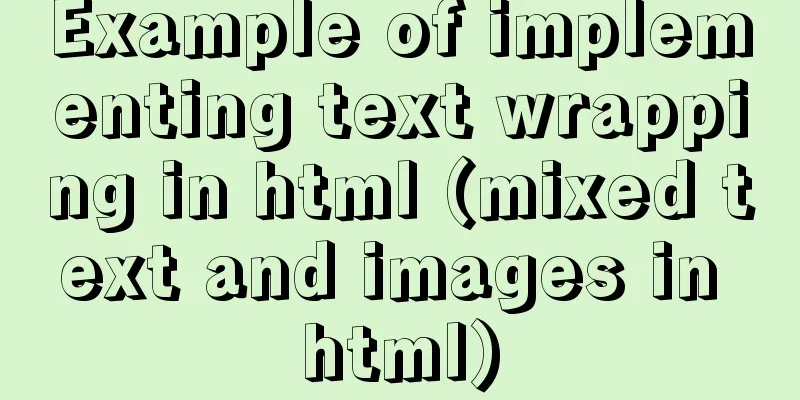

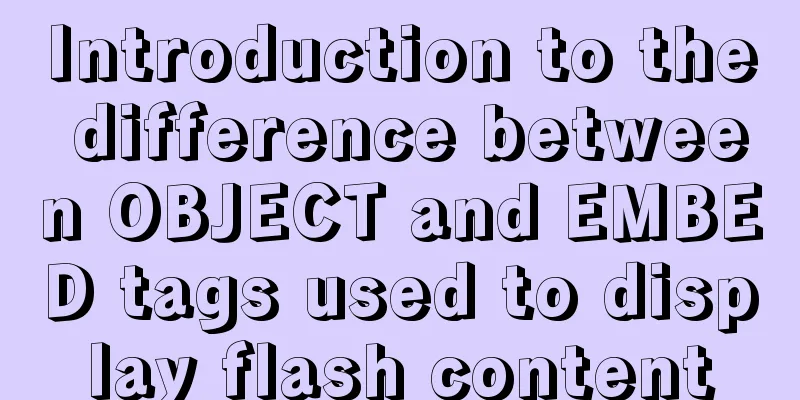
![3 methods to restore table structure from frm file in mysql [recommended]](/upload/images/67cae44a14b64.webp)