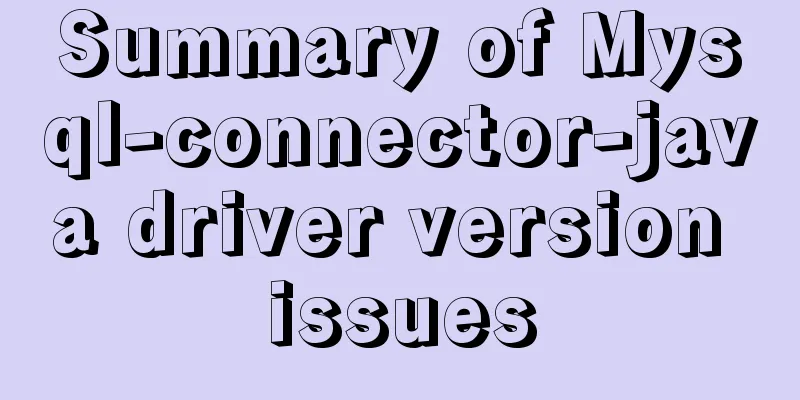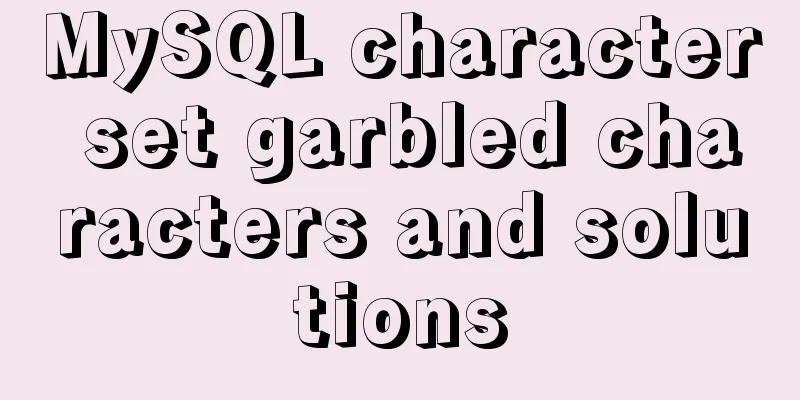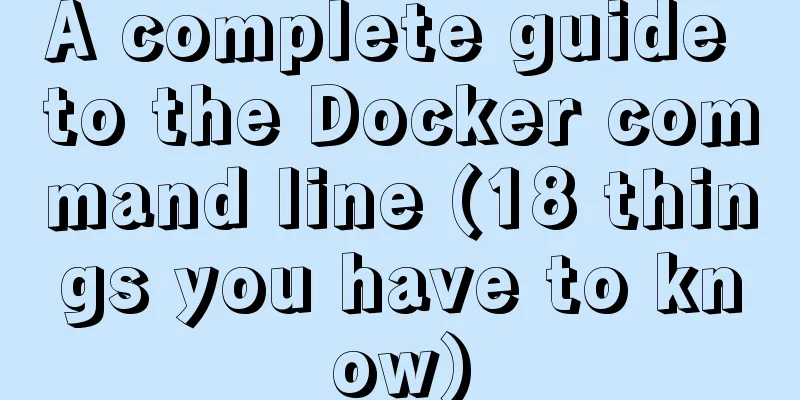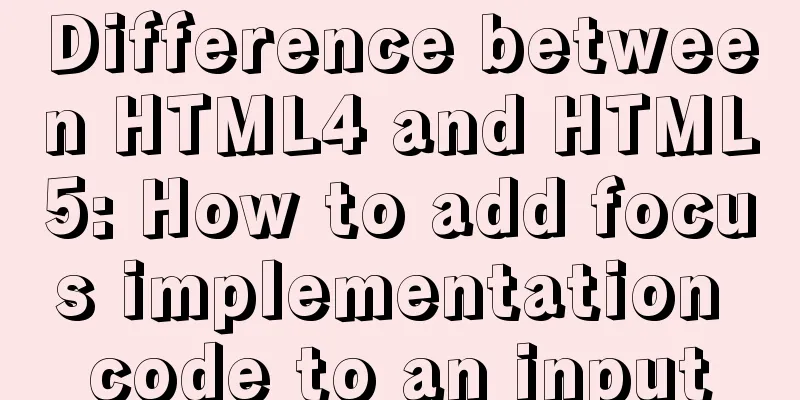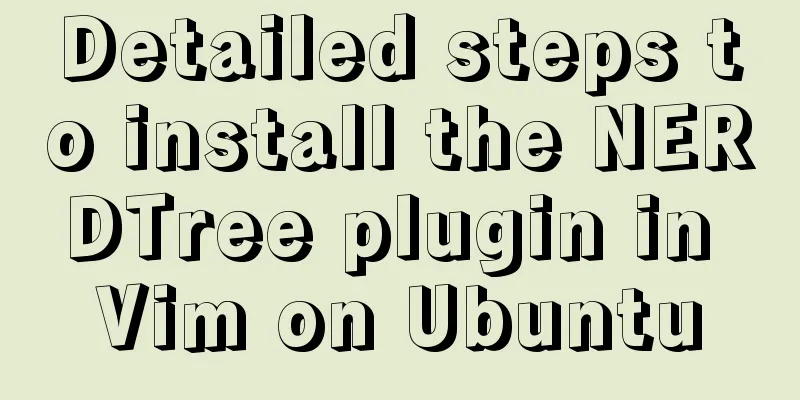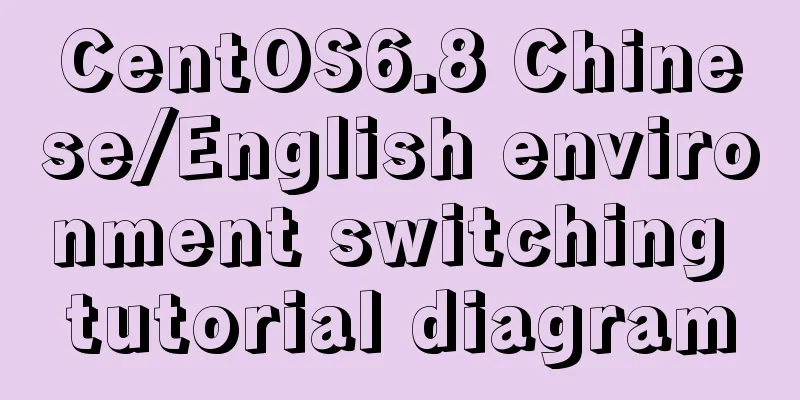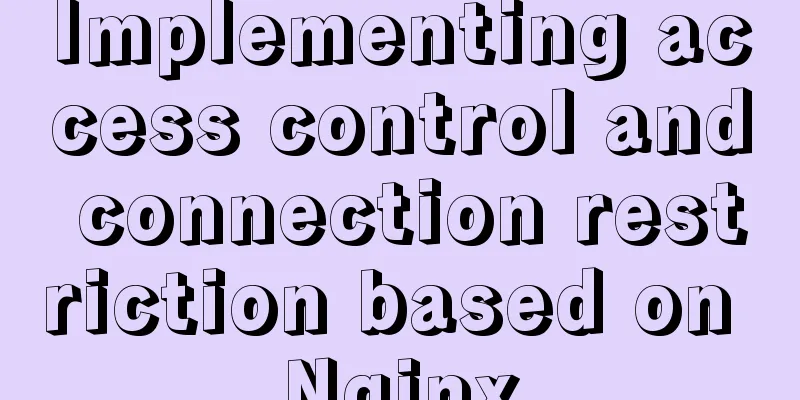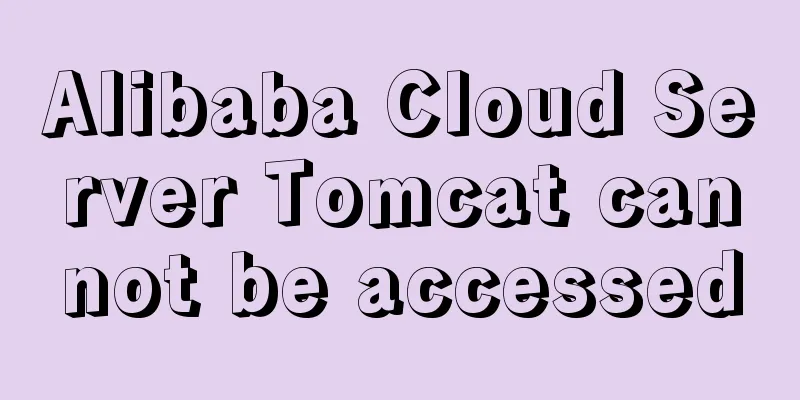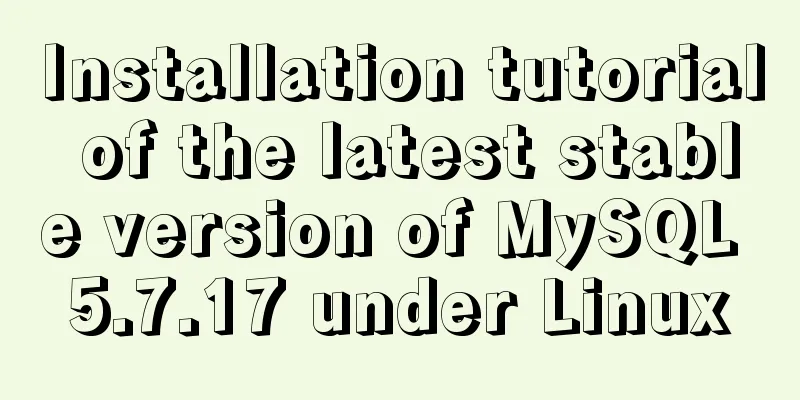Steps to purchase a cloud server and install the Pagoda Panel on Alibaba Cloud
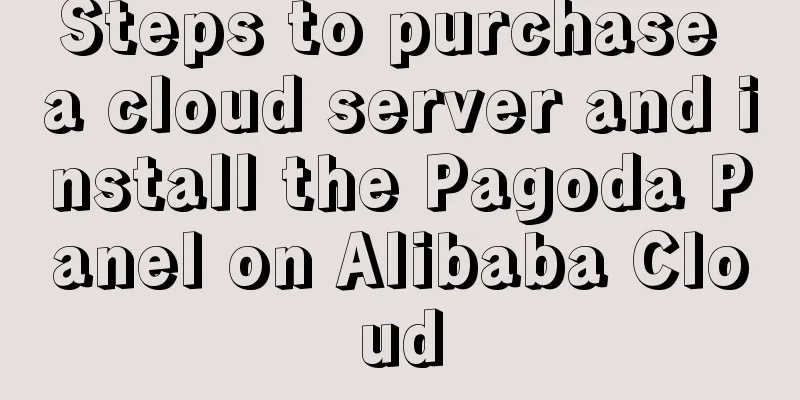
|
Alibaba Cloud purchases servers Purchase a cloud server, select centos 7.5 as the server version, and then open the instance in the console
2. Set the root password. If you did not set the root password when you purchased it, you need to reset it here.
Download the software and install Baota Download the putty link tool locally
Fill in your public IP and open Fill in the root account and the password is the password you just set. Then execute the pagoda panel installation sh Reference address: https://www.jb51.net/article/180576.htm yum install -y wget && wget -O install.sh http://download.bt.cn/install/install_6.0.sh && sh install.sh When there is a choice, just y
Installation successful as shown
Open it in the browser according to the address in the above picture. If it cannot be opened, you need to set up a security group in the Alibaba Cloud background. Find the instance just now, click Manage, and find the security group
Add this rule
Port 8888 is the default panel login port of Baota Install the environment as required
This concludes this article about the steps to purchase a cloud server on Alibaba Cloud and install the Pagoda Panel. For more information about installing the Pagoda Panel on Alibaba Cloud, please search for previous articles on 123WORDPRESS.COM or continue to browse the related articles below. I hope you will support 123WORDPRESS.COM in the future! You may also be interested in:
|
<<: Vue uses OSS to upload pictures or attachments
>>: Basic statements of MySQL data definition language DDL
Recommend
CentOS7 firewall and port related commands introduction
Table of contents 1. Check the current status of ...
MySQL 5.7.27 winx64 installation and configuration method graphic tutorial
This article shares the installation and configur...
How to remove the dividing line of a web page table
<br />How to remove the dividing lines of a ...
JavaScript implements Tab bar switching effects
Here is a case that front-end developers must kno...
Implementation of Redis master-slave cluster based on Docker
Table of contents 1. Pull the Redis image 2. Crea...
Eight ways to implement communication in Vue
Table of contents 1. Component Communication 1. P...
js realizes packaging multiple pictures into zip
Table of contents 1. Import files 2. HTML page 3....
JavaScript array reduce() method syntax and example analysis
Preface The reduce() method receives a function a...
12 Javascript table controls (DataGrid) are sorted out
When the DataSource property of a DataGrid control...
A brief discussion on the application of Html web page table structured markup
Before talking about the structural markup of web...
Implementation of FIFO in Linux process communication
FIFO communication (first in first out) FIFO name...
Detailed explanation of fs module and Path module methods in Node.js
Overview: The filesystem module is a simple wrapp...
MySQL uses custom functions to recursively query parent ID or child ID
background: In MySQL, if there is a limited level...
nginx proxy_cache batch cache clearing script introduction
Preface: I used the official nginx proxy_cache as...
Detailed explanation of Docker data backup and recovery process
The data backup operation is very easy. Execute t...