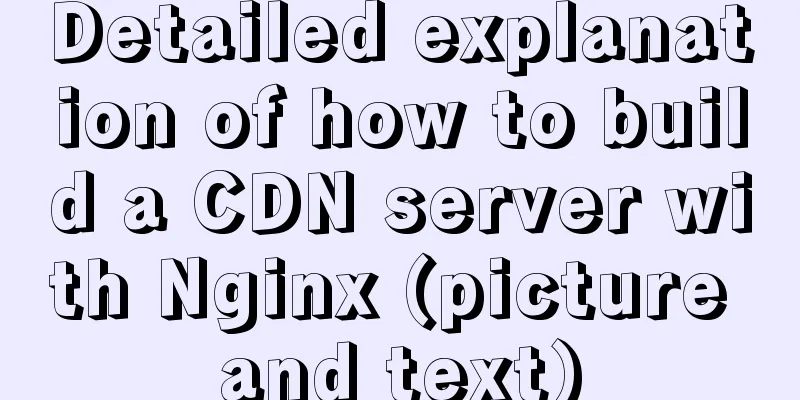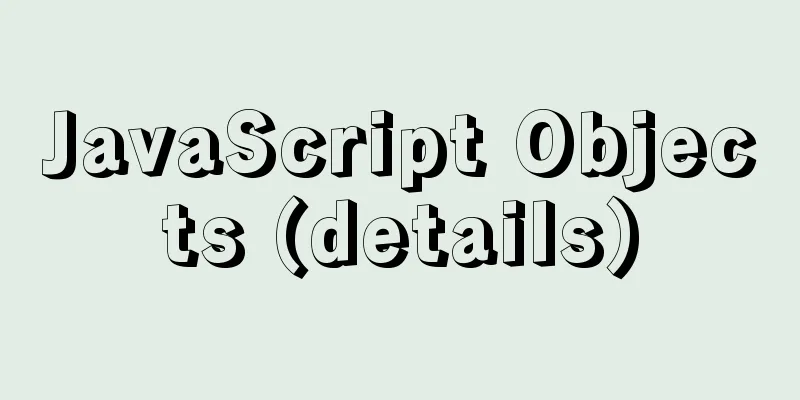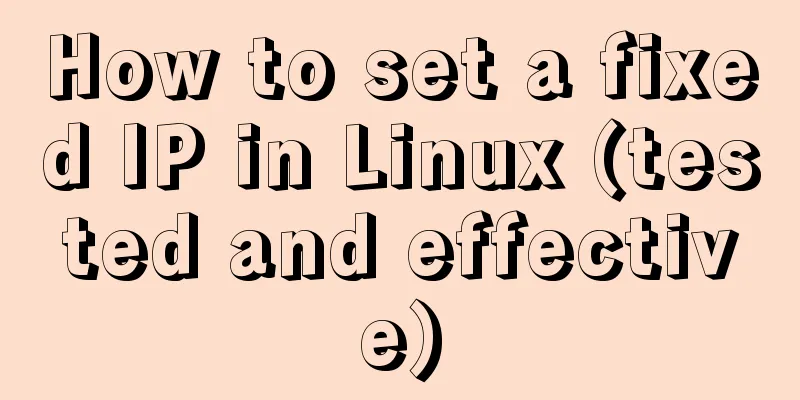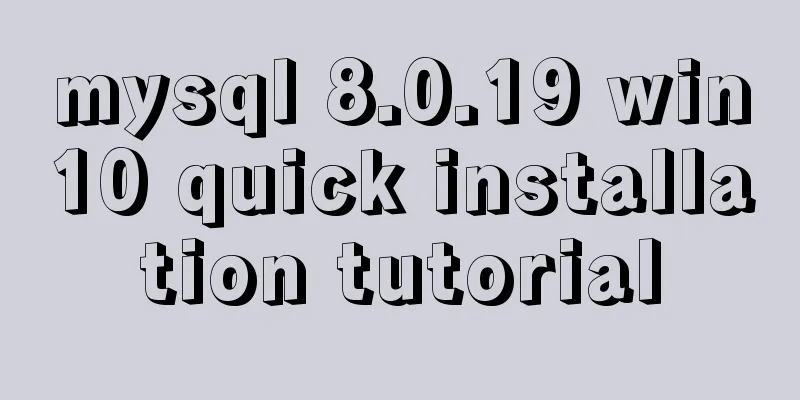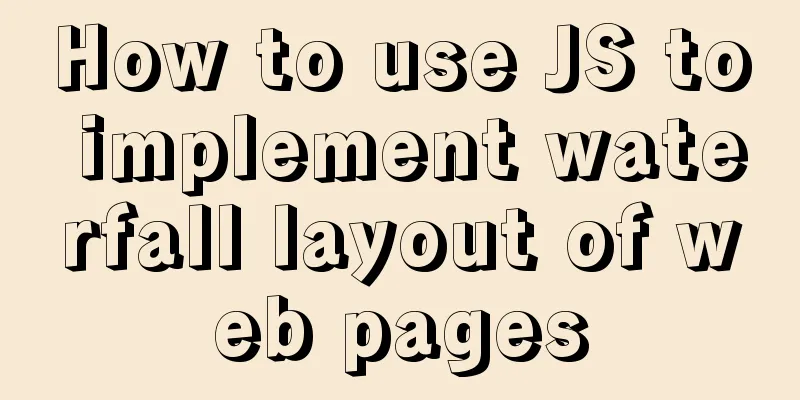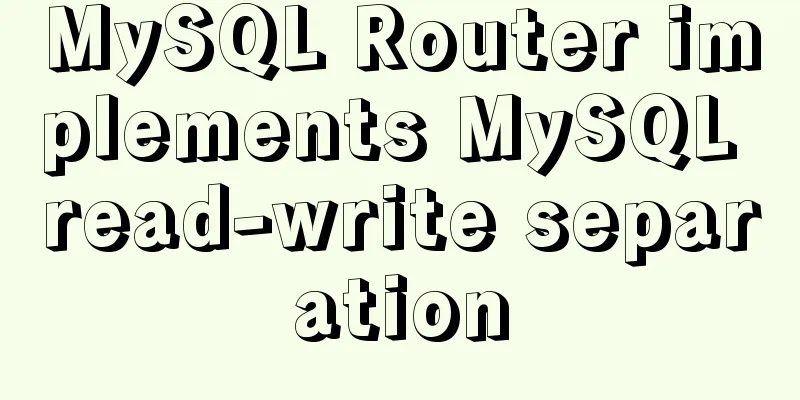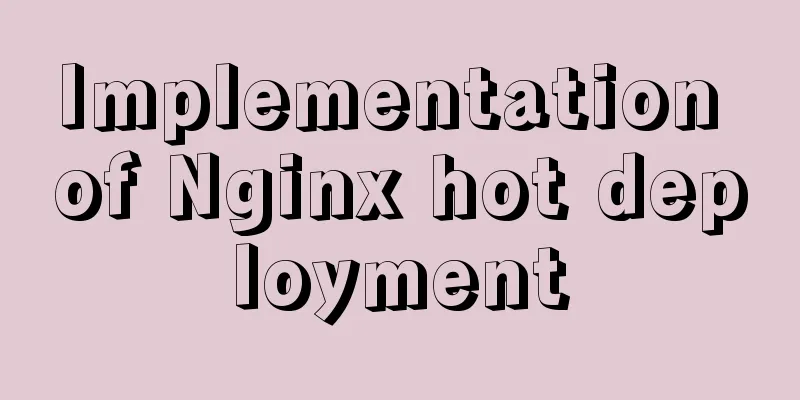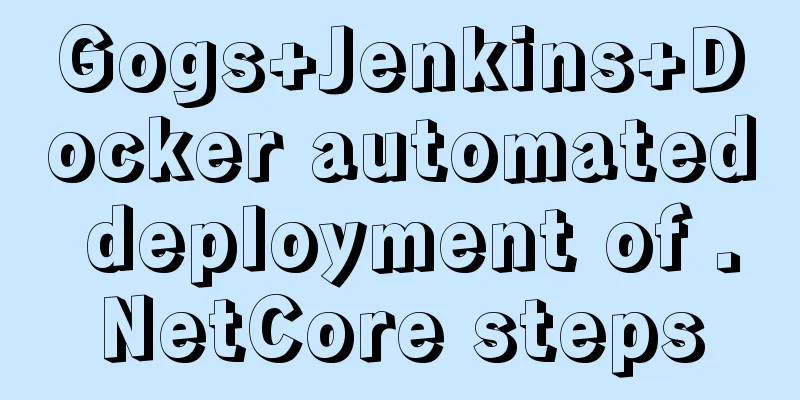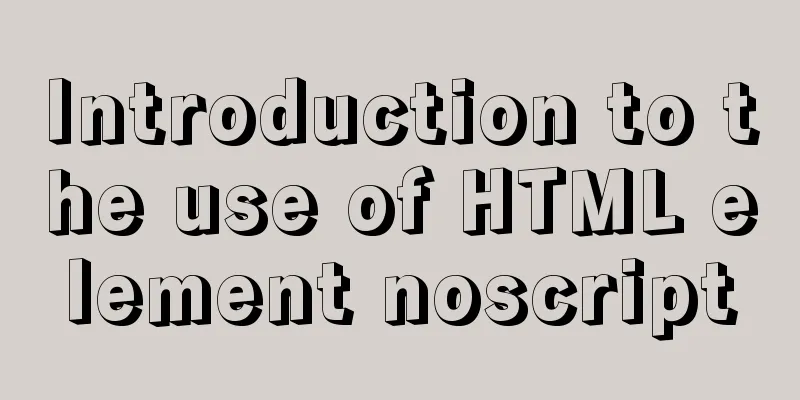MySQL 5.7.27 winx64 installation and configuration method graphic tutorial
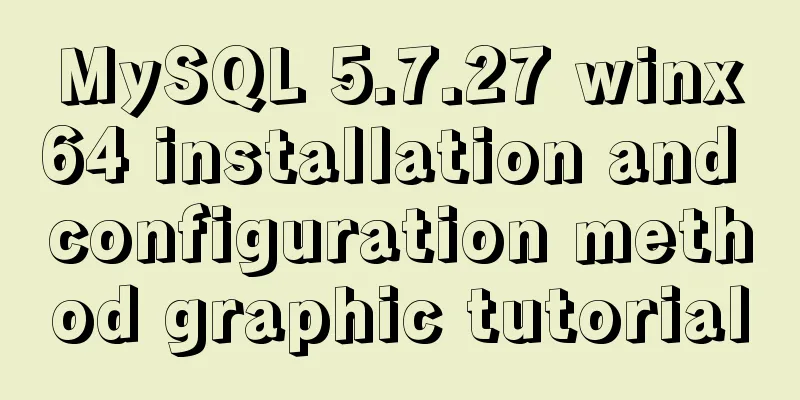
|
This article shares the installation and configuration method of MySQL 5.7.27 winx64 for your reference. The specific content is as follows 1. First download mysql from the official website . The version I downloaded here is mysql-5.7.27-winx64. When you just downloaded it, it was a MySQL compressed package, namely mysql-5.7.27-winx64.zip. Just unzip it to the current directory.
2. Enter the mysql-5.7.27-winx64 directory, create a new txt file, and rename it to my.ini, which is a configuration file. As shown in the figure:
3. Open the my.ini file and configure it with the following code (just copy and paste the code, but pay attention to the location of the file!)
Here we use INNODB as the database engine, the maximum number of connections is 200, the encoding is set to utf8, and the position of the line can be changed to your own storage location. Remember to save the file after pasting the code! 4. Configure environment variables Find: My Computer - Properties - Advanced Environment Settings - Environment Variables - System Environment. Create a new system environment variable.
Then click on the Path in the system variables, -Edit, and add at the end; %MYSQL_HOME%\bin The configuration here is separated by semicolons.
5. Start installing mysql First open cmd, run it as an administrator, and then switch to the bin directory under the mysql file, as shown in the figure, and switch level by level according to the file path.
Start installing mysql Next, enter the command mysqld --install and press Enter. If you have installed MySQL before, the system will prompt you that MySQL has been installed. At this time, you need to shut down the MySQL server first. You need to switch back to the C drive and then execute the command net stop mysql. 6. Generate a data directory to store data for future use in the MySQL database The command is: mysqld --initialize
7. Skip the mysql password using the following command Then enter the command mysqld --skip-grant-tables above 8. Set a password Just set the password you want. Here I use 123456 9. Check whether mysql is installed Open the cmd command line as an administrator and switch to the bin path under MySQL. Remember to ensure that your MySQL service is running normally at this time. Wonderful topic sharing: MySQL different versions installation tutorial MySQL 5.7 installation tutorials for various versions MySQL 5.6 installation tutorials for various versions mysql8.0 installation tutorials for various versions The above is the full content of this article. I hope it will be helpful for everyone’s study. I also hope that everyone will support 123WORDPRESS.COM. You may also be interested in:
|
<<: Detailed steps for building a React application with a Rails API
>>: Summary of common Linux distribution mirror source configuration
Recommend
MySQL 5.7.22 binary package installation and installation-free version Windows configuration method
The following code introduces the installation me...
Vue implements an example of pulling down and scrolling to load data
Table of contents Step 1: Installation Step 2: Ci...
A brief introduction to VUE uni-app basic components
1. scroll-view When using vertical scrolling, you...
Install multiple versions of PHP for Nginx on Linux
When we install and configure the server LNPM env...
Problems and solutions encountered when connecting node to mysql database
I installed a new version of MySQL (8.0.21) today...
VMware Workstation 12 Pro Linux installation tutorial
This article records the VMware Workstation 12 Pr...
Set the width of the table to be fixed so that it does not change with the text
After setting the table width in the page to width...
HTML+CSS+JS to implement the Don't Step on the Whiteboard game
Table of contents Background 1. Thought Analysis ...
Implementing shopping cart function based on vuex
This article example shares the specific code of ...
How to use resize to implement image switching preview function
Key Points The CSS resize property allows you to ...
Linux editing start, stop and restart springboot jar package script example
Preface In the springboot configuration file, the...
Summary of common functions and usage methods of WeChat applet development
Here, I have mainly sorted out some commonly used...
Solution to Incorrect string value in MySQL
Many friends will report the following error when...
MySQL query syntax summary
Preface: This article mainly introduces the query...
Detailed example of how to implement transaction commit and rollback in mysql
Recently, we need to perform a scheduled migratio...