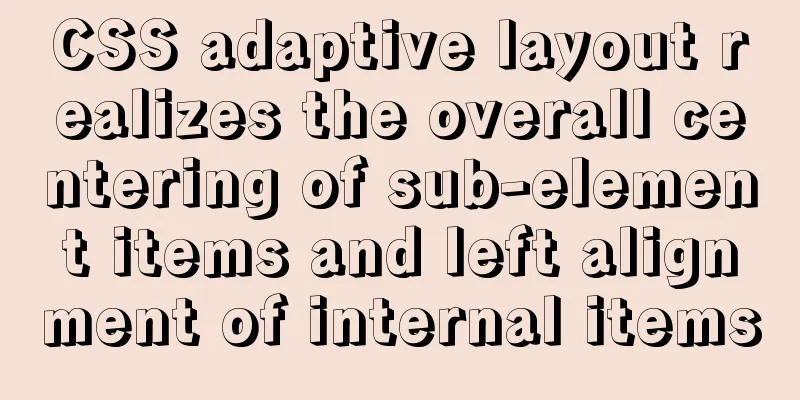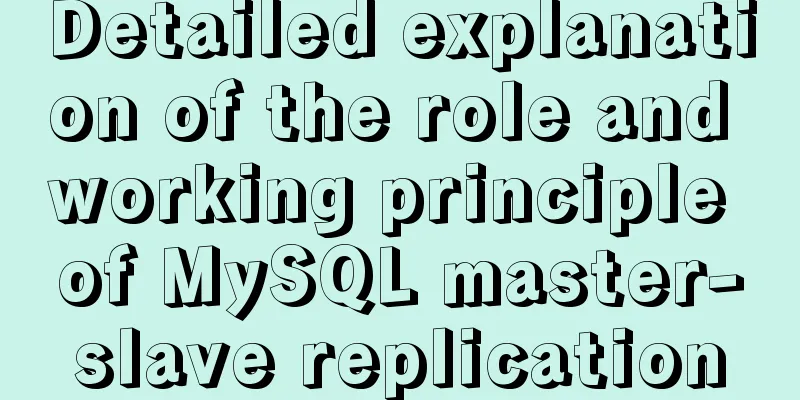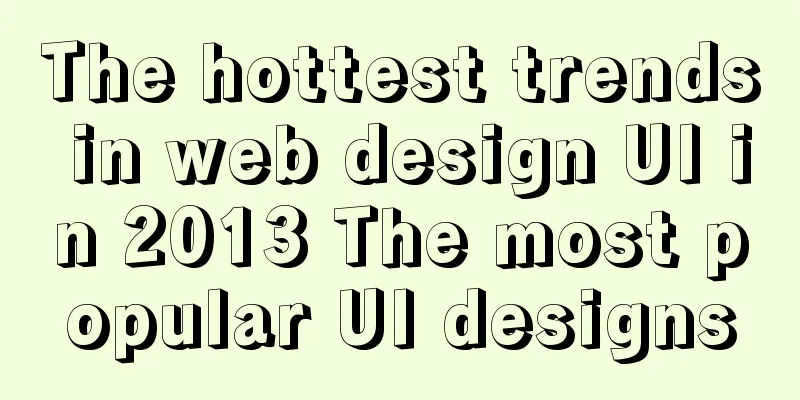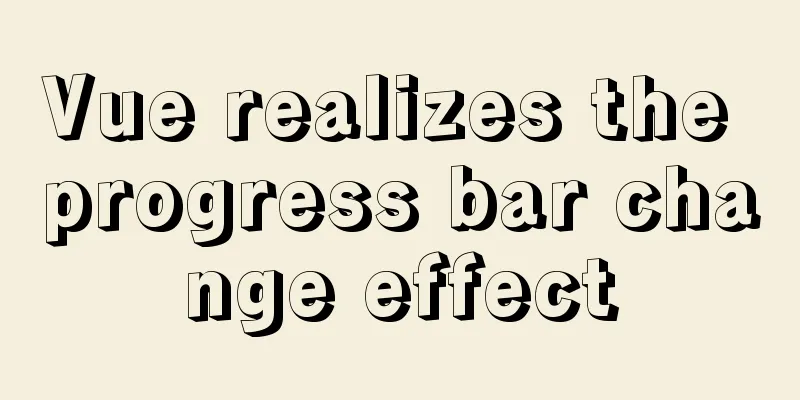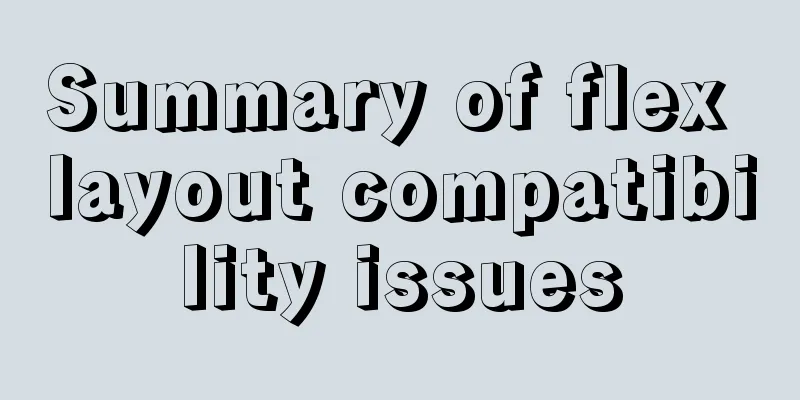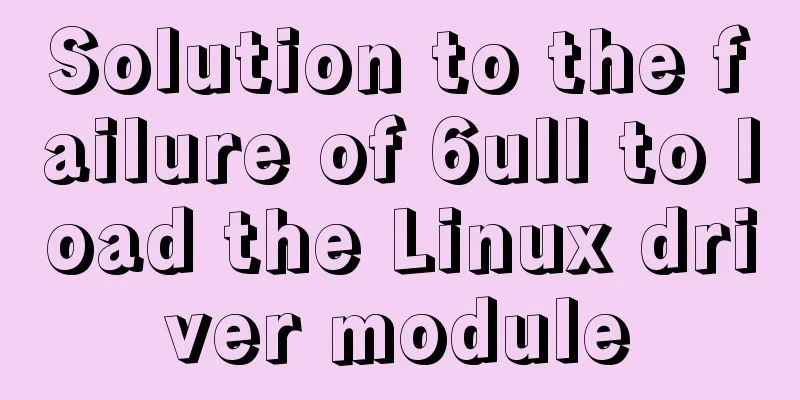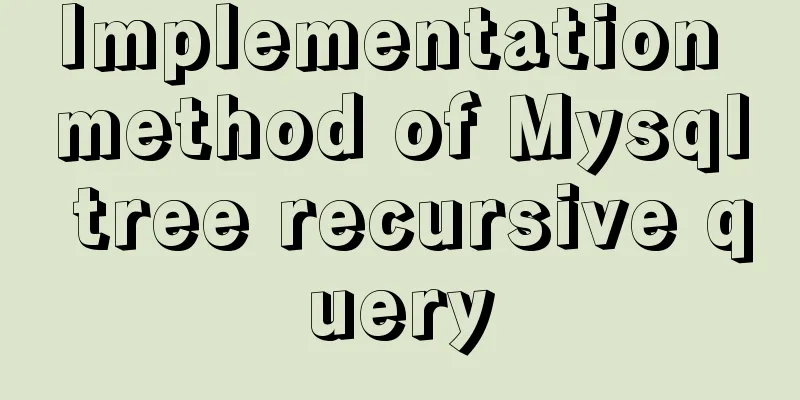MySQL query syntax summary
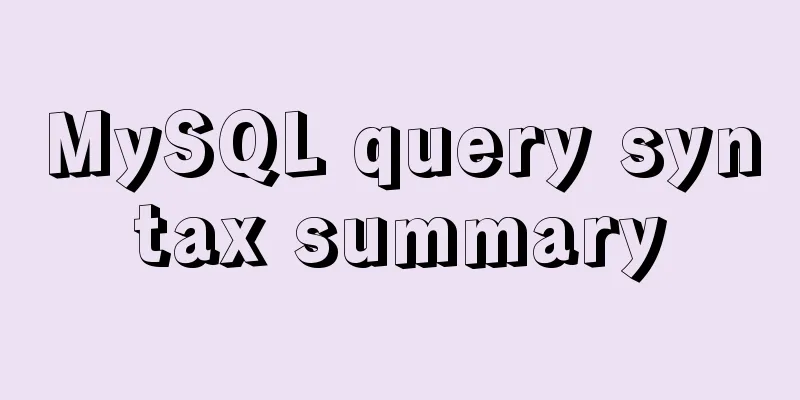
|
Preface: This article mainly introduces the query syntax such as where, group by, order by, limit, join, union, union all, subtable, etc. in MySQL. Test data preparation create table emp ( empno numeric(4) not null, ename varchar(10), job varchar(9), mgr numeric(4), hiredate datetime, sal numeric(7, 2), comm numeric(7, 2), deptno numeric(2)); create table dept ( deptno numeric(2), dname varchar(14), loc varchar(13)); create table salgrade ( grade numeric, losal numeric, hisal numeric); insert into dept values (10, 'ACCOUNTING', 'NEW YORK');insert into dept values (20, 'RESEARCH', 'DALLAS');insert into dept values (30, 'SALES', 'CHICAGO');insert into dept values (40, 'OPERATIONS', 'BOSTON'); insert into salgrade values (1, 700, 1200);insert into salgrade values (2, 1201, 1400);insert into salgrade values (3, 1401, 2000);insert into salgrade values (4, 2001, 3000);insert into salgrade values (5, 3001, 9999); insert into emp values (7369, 'SMITH', 'CLERK', 7902, '1980-12-17', 800, null, 20);insert into emp values (7499, 'ALLEN', 'SALESMAN', 7698, '1981-02-20', 1600, 300, 30);insert into emp values (7521, 'WARD', 'SALESMAN', 7698, '1981-02-22', 1250, 500, 30);insert into emp values (7566, 'JONES', 'MANAGER', 7839, '1981-04-02', 2975, null, 20);insert into emp values (7654, 'MARTIN', 'SALESMAN', 7698, '1981-09-28', 1250, 1400, 30);insert into emp values (7698, 'BLAKE', 'MANAGER', 7839, '1981-05-01', 2850, null, 30);insert into emp values (7782, 'CLARK', 'MANAGER', 7839, '1981-06-09', 2450, null, 10);insert into emp values (7788, 'SCOTT', 'ANALYST', 7566, '1982-12-09', 3000, null, 20);insert into emp values (7839, 'KING', 'PRESIDENT', null, '1981-11-17', 5000, null, 10);insert into emp values (7844, 'TURNER', 'SALESMAN', 7698, '1981-09-08', 1500, 0, 30);insert into emp values (7876, 'ADAMS', 'CLERK', 7788, '1983-01-12', 1100, null, 20);insert into emp values (7900, 'JAMES', 'CLERK', 7698, '1981-12-03', 950, null, 30);insert into emp values (7902, 'FORD', 'ANALYST', 7566, '1981-12-03', 3000, null, 20);insert into emp values (7934, 'MILLER', 'CLERK', 7782, '1982-01-23', 1300, null, 10); 1. Fuzzy query mysql> select * from emp where ename like '%S%'; +-------+-------+---------+------+---------------------+---------+------+--------+| empno | ename | job | mgr | hiredate | sal | comm | deptno |+-------+-------+---------+------+---------------------+---------+------+--------+| 7369 | SMITH | CLERK | 7902 | 1980-12-17 00:00:00 | 800.00 | NULL | 20 || 7566 | JONES | MANAGER | 7839 | 1981-04-02 00:00:00 | 2975.00 | NULL | 20 || 7788 | SCOTT | ANALYST | 7566 | 1982-12-09 00:00:00 | 3000.00 | NULL | 20 || 7876 | ADAMS | CLERK | 7788 | 1983-01-12 00:00:00 | 1100.00 | NULL | 20 || 7900 | JAMES | CLERK | 7698 | 1981-12-03 00:00:00 | 950.00 | NULL | 30 |+-------+-------+---------+------+---------------------+---------+------+--------+5 rows in set (0.00 sec) mysql> select * from emp where ename like 'S%'; +-------+-------+---------+------+---------------------+---------+------+--------+| empno | ename | job | mgr | hiredate | sal | comm | deptno |+-------+-------+---------+------+---------------------+---------+------+--------+| 7369 | SMITH | CLERK | 7902 | 1980-12-17 00:00:00 | 800.00 | NULL | 20 || 7788 | SCOTT | ANALYST | 7566 | 1982-12-09 00:00:00 | 3000.00 | NULL | 20 |+-------+-------+---------+------+---------------------+---------+------+--------+2 rows in set (0.01 sec) mysql> select * from emp where ename like '%S';+-------+-------+---------+------+---------------------+---------+------+--------+| empno | ename | job | mgr | hiredate | sal | comm | deptno |+-------+-------+---------+------+---------------------+---------+------+--------+| 7566 | JONES | MANAGER | 7839 | 1981-04-02 00:00:00 | 2975.00 | NULL | 20 || 7876 | ADAMS | CLERK | 7788 | 1983-01-12 00:00:00 | 1100.00 | NULL | 20 || 7900 | JAMES | CLERK | 7698 | 1981-12-03 00:00:00 | 950.00 | NULL | 30 |+-------+-------+---------+------+---------------------+---------+------+--------+3 rows in set (0.00 sec) mysql> select * from emp where ename like '_O%';+-------+-------+---------+------+---------------------+---------+------+--------+| empno | ename | job | mgr | hiredate | sal | comm | deptno |+-------+-------+---------+------+---------------------+---------+------+--------+| 7566 | JONES | MANAGER | 7839 | 1981-04-02 00:00:00 | 2975.00 | NULL | 20 || 7902 | FORD | ANALYST | 7566 | 1981-12-03 00:00:00 | 3000.00 | NULL | 20 |+-------+-------+---------+------+---------------------+---------+------+--------+2 rows in set (0.00 sec) Summary: % represents any 0 or more characters, and can match characters of any type and length; _ represents any single character, and matches a single arbitrary character. 2. Sorting mysql> select * from emp order by sal;+-------+--------+-----------+------+---------------------+---------+---------+--------+| empno | ename | job | mgr | hiredate | sal | comm | deptno |+-------+--------+-----------+------+---------------------+---------+---------+--------+| 7369 | SMITH | CLERK | 7902 | 1980-12-17 00:00:00 | 800.00 | NULL | 20 || 7900 | JAMES | CLERK | 7698 | 1981-12-03 00:00:00 | 950.00 | NULL | 30 || 7876 | ADAMS | CLERK | 7788 | 1983-01-12 00:00:00 | 1100.00 | NULL | 20 || 7521 | WARD | SALESMAN | 7698 | 1981-02-22 00:00:00 | 1250.00 | 500.00 | 30 || 7654 | MARTIN | SALESMAN | 7698 | 1981-09-28 00:00:00 | 1250.00 | 1400.00 | 30 || 7934 | MILLER | CLERK | 7782 | 1982-01-23 00:00:00 | 1300.00 | NULL | 10 || 7844 | TURNER | SALESMAN | 7698 | 1981-09-08 00:00:00 | 1500.00 | 0.00 | 30 || 7499 | ALLEN | SALESMAN | 7698 | 1981-02-20 00:00:00 | 1600.00 | 300.00 | 30 || 7782 | CLARK | MANAGER | 7839 | 1981-06-09 00:00:00 | 2450.00 | NULL | 10 || 7698 | BLAKE | MANAGER | 7839 | 1981-05-01 00:00:00 | 2850.00 | NULL | 30 || 7566 | JONES | MANAGER | 7839 | 1981-04-02 00:00:00 | 2975.00 | NULL | 20 || 7788 | SCOTT | ANALYST | 7566 | 1982-12-09 00:00:00 | 3000.00 | NULL | 20 || 7902 | FORD | ANALYST | 7566 | 1981-12-03 00:00:00 | 3000.00 | NULL | 20 || 7839 | KING | PRESIDENT | NULL | 1981-11-17 00:00:00 | 5000.00 | NULL | 10 |+-------+--------+-----------+------+---------------------+---------+---------+--------+14 rows in set (0.00 sec) mysql> select * from emp order by sal asc;+-------+--------+-----------+------+---------------------+---------+---------+--------+| empno | ename | job | mgr | hiredate | sal | comm | deptno |+-------+--------+-----------+------+---------------------+---------+---------+--------+| 7369 | SMITH | CLERK | 7902 | 1980-12-17 00:00:00 | 800.00 | NULL | 20 || 7900 | JAMES | CLERK | 7698 | 1981-12-03 00:00:00 | 950.00 | NULL | 30 || 7876 | ADAMS | CLERK | 7788 | 1983-01-12 00:00:00 | 1100.00 | NULL | 20 || 7521 | WARD | SALESMAN | 7698 | 1981-02-22 00:00:00 | 1250.00 | 500.00 | 30 || 7654 | MARTIN | SALESMAN | 7698 | 1981-09-28 00:00:00 | 1250.00 | 1400.00 | 30 || 7934 | MILLER | CLERK | 7782 | 1982-01-23 00:00:00 | 1300.00 | NULL | 10 || 7844 | TURNER | SALESMAN | 7698 | 1981-09-08 00:00:00 | 1500.00 | 0.00 | 30 || 7499 | ALLEN | SALESMAN | 7698 | 1981-02-20 00:00:00 | 1600.00 | 300.00 | 30 || 7782 | CLARK | MANAGER | 7839 | 1981-06-09 00:00:00 | 2450.00 | NULL | 10 || 7698 | BLAKE | MANAGER | 7839 | 1981-05-01 00:00:00 | 2850.00 | NULL | 30 || 7566 | JONES | MANAGER | 7839 | 1981-04-02 00:00:00 | 2975.00 | NULL | 20 || 7788 | SCOTT | ANALYST | 7566 | 1982-12-09 00:00:00 | 3000.00 | NULL | 20 || 7902 | FORD | ANALYST | 7566 | 1981-12-03 00:00:00 | 3000.00 | NULL | 20 || 7839 | KING | PRESIDENT | NULL | 1981-11-17 00:00:00 | 5000.00 | NULL | 10 |+-------+--------+-----------+------+---------------------+---------+---------+--------+14 rows in set (0.00 sec) mysql> select * from emp order by sal desc;+-------+--------+-----------+------+---------------------+---------+---------+--------+| empno | ename | job | mgr | hiredate | sal | comm | deptno |+-------+--------+-----------+------+---------------------+---------+---------+--------+| 7839 | KING | PRESIDENT | NULL | 1981-11-17 00:00:00 | 5000.00 | NULL | 10 || 7788 | SCOTT | ANALYST | 7566 | 1982-12-09 00:00:00 | 3000.00 | NULL | 20 || 7902 | FORD | ANALYST | 7566 | 1981-12-03 00:00:00 | 3000.00 | NULL | 20 || 7566 | JONES | MANAGER | 7839 | 1981-04-02 00:00:00 | 2975.00 | NULL | 20 || 7698 | BLAKE | MANAGER | 7839 | 1981-05-01 00:00:00 | 2850.00 | NULL | 30 || 7782 | CLARK | MANAGER | 7839 | 1981-06-09 00:00:00 | 2450.00 | NULL | 10 || 7499 | ALLEN | SALESMAN | 7698 | 1981-02-20 00:00:00 | 1600.00 | 300.00 | 30 || 7844 | TURNER | SALESMAN | 7698 | 1981-09-08 00:00:00 | 1500.00 | 0.00 | 30 || 7934 | MILLER | CLERK | 7782 | 1982-01-23 00:00:00 | 1300.00 | NULL | 10 || 7521 | WARD | SALESMAN | 7698 | 1981-02-22 00:00:00 | 1250.00 | 500.00 | 30 || 7654 | MARTIN | SALESMAN | 7698 | 1981-09-28 00:00:00 | 1250.00 | 1400.00 | 30 || 7876 | ADAMS | CLERK | 7788 | 1983-01-12 00:00:00 | 1100.00 | NULL | 20 || 7900 | JAMES | CLERK | 7698 | 1981-12-03 00:00:00 | 950.00 | NULL | 30 || 7369 | SMITH | CLERK | 7902 | 1980-12-17 00:00:00 | 800.00 | NULL | 20 |+-------+--------+-----------+------+---------------------+---------+---------+--------+14 rows in set (0.00 sec) Summary: order by sorting is sorted in ascending order by default, and you can also specify desc descending order 3. Limit the number of rows mysql> select * from emp limit 3;+-------+-------+----------+------+---------------------+---------+--------+--------+| empno | ename | job | mgr | hiredate | sal | comm | deptno |+-------+-------+----------+------+---------------------+---------+--------+--------+| 7369 | SMITH | CLERK | 7902 | 1980-12-17 00:00:00 | 800.00 | NULL | 20 || 7499 | ALLEN | SALESMAN | 7698 | 1981-02-20 00:00:00 | 1600.00 | 300.00 | 30 || 7521 | WARD | SALESMAN | 7698 | 1981-02-22 00:00:00 | 1250.00 | 500.00 | 30 |+-------+-------+----------+------+---------------------+---------+--------+--------+3 rows in set (0.00 sec) mysql> select * from emp order by sal desc limit 3;+-------+-------+-----------+------+---------------------+---------+------+--------+| empno | ename | job | mgr | hiredate | sal | comm | deptno |+-------+-------+-----------+------+---------------------+---------+------+--------+| 7839 | KING | PRESIDENT | NULL | 1981-11-17 00:00:00 | 5000.00 | NULL | 10 || 7902 | FORD | ANALYST | 7566 | 1981-12-03 00:00:00 | 3000.00 | NULL | 20 || 7788 | SCOTT | ANALYST | 7566 | 1982-12-09 00:00:00 | 3000.00 | NULL | 20 |+-------+-------+-----------+------+---------------------+---------+------+--------+3 rows in set (0.00 sec) Summary: limit limits the number of rows to be displayed, and can be used in conjunction with order by 4. Aggregation function count() sum() function usage: #1. Salaries and salaries of various departmentsmysql> select deptno,sum(sal) from emp group by deptno;+--------+----------+| deptno | sum(sal) |+--------+----------+| 10 | 8750.00 || 20 | 10875.00 || 30 | 9400.00 |+--------+----------+3 rows in set (0.01 sec) : : : : : : : : : : : : : : : #3.having various positions in various departments with salary>5000mysql> select deptno,job, sum(sal) -> from emp -> group by deptno ,job -> having sum(sal)>5000; +--------+----------+----------+| deptno | job | sum(sal) |+--------+----------+----------+| 20 | ANALYST | 6000.00 || 30 | SALESMAN | 5600.00 |+--------+----------+----------+2 rows in set (0.00 sec)#4.Common combinationswhere order limit select deptno,job, sum(sal) as sum_salfrom emp where job='SALESMAN'group by deptno ,jobhaving sum(sal)>5000 order by sum(sal) desc limit 1; The following describes the usage of join and union data preparation: create table testa(aid int,aname varchar(40)); create table testb(bid int,bname varchar(40),age int); insert into testa values(1,'xiaoming');insert into testa values(2,'LY');insert into testa values(3,'KUN');insert into testa values(4,'ZIDONG');insert into testa values(5,'HB'); insert into testb values(1,'xiaoming',10);insert into testb values(2,'LY',100);insert into testb values(3,'KUN',200);insert into testb values(4,'ZIDONG',110);insert into testb values(6,'niu',120);insert into testb values(7,'meng',130);insert into testb values(8,'mi',170); 5.Left join mysql> select -> a.aid,a.aname, -> b.bid,b.bname,b.age -> from testa as a -> left join testb as b on a.aid=b.bid; +------+----------+------+----------+------+| aid | aname | bid | bname | age |+------+----------+------+----------+------+| 1 | xiaoming | 1 | xiaoming | 10 || 2 | LY | 2 | LY | 100 || 3 | KUN | 3 | KUN | 200 || 4 | ZIDONG | 4 | ZIDONG | 110 || 5 | HB | NULL | NULL |+------+----------+------+----------+------+5 rows in set (0.00 sec) Summary: a left join b a table is complete, and b table is used to match a table. The LEFT JOIN keyword will return all rows from the left table (a), even if there are no matching rows in the right table (b). The unmatched columns are replaced with NULL. 6.right join mysql> select -> a.aid,a.aname, -> b.bid,b.bname,b.age -> from testa as a -> right join testb as b on a.aid=b.bid;+------+----------+------+----------+------+| aid | aname | bid | bname | age |+------+----------+------+----------+------+| 1 | xiaoming | 1 | xiaoming | 10 || 2 | LY | 2 | LY | 100 || 3 | KUN | 3 | KUN | 200 || 4 | ZIDONG | 4 | ZIDONG | 110 || NULL | NULL | 6 | niu | 120 || NULL | NULL | 7 | meng | 130 || NULL | NULL | 8 | mi | 170 |+------+----------+------+----------+------+7 rows in set (0.00 sec) Summary: a right join b b table is complete, use table a to match table b RIGHT JOIN keyword will return all rows from the right table (b), even if there is no matching row in the left table (a), the unmatched columns are replaced with NULL 7. Inner join mysql> select -> a.aid,a.aname, -> b.bid,b.bname,b.age -> from testa as a -> inner join testb as b on a.aid=b.bid; +------+----------+------+----------+------+| aid | aname | bid | bname | age |+------+----------+------+----------+------+| 1 | xiaoming | 1 | xiaoming | 10 || 2 | LY | 2 | LY | 100 || 3 | KUN | 3 | KUN | 200 || 4 | ZIDONG | 4 | ZIDONG | 110 |+------+----------+------+----------+------+4 rows in set (0.00 sec) mysql> select -> a.aid,a.aname, -> b.bid,b.bname,b.age -> from testa as a -> join testb as b on a.aid=b.bid; +------+----------+------+----------+------+| aid | aname | bid | bname | age |+------+----------+------+----------+------+| 1 | xiaoming | 1 | xiaoming | 10 || 2 | LY | 2 | LY | 100 || 3 | KUN | 3 | KUN | 200 || 4 | ZIDONG | 4 | ZIDONG | 110 |+------+----------+------+----------+------+4 rows in set (0.00 sec) Summary: Inner join has the same effect as join. The INNER JOIN keyword returns rows when there is at least one match in the table. 8.Union and union all mysql> select aid,aname from testa -> union -> select bid,bname from testb;+------+----------+| aid | aname |+------+----------+| 1 | xiaoming || 2 | LY || 3 | KUN || 4 | ZIDONG || 5 | HB || 6 | niu || 7 | meng || 8 | mi |+------+----------+8 rows in set (0.01 sec) mysql> select aid,aname from testa -> union all -> select bid,bname from testb;+------+----------+| aid | aname |+------+----------+| 1 | xiaoming || 2 | LY || 3 | KUN || 4 | ZIDONG || 5 | HB || 1 | xiaoming || 2 | LY || 3 | KUN || 4 | ZIDONG || 6 | niu || 7 | meng || 8 | mi |+------+----------+12 rows in set (0.00 sec) Summary: union will remove duplicates, while union all will not. The above is the detailed content of the MySQL query syntax summary. For more information about MySQL query syntax, please pay attention to other related articles on 123WORDPRESS.COM! You may also be interested in:
|
<<: Idea deployment tomcat service implementation process diagram
>>: Detailed explanation of Vuex overall case
Recommend
How to create a simple column chart using Flex layout in css
The following is a bar chart using Flex layout: H...
How to Apply for Web Design Jobs
<br />Hello everyone! It’s my honor to chat ...
How to use glog log library in Linux environment
Generate Linux library The Linux version uses cen...
Simplify complex website navigation
<br />Navigation design is one of the main t...
Steps to create a Vite project
Table of contents Preface What does yarn create d...
A brief introduction to the general process of web front-end web development
I see many novice students doing front-end develop...
How to import txt into mysql in Linux
Preface When I was writing a small project yester...
A super detailed Vue-Router step-by-step tutorial
Table of contents 1. router-view 2. router-link 3...
Implementing shopping cart function based on vuex
This article example shares the specific code of ...
What is the use of the enctype field when uploading files?
The enctype attribute of the FORM element specifie...
Turn web pages into black and white (compatible with Google, Firefox, IE and other browsers)
Write to the css file Copy code The code is as fol...
Introduction to cloud native technology kubernetes (K8S)
Table of contents 01 What is Kubernetes? 02 The d...
Example code for implementing the secondary linkage effect of the drop-down box in Vue
1. Achieve results 2. Data format returned by the...
WeChat applet canvas implements signature function
In the WeChat applet project, the development mod...
JavaScript to achieve time range effect
This article shares the specific code for JavaScr...