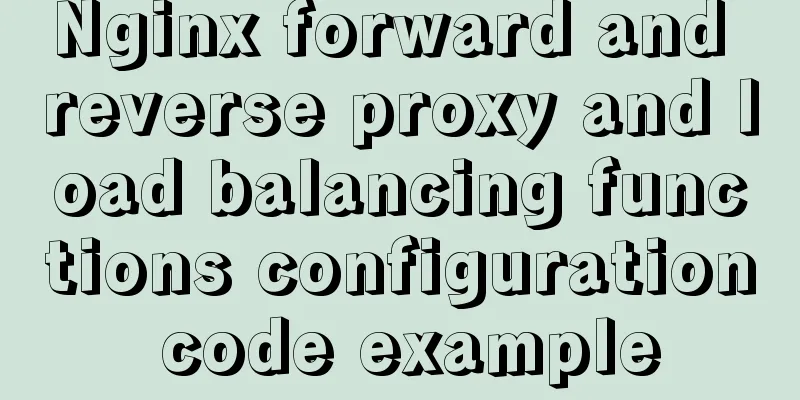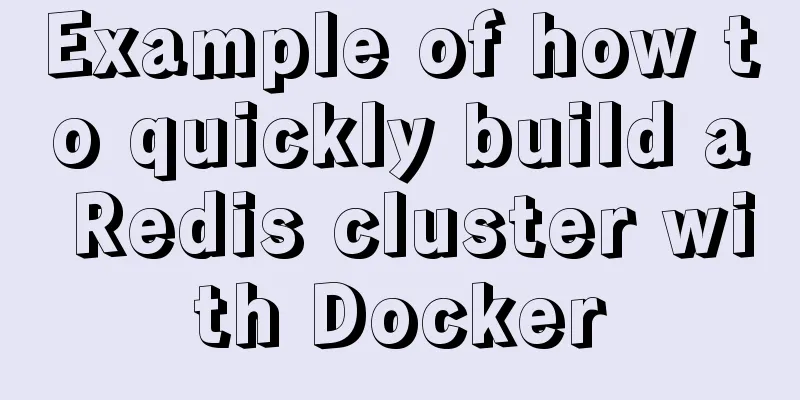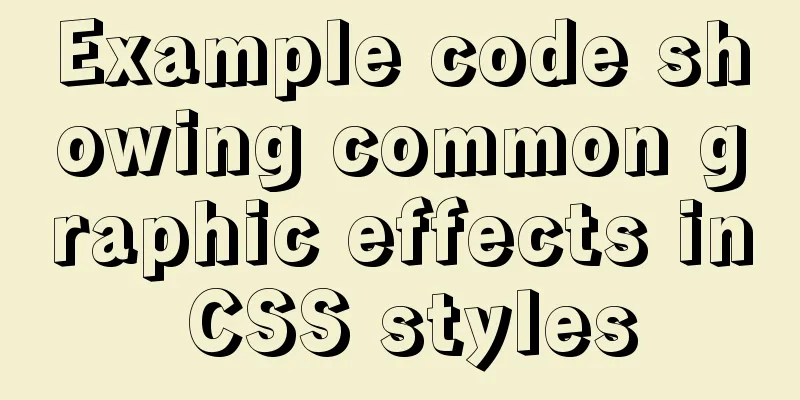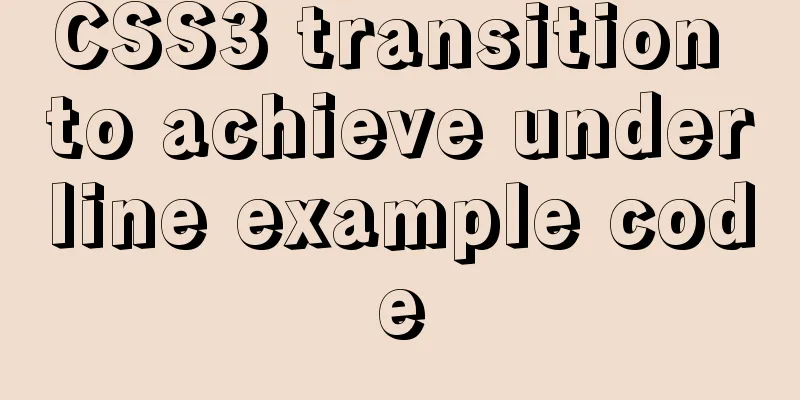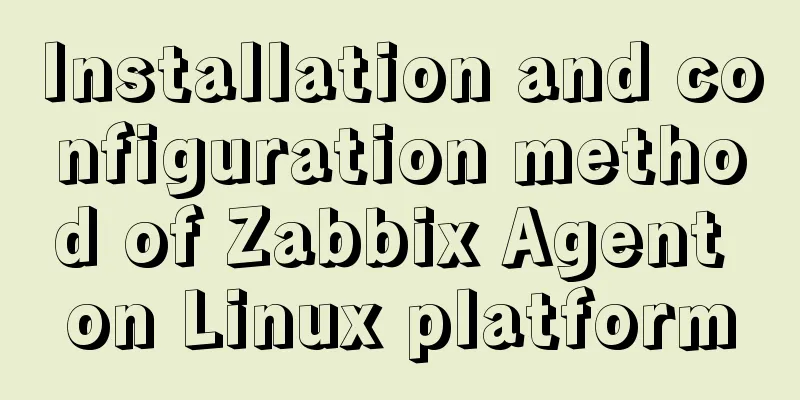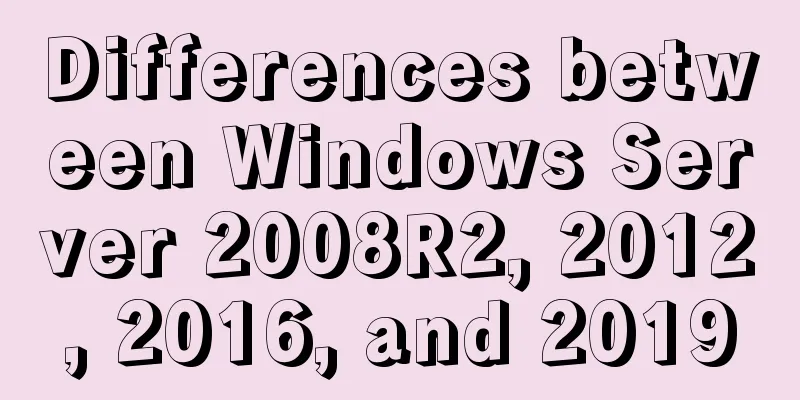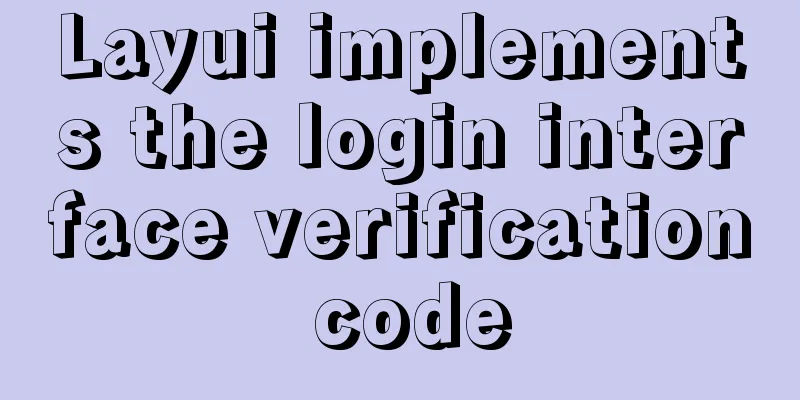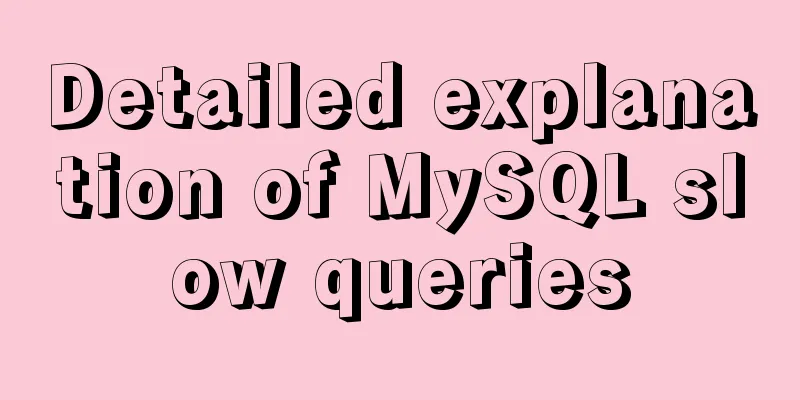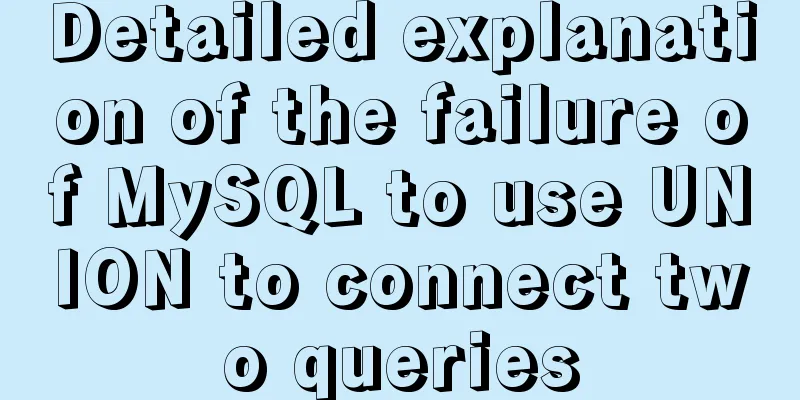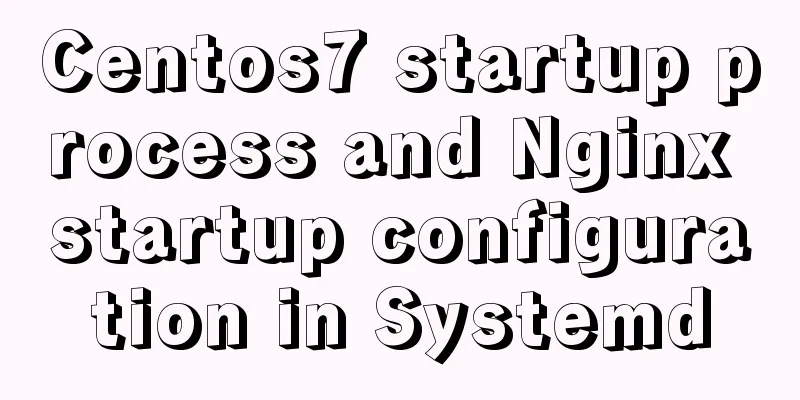Example code for implementing the secondary linkage effect of the drop-down box in Vue
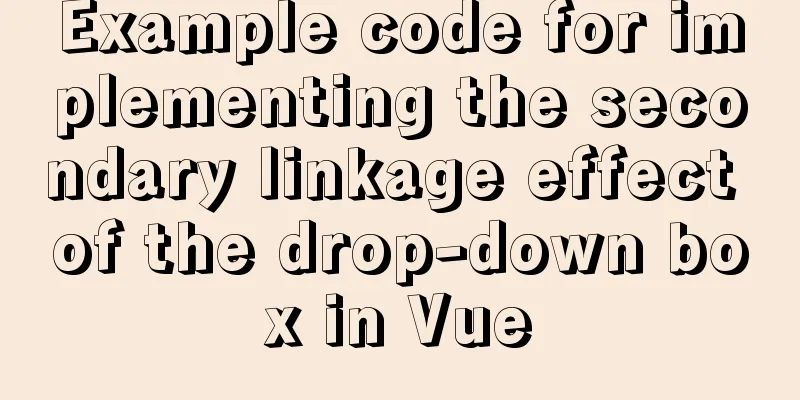
1. Achieve results
2. Data format returned by the backend
"list": [
{
"id": "1178214681118568449",
"title": "Backend Development",
"children": [
{
"id": "1178214681139539969",
"title": "Java"
},
{
"id": "1178585108407984130",
"title": "Python"
},
{
"id": "1454645056483913730",
"title": "C++"
},
{
"id": "1454645056731377666",
"title": "C#"
}
]
},
{
"id": "1178214681181483010",
"title": "Front-end Development",
"children": [
{
"id": "1178214681210843137",
"title": "JavaScript"
},
{
"id": "1178585108454121473",
"title": "HTML/CSS"
}
]
},
{
"id": "1178214681231814658",
"title": "Cloud Computing",
"children": [
{
"id": "1178214681252786178",
"title": "Docker"
},
{
"id": "1178214681294729217",
"title": "Linux"
}
]
},
{
"id": "1178214681324089345",
"title": "System/Operation and Maintenance",
"children": [
{
"id": "1178214681353449473",
"title": "Linux"
},
{
"id": "1178214681382809602",
"title": "Windows"
}
]
},
{
"id": "1178214681399586817",
"title": "Database",
"children": [
{
"id": "1178214681428946945",
"title": "MySQL"
},
{
"id": "1178214681454112770",
"title": "MongoDB"
}
]
},
{
"id": "1178214681483472898",
"title": "Big Data",
"children": [
{
"id": "1178214681504444418",
"title": "Hadoop"
},
{
"id": "1178214681529610242",
"title": "Spark"
}
]
},
{
"id": "1178214681554776066",
"title": "Artificial Intelligence",
"children": [
{
"id": "1178214681584136193",
"title": "Python"
}
]
},
{
"id": "1178214681613496321",
"title": "Programming Language",
"children": [
{
"id": "1178214681626079234",
"title": "Java"
}
]
}
]
The data format may not be the same as above. In my previous article, I used this data format on a tree control, and here it is placed on the secondary linkage. 3. In the vue page
<!-- Category TODO -->
<el-form-item label="Course Category">
<!--First level classification-->
<el-select
v-model="courseInfo.subjectParentId"
placeholder="First level classification" @change="subjectLevelOneChanged">
<el-option
v-for="subject in subjectOneList"
:key="subject.id"
:label="subject.title"
:value="subject.id"/>
</el-select>
<!-- Secondary Category-->
<el-select v-model="courseInfo.subjectId" placeholder="Please select">
<el-option
v-for="subject in subjectTwoList"
:key="subject.value"
:label="subject.title"
:value="subject.id"/>
</el-select>
</el-form-item>
import course from '@/api/edu/course'
import subject from '@/api/edu/subject'
export default {
data() {
return {
saveBtnDisabled: false, // Is the save button disabled? courseInfo:{
title: '',
subjectId: '', //Secondary category id
subjectParentId:'', //First level classification id
teacherId: '', //teacher id
lessonNum: 0, //Lesson description: '', //Course introduction cover: '/static/01.jpg', //Default cover image price: 0
},
teacherList:[], //Encapsulate all lecturer data subjectOneList:[], //First-level classification subjectTwoList:[] , //Second-level classification BASE_API: process.env.BASE_API //Interface API address}
},
created() { //Executed before page rendering //Initialize all lecturers this.getListTeacher()
//Initialize the first-level classification this.getOneSubject()
},
methods: {
//Clicking a first-level category will trigger a change event and display the corresponding second-level category subjectLevelOneChanged(value){
//value is the id value of the first-level classification//First traverse all the categories including the first and second levels for (var i = 0; i <this.subjectOneList.length; i++) {
//Each first level classification var oneSubject=this.subjectOneList[i]
//Judge: Are all first-level category ids the same as the clicked first-level category id if(value===oneSubject.id){ //=== that is, compare the value and type //Get all second-level categories from the first-level category this.subjectTwoList=oneSubject.children
//Clear the secondary classification ID value this.courseInfo.subjectId=''
}
}
},
//Query all first-level categories getOneSubject(){
subject.getSubjectList()
.then(response=>{
this.subjectOneList=response.data.list
})
}
}
}
</script>
This is the end of this article about how to use Vue to achieve the secondary linkage effect of the drop-down box. For more relevant Vue drop-down box secondary linkage content, please search for previous articles on 123WORDPRESS.COM or continue to browse the following related articles. I hope you will support 123WORDPRESS.COM in the future! You may also be interested in:
|
<<: Example of how rem is adapted for mobile devices
>>: Solve the mysql user deletion bug
Recommend
JavaScript css3 to implement simple video barrage function
This article attempts to write a demo to simulate...
Analysis of the principle of MySQL large table extraction mode from the perspective of cloud data migration service
Summary: What method should be used for MySQL JDB...
Introduction to HTML link anchor tags and their role in SEO
The <a> tag is mainly used to define links ...
Detailed explanation of CSS3 Flex elastic layout example code
1. Basic Concepts //Any container can be specifie...
How to modify the firewall on a Linux server to allow remote access to the port
1. Problem Description For security reasons, the ...
MySql fuzzy query json keyword retrieval solution example
Table of contents Preface Option 1: Option 2: Opt...
How to uninstall and reinstall Tomcat (with pictures and text)
Uninstall tomcat9 1. Since the installation of To...
Vite introduces the implementation of virtual files
Table of contents background Importing virtual fi...
MySQL series: redo log, undo log and binlog detailed explanation
Implementation of transactions The redo log ensur...
Detailed explanation of how to exit Docker container without closing it
After entering the Docker container, if you exit ...
Example code for implementing the "plus sign" effect with CSS
To achieve the plus sign effect shown below: To a...
How to use default values for variables in SASS
Variables defined in SASS, the value set later wi...
jQuery implements HTML element hiding and display
Let's imitate Taobao's function of displa...
How to use JavaScript to determine several common browsers through userAgent
Preface Usually when making h5 pages, you need to...
Javascript asynchronous programming: Do you really understand Promise?
Table of contents Preface Basic Usage grammar Err...