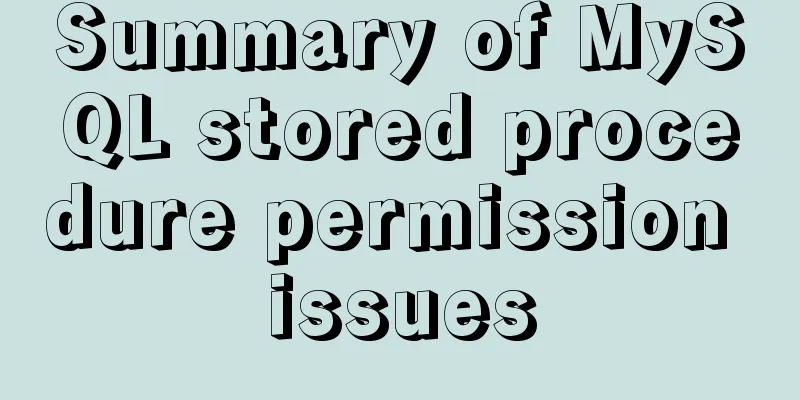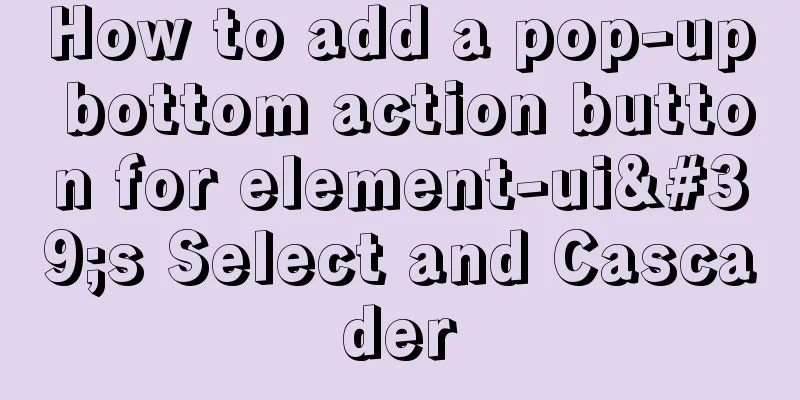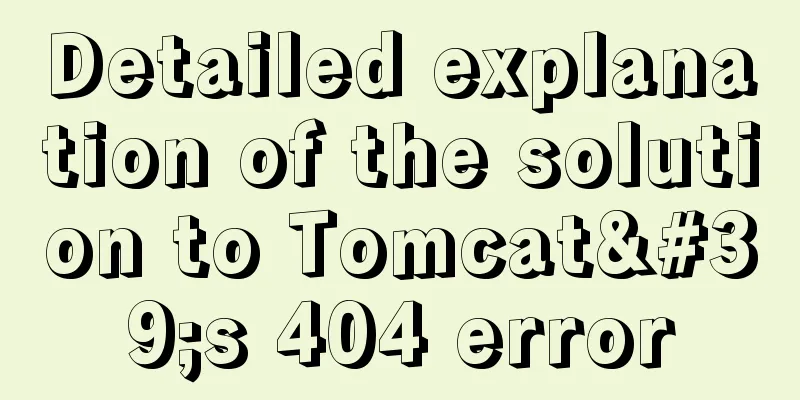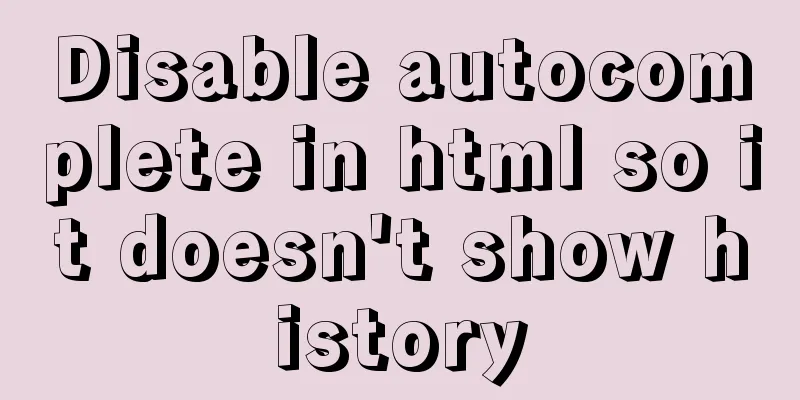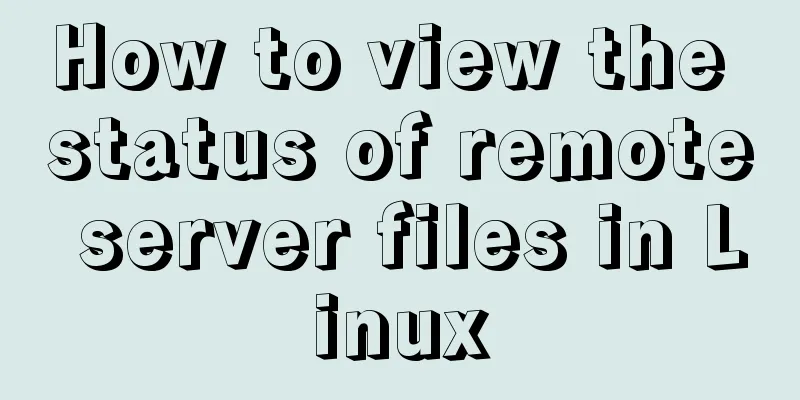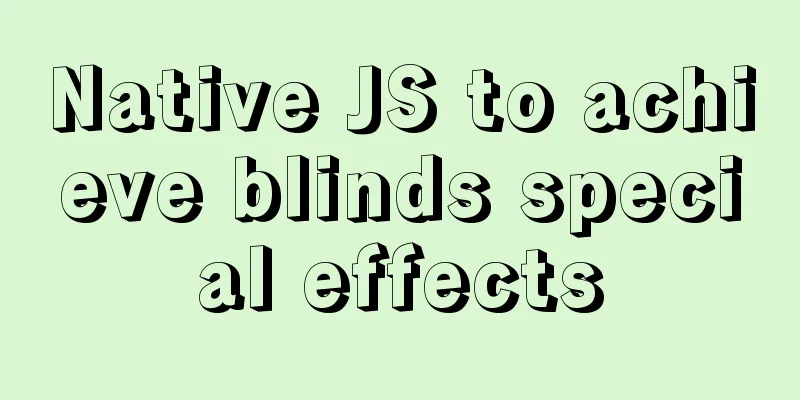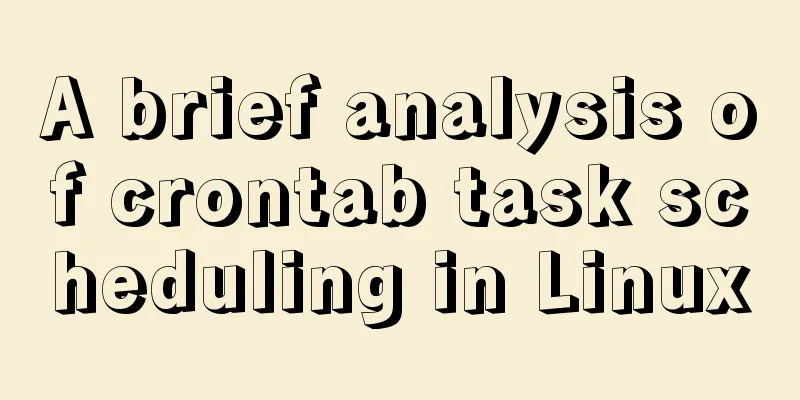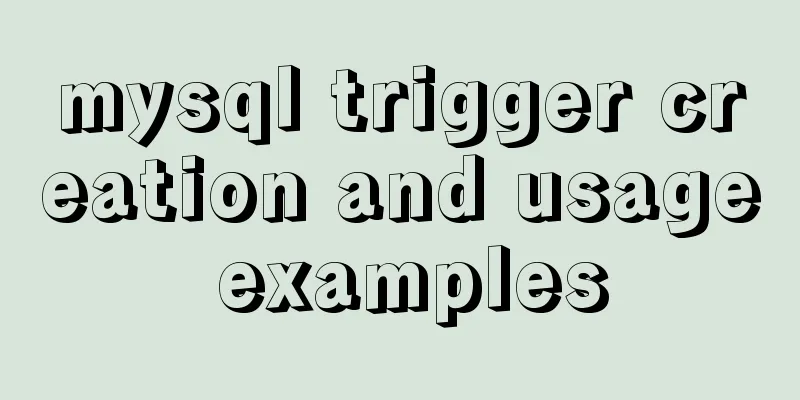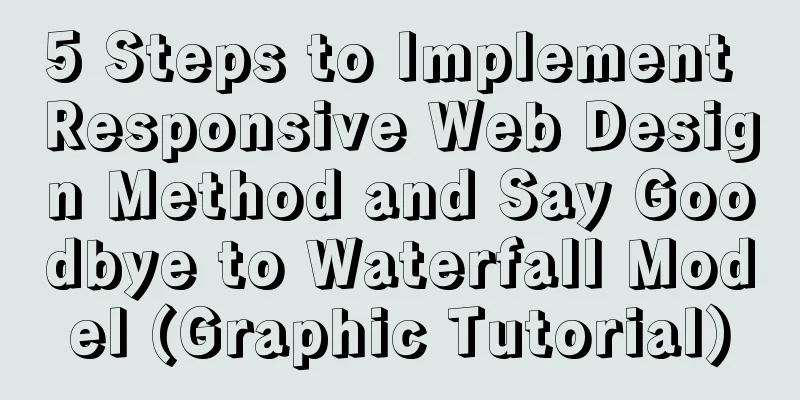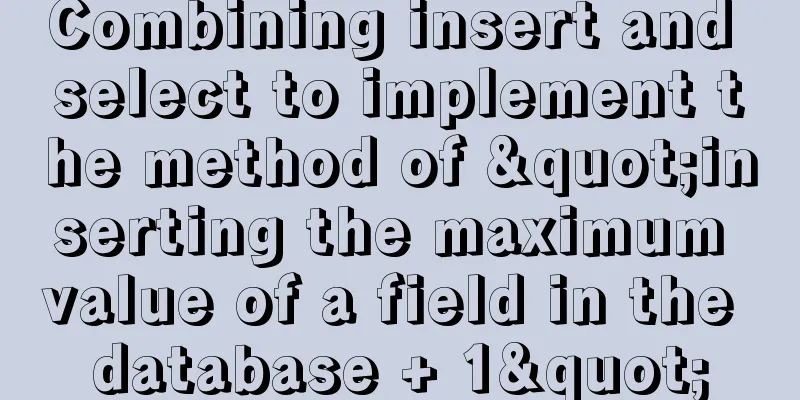How to use JavaScript to determine several common browsers through userAgent
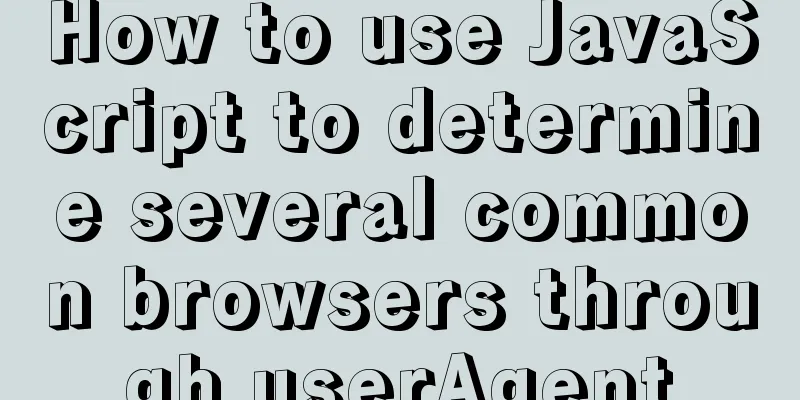
PrefaceUsually when making h5 pages, you need to do some traffic diversion work within the WeChat, QQ, Weibo and other ecosystems, but the traffic diversion is limited by these platforms. For example, the last article "h5 wake-up app implementation and points to note" is a compromise. So what are the User Agents of these commonly used browsers like? How to judge? Let’s take a closer look at this issue today. User Agent DefinitionUser Agent is the Chinese name for User Agent, abbreviated as UA. It is a special string header that enables the server to identify the operating system and version, CPU type, browser and version, browser rendering engine, browser language, browser plug-ins, etc. used by the client. ---From Baidu Encyclopedia From this sentence, we can know that we can obtain information such as the operating system and version, CPU type, browser and version used by the user through UA, right? Several common browser UAOnly WeChat, Weibo, QQ and other browsers are obtained here. The rest are not obtained yet. If you have any additions, please send a private message or leave a comment. Android The Android version currently used is Huawei Honor V9 Play, the current Android system version is 7.0 and the EMUI version is 5.1. QQ Browser
apple Apple currently uses iPhone 6s Plus, and the current iOS version is 12.4. QQ Browser
All the above UA values are processed by toLowerCase, so they are all lowercase. Determine several commonly used browsers separatelyBefore judging, you need to do an operation on UA, which is to convert all letters into lowercase, which can be achieved through toLowerCase, and then judge them separately. It is actually very easy to judge through the above UAs. There is already a way to write this in the last article, as follows:
/micromessenger/i.test(u) // Check WeChat u.indexOf("weibo") > -1 // Check Weibo u.indexOf("qq") > -1 // Check QQ
u.indexOf("mqqbrowser") > -1 // Determine QQ browserNote that QQ requires a space before qq. Get additional informationIt is not difficult to see from the above UA that the current system can be determined by UA, whether it is Android or iOS, which can be distinguished by the following code: /android/i.test(UA) //Judge Android /(iPhone|iPad|iPod|iOS)/i.test(UA) //Judge iOS The above data also shows the specific type of mobile phone, which I will not introduce in detail here. In addition, many mobile browsers can change UA, such as Quark and UC. If you study it in depth, you can get more information. SummarizeThis concludes this article on how JavaScript can determine several commonly used browsers through userAgent. For more relevant JS userAgent browser determination content, please search 123WORDPRESS.COM's previous articles or continue to browse the following related articles. I hope everyone will support 123WORDPRESS.COM in the future! You may also be interested in:
|
<<: mysql code to implement sequence function
>>: How to implement MySQL master-slave replication based on Docker
Recommend
How to convert a string into a number in JavaScript
Table of contents 1.parseInt(string, radix) 2. Nu...
Solution to 1290 error when importing file data in mysql
Error scenario Use the mysql command in cmd to ad...
Solution to the inconsistency between crontab execution time and system time
Preface In LINUX, periodic tasks are usually hand...
Tips for making web table frames
<br />Tips for making web table frames. ----...
Vue implements the requirement of dragging and dropping dynamically generated components
Table of contents Product Requirements Ideas Prob...
Implementation of React virtual list
Table of contents 1. Background 2. What is a virt...
Implementation example of Nginx+Tomcat load balancing cluster
Table of contents introduction 1. Case Overview 2...
Summary of the pitfalls you may not have encountered in WeChat applet development
Table of contents getApp() Define variables at th...
Use of align-content in flex layout line break space
1. The effect diagram implemented in this article...
Summary of MySQL slow log practice
Slow log query function The main function of slow...
Tutorial on installing JDK Tomcat MySQL on Linux (remote access using Mac)
One environment Alibaba Cloud Server: CentOS 7.4 ...
Detailed explanation of the process of realizing calculator function in javascript
Table of contents 1. Introduction to calculator f...
Briefly describe mysql monitoring group replication
Original text: https://dev.mysql.com/doc/refman/8...
Detailed explanation of the three major front-end technologies of React, Angular and Vue
Table of contents 1. React Basic Usage Notable Fe...
How to install binary MySQL on Linux and crack MySQL password
1. Make sure the system has the required libaio s...