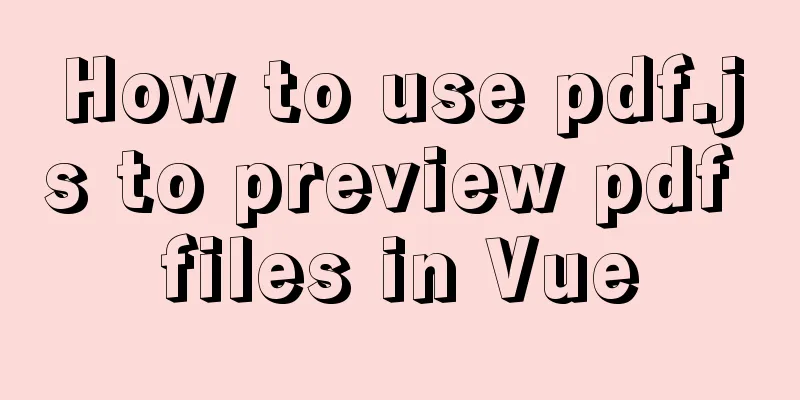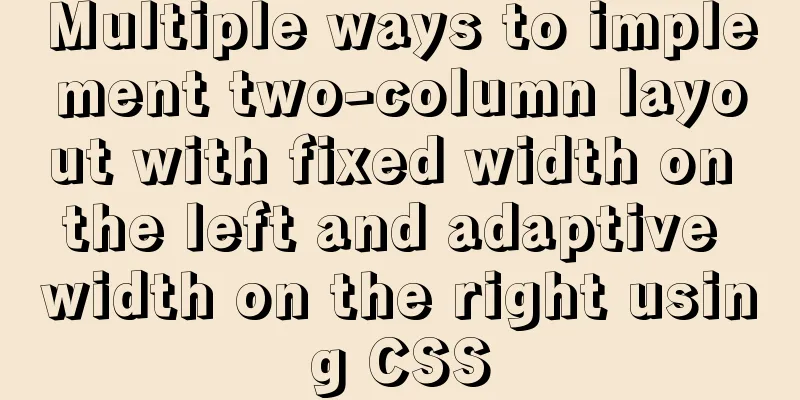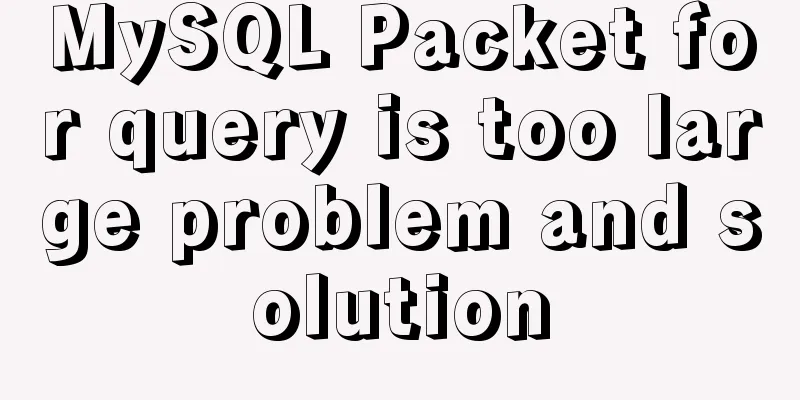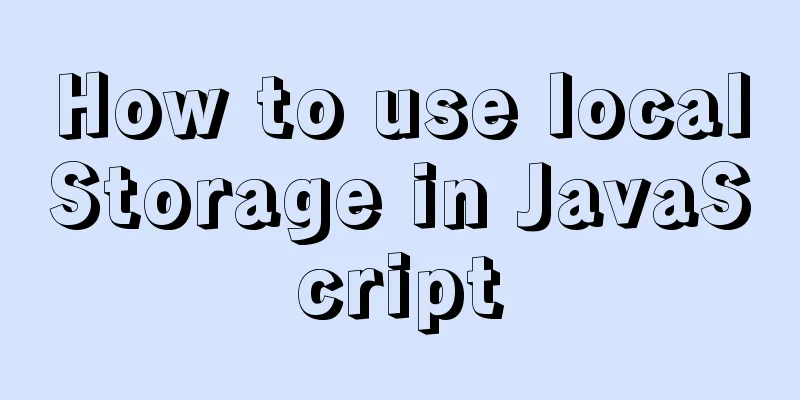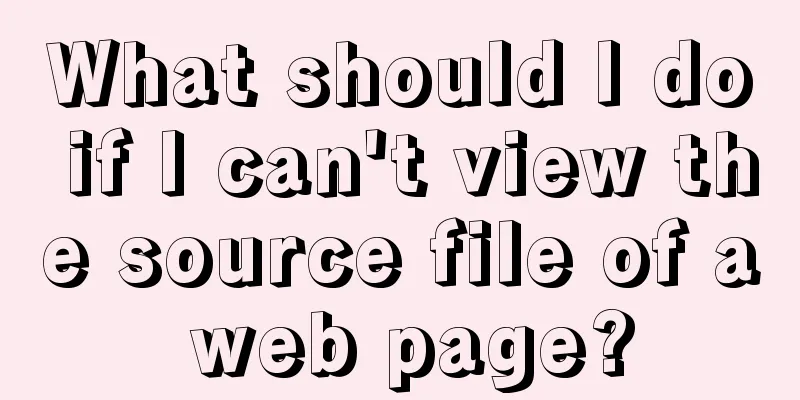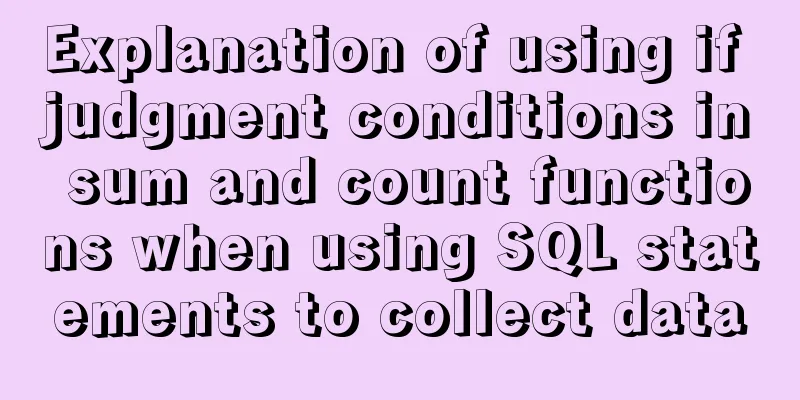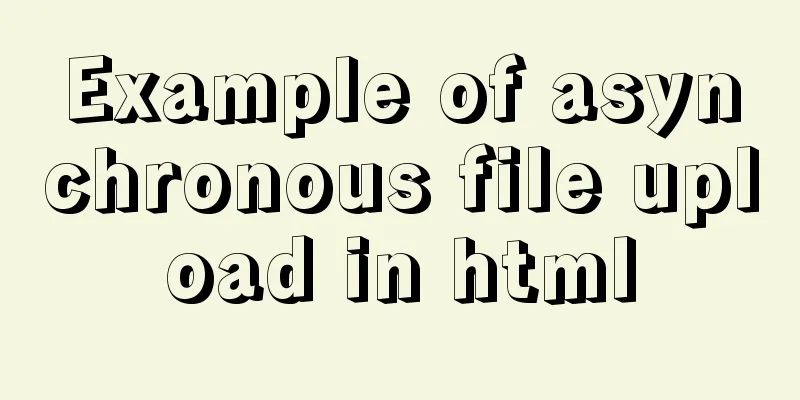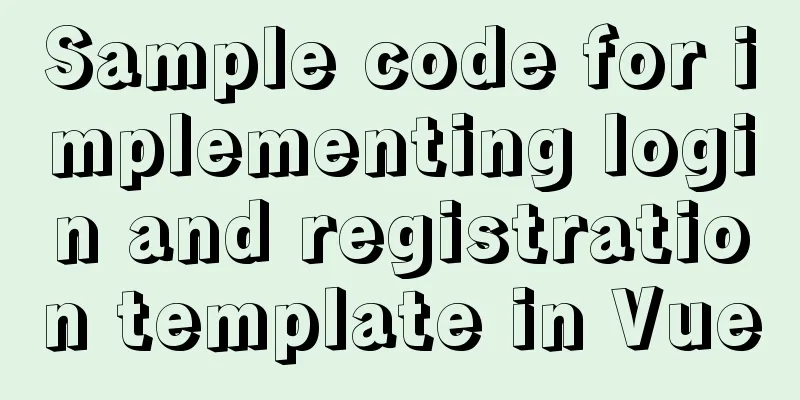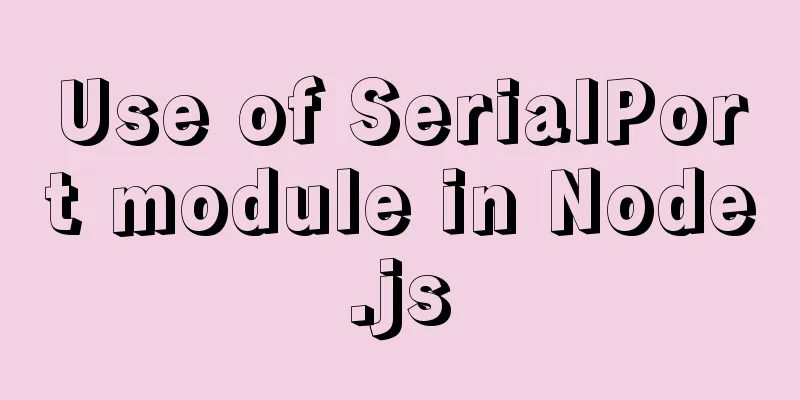How to implement MySQL master-slave replication based on Docker
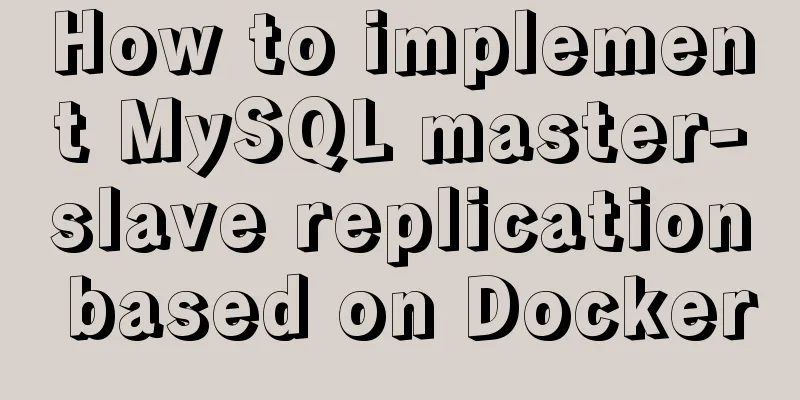
|
Preface MySQL master-slave replication is the basis for achieving high performance and high availability of applications. For applications with intensive database read operations, database pressure can be effectively reduced by load balancing database requests to different MySQL servers. When encountering a single point failure in MySQL, failover can be achieved in a short time. This article explains the built-in replication function of MySQL. Version
Overview MySQL replication data process:
Configure the master-slave library Main library my.cnf configuration Enable binary logging in the master database's my.cnf file and set the service ID. log-bin = mysql-bin server-id = 1 Note that server-id must be a unique number, must be different between the master and slave, and must be set for the master and slave databases. Configure from library my.cnf log-bin = mysql-bin server-id = 2 log-slave-updates = 1 read-only = 1 The slave library also opens log-bin and sets log-slave-updates to record the relay logs in its own binary log when the slave library replays them. This allows the slave library to serve as the master library for other servers and forward the binary logs to other slave libraries. This solution can be considered when doing a one-master-multiple-slave solution. Dockerfile builds MySQL image Build required files Here, the master and slave files are saved separately and not shared. First create the folder /usr/local/mysql, then create two directories, master and slave, in the directory, and then create data folders for each.
Dockerfile contents # Create a new image using the mysql image FROM mysql:5.7.17 ENV MYSQL_ROOT_PASSWORD ytao COPY start.sh /mysql/start.sh COPY my.cnf /etc/mysql/my.cnf COPY init.sql /mysql/init.sql EXPOSE 3306 CMD ["sh", "/mysql/start.sh"] The master and slave here are built based on the same image, and the storage engine and other components used should be the same, otherwise exceptions may occur during the replication process. init.sql initializes data -- Create data_copy database DROP DATABASE IF EXISTS `data_copy`; CREATE DATABASE `data_copy` /*!40100 DEFAULT CHARACTER SET utf8mb4 collate utf8mb4_general_ci */; -- Create person table USE `data_copy`; DROP TABLE IF EXISTS `person`; CREATE TABLE `person` ( `id` int(32) NOT NULL, `name` varchar(255) DEFAULT NULL, PRIMARY KEY (`id`) )ENGINE=InnoDB DEFAULT CHARSET=utf8mb4; Create the data_copy database and the person table. start.sh script #!/bin/sh echo 'Start mysql' service mysql start sleep 5 echo 'Initialize database' mysql -uroot -pytao < /mysql/init.sql echo 'Initialization completed! ' tail -f /dev/null Build the master and slave images and run the containers Build the master image docker build -t master/mysql . Build slave image docker build -t slave/mysql . If the build is successful, Successfuly will be returned, or you can view the image through the docker images command
Run the container using the image you just built # master container docker run --name master -p 3306:3306 -v /usr/local/mysql/master/data/:/var/lib/mysql -d master/mysql # slave container docker run --name slave -p 3307:3306 -v /usr/local/mysql/slave/data/:/var/lib/mysql -d slave/mysql Specify the master port as 3306, the slave port as 3307, and mount the data directory as the directory where the data is stored. After connecting to the database, verify whether the database is initialized successfully
Check whether log-bin is enabled
Create a replication account As mentioned earlier, the slave I/O thread needs to establish a connection with the master, so an account is needed for verification. In addition to the connection permission (REPLICATION CLIENT), the account must also have the replication permission (REPLICATION SLAVE). GRANT REPLICATION CLIENT, REPLICATION SLAVE ON *.* TO muser@'%' IDENTIFIED BY 'ytao'; The access address set here is open. For security reasons, you must specify the access address during actual use. Start copying from the repository Connect the slave database to the master database, obtain the binary log and replay it. Here we first need to configure the account created above to connect and use the command to make the corresponding settings. CHANGE MASTER TO MASTER_HOST = '47.107.xx.xxx', MASTER_PORT = 3306, MASTER_USER = 'muser', MASTER_PASSWORD = 'ytao', MASTER_LOG_FILE = 'mysql-bin.000006'; At this point, the copy has not started yet, so you need to start it from the library again START SLAVE; Use
The output information marked above Slave_IO_Running: Yes and Slave_SQL_Running: Yes shows that the I/O thread and SQL thread have been started and are running. Test synchronization data If a piece of data is added, updated or deleted in the master database, the slave database should also have corresponding data changes to the master database. Add a piece of data to the main database
INSERT INTO `data_copy`.`person` (`id`, `name`) VALUES ('1', 'ytao'); Query the slave database data, the data has been synchronized.
Summarize The above is the simplest and most basic configuration. However, if you understand the above configuration process, you can customize different solutions according to your own situation, implement one master and multiple slaves, master-master replication (active-active or active-passive mode), etc. to meet your own needs. Although MySQL replication is simple and convenient to use, it is also accompanied by some problems that we need to solve during use, such as: inability to recover from abnormal server shutdown, delays in data synchronization, etc. Fortunately, most of the problems encountered now have been solved accordingly in the industry. Those who are interested in this aspect can learn about the middleware implementation solutions that are currently solving these problems. Well, that’s all for this article. I hope the content of this article will be of certain reference value to your study or work. Thank you for your support of 123WORDPRESS.COM. You may also be interested in:
|
<<: How to use JavaScript to determine several common browsers through userAgent
>>: MySQL implements a solution similar to Oracle sequence
Recommend
Distinguishing between Linux hard links and soft links
In Linux, there are two types of file connections...
HTML table markup tutorial (18): table header
<br />The header refers to the first row of ...
Detailed tutorial on docker-compose deployment and configuration of Jenkins
Docker-compose deployment configuration jenkins 1...
SQL method for calculating timestamp difference
SQL method for calculating timestamp difference O...
Detailed explanation of fuser command usage in Linux
describe: fuser can show which program is current...
A brief discussion on whether MySQL can have a function similar to Oracle's nvl
Use ifnull instead of isnull isnull is used to de...
Examples of adding, modifying, deleting and clearing values in MySQL database
3. MySQL Data Management The first method: not re...
Analysis of the usage of Xmeter API interface testing tool
XMeter API provides a one-stop online interface t...
Some tips for writing high-performance HTML applications
How can you improve web page performance? Most de...
MySQL inspection script (must read)
As shown below: #!/usr/bin/env python3.5 import p...
Usage and principles of provide and inject in Vue3
Preface: When passing data between parent and chi...
Tutorial on using iostat command in Linux
Preface It is said that if the people doing opera...
Summary of the three stages of visual designer growth
Many people have read this book: "Grow as a ...
Summary of commonly used tool functions in Vue projects
Table of contents Preface 1. Custom focus command...
Best Practices Guide for Storing Dates in MySQL
Table of contents Preface Do not use strings to s...