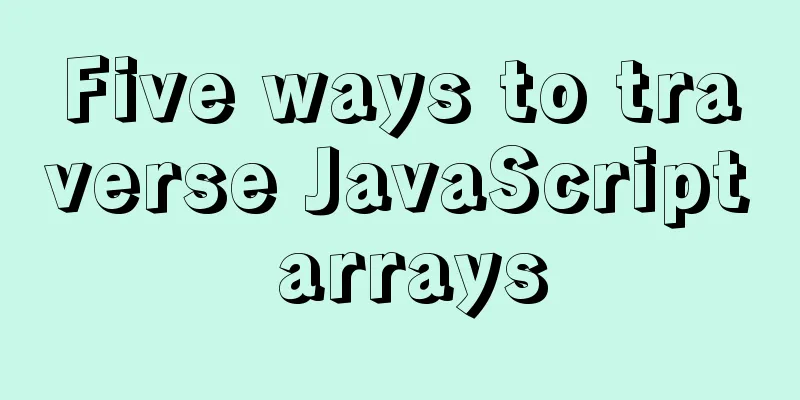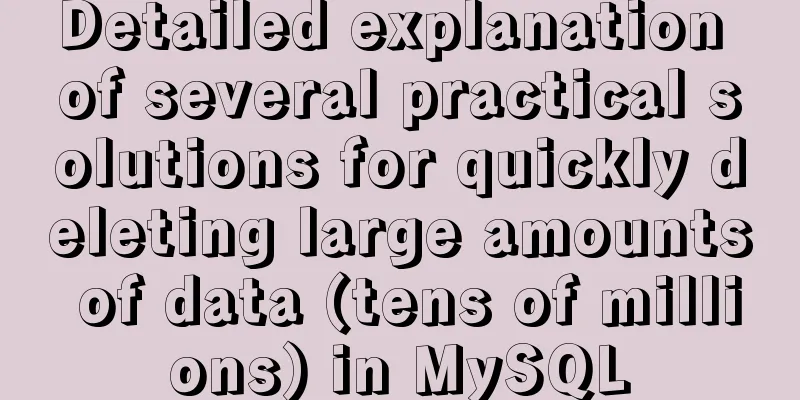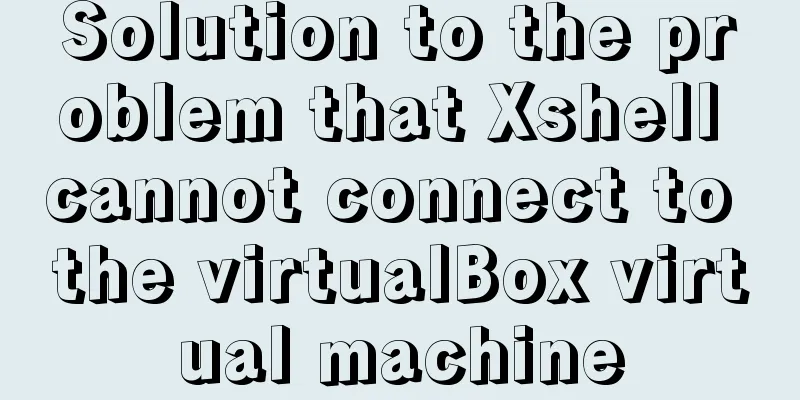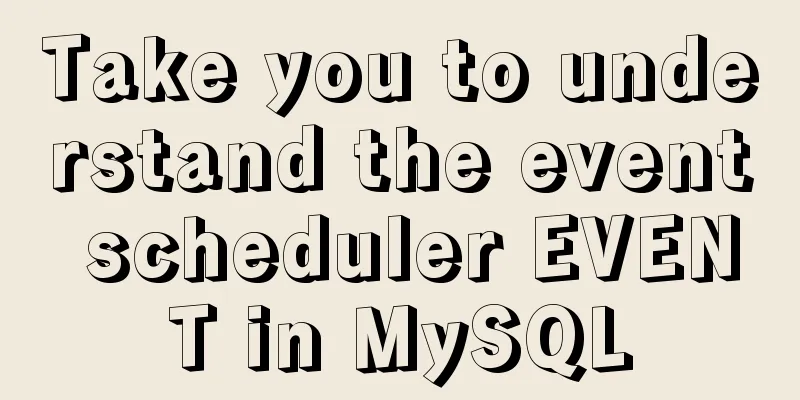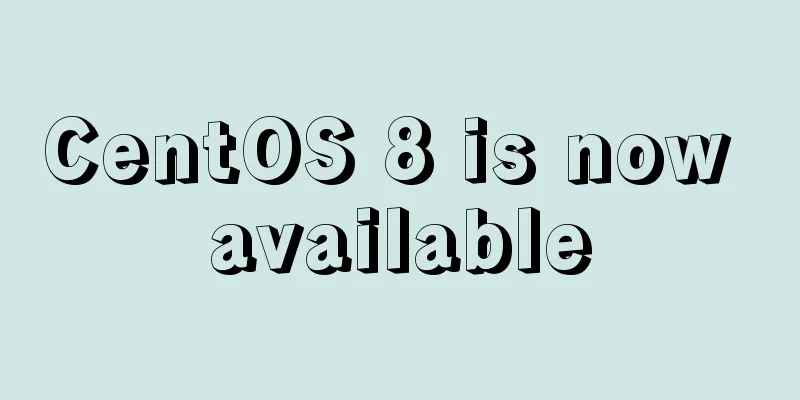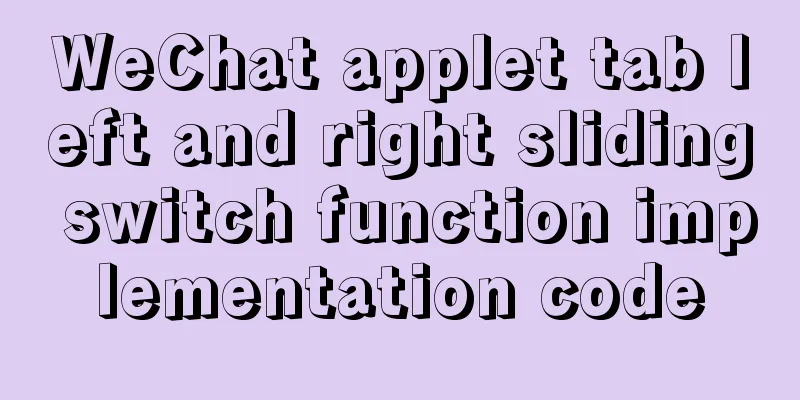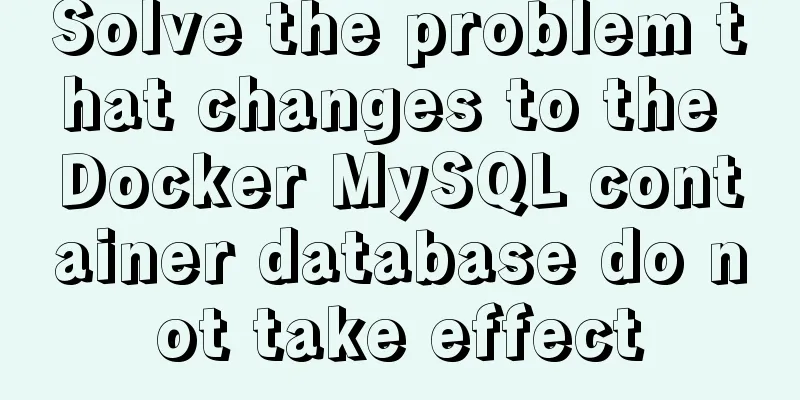Usage and principles of provide and inject in Vue3
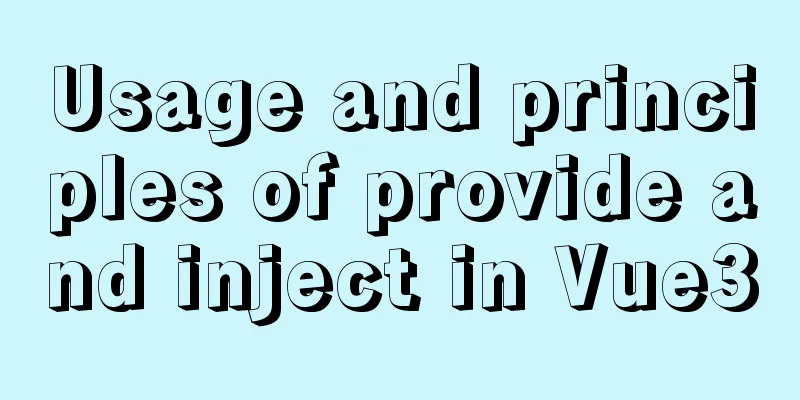
|
Preface: When passing data between parent and child components, props and emit are usually used. When passing data from parent to child, props is used. If the parent component passes it to the grandchild component, it needs to be passed to the child component first, and then the child component passes it to the grandchild component. If multiple child components or multiple grandchild components are used, it needs to be passed many times, which will be very troublesome. In cases like this, you can use 1. Use of provide / inject in Vue2provide: is an object containing properties and values. like:
provide:{
info:"value"
} If
provide(){
return {
info: this.msg
}
} inject: [ 'info' ] Receives the info data provided by provide above, which can also be an object containing from and default attributes. From is the key used to search in the injected content, and the default attribute is to specify the default value. In vue2 project/inject application:
//Parent component export default{
provide:{
info:"Provide data"
}
}
//Subcomponent export default{
inject:['info'],
mounted(){
console.log("Receive data:", this.info) // Receive data: Provide data}
} 2. Use of provide / inject in Vue3 Use The provide function receives two parameters:
When using:
import { provide } from "vue"
export default {
setup(){
provide('info',"value")
}
}
The inject function takes two parameters:
When using:
import { inject } from "vue"
export default {
setup(){
inject('info',"Set default value")
}
} Complete example 1 :
//Parent component code <script>
import { provide } from "vue"
export default {
setup(){
provide('info',"value")
}
}
</script>
//Subcomponent code <template>
{{info}}
</template>
<script>
import { inject } from "vue"
export default {
setup(){
const info = inject('info')
return {
info
}
}
}
</script>3. Add responsiveness To add responsiveness to Complete Example 2 :
//Parent component code <template>
<div>
info:{{info}}
<InjectCom ></InjectCom>
</div>
</template>
<script>
import InjectCom from "./InjectCom"
import { provide,readonly,ref } from "vue"
export default {
setup(){
let info = ref("Have you studied today?")
setTimeout(()=>{
info.value = "Don't make excuses, start learning now"
},2000)
provide('info',info)
return {
info
}
},
components:{
InjectCom
}
}
</script>
// InjectCom subcomponent code <template>
{{info}}
</template>
<script>
import { inject } from "vue"
export default {
setup(){
const info = inject('info')
setTimeout(()=>{
info.value = "Update"
},2000)
return {
info
}
}
}
</script> In the above example, the value of When modifying the value in the subscription component, it can be modified normally. If other components also use the value, the status is likely to be confused, so it is necessary to avoid the problem at the source. Directions:
import { readonly } from "vue"
let info = readonly('read-only info value')
setTimout(()=>{
info="Update info" //Update the value of info after two seconds},2000)After running for two seconds, the browser issues a warning, indicating that the info value cannot be modified. So we add a read-only attribute to the data emitted by Add readonly to provide in the complete example 2.
provide('info', readonly(info))
When a subcomponent modifies the value, there will be a read-only reminder. When modifying the value, you still need to modify the data in the component that like:
//Publish let info = ref("Have you studied today?")
const changeInfo = (val)=>{
info.value = val
}
provide('info',readonly(info))
provide('changeInfo',changeInfo)
//Subscription const chang = inject('changeInfo')
chang('rush to front-end engineer')Complete Example 3: Modifying Data
// Parent component code <template>
<div>
info:{{info}}
<InjectCom ></InjectCom>
</div>
</template>
<script>
import InjectCom from "./InjectCom"
import { provide,readonly,ref } from "vue"
export default {
setup(){
let info = ref("Have you studied today?")
const changeInfo = (val)=>{
info.value = val
}
provide('info',readonly(info))
provide('changeInfo',changeInfo)
return {
info
}
},
components:{
InjectCom
}
}
</script>
//InjectCom subcomponent code <template>
<div>
<button @click="chang('Rush to the front-end engineer')">Update value</button>
</div>
</template>
<script>
import { inject } from "vue"
export default {
setup(){
const info = inject('info')
const chang = inject('changeInfo')
return {
info,
Chang
}
}
}
</script>
This is the end of this article about the usage and principles of You may also be interested in:
|
<<: CSS Viewport Units for Fast Layout
>>: How to create a stylish web page design (graphic tutorial)
Recommend
Perfect solution to MySQL common insufficient memory startup failure
1. If MySQL is not started successfully, check th...
Using VMware IOInsight to perform refined virtual machine storage performance monitoring
illustrate: VMware IOInsight is a tool that helps...
JavaScript data type conversion example (converting other types to strings, numeric types, and Boolean types)
Preface What is data type conversion? The default...
Add ico mirror code to html (favicon.ico is placed in the root directory)
Code: Copy code The code is as follows: <!DOCTY...
Implementation of MySQL Shell import_table data import
Table of contents 1. Introduction to import_table...
Two ways to build Docker images
Table of contents Update the image from an existi...
How to solve the problem of zabbix monitoring causing Chinese garbled characters in the graphical interface due to PHP problems
Solve the problem of Chinese garbled characters i...
CSS3 uses the transition property to achieve transition effects
Detailed description of properties The purpose of...
Complete steps for vue dynamic binding icons
0 Differences between icons and images Icons are ...
JavaScript web page entry-level development detailed explanation
Part 3: ❤Three ways to overlook backend data rece...
Vue handwriting loading animation project
When the page is not responding, displaying the l...
Detailed explanation of Angular routing animation and advanced animation functions
Table of contents 1. Routing animation 2. Group Q...
How to introduce img images into Vue pages
When we learn HTML, the image tag <img> int...
Detailed explanation of redundant and duplicate indexes in MySQL
MySQL allows you to create multiple indexes on th...
How to enable MySQL remote connection in Linux server
Preface Learn MySQL to reorganize previous non-MK...