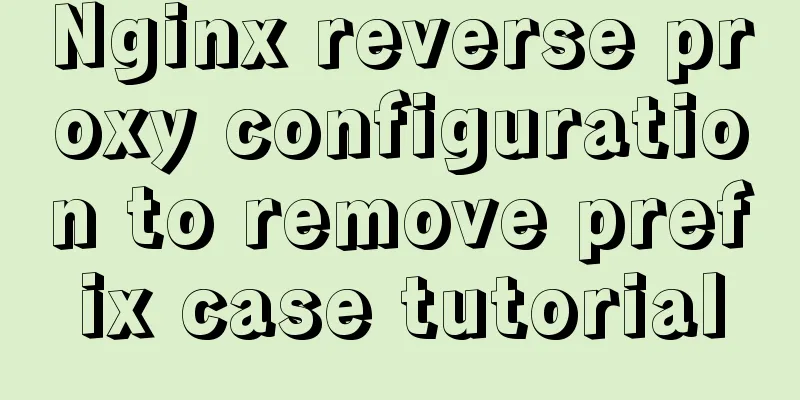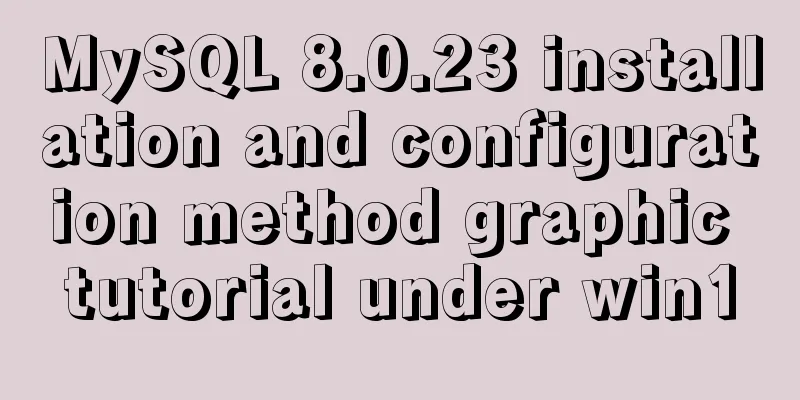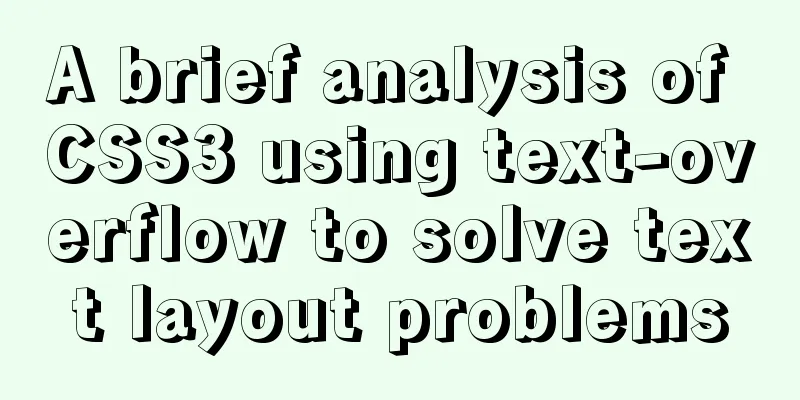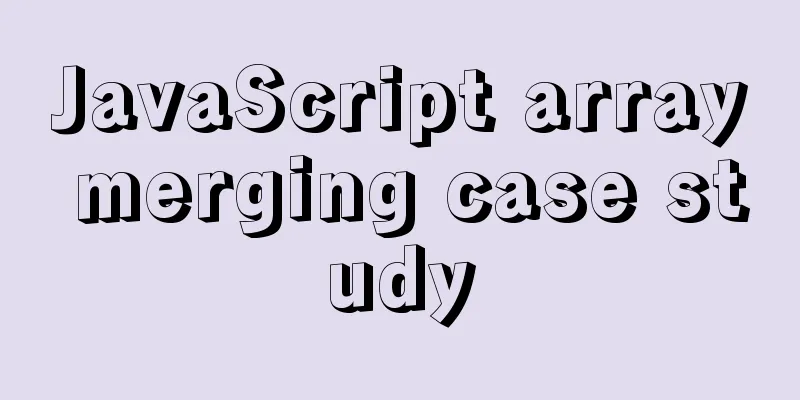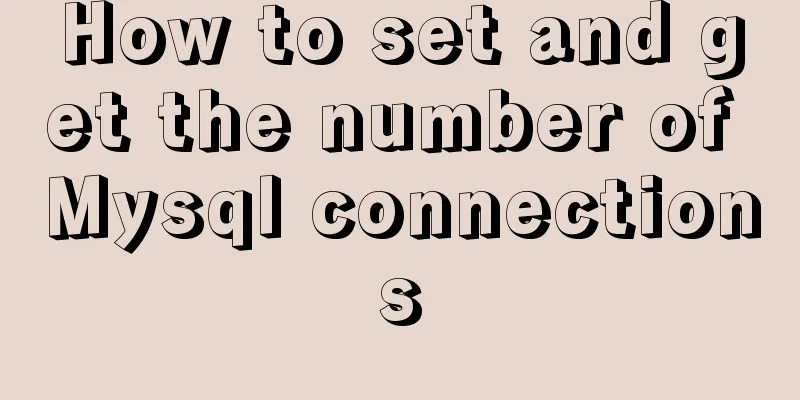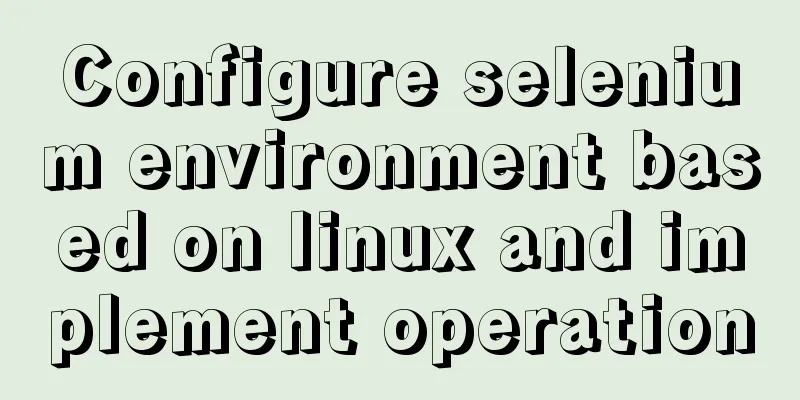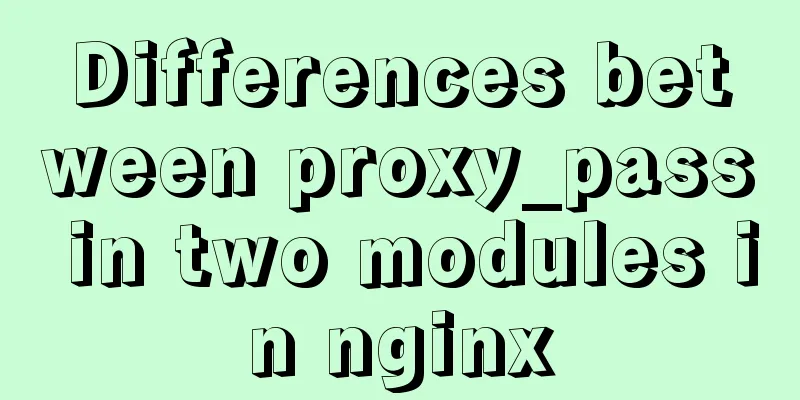Vue handwriting loading animation project
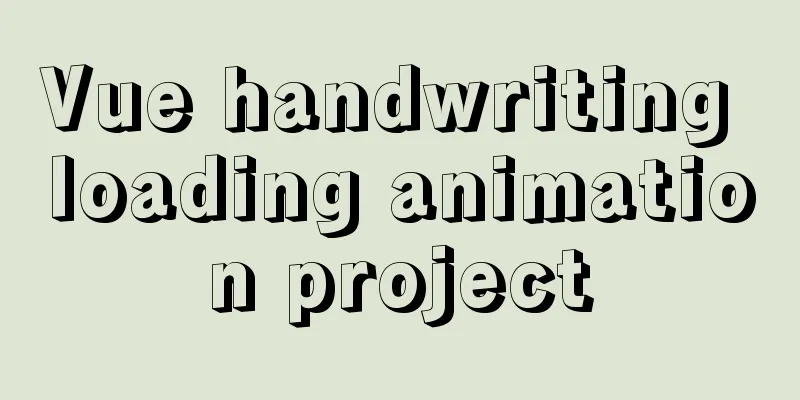
|
When the page is not responding, displaying the loading animation is a user-friendly performance, so as not to cause a white screen. The animation will be removed when the response content is rendered to the page. First put the loading effect picture
Principle: pseudo-class + animation. Below is a step-by-step diagram, which is posted to help you understand. The essence of loading animation is to set a square with fixed width and height, border-radius: 50%; to make it circular, then give the div a 3px border and set it transparent, and then set the upper border to white separately, use the ::before and ::after pseudo-class absolute to position and make the same settings. The difference is to increase the gap left in turn, and the animation execution time becomes longer and the delay is set, so that the circle can rotate at different speeds.
Full code: loading.vue in the components folder
<template>
<div id="loader_wrapper">
<div id="loader"></div>
<div class="load_title">Loading, please wait......</div>
</div>
</template>
<script>
export default{
name:"loading",
}
</script>
<style scoped>
#loader_wrapper{
position: fixed;
top: 0;
left: 0;
width: 100%;
height: 100%;
z-index: 99;
background: rgba(0, 0, 0,.8);
background-size: 100% 100%;
}
#loader{
display: block;
position: relative;
left: 50%;
top: 50%;
width: 300px;
height: 300px;
/* background: red; */
margin: -150px 0 0 -150px;
border-radius: 50%;
border: 3px solid transparent;
border-top-color: #fff;
-webkit-animation: spin 5s linear infinite;
-ms-animation: spin 5s linear infinite;
-moz-animation: spin 5s linear infinite;
-o-animation : spin 5s linear infinite;
animation:spin 5s linear infinite;
z-index: 1001;
}
#loader:before{
content:"";
position: absolute;
top: 5px;
left: 5px;
right: 5px;
bottom: 5px;
border-radius: 50%;
/* background: green; */
border: 3px solid transparent;
border-top-color: #fff;
-webkit-animation: spin 8s linear infinite;
-ms-animation: spin 8s linear infinite;
-moz-animation: spin 8s linear infinite;
-o-animation : spin 8s linear infinite;
animation:spin 8s linear infinite;
}
#loader:after{
content:"";
position: absolute;
top: 15px;
left: 15px;
right: 15px;
bottom: 15px;
border-radius: 50%;
/* background: yellow; */
border: 3px solid transparent;
border-top-color: #fff;
-webkit-animation: spin 8s linear 1s infinite;
-ms-animation: spin 8s linear 1s infinite;
-moz-animation: spin 8s linear 1s infinite;
-o-animation : spin 8s linear 1s infinite;
animation:spin 8s linear 1s infinite;
}
@-webkit-keyframes spin {
0%{
-webkit-transform: rotate(0deg);
-ms-transform:rotate(0deg);
transform:rotate(0deg);
}
100%{
-webkit-transform: rotate(360deg);
-ms-transform:rotate(360deg);
transform: rotate(360deg);
}
}
@keyframes spin{
0%{
-webkit-transform: rotate(0deg);
-ms-transform:rotate(0deg);
transform:rotate(0deg);
}
100%{
-webkit-transform: rotate(360deg);
-ms-transform:rotate(360deg);
transform: rotate(360deg);
}
}
#loader_wrapper .load_title{
font-family: "Open Sans";
color:#fff;
font-size: .3rem;
width: 100%;
text-align: center;
z-index: 9999;
position: absolute;
top: 70%;
opacity: 1;
line-height: .3rem;
}
</style>Introduce and register loading in the cs.vue page cs.vue
<template>
<div class="main">
<loading v-if="!initFlag"></loading>
111
</div>
</template>
<script>
import loading from "../components/loading"
export default {
name:"tranin",
data () {
return {
initFlag:false, // Request to initialize global data false means the request failed}
},
components:{
loading,
}
}
</script>The above is the full content of this article. I hope it will be helpful for everyone’s study. I also hope that everyone will support 123WORDPRESS.COM. You may also be interested in:
|
<<: HTML form tag tutorial (2):
>>: How to install Jenkins using Docker
Recommend
Summary of 28 common JavaScript string methods and usage tips
Table of contents Preface 1. Get the length of a ...
Solve the problem of inconsistent front and back end ports of Vue
Vue front and back end ports are inconsistent In ...
Example code for implementing dynamic column filtering in vue+element table
Requirement: When displaying data in a list, ther...
Installation, activation and configuration of ModSecurity under Apache
ModSecurity is a powerful packet filtering tool t...
The most complete 50 Mysql database query exercises
This database query statement is one of 50 databa...
js to write the carousel effect
This article shares the specific code of js to ac...
webpack -v error solution
background I want to check the webpack version, b...
Use the vue-element-admin framework to dynamically obtain the menu function from the backend
Table of contents 2. Detailed explanation 2.1. Ad...
How to create a stored procedure in MySQL and add records in a loop
This article uses an example to describe how to c...
Detailed tutorial on building a local idea activation server
Preface The blogger uses the idea IDE. Because th...
MySQL REVOKE to delete user permissions
In MySQL, you can use the REVOKE statement to rem...
Solution to find all child rows for a given parent row in MySQL
Preface Note: The test database version is MySQL ...
Sample code for implementing Alipay sandbox payment with Vue+SpringBoot
First, download a series of things from the Alipa...
Detailed example of MySQL joint table update data
1.MySQL UPDATE JOIN syntax In MySQL, you can use ...
Vue implements a simple shopping cart example
This article shares the specific code of Vue to i...