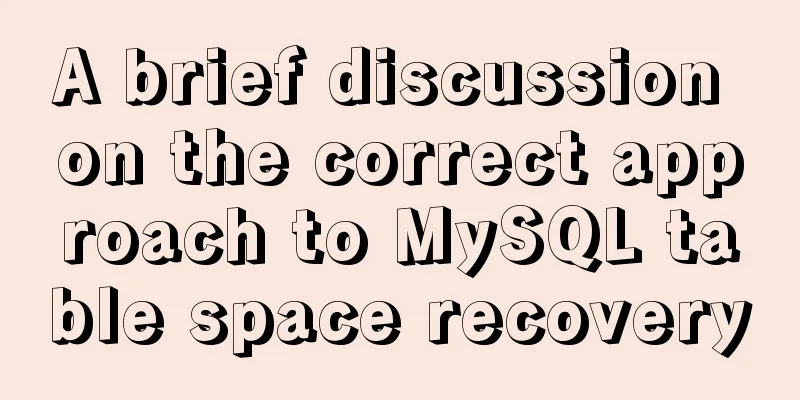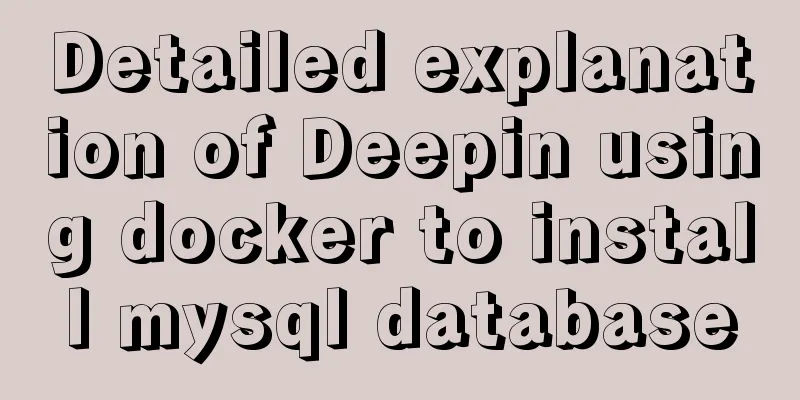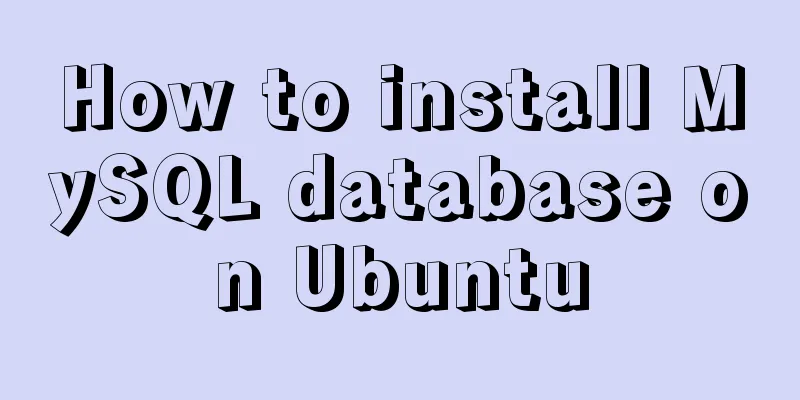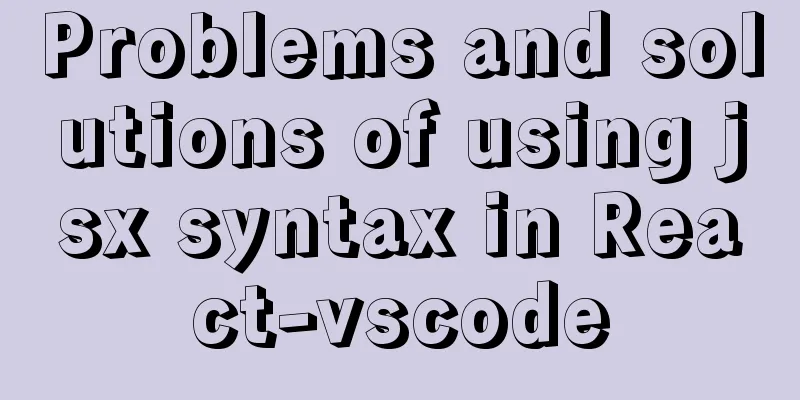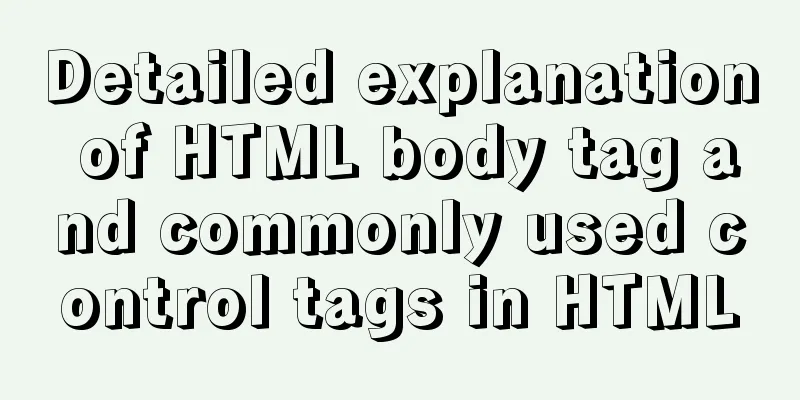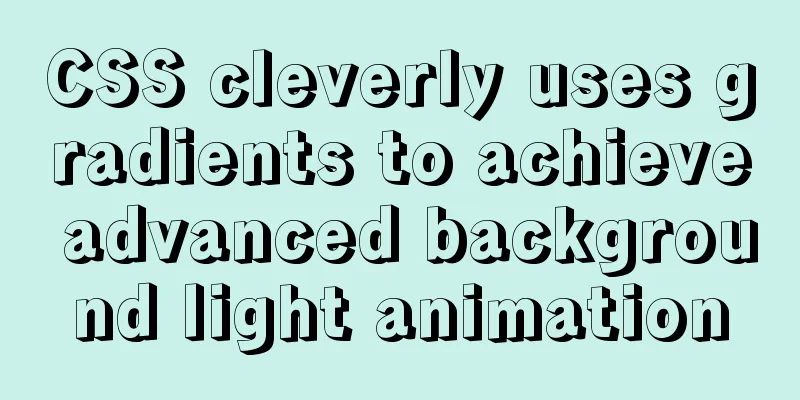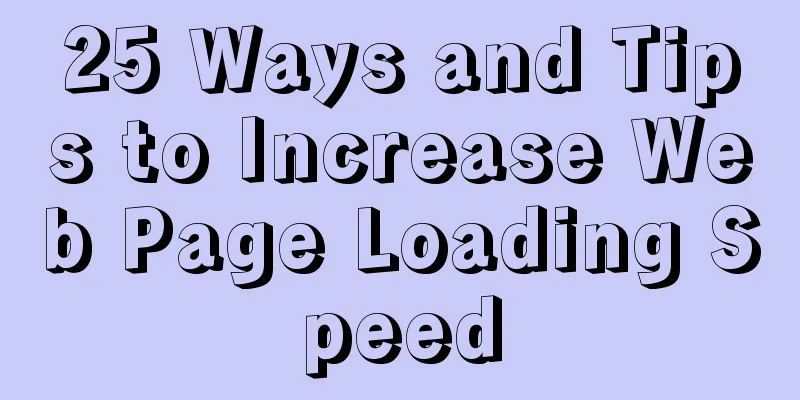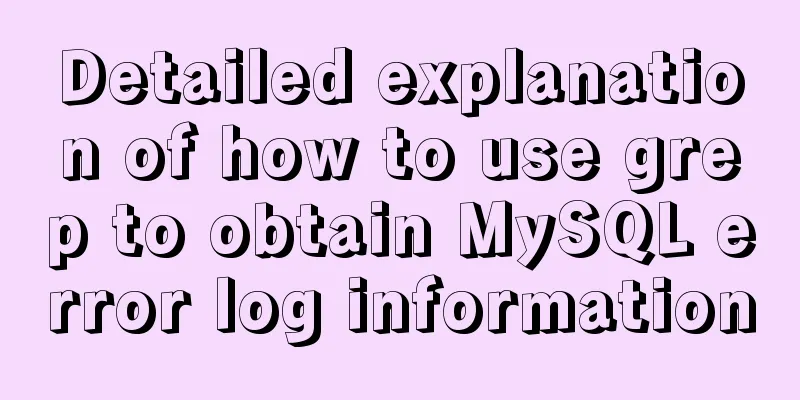Sample code for implementing login and registration template in Vue
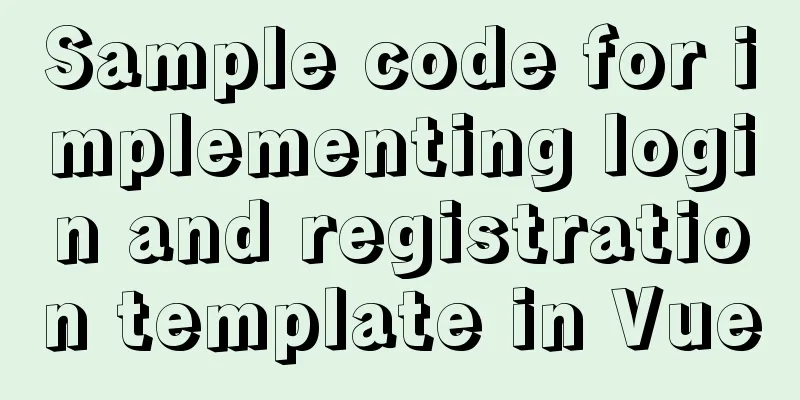
|
Template 1:
login.vue
<template>
<p class="login">
<el-tabs v-model="activeName" @tab-click="handleClick">
<el-tab-pane label="Login" name="first">
<el-form :model="ruleForm" :rules="rules" ref="ruleForm" label-width="100px" class="demo-ruleForm">
<el-form-item label="Name" prop="name"><el-input v-model="ruleForm.name"></el-input></el-form-item>
<el-form-item label="Password" prop="pass"><el-input type="password" v-model="ruleForm.pass" auto-complete="off"></el-input></el-form-item>
<el-form-item>
<el-button type="primary" @click="submitForm('ruleForm')">Login</el-button>
<el-button @click="resetForm('ruleForm')">Reset</el-button>
</el-form-item>
</el-form>
</el-tab-pane>
<el-tab-pane label="Register" name="second">
<register></register>
</el-tab-pane>
</el-tabs>
</p>
</template>
<script>
import register from '@/components/register';
export default {
data() {
var validatePass = (rule, value, callback) => {
if (value === '') {
callback(new Error('Please enter your password'));
} else {
if (this.ruleForm.checkPass !== '') {
this.$refs.ruleForm.validateField('checkPass');
}
callback();
}
};
return {
activeName: 'first',
ruleForm: {
name: '',
pass: '',
checkPass: ''
},
rules:
name: [{ required: true, message: 'Please enter your name', trigger: 'blur' }, { min: 2, max: 5, message: 'Length must be between 2 and 5 characters', trigger: 'blur' }],
pass: [{ required: true, validator: validatePass, trigger: 'blur' }]
}
};
},
methods: {
//Tab switching handleClick(tab, event) {},
//Reset the form resetForm(formName) {
this.$refs[formName].resetFields();
},
//Submit the form submitForm(formName) {
this.$refs[formName].validate(valid => {
if (valid) {
this.$message({
type: 'success',
message: 'Login successful'
});
this.$router.push('home');
} else {
console.log('error submit!!');
return false;
}
});
}
},
components:
register
}
};
</script>
<style lang="scss">
.login {
width: 400px;
margin: 0 auto;
}
.el-tabsitem {
text-align: center;
width: 60px;
}
</style>register.vue
//register component <template>
<el-form :model="ruleForm" :rules="rules" ref="ruleForm" label-width="100px" class="demo-ruleForm">
<el-form-item label="username" prop="name"><el-input v-model="ruleForm.name"></el-input></el-form-item>
<el-form-item label="Password" prop="pass"><el-input type="password" v-model="ruleForm.pass" auto-complete="off"></el-input></el-form-item>
<el-form-item label="Confirm Password" prop="checkPass"><el-input type="password" v-model="ruleForm.checkPass" auto-complete="off"></el-input></el-form-item>
<el-form-item>
<el-button type="primary" @click="submitForm('ruleForm')">Register</el-button>
<el-button @click="resetForm('ruleForm')">Reset</el-button>
</el-form-item>
</el-form>
</template>
<script>
export default {
data() {
var validatePass = (rule, value, callback) => {
if (value === '') {
callback(new Error('Please enter your password'));
} else {
if (this.ruleForm.checkPass !== '') {
this.$refs.ruleForm.validateField('checkPass');
}
callback();
}
};
var validatePass2 = (rule, value, callback) => {
if (value === '') {
callback(new Error('Please enter your password again'));
} else if (value !== this.ruleForm.pass) {
callback(new Error('The passwords entered twice do not match!'));
} else {
callback();
}
};
return {
activeName: 'second',
ruleForm: {
name: '',
pass: '',
checkPass: ''
},
rules:
name: [{ required: true, message: 'Please enter your name', trigger: 'blur' }, { min: 2, max: 5, message: 'Length must be between 2 and 5 characters', trigger: 'blur' }],
pass: [{ required: true, validator: validatePass, trigger: 'blur' }],
checkPass: [{ required: true, validator: validatePass2, trigger: 'blur' }]
}
};
},
methods: {
submitForm(formName) {
this.$refs[formName].validate(valid => {
if (valid) {
this.$message({
type: 'success',
message: 'Registration successful'
});
// this.activeName: 'first',
} else {
console.log('error submit!!');
return false;
}
});
},
resetForm(formName) {
this.$refs[formName].resetFields();
}
}
};
</script>Rendering
Template 2:
login.vue
<template>
<el-row type="flex" justify="center">
<el-form ref="formData" :model="formData" :rules="rules" label-width="80px" @keyup.enter.native="login()">
<el-form-item prop="userName" label="Username"><el-input v-model="formData.userName" placeholder="Please enter your username" prefix-icon="icon-login_user" clearable></el-input></el-form-item>
<el-form-item prop="password" label="Password"><el-input v-model="formData.password" placeholder="Please enter your password" type="password" prefix-icon="icon-login_pwd" clearable></el-input></el-form-item>
</el-form-item>
<el-form-item><el-button type="primary" class="btn" @click="login('formData')" icon="el-icon-upload">Login</el-button>
<el-button @click="resetForm('formData')">Reset</el-button></el-form-item></el-form-item>
<router-link to="register">No password? Register</router-link>
</el-form>
</el-row>
</template>
<script>
export default {
data() {
return {
formData: {
userName: '',
password: ''
},
rules:
userName: [{ required: true, message: 'Username cannot be empty', trigger: 'blur' }],
password: [{ required: true, message: 'The password cannot be empty', trigger: 'blur' }]
}
};
},
methods: {
login(formName) {
this.$refs[formName].validate(valid => {
if (valid) {
this.$message({
type: 'success',
message: 'Login successful'
});
this.$router.push({name:'home'});
} else {
console.log('error submit!!');
return false;
}
});
},
resetForm(formName) {
this.$refs[formName].resetFields();
}
}
};
</script>register.vue
<template>
<el-row type="flex" justify="center">
<el-form ref="formData" :model="formData" :rules="rules" label-width="80px" @keyup.enter.native="register()">
<el-form-item prop="userName" label="Username"><el-input v-model="formData.userName" placeholder="Please enter your username" prefix-icon="icon-login_user" clearable></el-input></el-form-item>
<el-form-item prop="password" label="Password"><el-input v-model="formData.password" placeholder="Please enter your password" type="password" prefix-icon="icon-login_pwd" clearable></el-input></el-form-item>
<el-form-item prop="cheackPassword" label="Confirm Password"><el-input v-model="formData.cheackPassword" placeholder="Enter password again" type="password" prefix-icon="icon-login_pwd" clearable></el-input></el-form-item>
</el-form-item>
<el-form-item>
<el-button type="primary" @click="register('formData')" icon="el-icon-upload">Register</el-button>
<el-button @click="resetForm('formData')">Reset</el-button></el-form-item>
<router-link to="login">Already have a password? Login</router-link>
</el-form>
</el-row>
</template>
<script>
export default {
data() {
var validatePass = (rule, value, callback) => {
if (value === '') {
callback(new Error('Please enter your password again'));
} else if (value !== this.formData.password) {
callback(new Error('The passwords entered twice do not match!'));
} else {
callback();
}
};
return {
formData: {
userName: '',
password: '',
cheackPassword:''
},
rules:
userName: [{ required: true, message: 'Username cannot be empty', trigger: 'blur' }],
password: [{ required: true, message: 'Password cannot be empty', trigger: 'blur' }],
cheackPassword: [{ required: true, validator: validatePass, trigger: 'blur' }]
}
};
},
methods: {
register(formName) {
this.$refs[formName].validate(valid => {
if (valid) {
this.$message({
type: 'success',
message: 'Registration successful'
});
this.$router.push({name:'login'});
} else {
console.log('error submit!!');
return false;
}
});
},
resetForm(formName) {
this.$refs[formName].resetFields();
}
}
};
</script>Rendering
This is the end of this article about the sample code of Vue to implement login and registration template. For more relevant Vue login and registration template content, please search for previous articles on 123WORDPRESS.COM or continue to browse the following related articles. I hope everyone will support 123WORDPRESS.COM in the future! You may also be interested in:
|
<<: Detailed explanation of MySQL master-slave replication read-write separation construction
>>: Detailed example of removing duplicate data in MySQL
Recommend
MySQL infobright installation steps
Table of contents 1. Use the "rpm -ivh insta...
Sample code for implementing honeycomb/hexagonal atlas with CSS
I don’t know why, but UI likes to design honeycom...
Complete steps to build NFS file sharing storage service in CentOS 7
Preface NFS (Network File System) means network f...
Reasons and solutions for failure of dynamically added routing pages in Vue when refreshing
Table of contents Problem Description Scenario In...
Implementation of grayscale release with Nginx and Lua
Install memcached yum install -y memcached #Start...
js detects keywords in the title and description and replaces or jumps to other pages when found
Keywords General The title cannot contain words l...
This article teaches you how to import CSS like JS modules
Table of contents Preface What are constructible ...
Detailed explanation of MySQL database addition, deletion and modification operations
Inserting Data insert into table name (column nam...
MySQL uses custom sequences to implement row_number functions (detailed steps)
After reading some articles, I finally figured ou...
Solution to automatically trigger click events when clicking on pop-up window in Vue (simulation scenario)
Business scenario: Use vue + element ui's el-...
Use tomcat to deploy SpringBoot war package in centos environment
Prepare war package 1. Prepare the existing Sprin...
MySQL Innodb key features insert buffer
Table of contents What is insert buffer? What are...
Using nginx + fastcgi to implement image recognition server
background A specific device is used to perform i...
HTML table tag tutorial (17): table title vertical alignment attribute VALIGN
The table caption can be placed above or below th...
About the role of meta in HTML (collected and sorted from the Internet)
W3Cschool explains it this way The <meta> el...