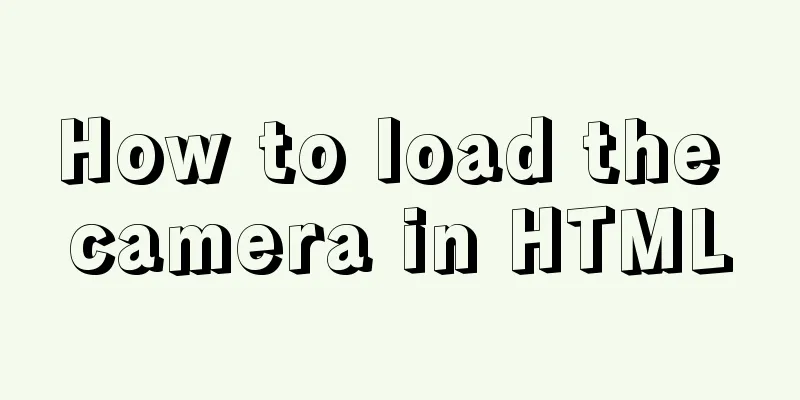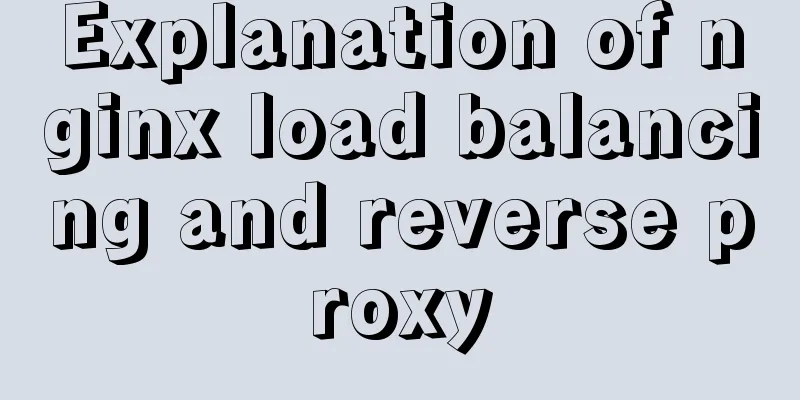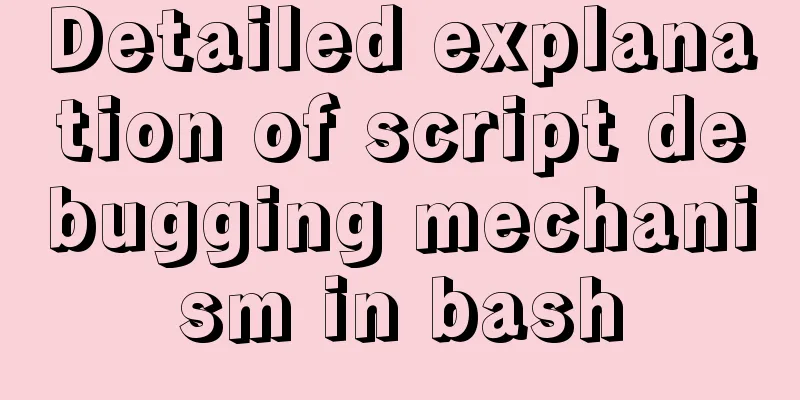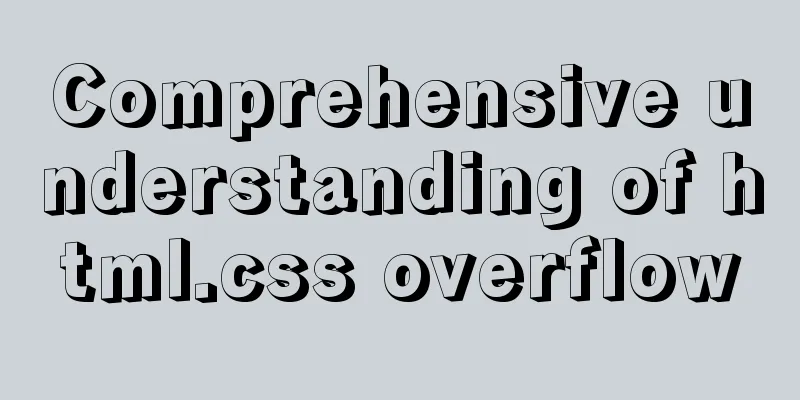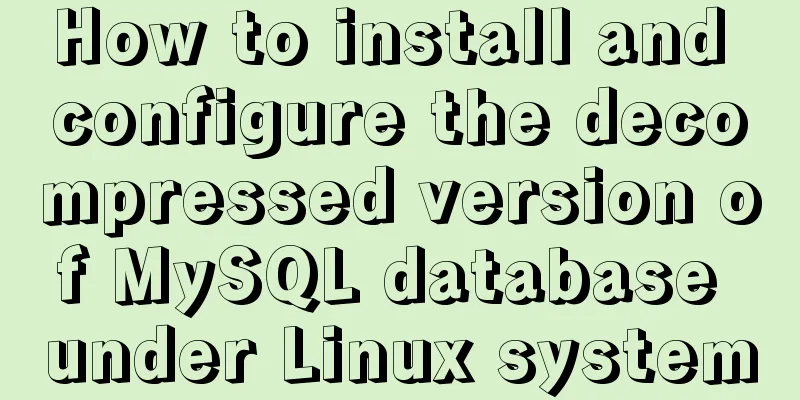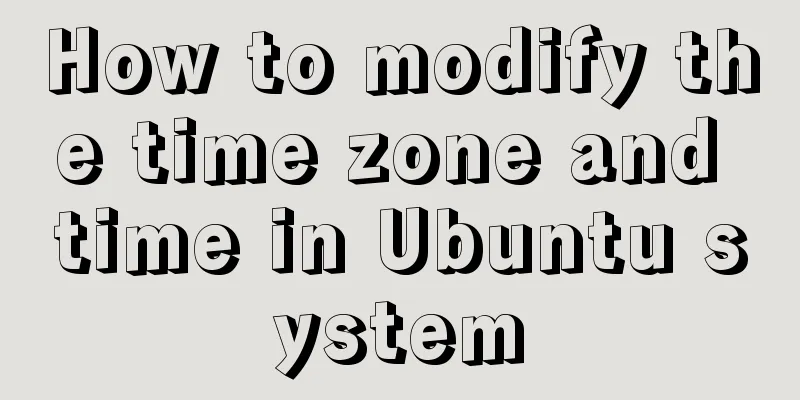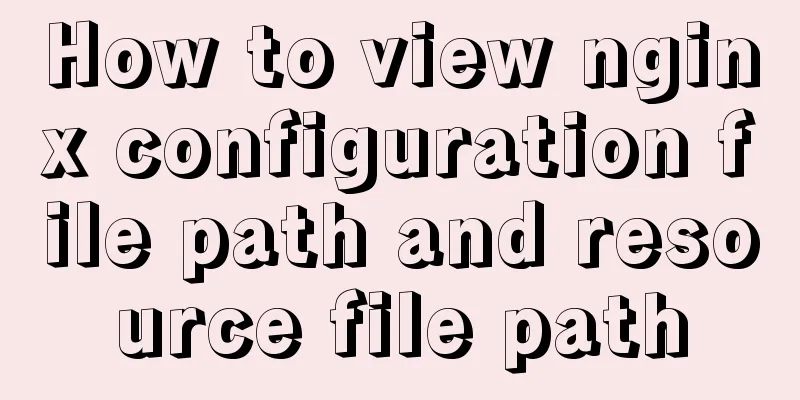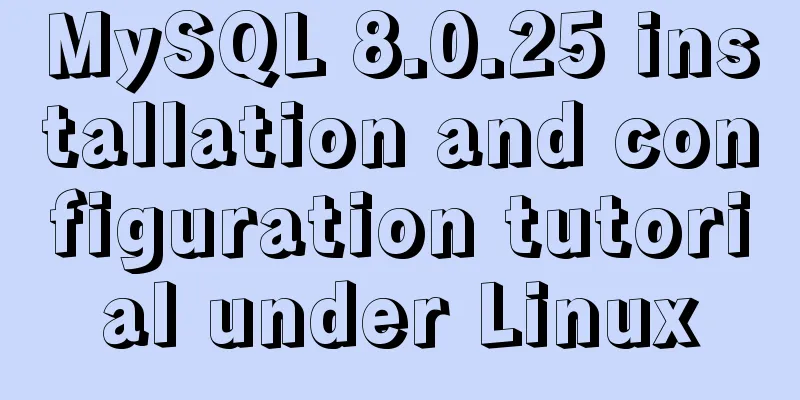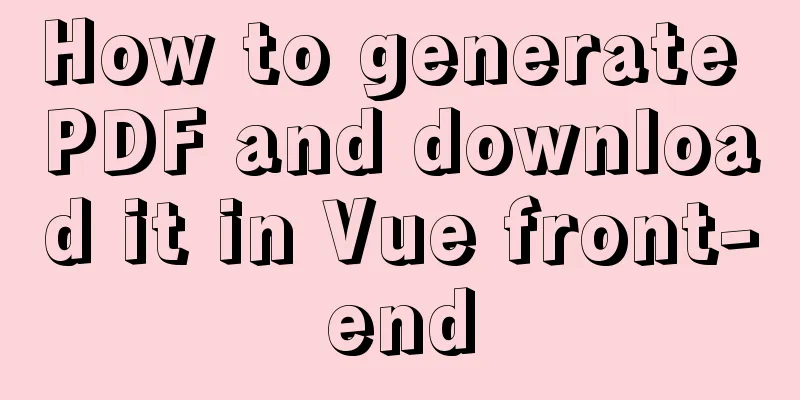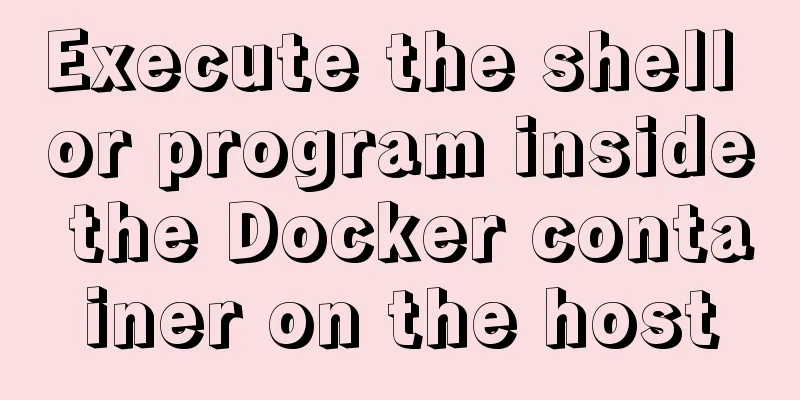Detailed explanation of MySQL master-slave replication read-write separation construction
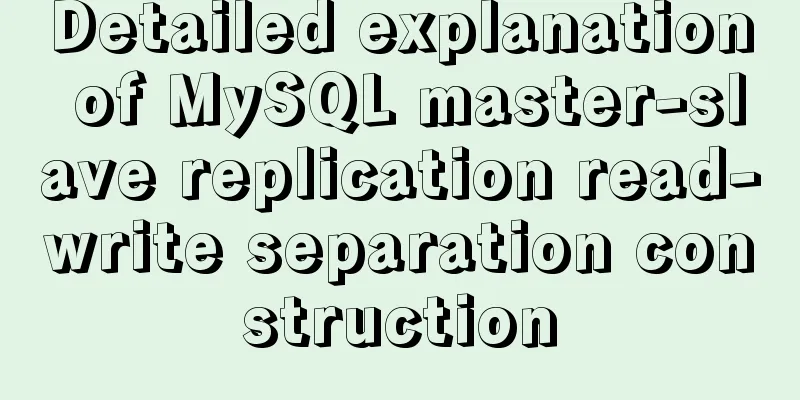
|
MySQL master-slave setup MySQL master-slave replication and read-write separation settings are very simple: Modify the configuration my.cnf file The master and slave settings are similar: [mysqld] log-bin=mysql-bin server-id=222 Here, some MySQL default Restart mysql on the master and slave machines respectively /etc/init.d/mysql restart Create an account on the master and authorize the slave, and also make relevant configurations on the slave Log in to the master and slave machines respectively as root user: mysql -uroot -p //After entering, you will be asked to enter the root password. Entering the root password will log you in. On the master machine Create an account and authorize the slave machine. Pay attention to the username and password. You can set them at will, but be sure to write them down because the slave will need them later. GRANT REPLICATION SLAVE ON *.* to 'ryugou'@'%' identified by 'ryugou'; Generally, the root account is not used. @'%' means that all clients can connect as long as the account and password are correct. The specific client IP address, such as 192.168.145.226, can be used here to enhance security. On the slave machine Check the master status show master status;
Enter in the mysql terminal Copy the code as follows: change master to master_host='xxx.xxx.xxx.xxx',master_user='ryugou',master_password='ryugou',master_log_file='mysql-bin.000004',master_log_pos=120; master_log_file is the corresponding content on the master machine, and so is master_log_pos. Pay attention to the content on the master status. master_user and master_password are the username and password set during authorization on the master machine. Start the slave server start slave; Check the status of the slave replication function show slave status\G; A list will appear
Mainly check that the status of Slave_IO_Running and Slave_SQL_Running must both be Yes. The master creates the database and sets user access rights from the server Create a database test on the master, and you will find that test is also created on the slave. Now you want to separate read and write. A user named gou on the slave machine can access it, but can only read. grant select on test.* to gou; The above is the full content of this article. I hope it will be helpful for everyone’s study. I also hope that everyone will support 123WORDPRESS.COM. You may also be interested in:
|
<<: Docker uses busybox to create a base image
>>: Sample code for implementing login and registration template in Vue
Recommend
What are the advantages of MySQL MGR?
MGR (MySQL Group Replication) is a new feature ad...
mysql backup script and keep it for 7 days
Script requirements: Back up the MySQL database e...
HTML Code Writing Guide
Common Convention Tags Self-closing tags, no need...
Detailed explanation of SELINUX working principle
1. Introduction The main value that SELinux bring...
Vue project realizes paging effect
The paging effect is implemented in the vue proje...
A brief discussion on three methods of asynchronous replication in MySQL 8.0
In this experiment, we configure MySQL standard a...
Detailed explanation of the idea of setting up login verification interception function in Vue
Table of contents 1. Solution 2. Let the browser ...
Detailed explanation of MySQL installation and new password authentication method in MySQL 8.0
1. Introduction Oracle has released MySQL 8.0GA. ...
Vue uses monaco to achieve code highlighting
Using the Vue language and element components, we...
How to explain TypeScript generics in a simple way
Table of contents Overview What are Generics Buil...
Vue uses WebSocket to simulate the chat function
The effect shows that two browsers simulate each ...
An example of dynamically implementing different styles of data in a column of el-table of element ui
Problem Description In the framework of Ele.me UI...
HTML form tag tutorial (3): input tag
HTML form tag tutorial, this section mainly expla...
Detailed steps for Navicat to remotely connect to SQL Server and convert to MySQL
Preface Recently, I encountered a program using S...
Should the Like function use MySQL or Redis?
Table of contents 1. Common mistakes made by begi...