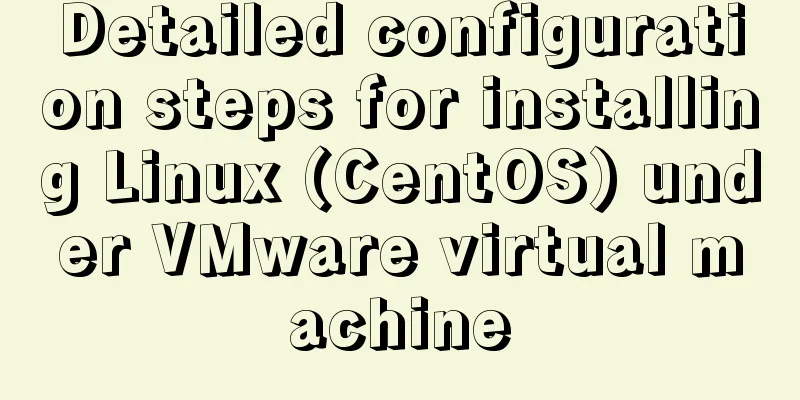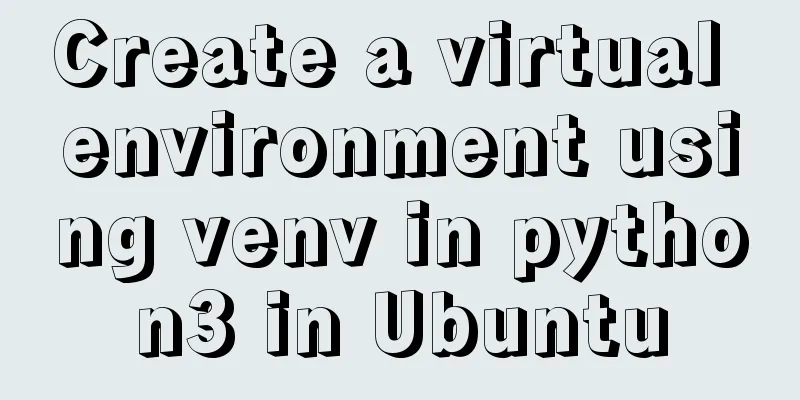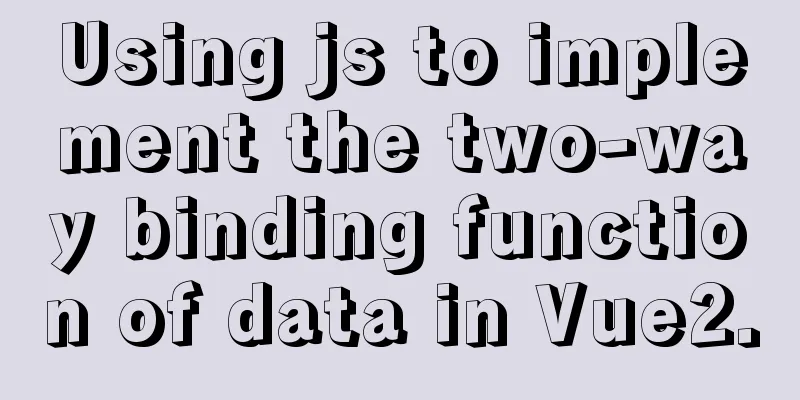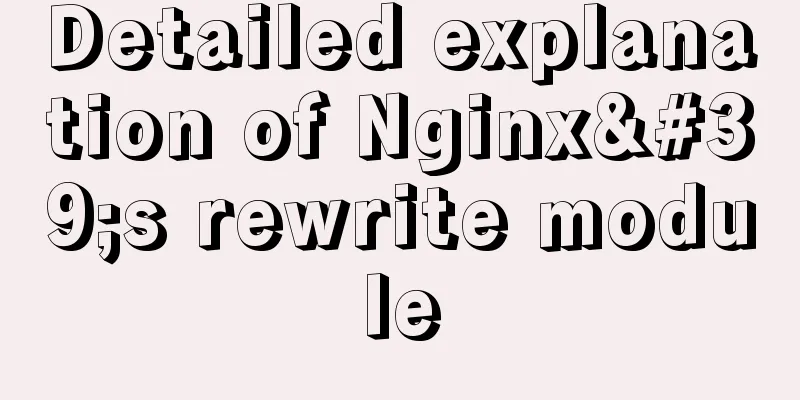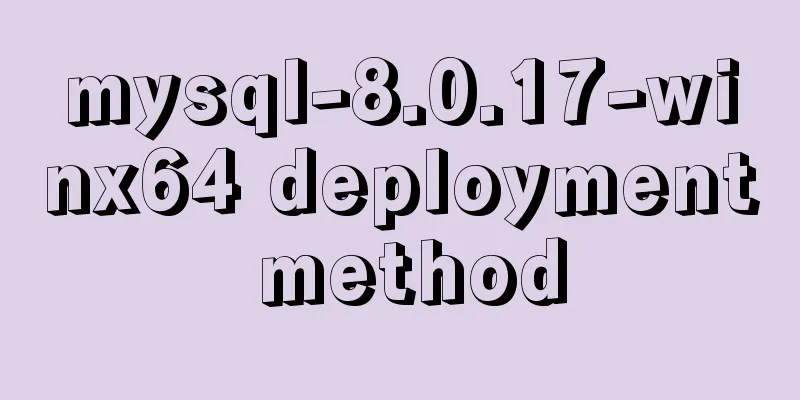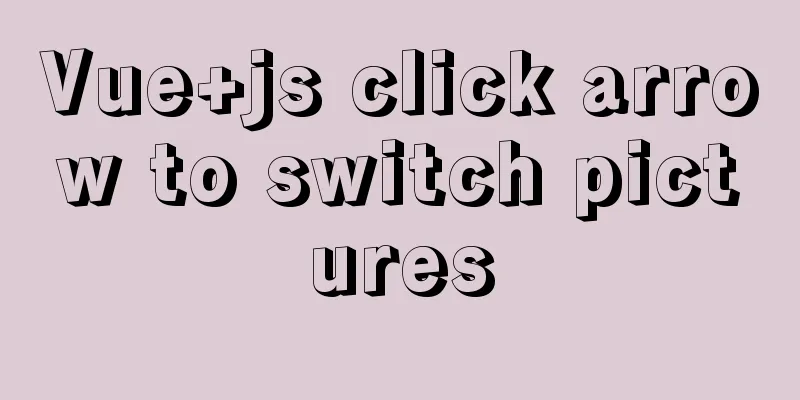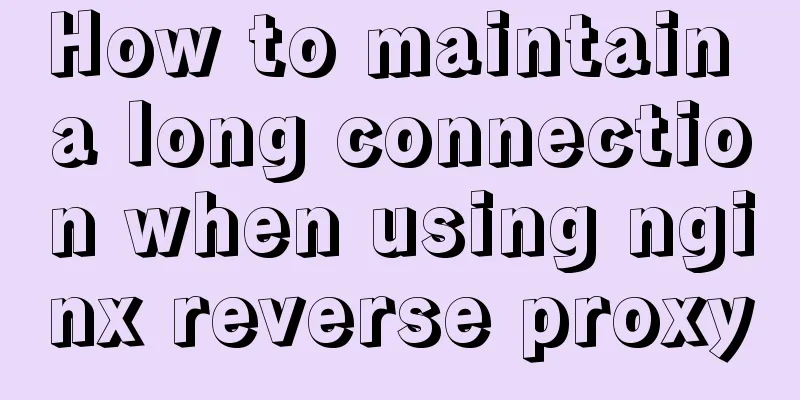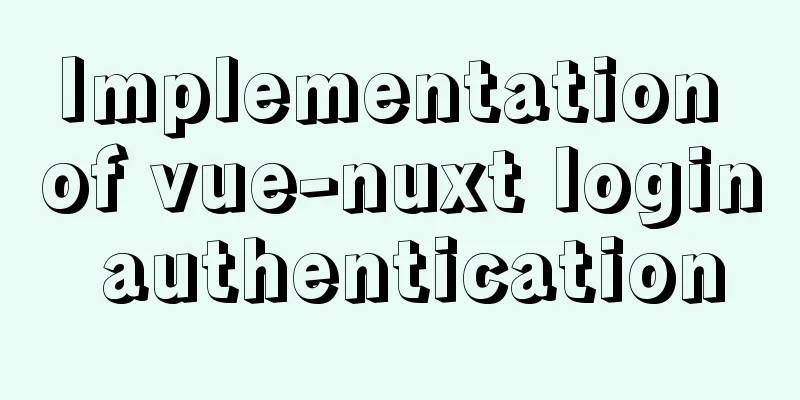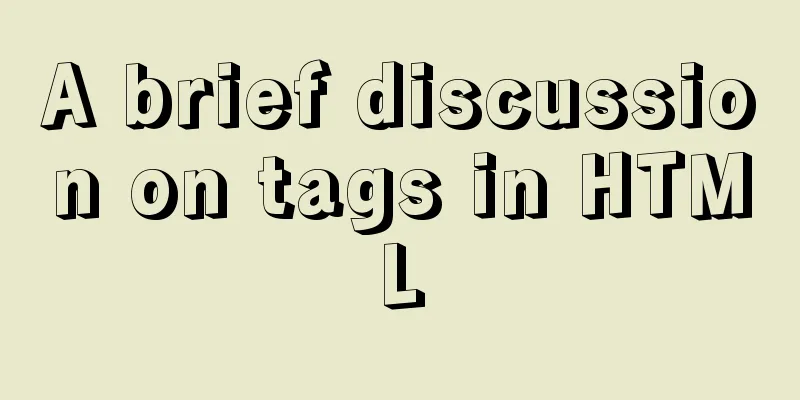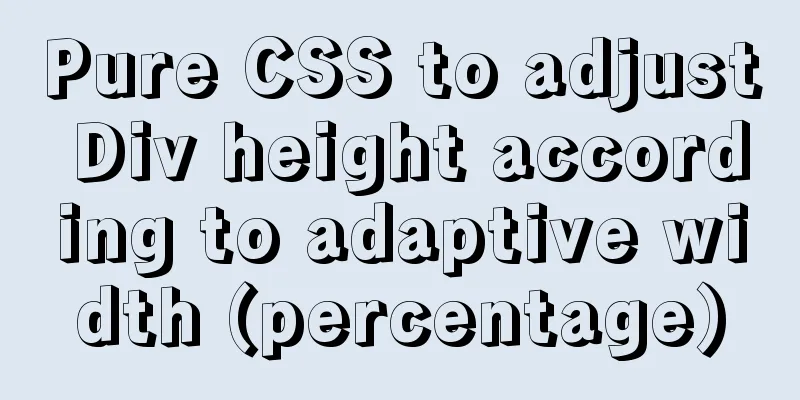Reasons and solutions for failure of dynamically added routing pages in Vue when refreshing
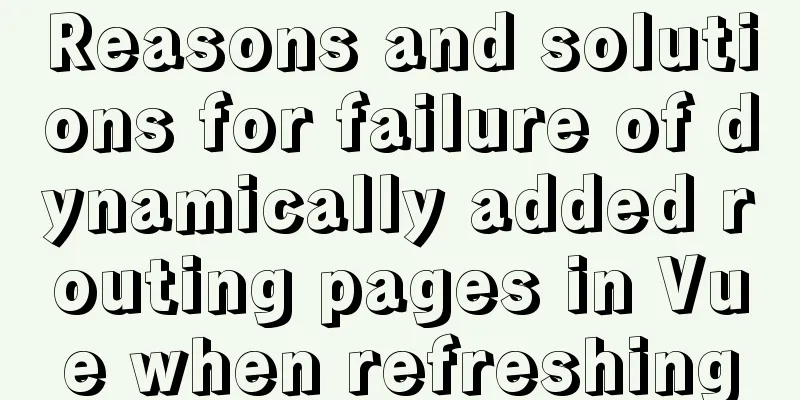
Problem DescriptionYesterday, when I was working on the function of dynamically adding permission pages to routes in the Vue backend management system, I encountered a problem: the dynamically added routing page had a 404 error when the page was refreshed. ScenarioThe permission control of the backend management system is achieved by defining the permission code on the frontend page, saving the code to the backend colleagues and configuring it in a table. Then, the permission code list returned by the backend is filtered and matched with the code menu list configured on the frontend page. Pages with equal codes are permissioned pages, and then dynamically added to the route through router.addRoute(). Only routes with permission can be accessed, otherwise it will prompt that there is no permission. Fixed routes are placed in the new Router at the beginning, such as the login page login Interface return
Front-end menu definition
Methods in vuex
ProblemsAfter logging in, call the method in vuex to complete the acquisition of permission code, dynamically filter the permission routing page operation, and then add the permission menu to the route through router.addRoute(), enter the dynamically added routing page, and refresh the page to display 404 Cause AnalysisWhen the page is refreshed, the routes are reinitialized. The dynamically added routes no longer exist. Only some fixed routes (such as the login page) are still there, so a 404 error occurs. Solution The data stored in the VUEX store will be cleared when the page is refreshed. Implement code route/index.js to add logic judgment to the navigation guard———router.js————-
const constantRoutes = [
{
path: '/',
redirect: '/login'
},
{
path: '/login',
name: 'login',
meta: {
auth: false
},
component: () => import('@/views/login')
},
{
path: '/layout',
name: 'layout',
meta: {
auth: true
},
component: () => import('@/views/layout/index'),
children: [
{
path: '/index',
name: 'index',
component: () => import('@/views/home')
}
]
},
{
path: '*',
component: () => import('@/views/error/404')
}
]
Vue.use(VueRouter)
const createRouter = () =>
new VueRouter({
routes: constantRoutes
})
export function resetRouter() {
const newRouter = createRouter()
router.matcher = newRouter.matcher // reset router
}
const router = createRouter()
//Reset the permission page dynamic routing after the page is refreshed to prevent dynamic routing 404 problems const reSetPermissionList = to => {
return new Promise((resolve, reject) => {
if (to.path !== '/login' && store.state.permission.permissionList.length === 0) {
store
.dispatch('permission/getPermissionList')
.then(() => {
resolve('permCode')
})
.catch(error => {
resolve('permCode')
})
} else {
resolve()
}
})
}
router.beforeEach((to, from, next) => {
const accessToken = localStorage.getItem('accessToken')
if (_.isEmpty(accessToken)) {//Are you logged in? Go to the login page next({
path: '/login',
query: {
redirect: to.fullPath
}
})
} else { //Logged in user enters the page if (to.path === '/login') {
next({ path: '/index' })
} else {
reSetPermissionList(to).then(data => {
data === 'permCode' ? next({ path: to.path, query: to.query }) : next()
})
}
}
})
SummarizeIt mainly determines whether the data in VUEX exists in the global navigation and whether the page is refreshed. If so, it goes through the permission routing matching method again. The above is the detailed content of the reasons and solutions for the failure of the dynamically added routing page of Vue to refresh. For more information about Vue routing page refresh, please pay attention to other related articles on 123WORDPRESS.COM! You may also be interested in:
|
<<: How to deploy tomcat in batches with ansible
>>: Detailed discussion of the character order of mysql order by in (recommended)
Recommend
CocosCreator Getting Started Tutorial: Making Your First Game with TS
Table of contents premise TypeScript vs JavaScrip...
How to upgrade https under Nginx
Purchase Certificate You can purchase it from Ali...
jQuery implements the drop-down box for selecting the place of residence
The specific code for using jQuery to implement t...
Windows 10 is too difficult to use. How to customize your Ubuntu?
Author | Editor Awen | Produced by Tu Min | CSDN ...
HTML pop-up transparent layer instance size can be set and can be proportional
Copy code The code is as follows: <!DOCTYPE ht...
WeChat applet implements a simple calculator
A simple calculator written in WeChat applet for ...
How to implement Svelte's Defer Transition in Vue
I recently watched Rich Harris's <Rethinki...
Move MySQL database to another disk under Windows
Preface Today I installed MySQL and found that th...
mysql-8.0.15-winx64 decompression version installation tutorial and three ways to exit
1. Download from the official website and unzip h...
A brief discussion on size units in CSS
The compatibility of browsers is getting better a...
Detailed explanation of the difference between v-model directive and .sync modifier in Vue
Table of contents v-model .sync The difference in...
js uses cookies to remember user page operations
Preface During the development process, we someti...
Solutions to MySql crash and service failure to start
I have been in contact with PHP for so long, but ...
Detailed explanation of :key in VUE v-for
When key is not added to the v-for tag. <!DOCT...
Solve the problem that the VMWare virtual machine centos time is inconsistent with the local time
The time of VM Ware virtual machine centos is inc...