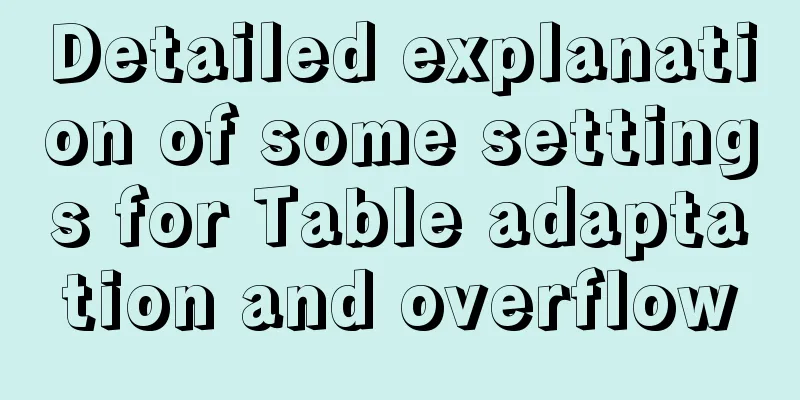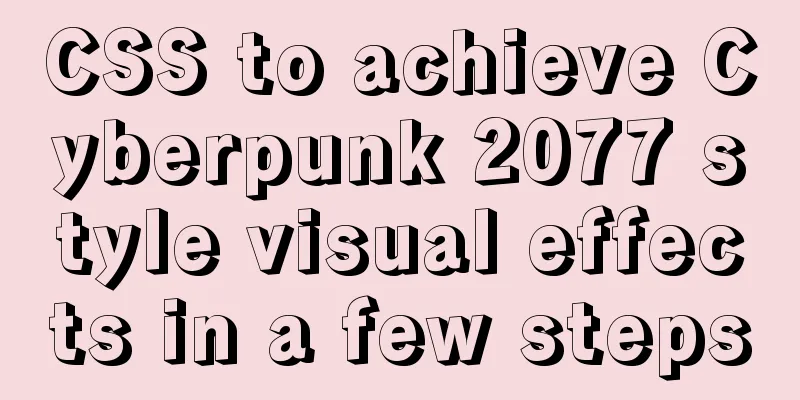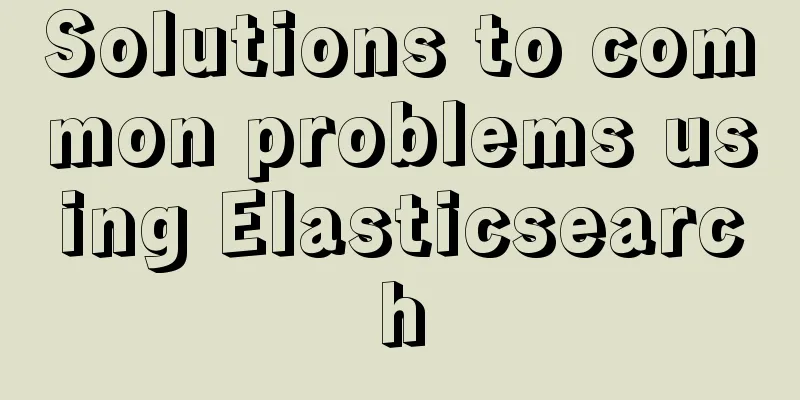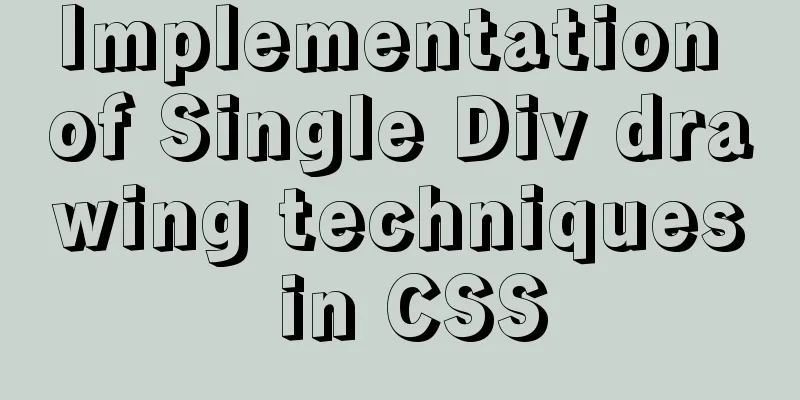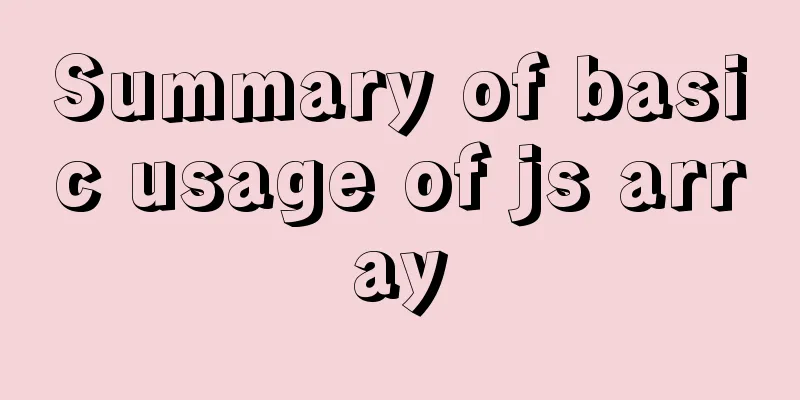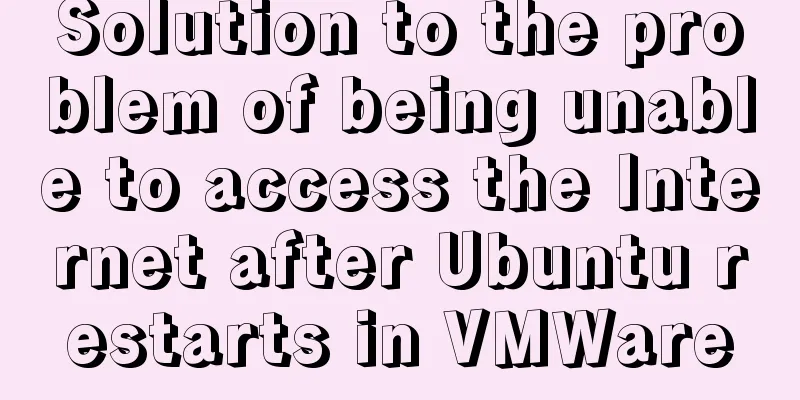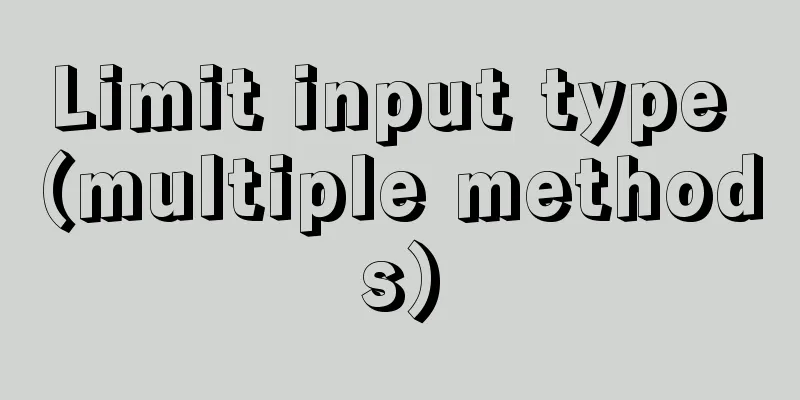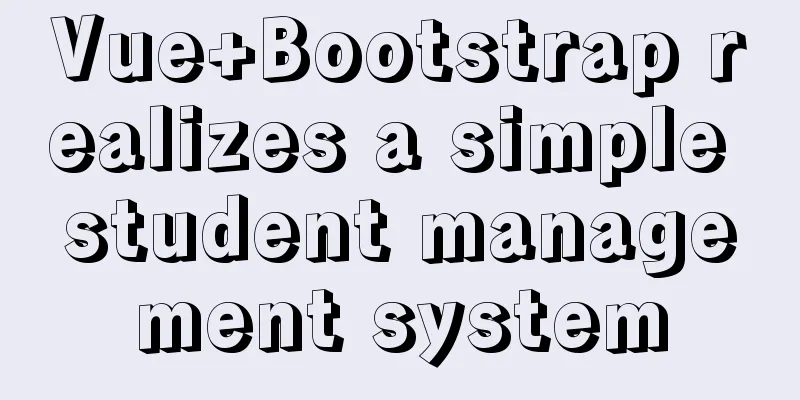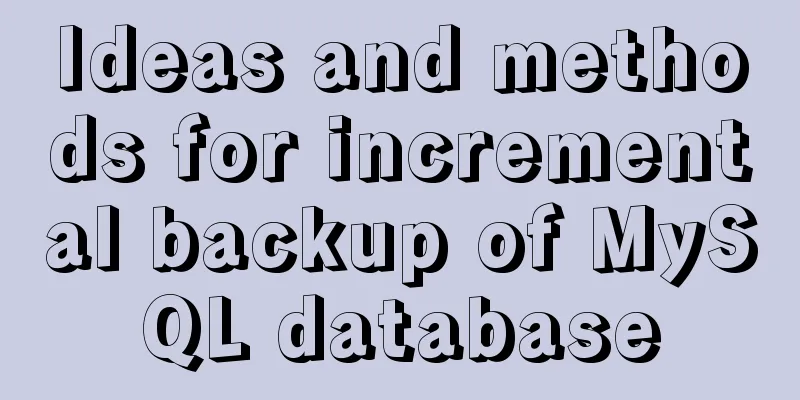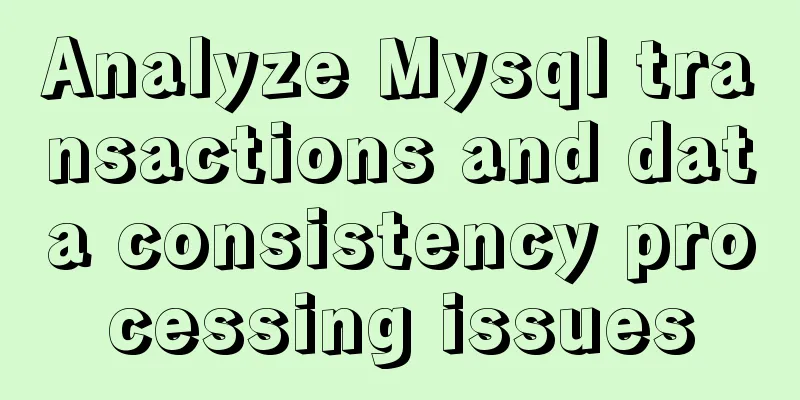jQuery implements the drop-down box for selecting the place of residence
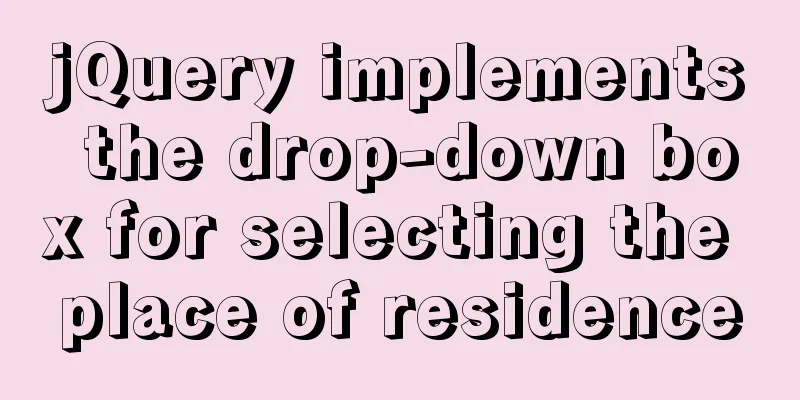
|
The specific code for using jQuery to implement the drop-down box for selecting the place of residence is for your reference. The specific content is as follows data.js
var data = [{
provname: 'Zhejiang Province',
provId: 1,
cities: [{
cityname: "Hangzhou",
cityId: 101,
areas: [{
areaname: "Hangzhou District 1",
areaId: 1011
},
{
areaname: "Hangzhou District 2",
areaId: 1012
}
]
}, {
cityname: "Wenzhou City",
cityId: 102,
areas: [{
areaname: 'Wenzhou District 1',
areaId: 1021
}, {
areaname: 'Wenzhou District 2',
areaId: 1022
}]
}, {
cityname: "Ningbo City",
cityId: 103,
areas: [{
areaname: 'Ningbo District 1',
areaId: 1031
}, {
areaname: 'Ningbo District 2',
areaId: 1032
}]
}, {
cityname: "Shaoxing City",
cityId: 104,
areas: [{
areaname: 'Shaoxing District 1',
areaId: 1041
}, {
areaname: 'Shaoxing District 2',
areaId: 1042
}]
}]
}, {
provname: 'Shandong Province',
provId: 2,
cities: [{
cityname: "Jinan City",
cityId: 201,
areas: [{
areaname: "Jinan District 1",
areaId: 2011
},
{
areaname: "Jinan District 2",
areaId: 2012
}
]
}, {
cityname: "Qingdao",
cityId: 202,
areas: [{
areaname: 'Qingdao District 1',
areaId: 2021
}, {
areaname: 'Qingdao District 2',
areaId: 2022
}]
}, {
cityname: "Jining City",
cityId: 203,
areas: [{
areaname: 'Jining District 1',
areaId: 2031
}, {
areaname: 'Jining District 2',
areaId: 2032
}]
}, {
cityname: "Weifang City",
cityId: 204,
areas: [{
areaname: 'Weifang District 1',
areaId: 2041
}, {
areaname: 'Weifang District 2',
areaId: 2042
}]
}]
},
{
provname: 'Guangdong Province',
provId: 3,
cities: [{
cityname: "Guangzhou",
cityId: 301,
areas: [{
areaname: "Guangzhou District 1",
areaId: 3011
},
{
areaname: "Guangzhou District 2",
areaId: 3012
}
]
}, {
cityname: "Chaoyang City",
cityId: 302,
areas: [{
areaname: 'Chaoyang District 1',
areaId: 3021
}, {
areaname: 'Chaoyang District 2',
areaId: 3022
}]
}, {
cityname: "Chenghai City",
cityId: 303,
areas: [{
areaname: 'Chenghai District 1',
areaId: 3031
}, {
areaname: 'Chenghai District 2',
areaId: 3032
}]
}, {
cityname: "Chaozhou City",
cityId: 304,
areas: [{
areaname: 'Chaozhou District 1',
areaId: 3041
}, {
areaname: 'Chaozhou District 2',
areaId: 3042
}]
}]
},
{
provname: 'Gansu Province',
provId: 4,
cities: [{
cityname: "Lanzhou",
cityId: 401,
areas: [{
areaname: "Lanzhou District 1",
areaId: 4011
},
{
areaname: "Lanzhou District 2",
areaId: 4012
}
]
}, {
cityname: "Baiyin City",
cityId: 402,
areas: [{
areaname: 'Silver District 1',
areaId: 4021
}, {
areaname: 'Baiyin District 2',
areaId: 4022
}]
}, {
cityname: "Dunhuang City",
cityId: 403,
areas: [{
areaname: 'Dunhuang District 1',
areaId: 4031
}, {
areaname: 'Dunhuang District 2',
areaId: 4032
}]
}, {
cityname: "Dingxi City",
cityId: 404,
areas: [{
areaname: 'Dingxi District 1',
areaId: 4041
}, {
areaname: 'Dingxi District 2',
areaId: 4042
}]
}]
}
]demo.html
<!DOCTYPE html>
<html lang="en">
<head>
<meta charset="UTF-8">
<meta name="viewport" content="width=device-width, initial-scale=1.0">
<meta http-equiv="X-UA-Compatible" content="ie=edge">
<title>Document</title>
<script src="js/jquery.min.js"></script>
<script src="js/data.js"></script>
</head>
<body>
<!-- Add three drop-down lists first-->
<select name="prov" id="prov">
</select>
<select name="city" id="city">
</select>
<select name="area" id="area">
</select>
<script>
var $prov = $("#prov")
var $city=$("#city")
var $area=$("#area")
$(function(){
//Trigger after the page is loaded$.each(data,function(i,e){
$prov.append('<option value="'+e.provId+'">'+e.provname+'</option>') //Append the subelement newObj at the end of $obj
})
$prov.prepend('<option value="" selected>Please select</option>');
//When the province name is selected, the following event is triggered $prov.on("change", function(){
//Traverse the province$.each(data,function(i,e){
if($prov.val()==e.provId){
//Traverse the city$city.html('<option value="">Please select</option>');//Used to clear the previously selected city$.each(e.citys,function(i,e2){
$city.append('<option value="'+e2.cityId+'">'+e2.cityname+'</option>');
})
}
})
})
//When the city name is selected, the following event is triggered $city.on("change", function(){
//Traverse the province$.each(data,function(i,e){
if($prov.val()==e.provId){
$.each(e.citys,function(i,e2){
if($city.val()==e2.cityId){
$area.html('<option value="">Please select</option>');
$.each(e2.areas,function(i,e3){
$area.append('<option value="'+e3.areaId+'">'+e3.areaname+'</option>');
})
}
})
}
})
})
})
</script>
</body>
</html>The above is the full content of this article. I hope it will be helpful for everyone’s study. I also hope that everyone will support 123WORDPRESS.COM. You may also be interested in:
|
<<: Understanding MySQL Locking Based on Update SQL Statements
>>: Apache ab concurrent load stress test implementation method
Recommend
MySQL 8.0.17 installation and usage tutorial diagram
Written in front In the past and in the current p...
Linux beginners in virtual machines configure IP and restart the network
For those who are new to virtual machines or have...
RHEL7.5 mysql 8.0.11 installation tutorial
This article records the installation tutorial of...
How to configure pseudo-static and client-adaptive Nginx
The backend uses the thinkphp3.2.3 framework. If ...
Pure CSS code to achieve flow and dynamic line effects
Ideas: An outer box sets the background; an inner...
Teach you how to build a react+antd project from scratch
The previous articles were all my own learning lo...
Detailed introduction to MySQL database index
Table of contents Mind Map Simple understanding E...
W3C Tutorial (4): W3C XHTML Activities
HTML is a hybrid language used for publishing on ...
CSS complete parallax scrolling effect
1. What is Parallax scrolling refers to the movem...
Vue implements tree table through element tree control
Table of contents Implementation effect diagram I...
MySQL tutorial data definition language DDL example detailed explanation
Table of contents 1. Introduction to the basic fu...
How to delete all contents in a directory using Ansible
Students who use Ansible know that Ansible only s...
A brief introduction to bionic design in Internet web design
When it comes to bionic design, many people will t...
Solution to span width not being determined in Firefox or IE
Copy code The code is as follows: <html xmlns=...
Ubuntu16.04 builds php5.6 web server environment
Ubuntu 16.04 installs the PHP7.0 environment by d...