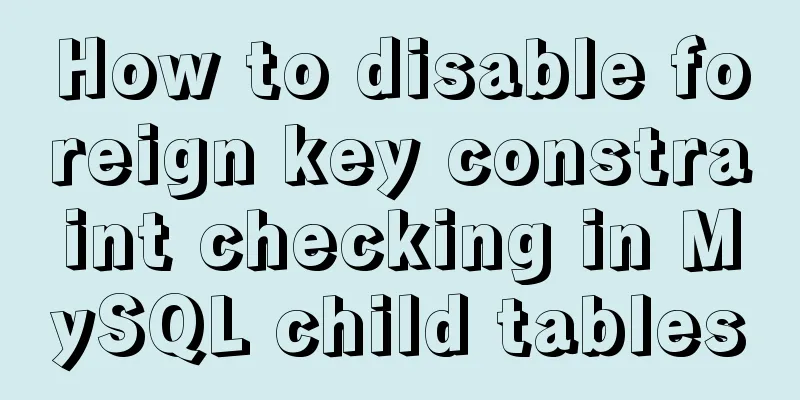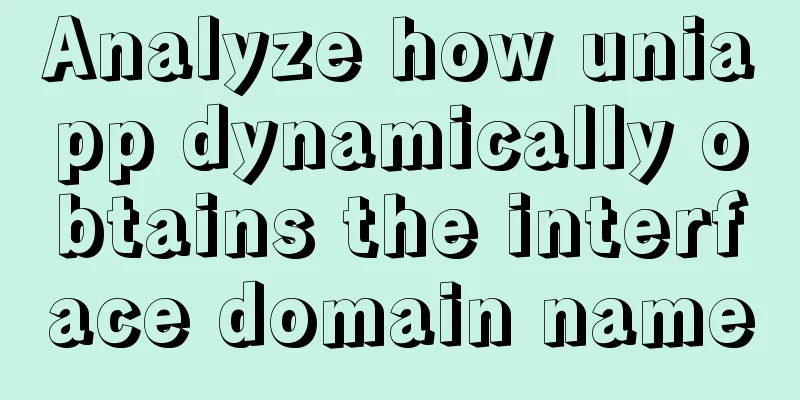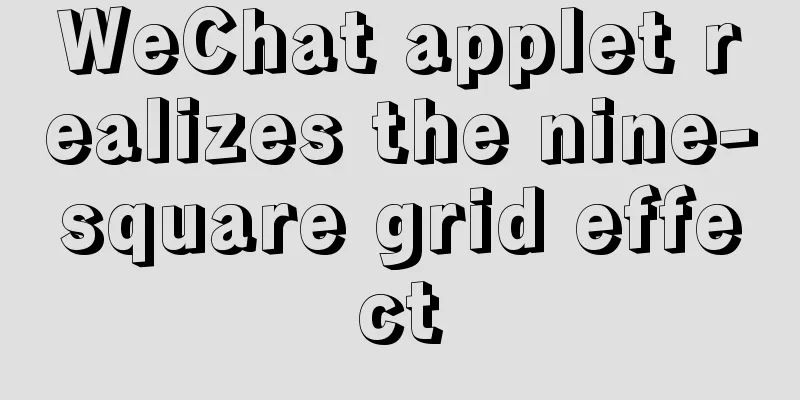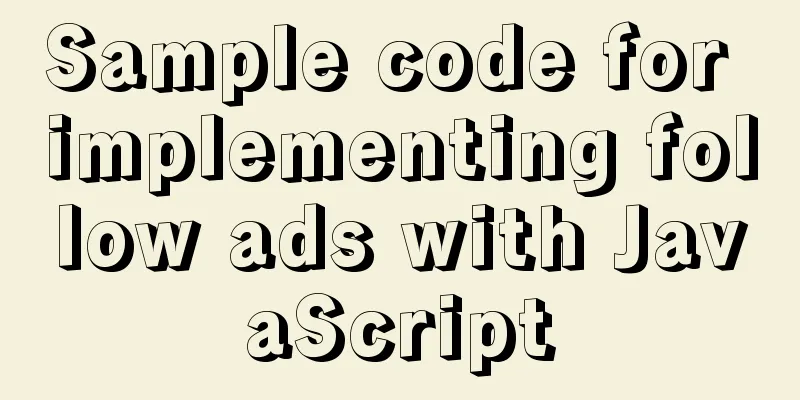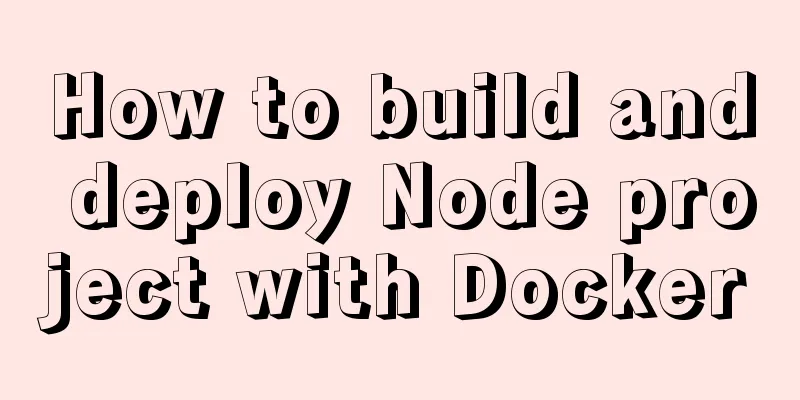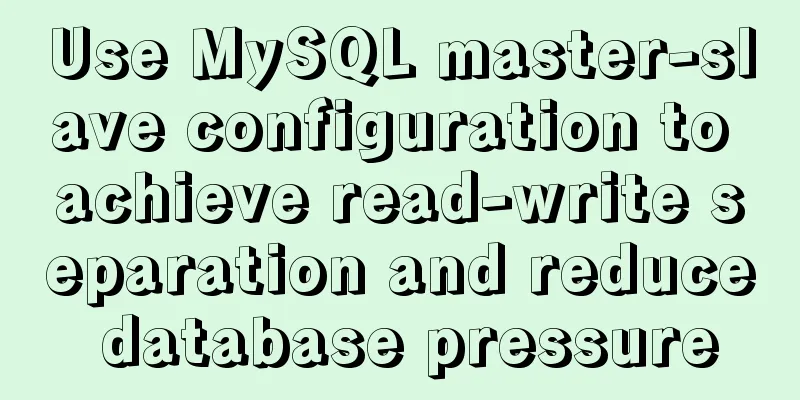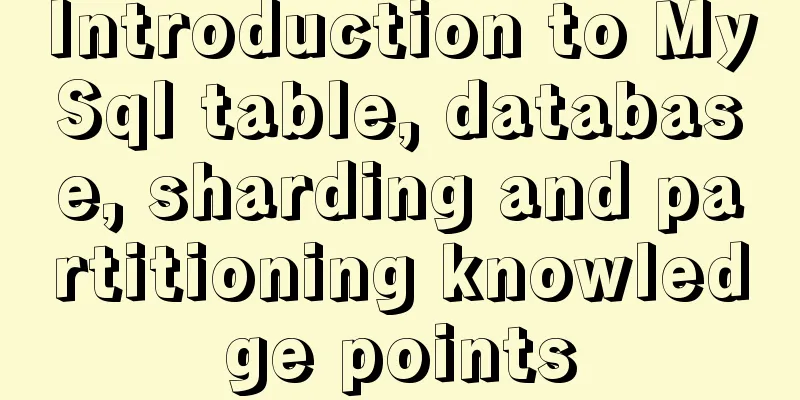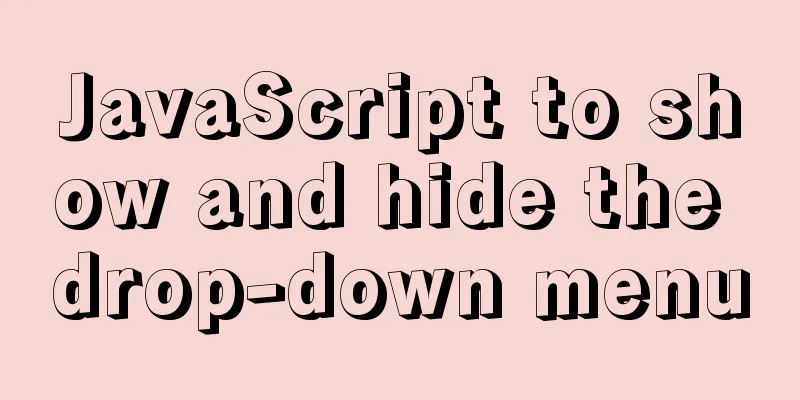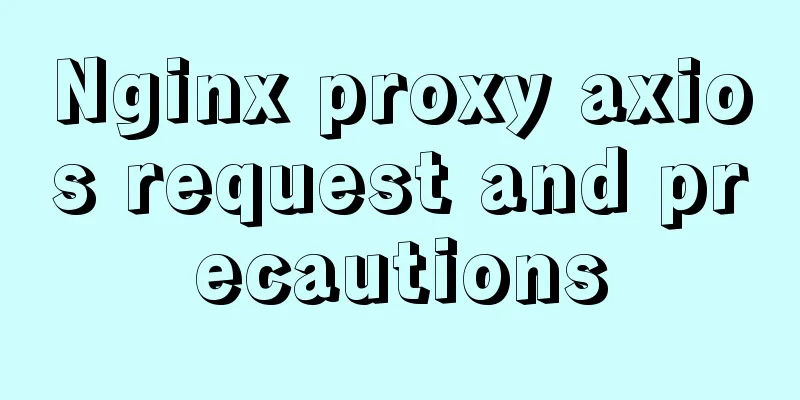W3C Tutorial (4): W3C XHTML Activities
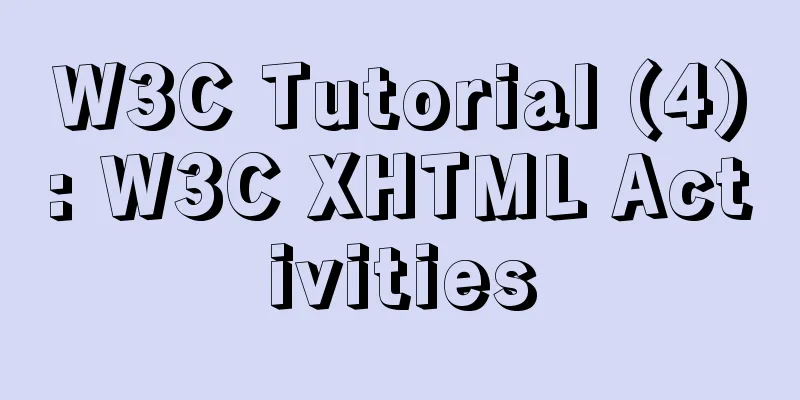
|
HTML is a hybrid language used for publishing on the World Wide Web. XHTML is the latest version of HTML. HTML is a hybrid language used for publishing on the World Wide Web. XHTML is the latest version of HTML. XHTML Tutorial To learn how to convert your website to XHTML, read our XHTML Tutorial. XHTML Version XHTML 1.0 XHTML 1.0 was published as a W3C Recommendation on January 20, 2000. XHTML 1.0 Version 2 XHTML 1.0 Version 2 was published on August 1, 2002 as a W3C Recommendation. It is not a new version, but an update and bug fixes. About XHTML 1.0 XHTML 1.0 is the first major change to HTML since 1997 and is a very important step towards delivering richer web pages to a wider range of user agents (user agents), including desktop computers, mobile devices, and cell phones. XHTML is an XML implementation that provides a smooth migration path from HTML 4.01. The W3C's first step in refactoring HTML 4.01 into XML resulted in XHTML 1.0. XHTML 1.0 relies on the semantics provided by HTML 4.01 tags. The next step is to modularize XHTML into smaller sets of elements, making it easier to combine XHTML with other markup languages (such as vector graphics and multimedia). At the same time, XHTML's modularity can also reduce development costs, improve collaboration with other applications (such as databases), make it easier to communicate with different user agents (browsers), and provide a cleaner integration between HTML and different XML standards. W3C XHTML Active XHTML 1.0 XHTML 1.0 is a reformulation of HTML 4.01 using XML. To learn more about XHTML, visit our XHTML tutorial. XHTML 1.1 (Modular XHTML) Small devices, such as mobile phones, cannot support the full functionality of XHTML. XHTML 1.1 divides the specification into models with limited functionality. Small browsers can reduce their complexity by supporting selected models (but once a model is chosen, they must support all its features). XHTML 1.1 is a strict language. XHTML 1.1 is not backwards compatible with HTML 4. XHTML Basics XHTML Basic is a small subset of XHTML 1.1. It contains only basic XHTML features, such as text structure, images, basic markup, and basic tables. It is designed for small browsers (such as those found on handheld devices). XHTML Events Thanks to the support of W3C Document Object Model Level 2 in XHTML, event handlers can be attached to XHTML elements so that the parent element can handle events before or after the child element. To learn more about the DOM, take our DOM tutorial. XHTML Print XHTML-Print is part of XHTML 1.1 (Modular XHTML). XHTML-Print is designed for mobile devices and inexpensive printers, which can usually print a page from beginning to end without a print cache and a print driver customized for the device. XForms With XHTML forms, a user can access a page, add information to the page, and then submit the page to a Web server. XForms is the successor to HTML forms, providing a more complete and presentation-independent way of handling interactive transactions on the Web. Although it is designed to integrate with XHTML, we expect that future e-commerce applications will require XForms. To learn more about XForms, take our XForms tutorial. XHTML modularity XHTML modularity refers to the division of XHTML 1.0 into a collection of small modules that provide specific functionality. The modularity of XHTML 1.0 is achieved through the use of XML DTD (Document Type Definition). Modularity in XHTML 2.0 is achieved through the use of XML Schemas. To learn more about DTDs, take our DTD tutorial. To learn more about XML Schemas, take our XML Schemas tutorial. XHTML 2.0 XHTML 2.0 is the next generation markup language. Its functionality is expected to be very similar to XHTML 1.1, but may be changed to comply with requirements of XML standards such as XML Linking and XML Schema. XLink XLink is a language for creating hyperlinks in XML documents. XLinks are very similar to HTML links - but more powerful with support for both simple links (like HTML) and extended links (for linking multiple resources together). You can learn more about XLink in our XLink tutorial. HLink HLink adds the ability to specify which elements in XHTML represent hyperlinks and how to traverse them. HLink is an extension of XLink. W3C HTML specifications and timeline | specification | Draft/Proposal | recommend | : : : : : : : : : : : : : : : : : : : : : : : : : : : : : : : : : : : : : : : : : : : : : : : : : : : : : : : : : : : : : : : : : : : : : : : : : : : : : : : : : : : : : : : : : : : : : : : : : : : : : : : : : : : : : : : : : : : : : : : : : : : : : : : : : : : : : : : : : : : : : : : : : : : : : : : : : : : : : : : : : : : : : : : : : : : : : : : : : : : : : : : : : : : : : : : : : : : : : : : : : : : : : : : : : : : : : : : : : : : : : : : : : : : : : : : : : : : : : : : : : : : : : : : : : : : : : : :
|---|
<<: Implementation of Docker deployment of Nuxt.js project
>>: CSS sets the list style and creates the navigation menu implementation code
Recommend
Introduction to the functions and usage of value and name attributes in Html
1. The value used in the button refers to the text...
How to install Jenkins on CentOS 8
To install Jenkins on CentOS 8, you need to use t...
Why MySQL database avoids NULL as much as possible
Many tables in MySQL contain columns that can be ...
Tutorial on using Multitail command on Linux
MultiTail is a software used to monitor multiple ...
DOCTYPE Document Type Declaration (Must-Read for Web Page Lovers)
DOCTYPE DECLARATION At the top of every page you w...
Practice of using Vite2+Vue3 to render Markdown documents
Table of contents Custom Vite plugins Using vite-...
Compatibility issues when inserting audio files in HTML and playing them in browsers
Let's talk about some problems I have encounte...
js to achieve a simple carousel effect
This article shares the specific code of js to ac...
MySQL installation tutorial under Windows with pictures and text
MySQL installation instructions MySQL is a relati...
The perfect solution for forgetting the password in mysql8.0.19
Recommended reading: MySQL 8.0.19 supports accoun...
javascript countdown prompt box
This article example shares the specific code of ...
How to change the root password in MySQL 5.7
Starting from MySQL 5.7, many security updates ha...
A brief analysis of the difference between ref and toRef in Vue3
1. ref is copied, the view will be updated If you...
Specific use of MySQL window functions
Table of contents 1. What is a window function? 1...
Understanding and solutions of 1px line in mobile development
Reasons why the 1px line becomes thicker When wor...