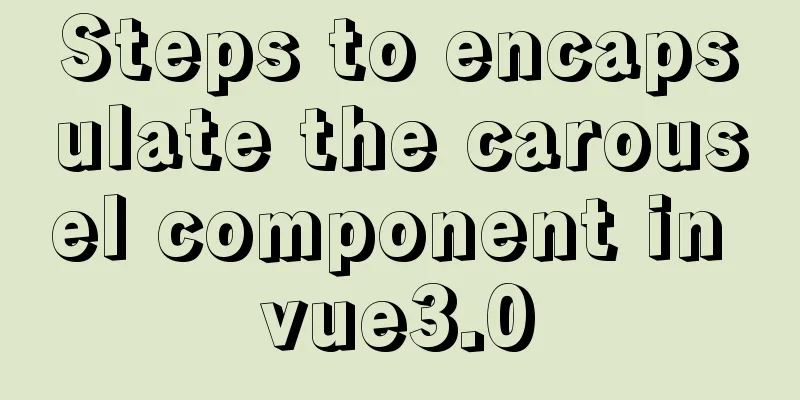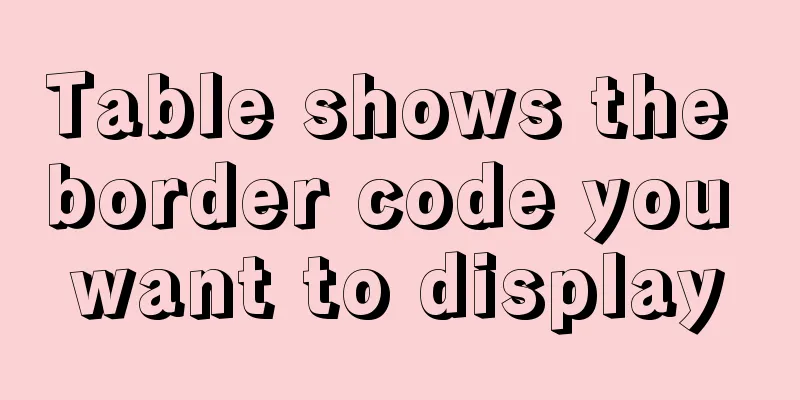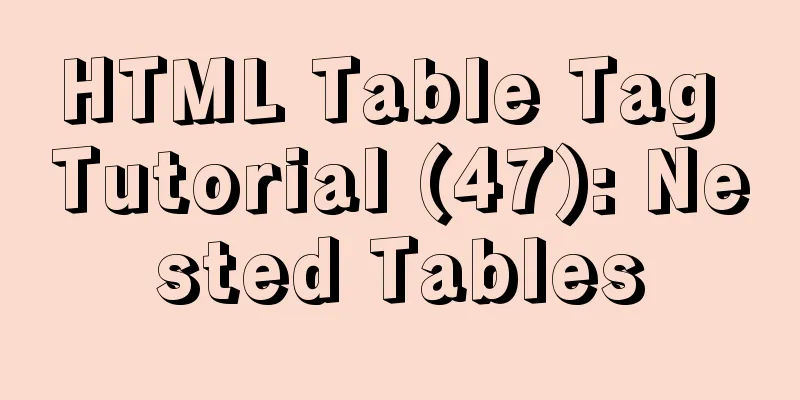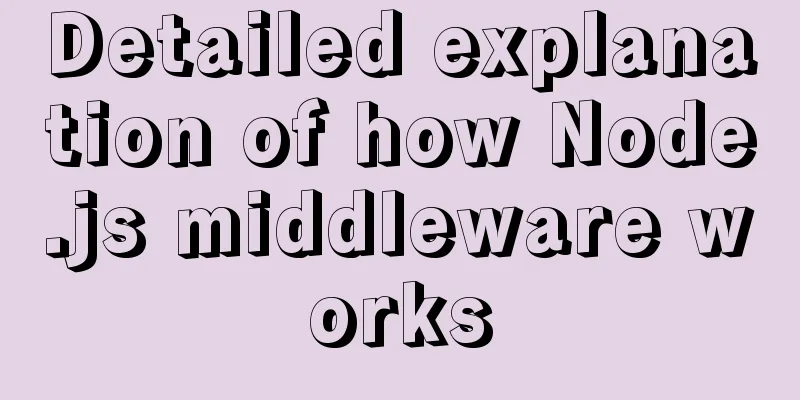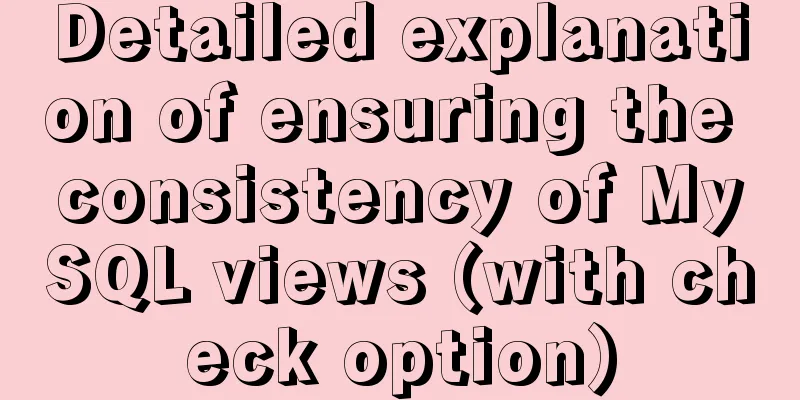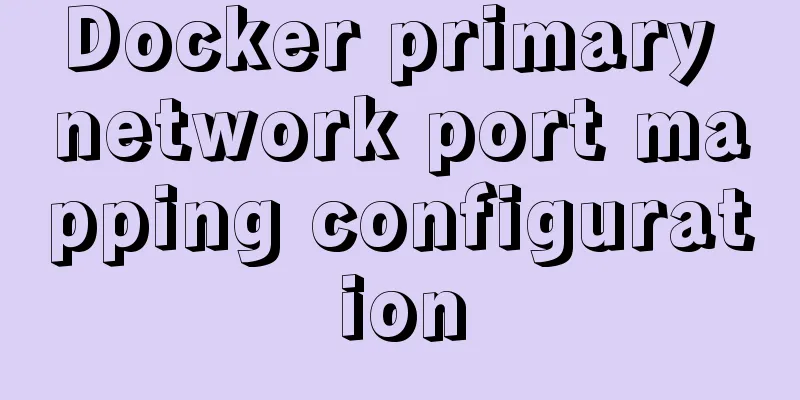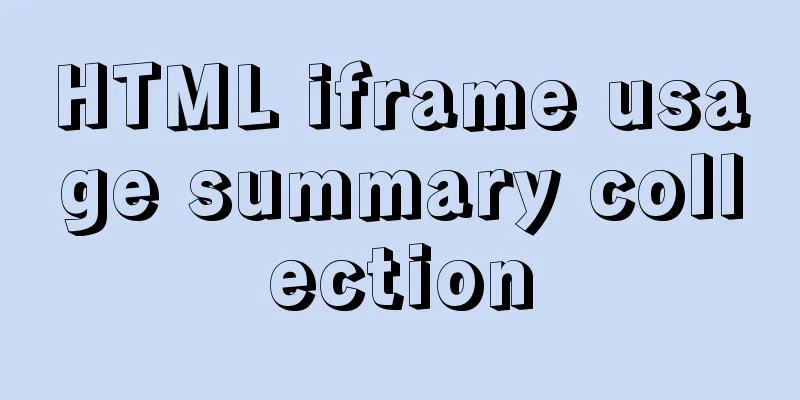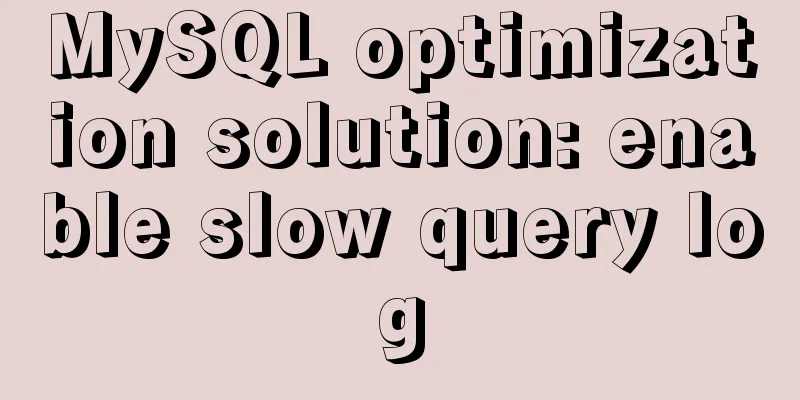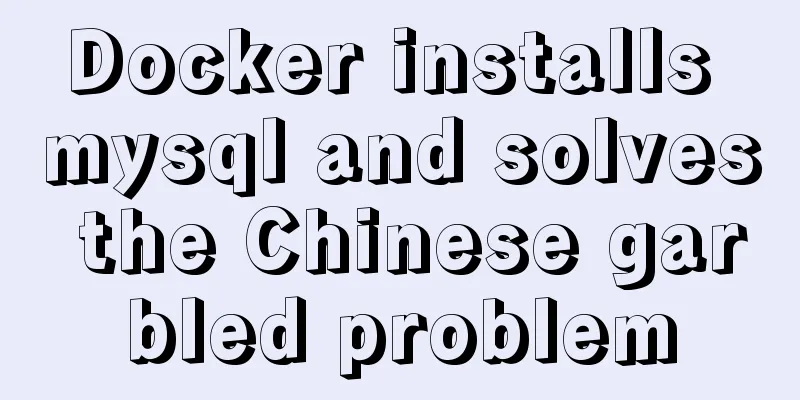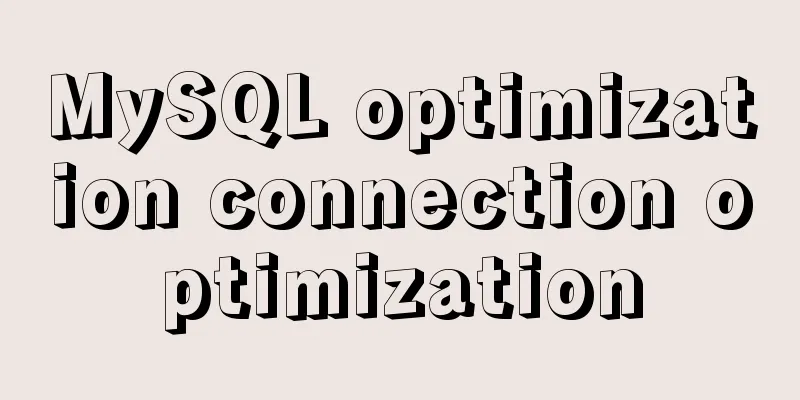Detailed explanation of :key in VUE v-for
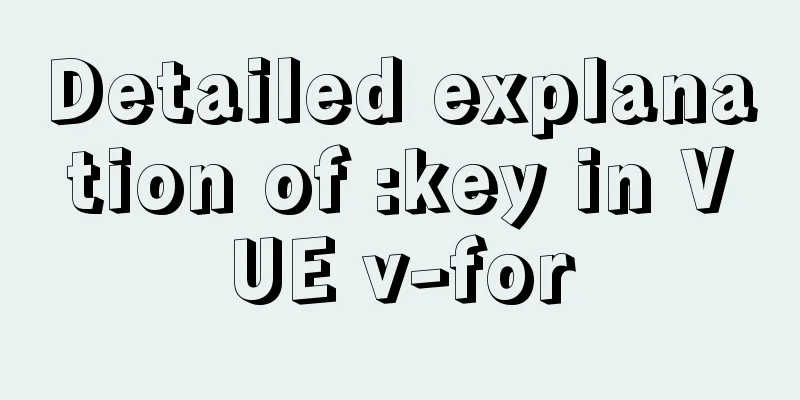
|
When key is not added to the v-for tag.
<!DOCTYPE html>
<html lang="en">
<head>
<meta charset="UTF-8">
<meta http-equiv="X-UA-Compatible" content="IE=edge">
<meta name="viewport" content="width=device-width, initial-scale=1.0">
<script src="../../js/vue.js"></script>
<title>About v-for key</title>
</head>
<body>
<div id="app">
<div>
<input type="text" v-model="name">
<button @click="add">Add</button>
</div>
<ul>
<li v-for="(item, index) in list">
<input type="checkbox"> {{item.name}}
</li>
</ul>
</div>
<script type="text/javascript">
const app = new Vue({
el: '#app',
data() {
return {
name: '',
newId: 3,
list: [
{ id: 1, name: '张三' },
{ id: 2, name: 'Li Si' },
{ id: 3, name: '王五' }
],
};
},
computed: {
},
methods: {
add() {
//Note that this is unshift
this.list.unshift({ id: ++this.newId, name: this.name })
this.name = ''
}
},
});
</script>
<style scoped>
</style>
</body>
</html>
After we selected Li Si and added Zhao Liu, the selected person became Zhang San.
Let's look at the case where v-for has a key:
<!DOCTYPE html>
<html lang="en">
<head>
<meta charset="UTF-8">
<meta http-equiv="X-UA-Compatible" content="IE=edge">
<meta name="viewport" content="width=device-width, initial-scale=1.0">
<script src="../../js/vue.js"></script>
<title>About v-for key</title>
</head>
<body>
<div id="app">
<div>
<input type="text" v-model="name">
<button @click="add">Add</button>
</div>
<ul>
<li v-for="(item, index) in list" :key="item.id">
<input type="checkbox"> {{item.name}}
</li>
</ul>
</div>
<script type="text/javascript">
const app = new Vue({
el: '#app',
data() {
return {
name: '',
newId: 3,
list: [
{ id: 1, name: '张三' },
{ id: 2, name: 'Li Si' },
{ id: 3, name: '王五' }
],
};
},
computed: {
},
methods: {
add() {
//Note that this is unshift
this.list.unshift({ id: ++this.newId, name: this.name })
this.name = ''
}
},
});
</script>
<style scoped>
</style>
</body>
</html>
After we select Li Si and add Zhao Liu, the selected person is still Li Si, there is no change. This is due to the Diff algorithm at the bottom of Vue. The processing method of the diff algorithm is to compare the nodes at the same level of the DOM tree before and after the operation, layer by layer, as shown in the following figure:
When there are many identical nodes in a layer, that is, list nodes, the update process of the Diff algorithm also follows the above principles by default. For example, take this situation:
We hope to add an F between B and C. The default implementation of the Diff algorithm is as follows:
That is, update C to F, D to C, E to D, and finally insert E. Isn't this inefficient? Therefore, we need to use a key to uniquely identify each node so that the Diff algorithm can correctly identify the node and find the correct location to insert the new node.
The list loop in vue needs to add: key = "unique identifier". The unique identifier can be the id index in the item, etc. Because vue components are highly reused, adding Key can identify the uniqueness of the component. In order to better distinguish each component, the main function of the key is to efficiently update the virtual DOM. SummarizeThis article ends here. I hope it can be helpful to you. I also hope you can pay more attention to more content on 123WORDPRESS.COM! You may also be interested in:
|
<<: HTML pop-up transparent layer instance size can be set and can be proportional
>>: Ubuntu installation graphics driver and cuda tutorial
Recommend
A brief discussion on JS packaging objects
Table of contents Overview definition Instance Me...
How to make spaces have the same width in IE and FF?
body{font-size:12px; font-family:"宋体";}...
Implementation of Node connection to MySQL query transaction processing
Table of contents Enter the topic mysql add, dele...
MySQL 8.0.11 installation and configuration method graphic tutorial (win10)
This article records the installation and configu...
How to build your own Angular component library with DevUI
Table of contents Preface Creating a component li...
MySQL functional index optimization solution
When using MySQL, many developers often perform f...
What are the advantages of MySQL MGR?
MGR (MySQL Group Replication) is a new feature ad...
Analysis of the HTML writing style and reasons of experienced people
1. Navigation: Unordered List vs. Other Label Ele...
Detailed explanation of 10 common HTTP status codes
The HTTP status code is a 3-digit code used to in...
JavaScript canvas to achieve meteor effects
This article shares the specific code for JavaScr...
Vue uses el-table to dynamically merge columns and rows
This article example shares the specific code of ...
Use of select, distinct, and limit in MySQL
Table of contents 1. Introduction 2. select 2.1 Q...
Detailed explanation of the reasons and optimizations for the large offset affecting performance during MySQL query
Preface MySQL query uses the select command, and ...
How to query the intersection of time periods in Mysql
Mysql query time period intersection Usage scenar...
This article will help you get started and understand the basic operations of Jquery
Table of contents 1. Steps to use Jquery: (1) Imp...