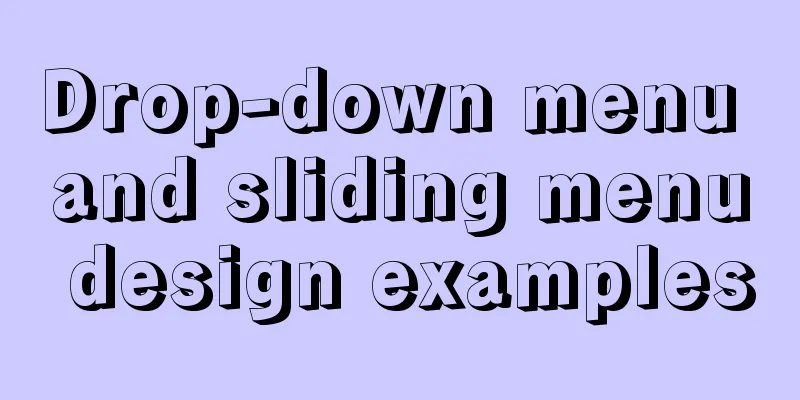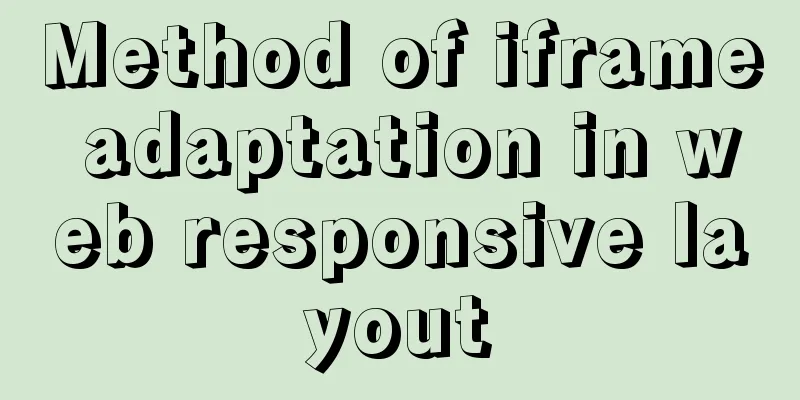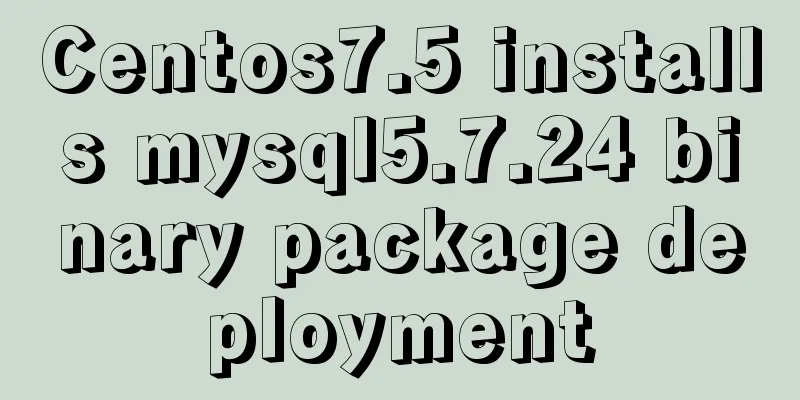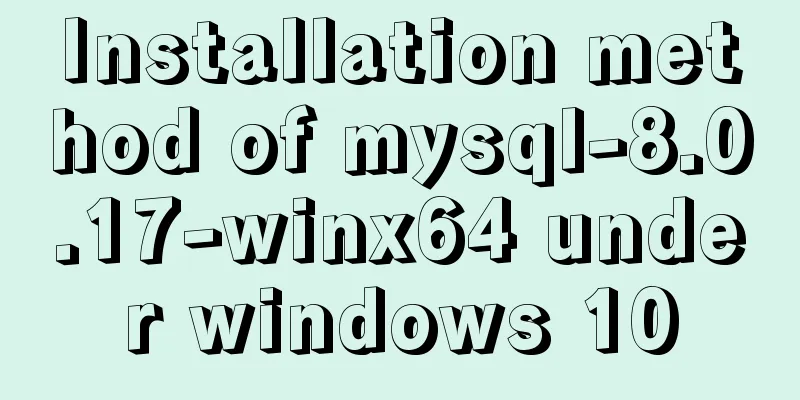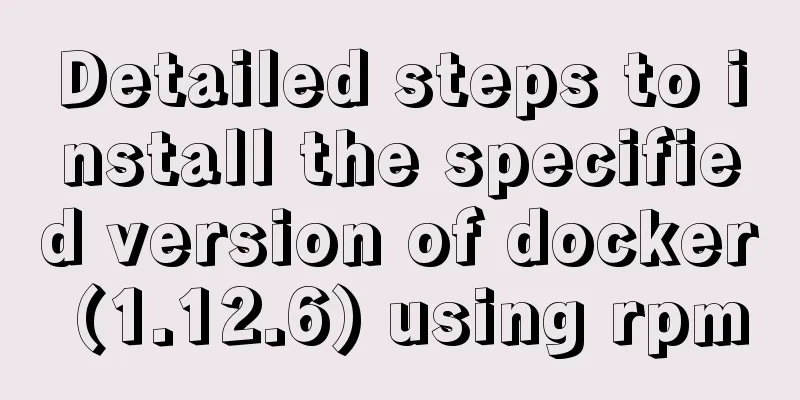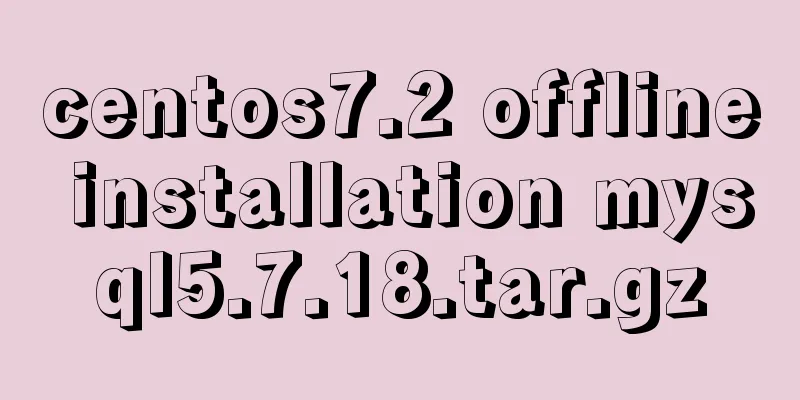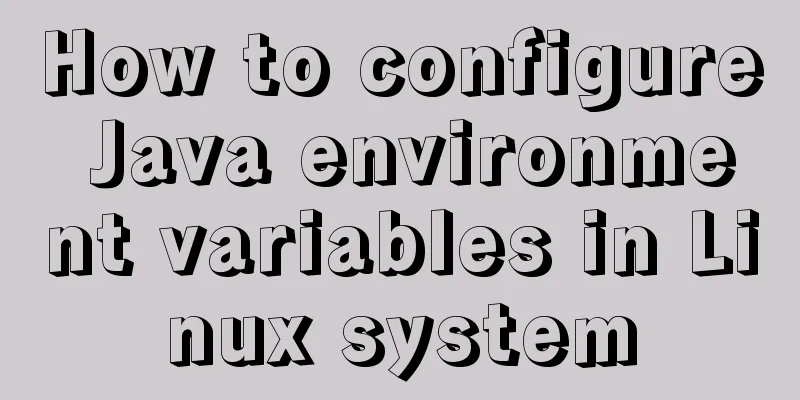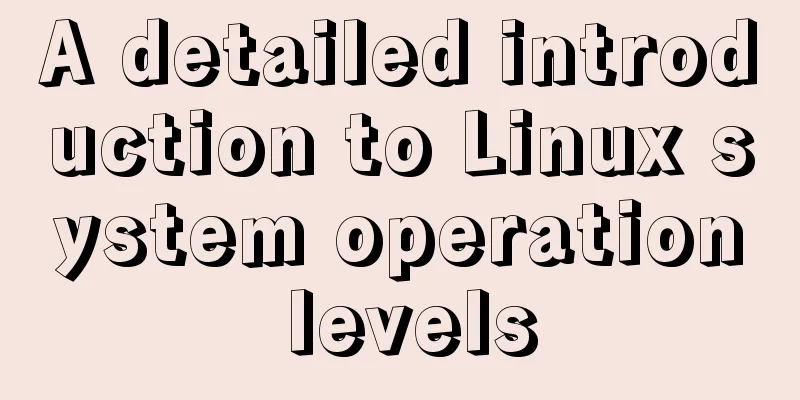JavaScript canvas to achieve meteor effects
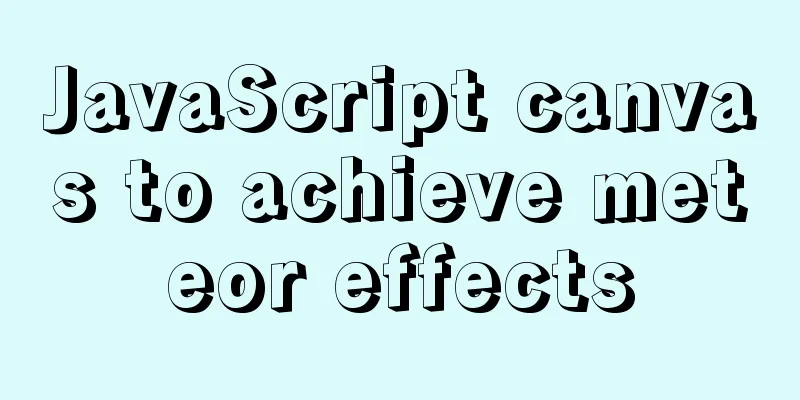
|
This article shares the specific code for JavaScript canvas to achieve meteor special effects display for your reference. The specific content is as follows 1. Control transparency change function
function easeInQuad(curtime,begin,end,duration){
let x = curtime/duration; //x valuelet y = x*x; //y valuereturn begin+(end-begin)*y; //insert the original formula}
//Core function of slow deceleration motion constructed with square root: x*x + 2*x
function easeOutQuad(curtime,begin,end,duration){
let x = curtime/duration; //x valuelet y = -x*x + 2*x; //y valuereturn begin+(end-begin)*y; //insert the original formula}
function easeInoutQuad(curtime,begin,end,duration){
if(curtime<duration/2){ //First half of the time return easeInQuad(curtime,begin,(begin+end)/2,duration/2); //Change amount and time are divided by 2
}else{
let curtime1 = curtime-duration/2; //Note that the time should be subtracted from the first half let begin1 = (begin+end)/2; //The initial amount should be added to the amount completed in the first half return easeOutQuad(curtime1,begin1,end,duration/2); //The change amount and time are divided by 2
}
}2. Flashing effects of meteor halo
function intervalOpcity (cur=0,start=0.3,end=0.8,dur=3) {
if (fadeOpcity(cur,start,end,dur)===end){
cur = 0
let temp = start
start = end
end = temp
}
let opcity = fadeOpcity(cur,start,end,dur)
let color = `rgba(0,0,0,${opcity})`
clearBgcolor(wrap)
newParticle (wrap,[x,y],r,color)
cur = parseFloat(cur + 0.1)
setTimeout(()=>{intervalOpcity (cur,start,end,dur)},33)
}3. Meteor tail
function intervalMove (speed,g=0) {
if(g===720){
g = 360
}
g = g + speed
let nextPosition = movePosition(a,g,startPosition)
x = nextPosition[0]
y = nextPosition[1]
clearBgcolor(wrap1)
for(let i =1;i<=360;i++){
let g1 = gi/2
if(g1<0&&g<=360){
break
}
let g1Position = movePosition (a,g1,startPosition)
newParticle (wrap1,[g1Position[0],g1Position[1]],r/(1+i/5),`rgba(255,200,200,0.5)`)
}
setTimeout(()=>{intervalMove (speed,g)},33)
}4. Complete code
function easeInQuad(curtime,begin,end,duration){
let x = curtime/duration; //x valuelet y = x*x; //y valuereturn begin+(end-begin)*y; //insert the original formula}
//Core function of slow deceleration motion constructed with square root: x*x + 2*x
function easeOutQuad(curtime,begin,end,duration){
let x = curtime/duration; //x valuelet y = -x*x + 2*x; //y valuereturn begin+(end-begin)*y; //insert the original formula}
function easeInoutQuad(curtime,begin,end,duration){
if(curtime<duration/2){ //First half of the time return easeInQuad(curtime,begin,(begin+end)/2,duration/2); //Change amount and time are divided by 2
}else{
let curtime1 = curtime-duration/2; //Note that the time should be subtracted from the first half let begin1 = (begin+end)/2; //The initial amount should be added to the amount completed in the first half return easeOutQuad(curtime1,begin1,end,duration/2); //The change amount and time are divided by 2
}
}
function newCanvas (width,height) {
let bodyEl = document.body
let canvasEl = document.createElement("canvas")
canvasEl.width = width
canvasEl.height = height
canvasEl.style.position = "absolute"
bodyEl.append(canvasEl)
let wrap = canvasEl.getContext("2d")
return wrap
}
function setBgcolor (wrap,color) {
wrap.fillStyle=color;
wrap.fillRect(0,0,wrap.canvas.width,wrap.canvas.height);
}
function clearBgcolor(wrap){
wrap.clearRect(0,0,wrap.canvas.width,wrap.canvas.height)
}
function newParticle(wrap,position,r,color) {
let x = position[0]
let y = position[1]
wrap.fillStyle=color;
wrap.beginPath();
wrap.arc(x,y,r,0,2*Math.PI);
wrap.shadowBlur=20;
wrap.shadowColor=`rgba(255,255,255,0.8)`;
wrap.fill();
}
function fadeOpcity(cur,start,end,dur){
let opcity = parseFloat(easeInoutQuad(cur,start,end,dur).toFixed(2))
return opcity
}
let wrap0 = newCanvas(1000,800)
let wrap2 = newCanvas(1000,800)
let wrap = newCanvas(1000,800)
let wrap1 = newCanvas(1000,800)
setBgcolor (wrap0,"black")
setBgcolor (wrap,"rgba(0,0,0,0)")
setBgcolor (wrap1,"rgba(0,0,0,0)")
setBgcolor (wrap2,"rgba(0,0,0,0)")
let startPosition = [500,200]
let r = 10
let a = -200
let x = a*(1-Math.cos(0))*Math.sin(0)+startPosition[0]
let y = a*(1-Math.cos(0))*Math.cos(0)+startPosition[1]
function movePosition (a,g,startPosition) {
let t = Math.PI*2/360
let x = a*(1-Math.cos(g*t))*Math.sin(g*t)+startPosition[0]
let y = a*(1-Math.cos(g*t))*Math.cos(g*t)+startPosition[1]
return [x,y]
}
function intervalMove (speed,g=0) {
if(g===720){
g = 360
}
g = g + speed
let nextPosition = movePosition(a,g,startPosition)
x = nextPosition[0]
y = nextPosition[1]
clearBgcolor(wrap1)
for(let i =1;i<=360;i++){
let g1 = gi/2
if(g1<0&&g<=360){
break
}
let g1Position = movePosition (a,g1,startPosition)
newParticle (wrap1,[g1Position[0],g1Position[1]],r/(1+i/5),`rgba(255,200,200,0.5)`)
}
setTimeout(()=>{intervalMove (speed,g)},33)
}
function intervalOpcity (cur=0,start=0.3,end=0.8,dur=3) {
if (fadeOpcity(cur,start,end,dur)===end){
cur = 0
let temp = start
start = end
end = temp
}
let opcity = fadeOpcity(cur,start,end,dur)
let color = `rgba(0,0,0,${opcity})`
clearBgcolor(wrap)
newParticle (wrap,[x,y],r,color)
cur = parseFloat(cur + 0.1)
setTimeout(()=>{intervalOpcity (cur,start,end,dur)},33)
}
intervalOpcity()
intervalMove (1)The above is the full content of this article. I hope it will be helpful for everyone’s study. I also hope that everyone will support 123WORDPRESS.COM. You may also be interested in:
|
<<: Detailed steps to install python3.7 on CentOS6.5
Recommend
Detailed explanation of React component communication
Table of contents Component Communication Introdu...
How to clean up the disk space occupied by Docker
Docker takes up a lot of space. Whenever we run c...
Keep-alive multi-level routing cache problem in Vue
Table of contents 1. Problem Description 2. Cause...
Detailed explanation of the usage of the rare tags fieldset and legend
When it comes to <fieldset> and <legend&...
React uses emotion to write CSS code
Table of contents Introduction: Installation of e...
Statement to determine browser version and compatible with multiple browsers
<!--[if lte IE 6]> <![endif]--> Visibl...
Detailed explanation of the update command for software (library) under Linux
When installing packages on an Ubuntu server, you...
How to install tomcat in docker and deploy the Springboot project war package
It's simple, just go to the tutorial, blogger...
MySQL SQL Optimization Tutorial: IN and RANGE Queries
First, let's talk about the in() query. It is...
Detailed explanation of HTML page embedding video and JS control switching video example
First, the HTML code to embed the video in the pag...
MySQL 8.0 DDL atomicity feature and implementation principle
1. Overview of DDL Atomicity Before 8.0, there wa...
Example of setting up a whitelist in Nginx using the geo module
Original configuration: http { ...... limit_conn_...
How to handle long data when displaying it in html
When displaying long data in HTML, you can cut off...
A brief analysis of using JDBC to operate MySQL requires adding Class.forName("com.mysql.jdbc.Driver")
introduction If you are familiar with using JDBC ...
In-depth analysis of HTML table tags and related line break issues
What is a table? Table is an Html table, a carrie...