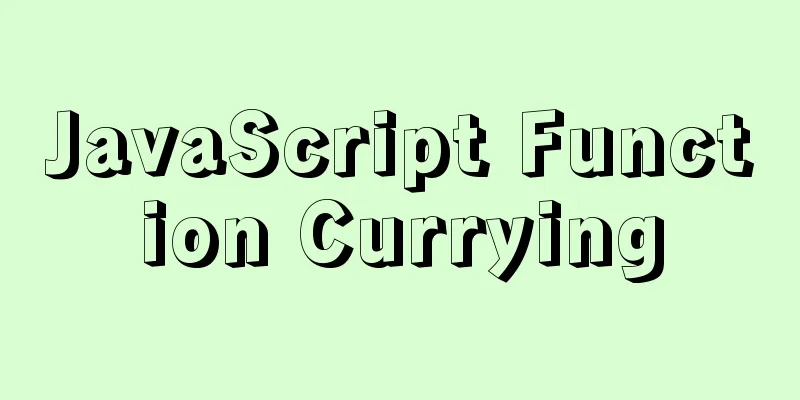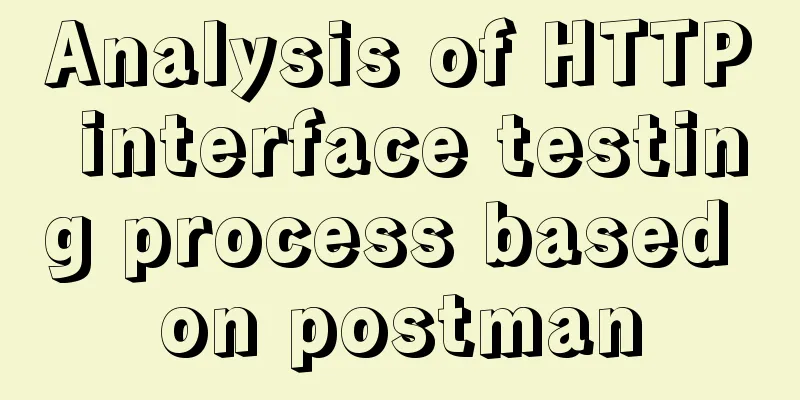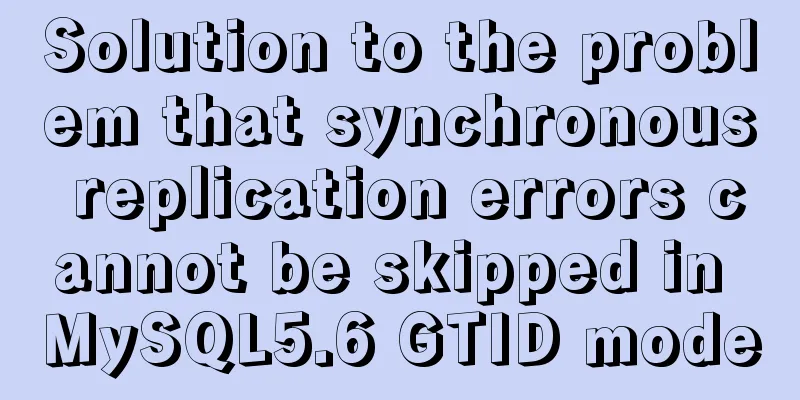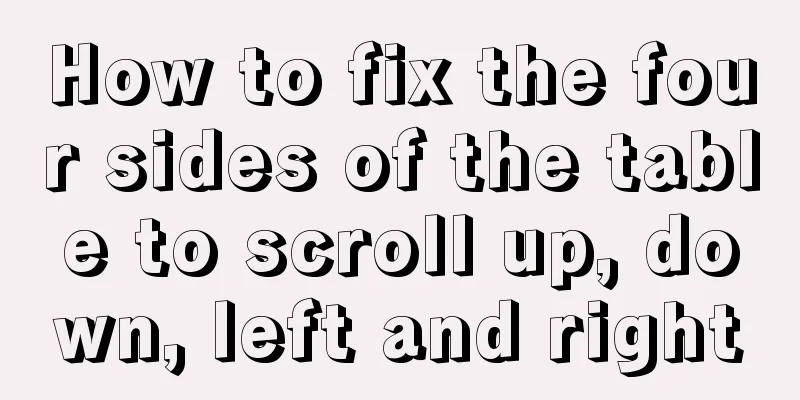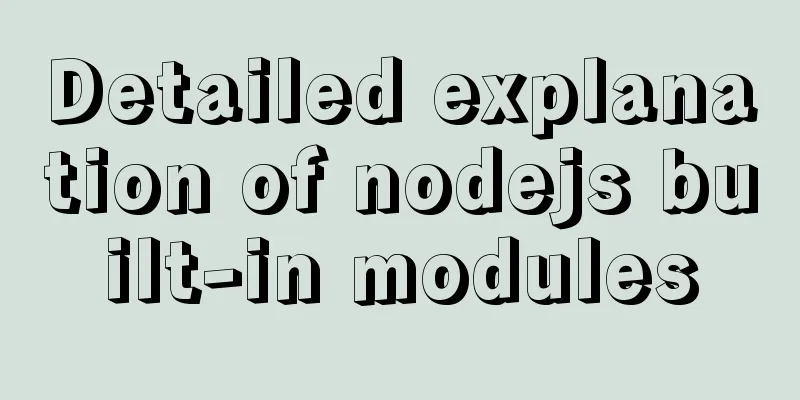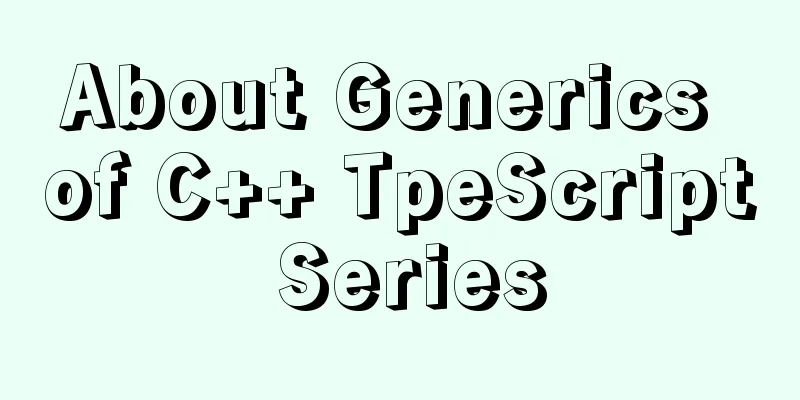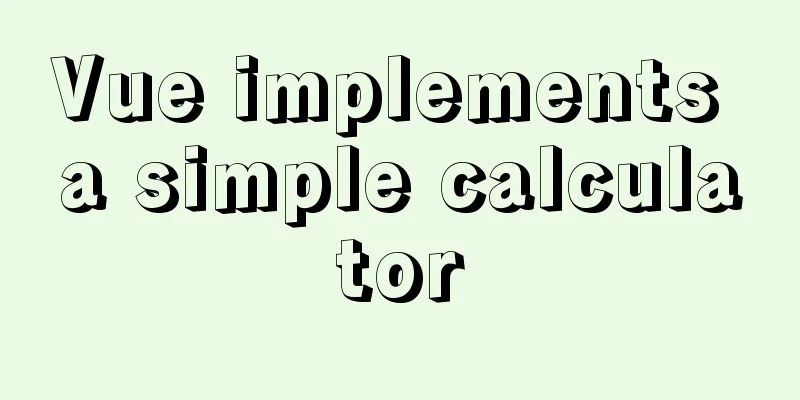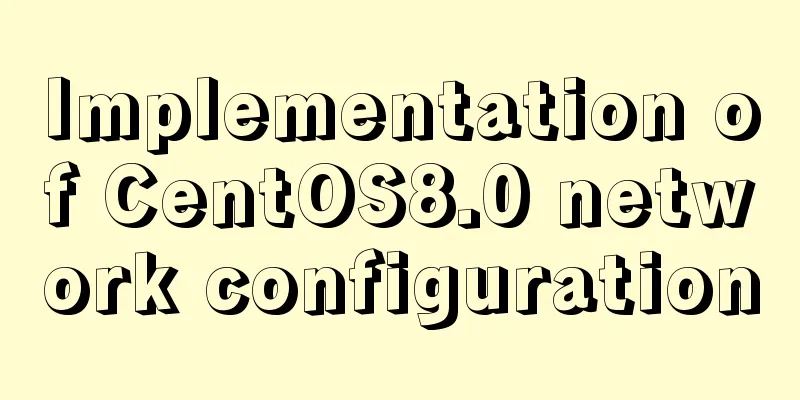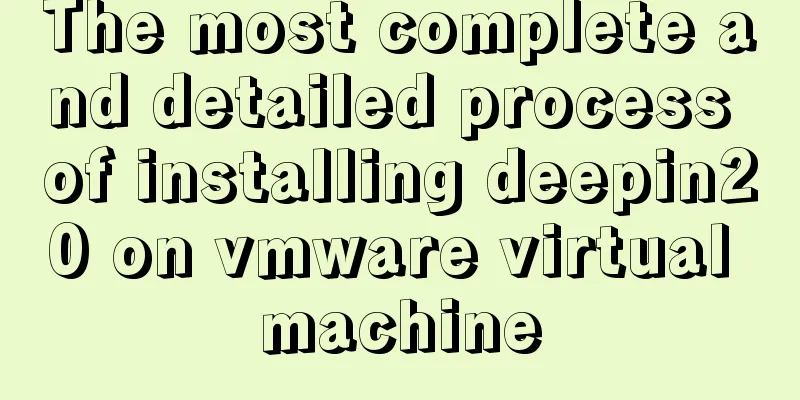How to handle long data when displaying it in html
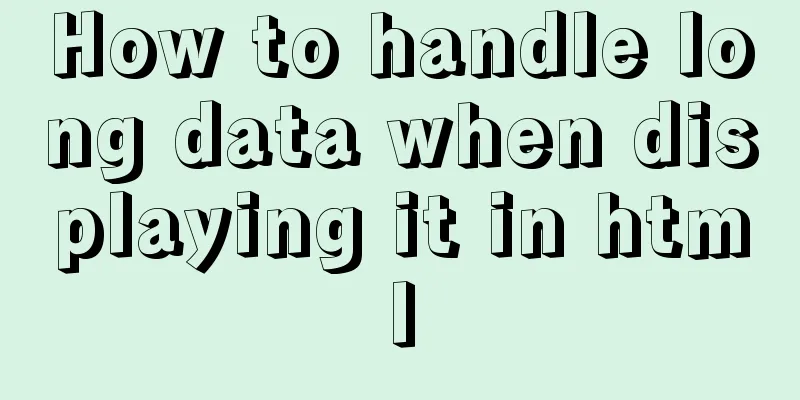
|
When displaying long data in HTML, you can cut off the data and display the complete data when the mouse moves over it. For example, consider the following situation.  accomplish: Copy code The code is as follows:<a title="${siteBoardInfoList.boardUrl}"> <c:if test="${fn:length(siteBoardInfoList.boardUrl) >= 40}"> ${fn:substring(siteBoardInfoList.boardUrl,0,20)}......${fn:substring(siteBoardInfoList.boardUrl,fn:length(siteBoardInfoList.boardUrl)-21,fn:length(siteBoardInfoList.boardUrl))} </c:if> <c:if test="${fn:length(siteBoardInfoList.boardUrl) < 40}"> ${siteBoardInfoList.boardUrl} </c:if> </a> |
<<: How to implement digital paging effect code and steps in CSS
>>: Summary of the dockerfile-maven-plugin usage guide
Recommend
How to install Zookeeper service on Linux system
1. Create the /usr/local/services/zookeeper folde...
How to use nginx to intercept specified URL requests through regular expressions
nginx server nginx is an excellent web server tha...
Solution to the problem that Java cannot connect to MySQL 8.0
This article shares a collection of Java problems...
js to implement the snake game with comments
This article example shares the specific code of ...
A quick solution to the error #1929 Incorrect datetime value: '''' for column ''createtime'' when using MySQL 5.x or above
After I installed MySQL, when I tried to save and...
Detailed explanation of the role of key in React
Table of contents Question: When the button is cl...
A brief discussion on this.$store.state.xx.xx in Vue
Table of contents Vue this.$store.state.xx.xx Get...
Linux yum package management method
Introduction yum (Yellow dog Updater, Modified) i...
How to Rename Multiple Files at Once in Linux
Preface In our daily work, we often need to renam...
Linux uses Rsync+Inotify to achieve real-time synchronization of local and remote data
0x0 Test Environment The headquarters production ...
Design Theory: Ten Tips for Content Presentation
<br /> Focusing on the three aspects of text...
Reasons and solutions for being unable to remotely connect to MySQL database under CentOS7
Preface I recently encountered a problem at work....
Div css naming standards css class naming rules (in line with SEO standards)
There are many tasks to be done in search engine o...
Docker setting windows storage path operation
When installing Docker on Windows 10, after selec...
Detailed explanation of the solution to the problem that FTP cannot connect to the Baota Linux panel
If you are using Alibaba Cloud Server, you need t...