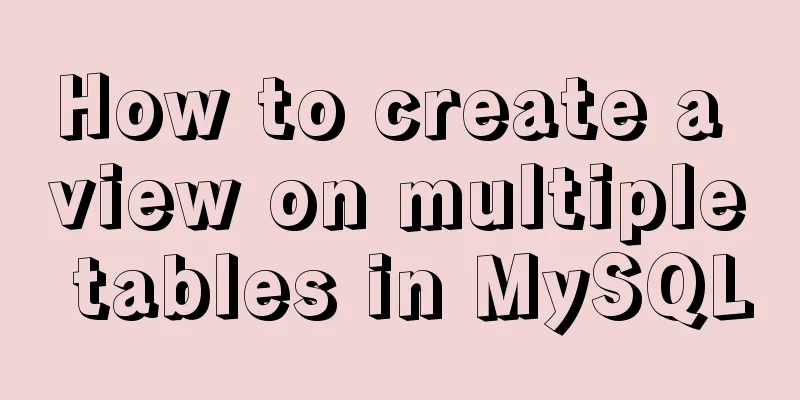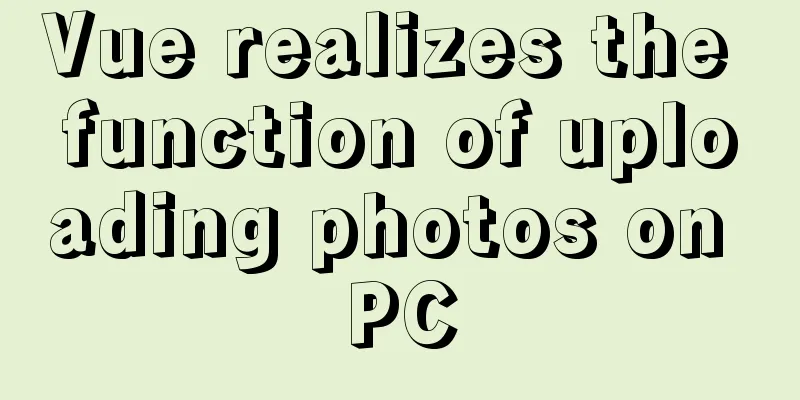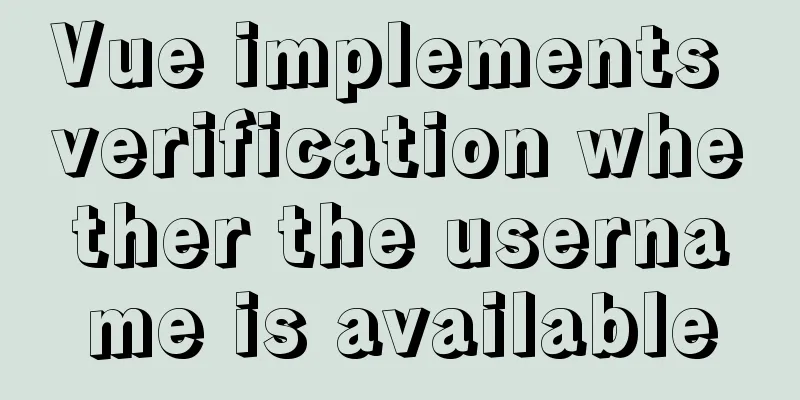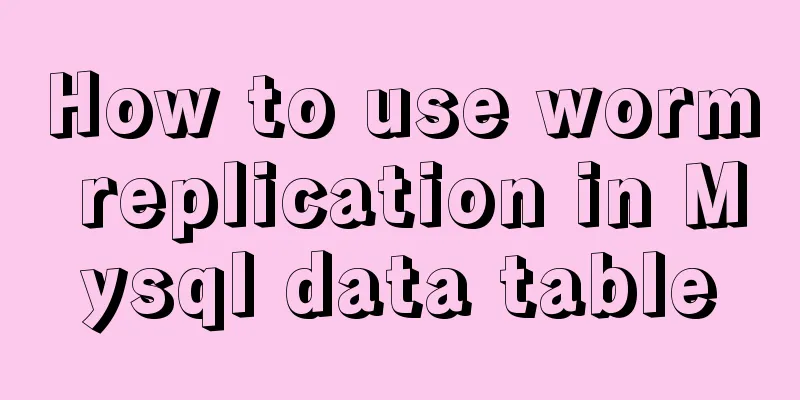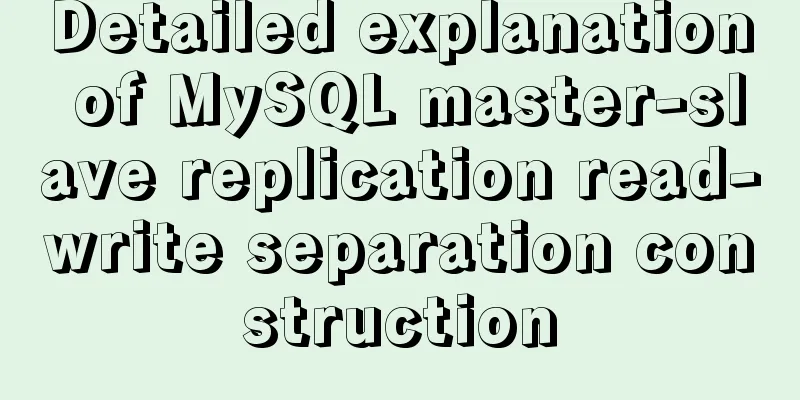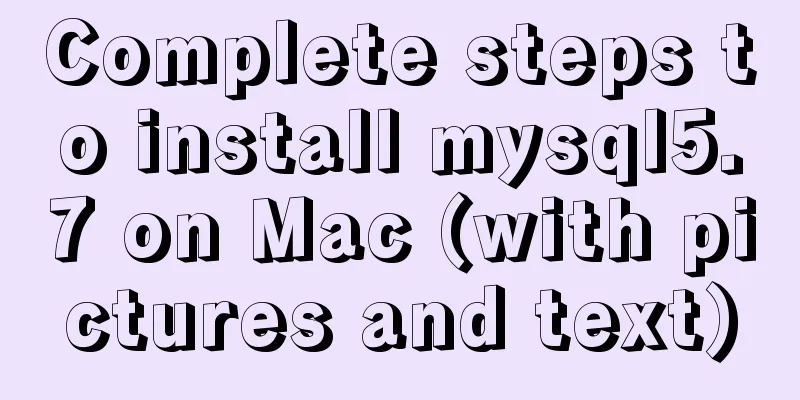Detailed explanation of the usage of the rare tags fieldset and legend
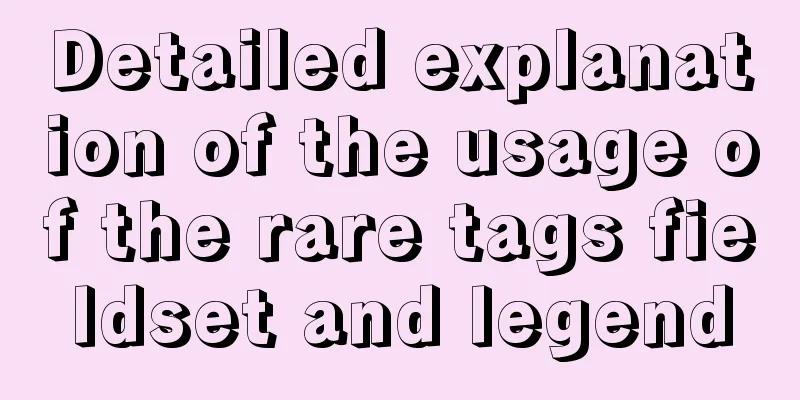
|
When it comes to I first learned about these two tags when I was learning reset.css or normalize.css in my early years. I saw them in the CSS that reset the default style of the unified code. Recently, I encountered these two tags while studying borders, and found them very interesting, so I wrote an article to share some knowledge points with you. Understanding Generally speaking,
In short, fieldset can be used alone to group form elements, while Let's take a look at a simple example. The simple HTML and structure are as follows:
<fieldset>
<legend>Form</legend>
<div>
<label>Name :</label><input type="text" placeholder="input Name" />
</div>
<div>
<label>Password :</label><input type="text" placeholder="input Name" />
</div>
</fieldset>
fieldset {
border: 1px solid#ddd;
padding: 12px;
}
legend
font-size: 18px;
padding: 0 10px;
}The effect is as follows:
CodePen Demo -- fieldset & legend Demo The interesting point is that if Control the position and style of The position and style of For the position, we can control it through
fieldset {
border: 1px solid#ddd;
// padding: 12px;
}
legend
font-size: 18px;
}Effect picture:
By changing
fieldset {
border: 1px groove #ddd;
}
legend
animation: marginMove 10s infinite alternate;
}
@keyframes marginMove {
100% {
margin-left: 100px;
}
}Effect picture:
By controlling
Application scenario - horizontal lines on both sides of the title After understanding the above basic knowledge, we can start to go a little deeper and think about some interesting application scenarios of the above I think the most suitable scenario is the layout with horizontal lines on both sides of the title. Something like this:
Of course, there are many ways to solve this layout. Usually, pseudo-elements are used to generate horizontal lines on the left and right sides, or they are covered and superimposed locally through absolute positioning. Here, this is done very quickly using
<div class="g-container">
<fieldset><legend>Ranking</legend></fieldset>
</div>
fieldset {
width: 300px;
height: 24px;
border: 1px solid transparent;
border-top-color: #000;
}
legend
margin: auto;
padding: 0 10px;
} CodePen Demo -- fieldset & legend Demo 2 Border nested text In this article, How to Add Text in Borders Using Basic HTML Elements, a very interesting usage scenario is also introduced, which is to nest text in borders. Imagine that a The pseudo code is as follows:
<div class="g-container">
<fieldset><legend>CSS fieldset</legend></fieldset>
<fieldset><legend>HTML element</legend></fieldset>
<fieldset><legend>JavaScript</legend></fieldset>
<fieldset><legend>TypeScript</legend></fieldset>
</div>
.g-container {
position: relative;
width: 300px;
height: 300px;
}
fieldset{
position: absolute;
width: 300px;
height: 300px;
border: 10px solid transparent;
border-top-color: #000;
}
legend
padding: 0 10px;
}
fieldset:nth-of-type(2){ transform: rotate(90deg); }
fieldset:nth-of-type(3){ transform: rotate(180deg); }
fieldset:nth-of-type(3)>legend{ transform: rotate(180deg); }
fieldset:nth-of-type(4){ transform: rotate(-90deg); }The effect diagram is as follows:
By combining multiple By adding
legend
animation: move 3s infinite linear alternate;
}
@keyframes move {
100% {
margin-left: 70px;
}
}
CodePen Demo -- Border Text Design using HTML fieldset and legend Okay, based on this, we can generate various N-sided borders with embedded text. Here is a simple attempt at several polygon borders.
CodePen Demo -- fieldset and legend generate polygon This is the end of this article about the detailed usage of the uncommon tags fieldset and legend. For more related fieldset and legend tag content, please search 123WORDPRESS.COM's previous articles or continue to browse the following related articles. I hope everyone will support 123WORDPRESS.COM in the future! |
<<: Two ways to implement HTML page click download file
>>: 3 functions of toString method in js
Recommend
A brief discussion on value transfer between Vue components (including Vuex)
Table of contents From father to son: Son to Fath...
Tutorial on how to connect and use MySQL 8.0 in IDEA's Maven project
First, let's take a look at my basic developm...
Abbreviation of HTML DOCTYPE
If your DOCTYPE is as follows: Copy code The code ...
How to use dd command in Linux without destroying the disk
Whether you're trying to salvage data from a ...
Teach you a trick to achieve text comparison in Linux
Preface In the process of writing code, we will i...
Detailed explanation of Vue3's responsive principle
Table of contents Review of Vue2 responsive princ...
Two ways to visualize ClickHouse data using Apache Superset
Apache Superset is a powerful BI tool that provid...
Example of Vue uploading files using formData format type
In Vue, we generally have front-end and back-end ...
jQuery plugin to implement minesweeper game (1)
This article shares the specific code of the firs...
Implementation of MySQL joint index (composite index)
Joint Index The definition of the joint index in ...
How to configure MySQL scheduled tasks (EVENT events) in detail
Table of contents 1. What is an event? 2. Enable ...
Shell script nginx automation script
This script can satisfy the operations of startin...
Using JS timer to move elements
Use JS timer to make an element to make a method ...
Detailed tutorial on downloading, installing and configuring the latest version of MySQL 8.0.21
1. Download 1. Download the installation package ...
Page Refactoring Skills - Content
Enough of small talk <br />Based on the lar...