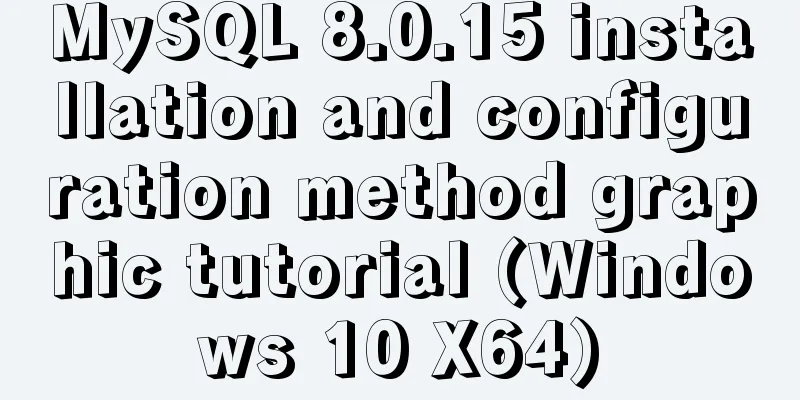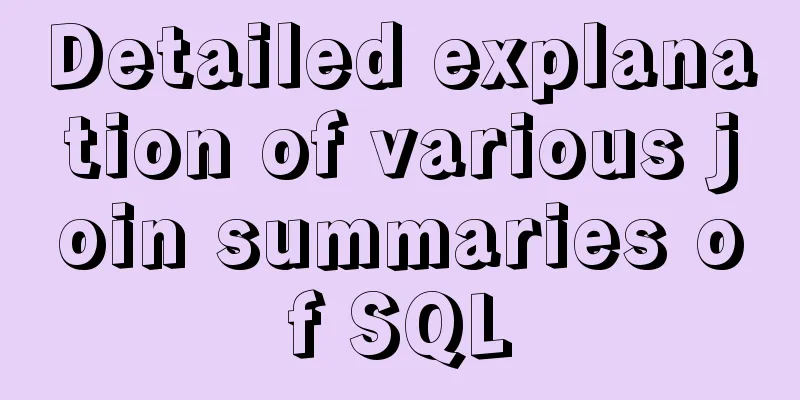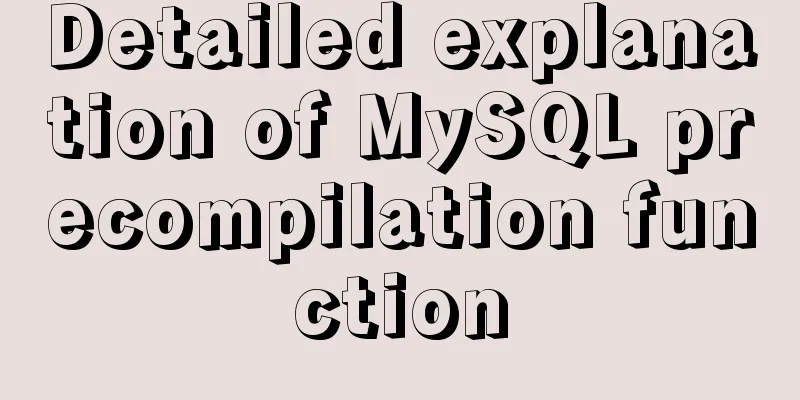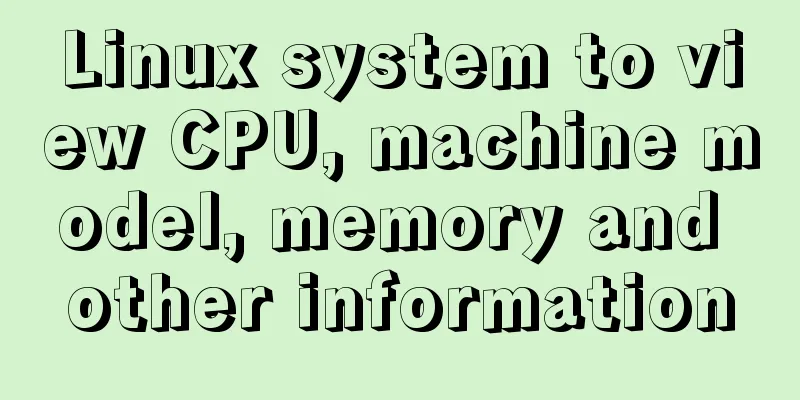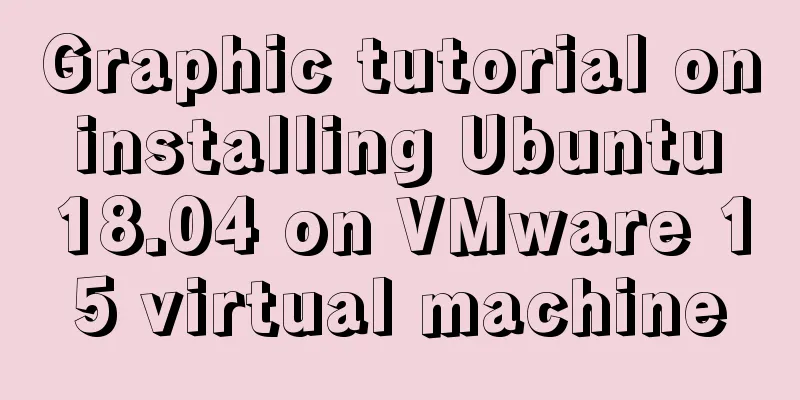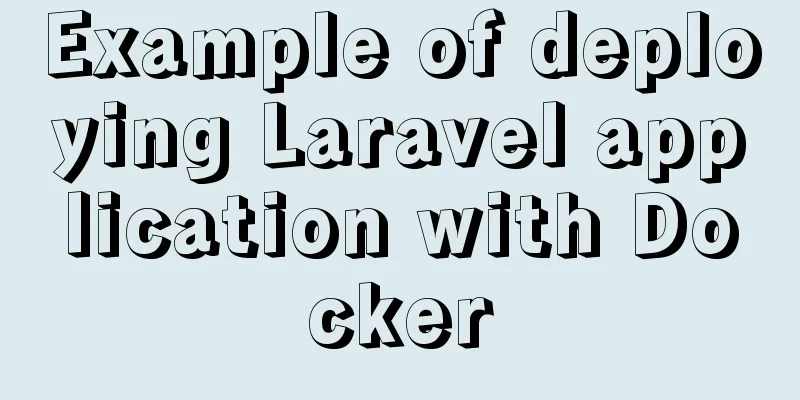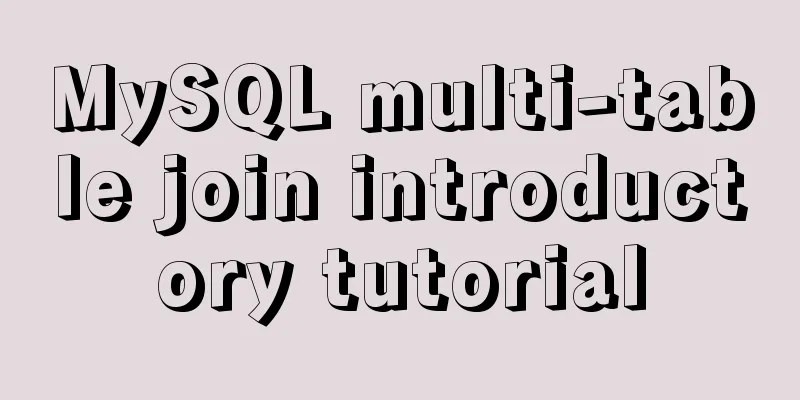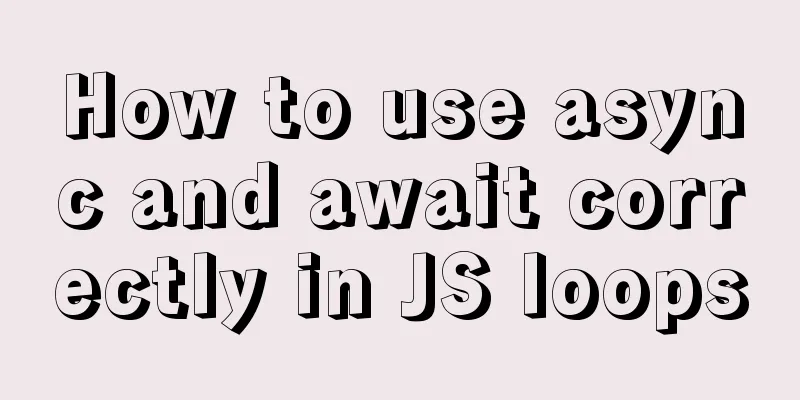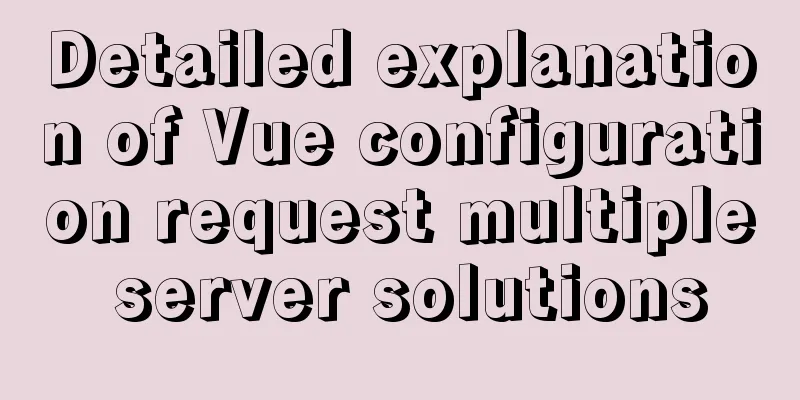Example of Vue uploading files using formData format type

|
In Vue, we generally have front-end and back-end separation projects, that is, we need to use tools such as axios to send requests to the background to implement data operations. 1. For example, when uploading pictures, the backend needs to transfer formData type data from the frontend <el-button type="primary" @click="uploadFile2()">Click to upload</el-button> <input type="file" @change="fileValueChange2()" ref="uploadFile2" enctype="multipart/form-data" style="display:none;" accept="image/jpeg,image/png,image/gif"> We use native input to achieve this.
uploadFile2(){
// This event is triggered when the button is clicked // The function is to open the file upload pop-up box this.$refs.uploadFile2.click()
},
fileValueChange2(){
// After selecting the file, the input change event will be triggered, and this function will be entered var formData = new FormData()
// this.$refs.uploadFile2 is the method for getting DOM elements in Vue // All uploaded files can be obtained through files. If there are multiple files, formData.append('file',this.$refs.uploadFile2.files[0])
// Request type must be set formData.append('type', "head");
// If you need to pass the id, refer to the following code formData.append('id', this.id);
// After configuration is complete, you only need to pass the formData variable to the backend insertNavigationUpload(formData).then(res=>{
console.log('Is it simple? My friend')
})
},
export const tMessageNotification = data =>{
return request({
url:'/tMessageNotification/upload',
method: 'POST',
data,
headers: {'Content-Type': 'application/json'},
})
}This is the end of this article about Vue using formData format type to upload files. For more relevant Vue file upload content, please search 123WORDPRESS.COM's previous articles or continue to browse the following related articles. I hope everyone will support 123WORDPRESS.COM in the future! You may also be interested in:
|
<<: Detailed process of building mysql5.7.29 on centos7 of linux
>>: Should I use distinct or group by to remove duplicates in MySQL?
Recommend
CSS realizes the speech bubble effect with sharp corners in the small sharp corner chat dialog box
1. Use CSS to draw a small pointed-corner chat di...
Introduction to user management under Linux system
Table of contents 1. The significance of users an...
Analysis of the reasons why Vue3 uses Proxy to implement data monitoring
Vue data two-way binding principle, but this meth...
JavaScript implements the drag slider puzzle verification function (html5, canvas)
introduction: Slider drag verification is now use...
Implementation of the list-style-type attribute in front of CSS ordered or unordered lists
example: <html> <head> <style type...
Detailed explanation of CSS to achieve the effect of illuminating the border by imitating the Windows 10 mouse
After installing the latest Windows 10 update, I ...
Detailed explanation of js's event loop event queue in the browser
Table of contents Preface Understanding a stack a...
Nexus uses API to operate
Nexus provides RestApi, but some APIs still need ...
Zookeeper request timeout problem in dubbo: configuration of mybatis+spring connecting to mysql8.0.15
I am going to review Java these two days, so I wr...
Detailed explanation of Vue event handling and event modifiers
<div id="root"> <h2>Keep go...
The difference between redundant and duplicate indexes in MySQL
MySQL allows you to create multiple indexes on a ...
JavaScript to achieve the idea of snake game
The implementation idea of the javascript game ...
Front-end state management (Part 2)
Table of contents 1. Redux 1.1. Store (librarian)...
Native JS to achieve drag photo wall
This article shares with you a draggable photo wa...
A magical MySQL deadlock troubleshooting record
background Speaking of MySQL deadlock, I have wri...