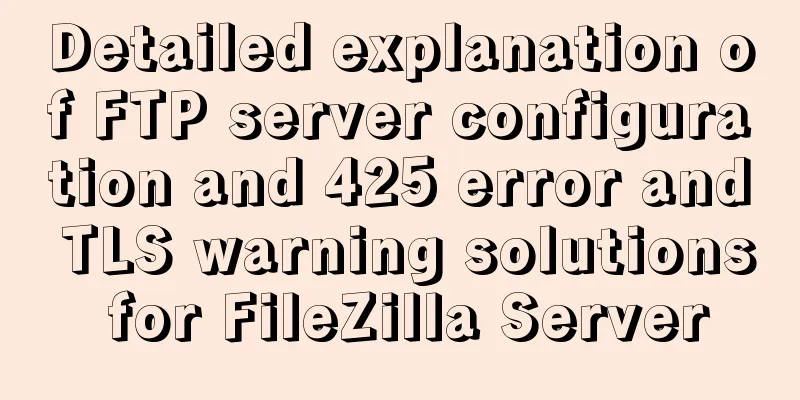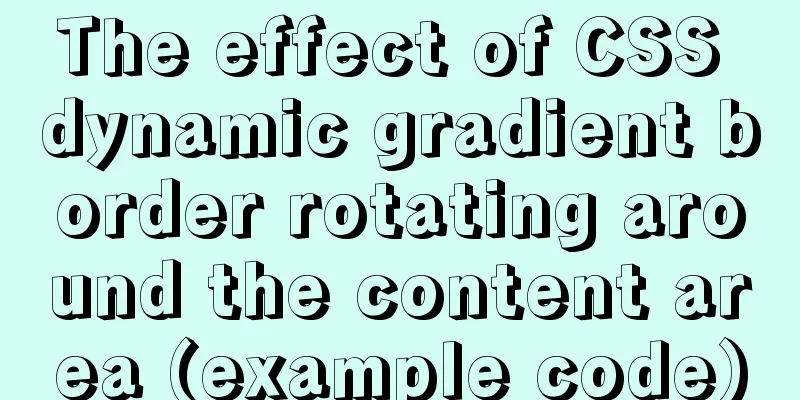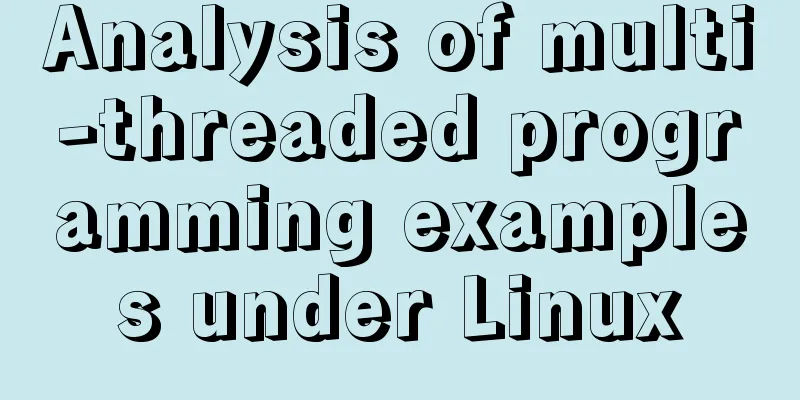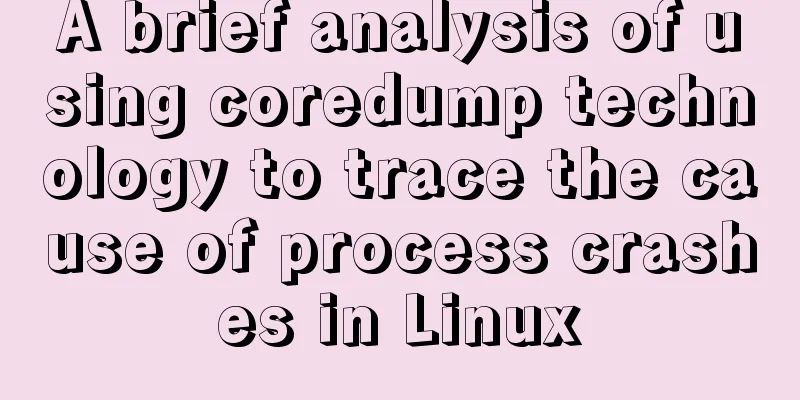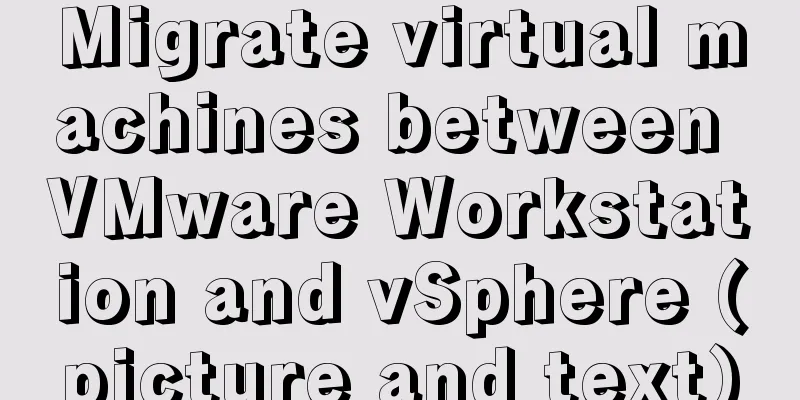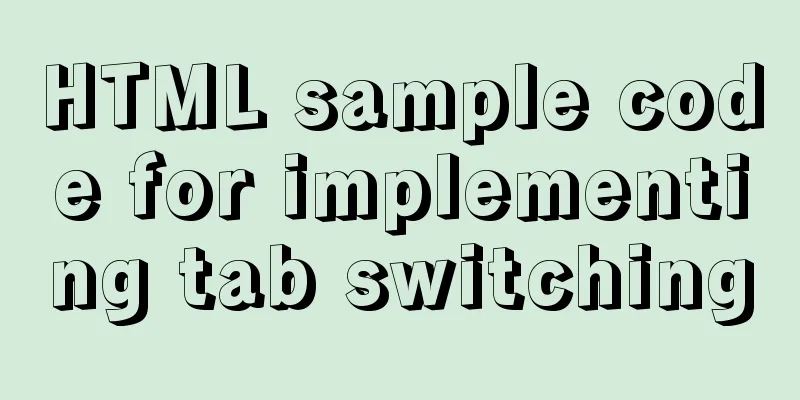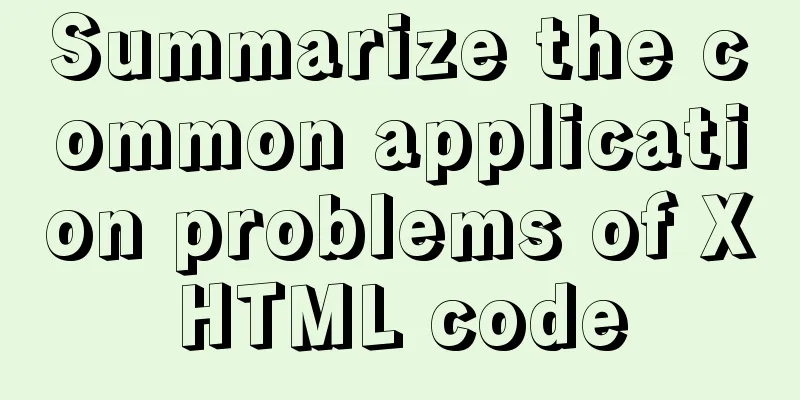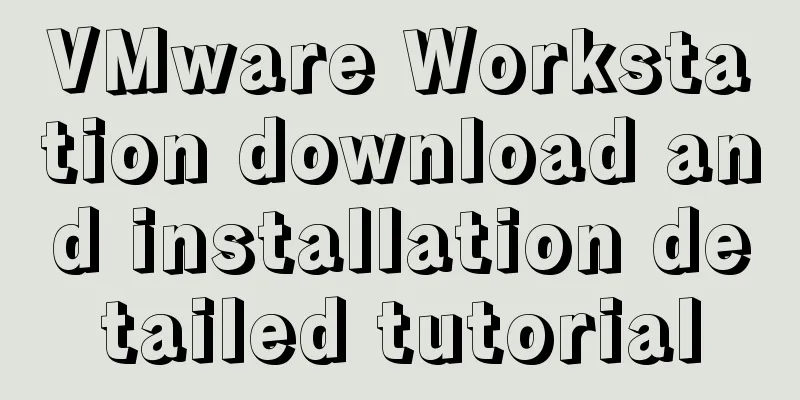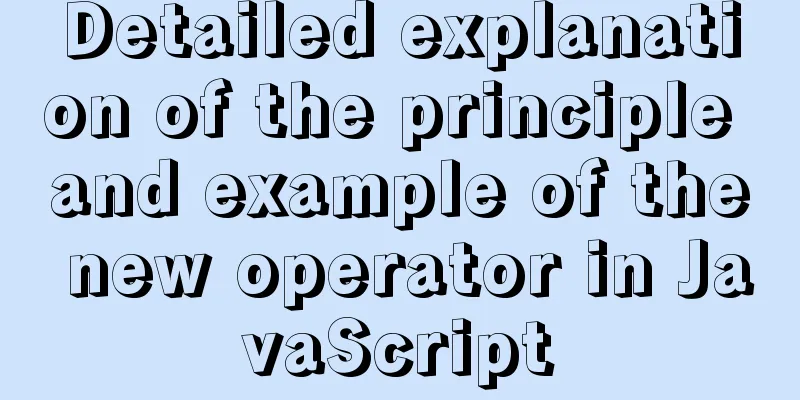Implementation of the list-style-type attribute in front of CSS ordered or unordered lists
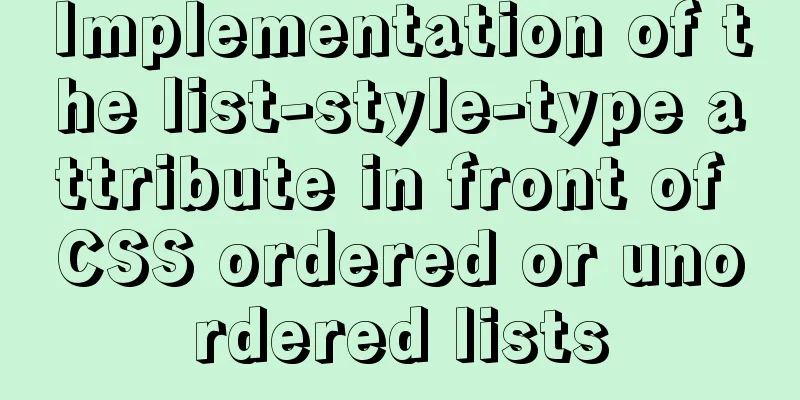
|
example:
<html>
<head>
<style type="text/css">
ul.none{list-style-type:none}
ul.circle {list-style-type:circle}
ul.square {list-style-type:square}
ol.upper-roman {list-style-type:upper-roman}
ol.lower-alpha {list-style-type:lower-alpha}
</style>
</head>
<body>
<p>list-style-type none:</p>
<ul class="none">
<li>Coffee</li>
<li>Tea</li>
<li>Coca Cola</li>
</ul>
<p>list-style-type circle:</p>
<ul class="circle">
<li>Coffee</li>
<li>Tea</li>
<li>Coca Cola</li>
</ul>
<p>list-style-type square:</p>
<ul class="square">
<li>Coffee</li>
<li>Tea</li>
<li>Coca Cola</li>
</ul>
<p>Type upper-roman:</p>
<ol class="upper-roman">
<li>Coffee</li>
<li>Tea</li>
<li>Coca Cola</li>
</ol>
<p>list-style-type lower-alpha:</p>
<ol class="lower-alpha">
<li>Coffee</li>
<li>Tea</li>
<li>Coca Cola</li>
</ol>
</body>
</html>
This is the end of this article about the implementation of the list-style-type attribute in front of CSS ordered or unordered lists. For more relevant CSS ordered or unordered list marker list-style-type content, please search 123WORDPRESS.COM’s previous articles or continue to browse the following related articles. I hope that everyone will support 123WORDPRESS.COM in the future! |
<<: HTML simple web form creation example introduction
>>: Detailed process of installing and configuring MySQL and Navicat prenium
Recommend
HTML form tag tutorial (3): input tag
HTML form tag tutorial, this section mainly expla...
CSS style reset and clear (to make different browsers display the same effect)
In order to make the page display consistent betwe...
A simple way to clear the CSS, JavaScript and background image cache in the browser
In the actual project development process, the pag...
Detailed explanation of how to set the change value within a specified time in Zabbix
Background description: On an existing load balan...
How to print highlighted code in nodejs console
Preface When the code runs and an error occurs, w...
An article tells you how to write a Vue plugin
Table of contents What is a plugin Writing plugin...
Disadvantages and reasonable use of MySQL database index
Table of contents Proper use of indexes 1. Disadv...
Detailed explanation of efficient MySQL paging
Preface Usually, a "paging" strategy is...
jQuery implements all shopping cart functions
Table of contents 1. Select All 2. Increase or de...
How to modify the scroll bar style in Vue
Table of contents First of all, you need to know ...
Detailed explanation of MySQL 8.0 password expiration policy
Starting from MySQL 8.0.16, you can set a passwor...
Method of Vue component document generation tool library
Table of contents Parsing .vue files Extract docu...
Two tools for splitting the screen in the Linux command line terminal
Here are two terminal split screen tools: screen ...
How to use flat style to design websites
The essence of a flat website structure is simpli...