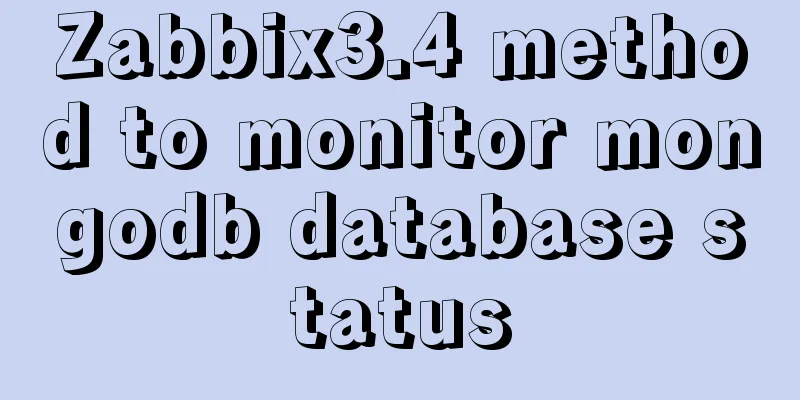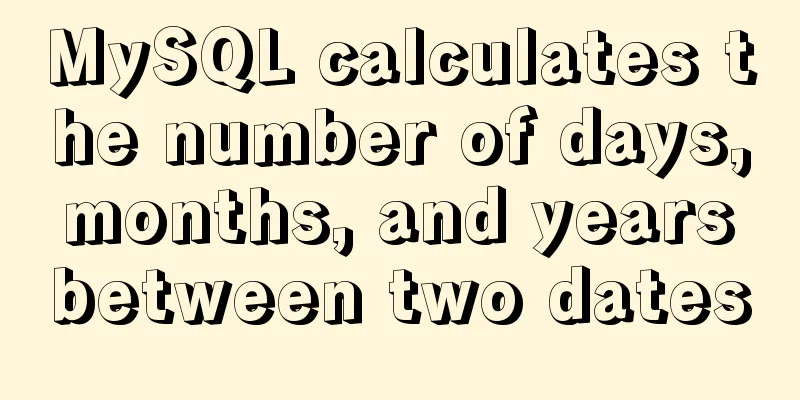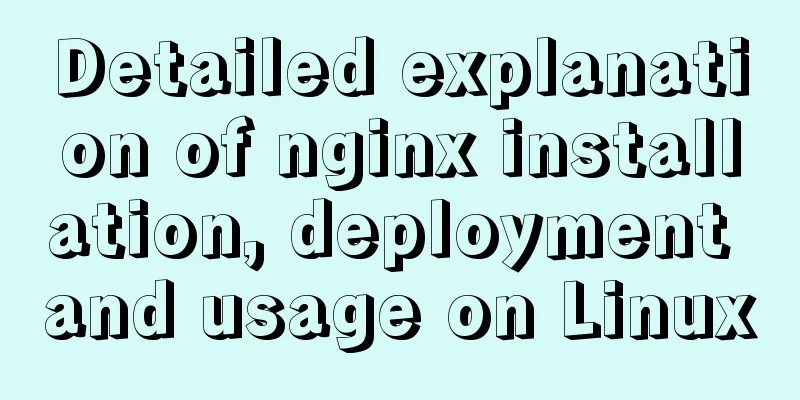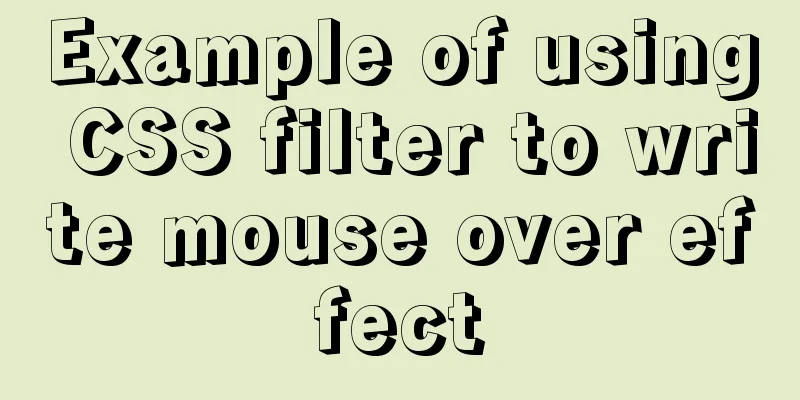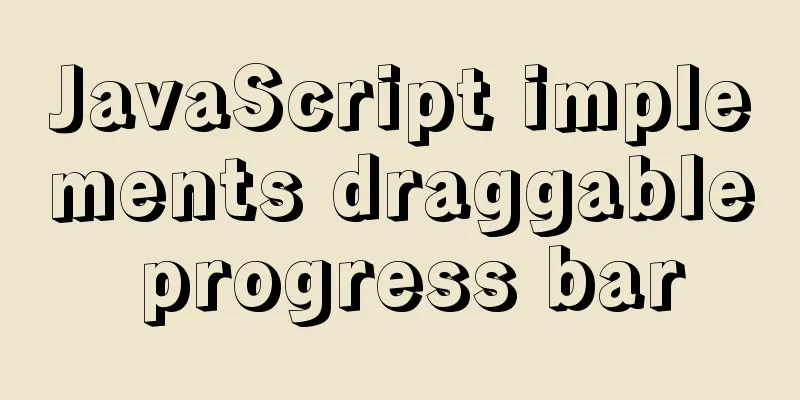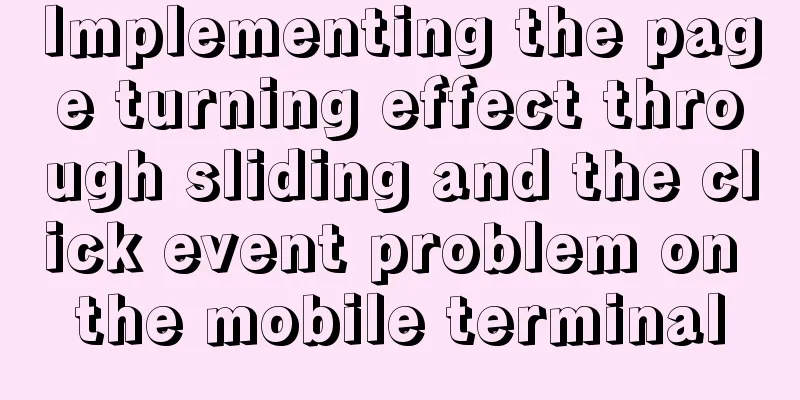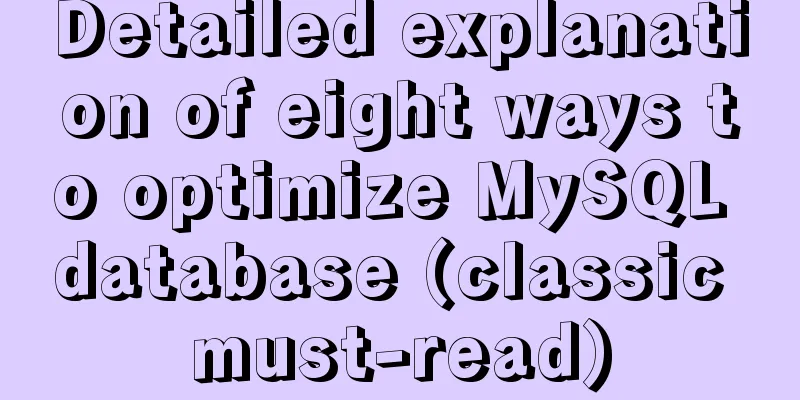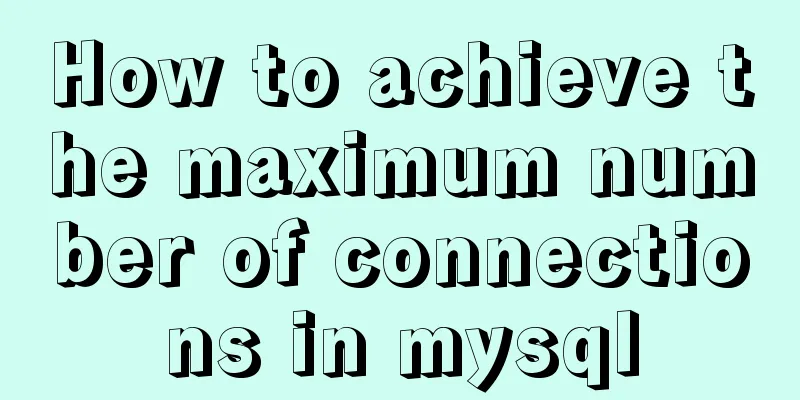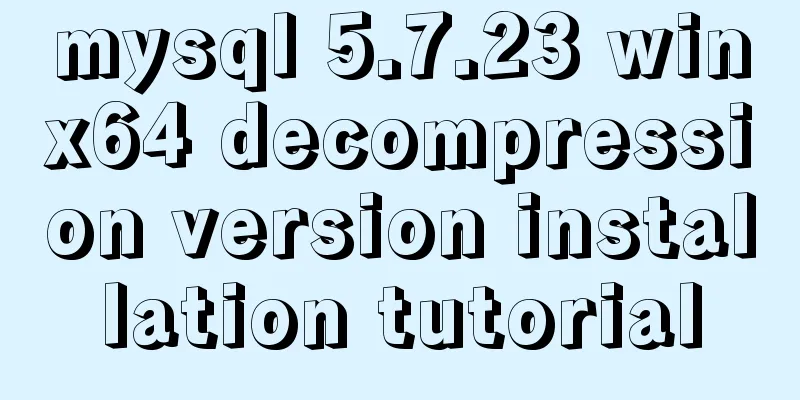How to modify the scroll bar style in Vue
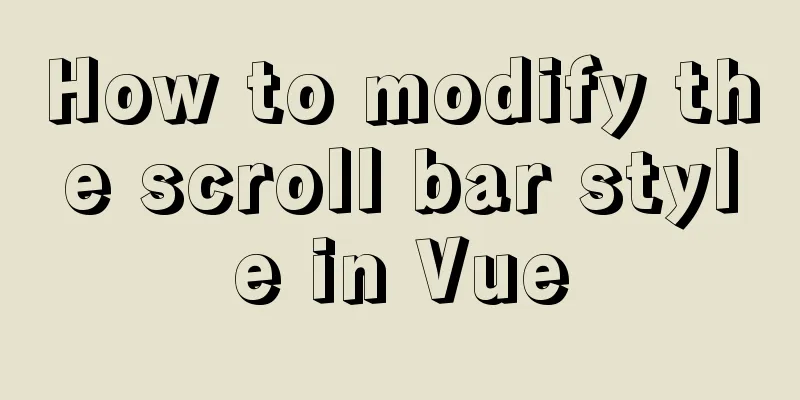
|
First of all, you need to know that to modify the scroll bar style, use the pseudo element Note that Secondly, you need to understand some of the components of the scroll bar:
After you have some understanding of this, you can start to modify the scroll bar style. Code implementation:
<ul class="nav-tabs-scroll">
<li v-for="(item,index) in tabs" :key="index" class="nav-item-scroll">{
<!-- -->{item.text}}</li>
</ul>
<v-textarea outlined v-model="text" style="width: 200px; margin: 16px;" class="text"></v-textarea>
data: () => ({
tabs: [
{ value: 4001, text: 'Loan Log', code: 'LOAN_LOG' },
{ value: 4002, text: 'Document Log', code: 'DOCUMENT_LOG' },
{ value: 4003, text: 'Note Log', code: 'NOTE_LOG' },
{ value: 4004, text: 'Operation Log', code: 'OPERATION_LOG' },
{ value: 4005, text: 'Payment Log', code: 'PAYMENT_LOG' },
{ value: 4006, text: 'Maintenance Log', code: 'MAINTENANCE_LOG' },
{ value: 4007, text: 'Transaction Log', code: 'TRANSACTION_LOG' },
{ value: 4008, text: 'Collection Log', code: 'COLLECTION_LOG' },
{ value: 4001, text: 'Loan Log', code: 'LOAN_LOG' },
{ value: 4002, text: 'Document Log', code: 'DOCUMENT_LOG' },
{ value: 4003, text: 'Note Log', code: 'NOTE_LOG' },
{ value: 4004, text: 'Operation Log', code: 'OPERATION_LOG' },
{ value: 4005, text: 'Payment Log', code: 'PAYMENT_LOG' },
{ value: 4006, text: 'Maintenance Log', code: 'MAINTENANCE_LOG' },
{ value: 4007, text: 'Transaction Log', code: 'TRANSACTION_LOG' },
{ value: 4008, text: 'Collection Log', code: 'COLLECTION_LOG' },
{ value: 4001, text: 'Loan Log', code: 'LOAN_LOG' },
{ value: 4002, text: 'Document Log', code: 'DOCUMENT_LOG' },
{ value: 4003, text: 'Note Log', code: 'NOTE_LOG' },
{ value: 4004, text: 'Operation Log', code: 'OPERATION_LOG' },
{ value: 4005, text: 'Payment Log', code: 'PAYMENT_LOG' },
{ value: 4006, text: 'Maintenance Log', code: 'MAINTENANCE_LOG' },
{ value: 4007, text: 'Transaction Log', code: 'TRANSACTION_LOG' },
{ value: 4008, text: 'Collection Log', code: 'COLLECTION_LOG' }
],
text: ''
}),
<style lang="scss" scoped>
.nav-tabs-scroll {
height: 100px;
list-style: none;
margin: 0px;
padding: 16px 0;
overflow-x: auto;
display: inline-block;
white-space: nowrap;
width: 100%;
background: #F9FAFD;
}
.nav-item-scroll {
background: #E5F0FF;
color: #24252E;
font-size: 12px;
font-weight: 400;
line-height: 16px;
padding: 8px 8px 180px;
text-align: center;
display: inline;
margin: 0 4px 0;
border-radius: 16px;
}
.nav-tabs-scroll::-webkit-scrollbar {
width: 20px;
height: 10px;
}
.nav-tabs-scroll::-webkit-scrollbar-thumb {
border-radius: 5px;
background: red;
}
.nav-tabs-scroll::-webkit-scrollbar-button {
width: 10px;
border-radius: 50%;
background: black;
}
.nav-tabs-scroll::-webkit-scrollbar-track {
box-shadow: inset 0 0 2px #333;
border-radius: 5px;
background: blue;
}
.nav-tabs-scroll::-webkit-scrollbar-corner {
background: springgreen;
}
/*
.nav-tabs-scroll::-webkit-scrollbar-track-piece {
box-shadow: inset 0 0 2px #333;
border-radius: 5px;
background: plum;
}
*/
</style>
<style>
.text.v-textarea textarea::-webkit-resizer {
background: pink;
}
</style>
Default style:
Modified style:
This is the end of this article about how to modify the scroll bar style with Vue. For more relevant content about how to modify the scroll bar style with Vue, please search for previous articles on 123WORDPRESS.COM or continue to browse the following related articles. I hope you will support 123WORDPRESS.COM in the future! You may also be interested in:
|
<<: How to create a simple column chart using Flex layout in css
>>: Commonly used English fonts for web page creation
Recommend
Implementing login page based on layui
This article example shares the specific code of ...
How to configure SSL certificate in nginx to implement https service
In the previous article, after using openssl to g...
How to change the tomcat port number in Linux
I have several tomcats here. If I use them at the...
0.1 seconds worth! A brief discussion on the problem of speeding up the front-end web pages
I remember when I was interviewing for my current...
Chrome 4.0 supports GreaseMonkey scripts
GreaseMokey (Chinese people call it Grease Monkey...
Some suggestions for ensuring MySQL data security
Data is the core asset of an enterprise and one o...
Usage and best practice guide for watch in Vue3
Table of contents Preface🌟 1. API Introduction 2....
Comprehensive analysis of prototypes, prototype objects, and prototype chains in js
Table of contents Understanding Prototypes Unders...
Implementation of Nginx load balancing cluster
(1) Experimental environment youxi1 192.168.5.101...
Solve the problem that VMWare cannot display in full screen after installing Mac system
system: VMTOOLs Download: Link: https://pan.baidu...
Detailed introduction to CSS font, text, and list properties
1. Font properties color, specifies the color of ...
Sample code for highlighting search keywords in WeChat mini program
1. Introduction When you encounter a requirement ...
A preliminary understanding of CSS custom properties
Today, CSS preprocessors are the standard for web...
WeChat Mini Program to Implement Electronic Signature
This article shares the specific code for impleme...
Several commonly used single-page application website sharing
CSS3Please Take a look at this website yourself, ...