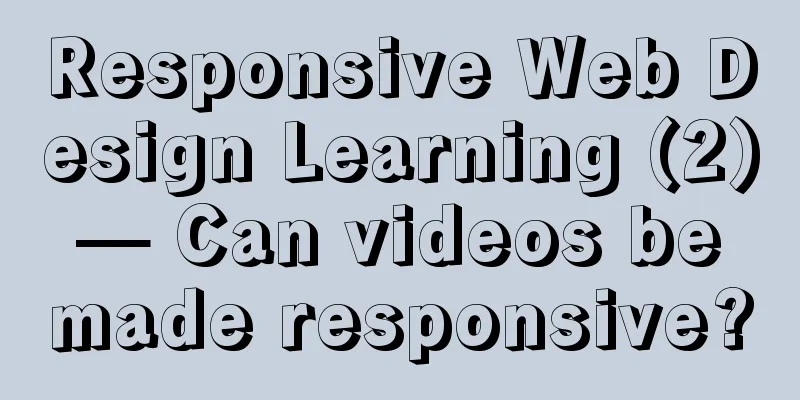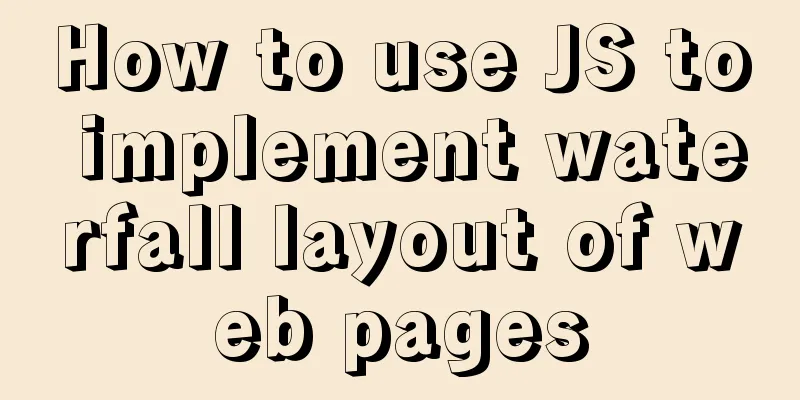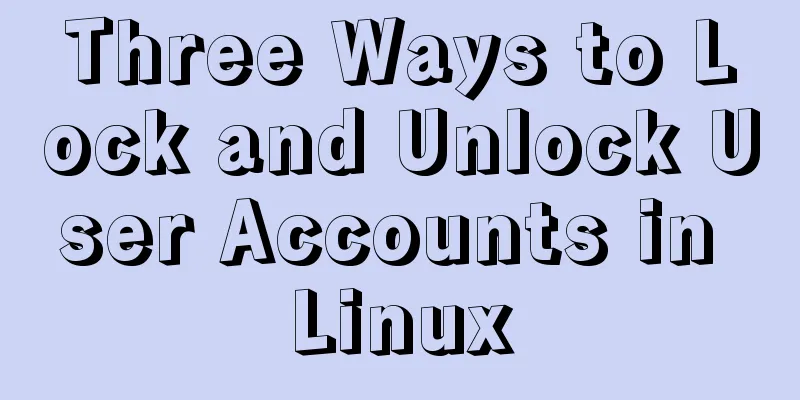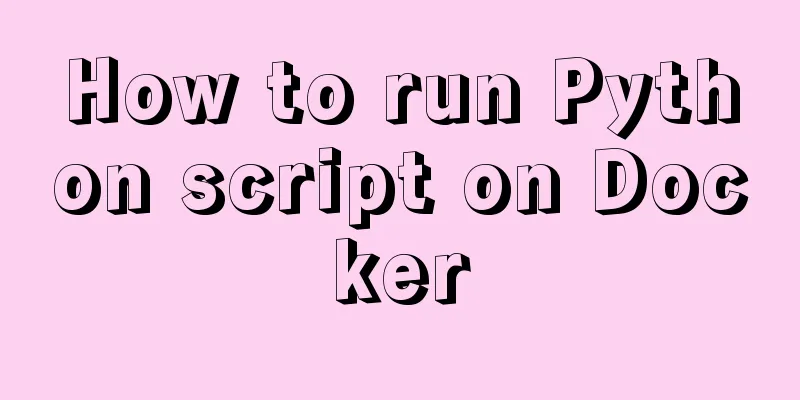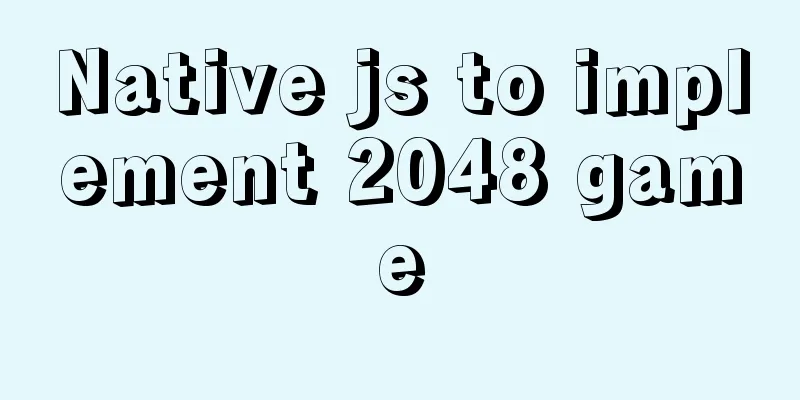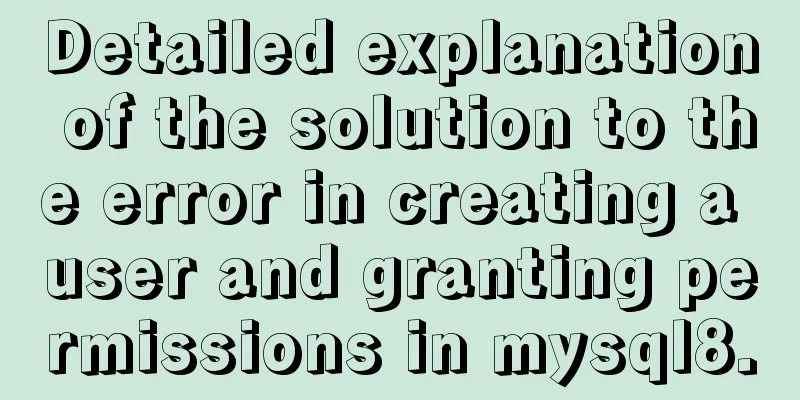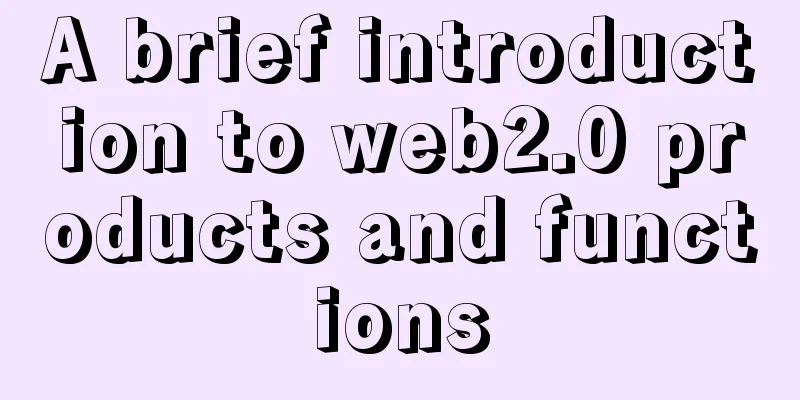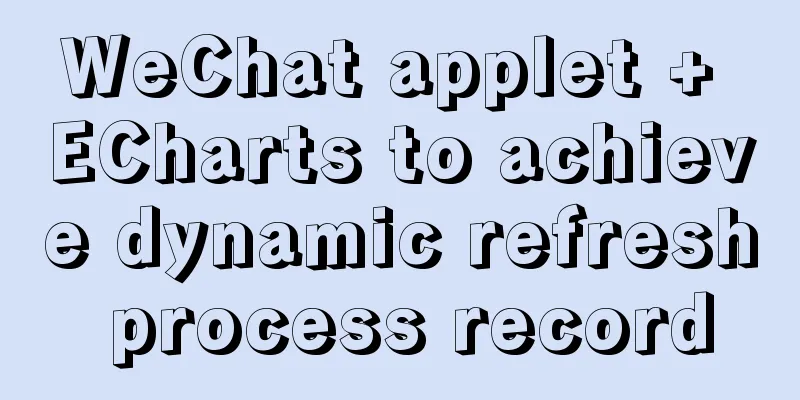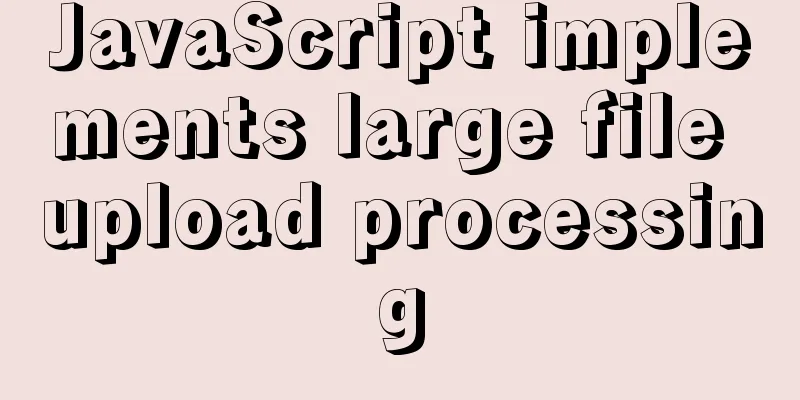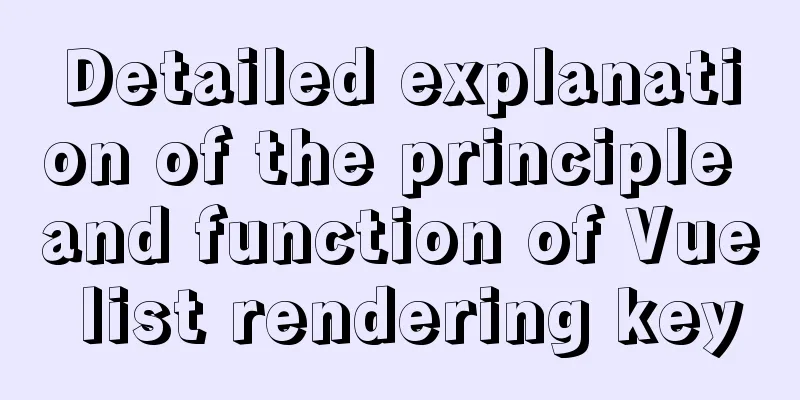The effect of CSS dynamic gradient border rotating around the content area (example code)
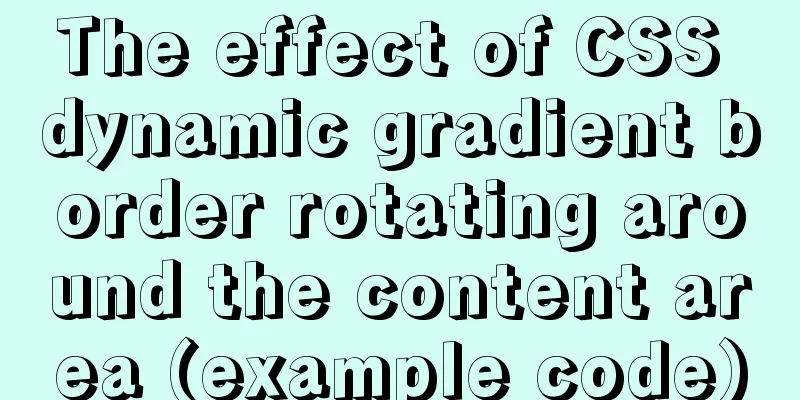
|
Rendering
After looking up relevant information online, I found that most of the current implementation methods of dynamic gradient borders are to use a pseudo-element that is larger than the content area and then move the gradient background horizontally, but there is no effect of the gradient border rotating around the content area. So I made a demo like this for your reference. Implementation principle First, nest the content area into a DIV box and set overflow: hidden;. The size of this box is the size of the content area plus the width of the gradient border you wish to achieve, and then the content area is centered so that there is a white space between the content area and the parent element that appears to be a border. HTML Structure
<body>
<!-- The outermost layer only serves to limit the size of the gradient area-->
<div class="wrap">
<!-- Gradient display area -->
<div class="bgc"></div>
<!-- Contents -->
<div class="content"></div>
</div>
</body>CSS
<style>
/* Elastic box to center the demo*/
body {
margin: 0;
padding: 0;
height: 100vh;
display: flex;
align-items: center;
justify-content: center;
}
/* The outermost layer is used to hide the overflowing .bgc in the middle. The size can be adjusted freely according to the content area and border size*/
.wrap {
width: 300px;
height: 300px;
overflow: hidden;
position: relative;
border-radius: 20px;
/* The elastic box makes the content area centered */
display: flex;
align-items: center;
justify-content: center;
}
/* The actual content of the final dynamic gradient border is larger than .wrap, but the overflow part is hidden and the middle part is covered by .content due to the hierarchical relationship. Finally, only the gap between .wrap and .content shows the rotating gradient background*/
.bgc {
width: 500px;
height: 500px;
background: linear-gradient(#fff,#448de0);
animation: bgc 1.5s infinite linear;
border-radius: 50%;
position: absolute;
z-index: -1;
}
/* The content area adjusts its size according to its own situation*/
.content {
width: 250px;
height: 250px;
background-color: #fff;
border-radius: 20px;
}
/* Gradient color background rotation animation */
@keyframes bgc {
0% {
transform: rotateZ(0);
}
100% {
transform: rotateZ(360deg);
}
}
</style> In order to help everyone understand the hierarchical relationship more clearly, I made a 3D relationship diagram. The closer the arrow is to the direction it points to, the higher the level. The smallest solid square is the content area, and the largest blue circle is the rotating gradient background, but the part that exceeds the size of the middle box is hidden.
Summarize The above is the effect of CSS dynamic gradient color border rotating around the content area introduced by the editor. I hope it will be helpful to everyone. If you have any questions, please leave me a message and the editor will reply to you in time. I would also like to thank everyone for their support of the 123WORDPRESS.COM website! |
>>: The past two years with user experience
Recommend
js object-oriented method to achieve drag effect
This article shares the specific code for impleme...
Vue Element front-end application development dynamic menu and routing association processing
Table of contents Overview 1. Menu and routing pr...
Java+Tomcat environment deployment and installation process diagram
Next, I will install Java+Tomcat on Centos7. Ther...
Why is it not recommended to use index as the key attribute value in Vue?
Table of contents Preface The role of key The rol...
How to use Nginx proxy to surf the Internet
I usually use nginx as a reverse proxy for tomcat...
More than 300 lines of CSS code to achieve the explosive special effects of WeChat 8.0
A major feature of the WeChat 8.0 update is the s...
Detailed explanation on how to avoid the pitfalls of replacing logical SQL in MySQL
The difference between replace into and insert in...
Vue form input binding v-model
Table of contents 1.v-model 2. Binding properties...
Summary of commonly used tags in HTML (must read)
Content Detail Tags: <h1>~<h6>Title T...
Introduction to Sublime Text 2, a web front-end tool
Sublime Text 2 is a lightweight, simple, efficien...
Some settings of Div about border and transparency
frame: Style=”border-style:solid;border-width:5px;...
A brief discussion on the solution to the failure of starting the server installation in MySQL
If this is the first time you install MySQL on yo...
MySQL latest version 8.0.17 decompression version installation tutorial
Personally, I think the decompressed version is e...
Issues with Rancher deployment and importing K8S clusters
Rancher deployment can have three architectures: ...
React implements multi-component value transfer function through conetxt
The effect of this function is similar to vue的pro...