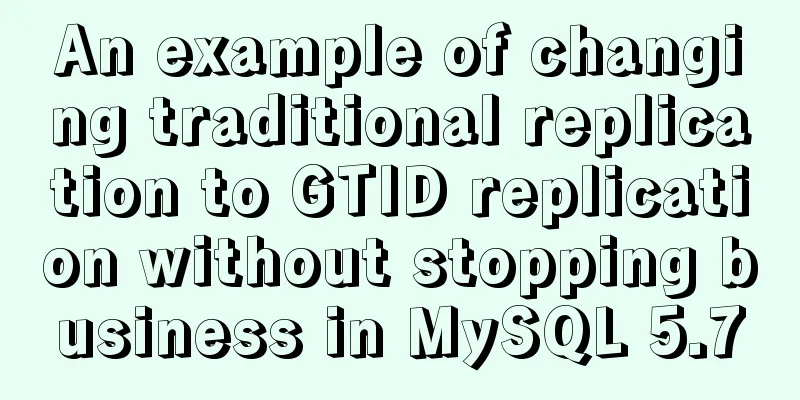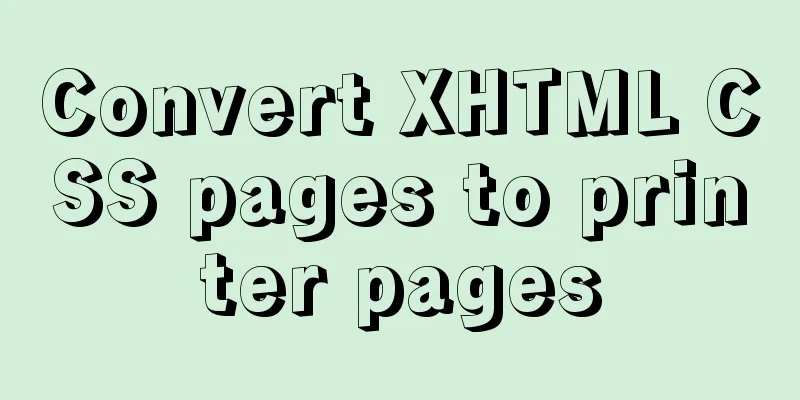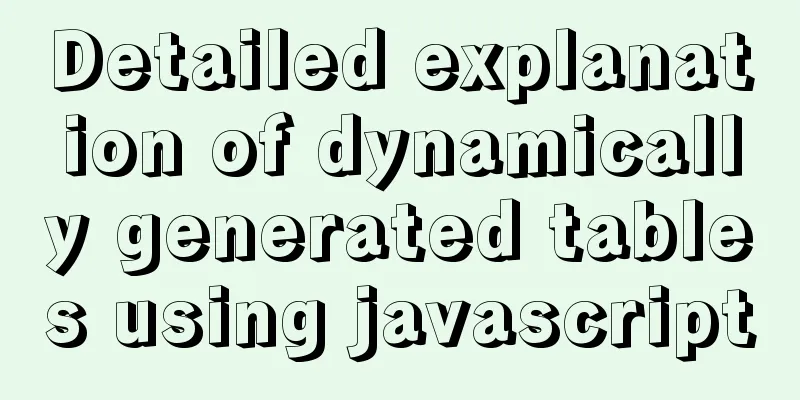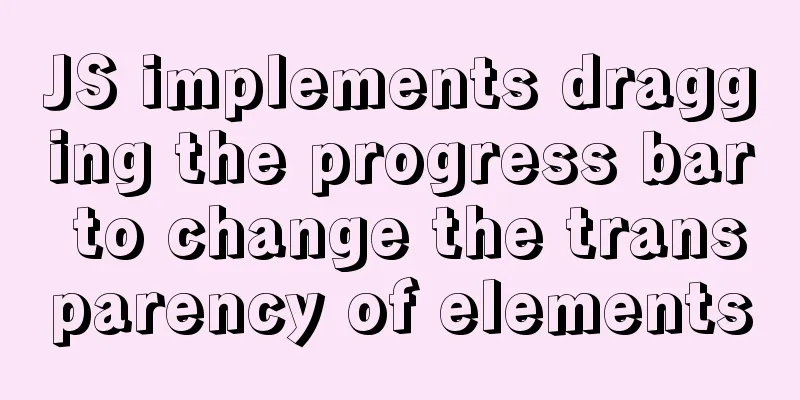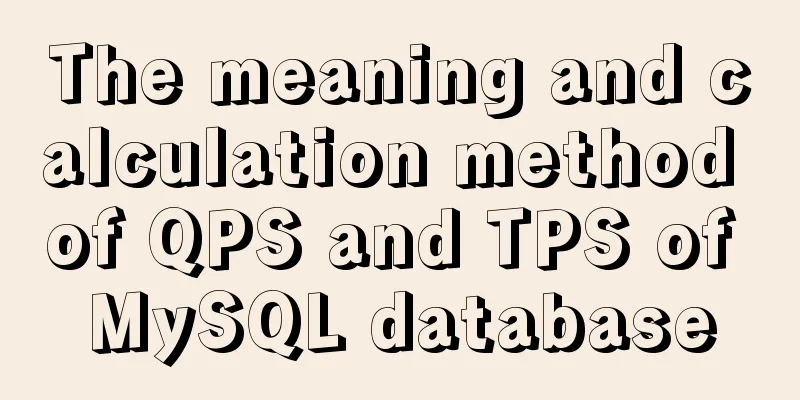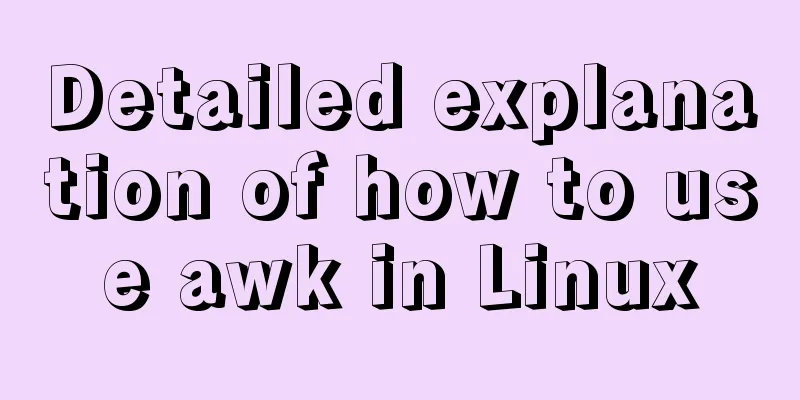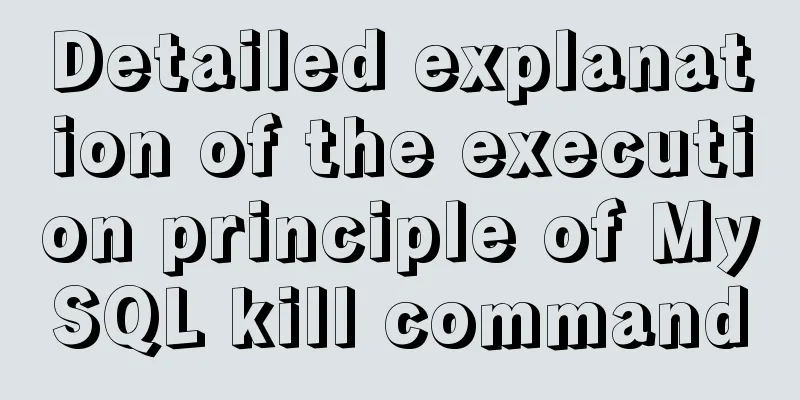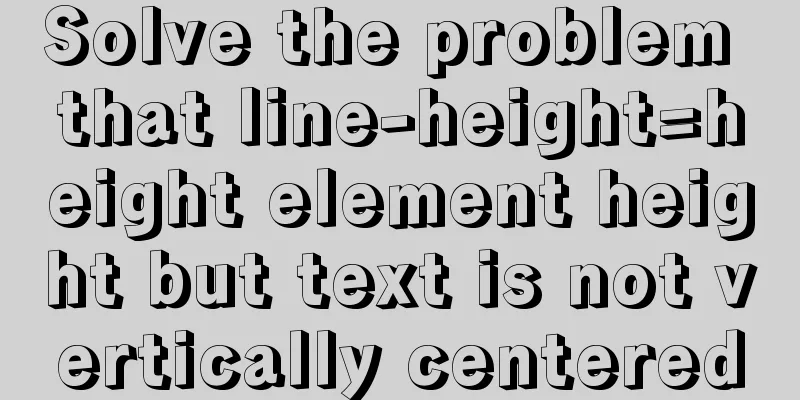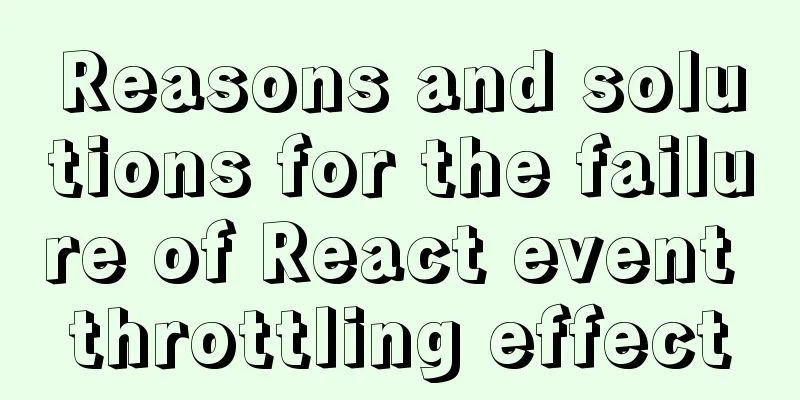A brief discussion on the solution to the failure of starting the server installation in MySQL
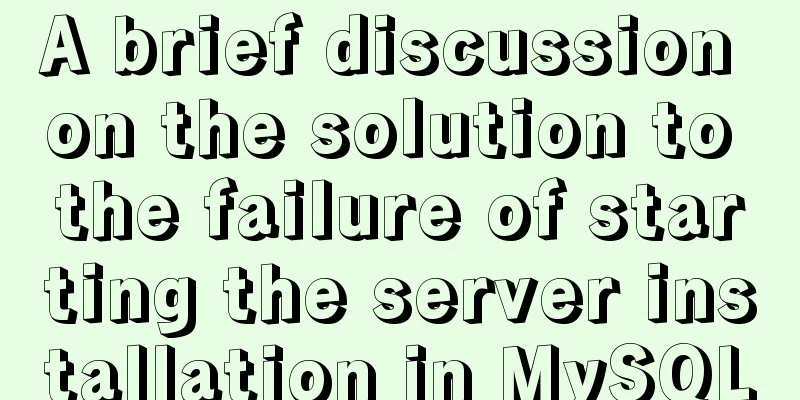
|
If this is the first time you install MySQL on your computer, this error message will generally not appear. As shown in the figure below. Failure in starting the server is usually caused by the software not being cleaned up from the last installation.
How to completely uninstall the software:The first step is to go to Control Panel\Programs\Programs and Features and uninstall the two MySQL software in the figure below.
The second step is to delete the remaining MySQL files in the last installation directory, and don’t forget to delete the MySQL folder under ProgramData, as shown in the figure below. Note: The folders here are different from the residual files in the last installation directory. C:\ProgramData is generally hidden by default.
The third step is to press Win+R and enter regedit to run the registry editor. Follow the path in the figure below to find MySQL and then delete the MySQL registry information.
Step 4. After completing the first three steps, open the service and you will find that the MySQL57 service still exists, as shown in the figure below. This is the main reason for the installation failure, so you need to delete the MySQL57 service. Method: Run the DOS command with administrator privileges, and then enter sc delete MySQL57. C:\Windows\system32>sc delete MySQL57 [SC] DeleteService Success
Now you can easily install the MySQL software! This is the end of this article about the solution to the failure of MySQL installation starting the server. For more information about the failure of MySQL installation starting the server, please search for previous articles on 123WORDPRESS.COM or continue to browse the following related articles. I hope you will support 123WORDPRESS.COM in the future! You may also be interested in:
|
<<: How to insert weather forecast into your website
>>: Detailed explanation of commonly used CSS styles (layout)
Recommend
Solution to installing vim in docker container
Table of contents The beginning of the story Inst...
How to create a database in navicat 8 for mysql
When developing a website, you often need to use ...
Ubuntu 18.0.4 MySQL 8.0.20 installation and configuration method graphic tutorial
The installation and configuration method of MySQ...
Detailed explanation of Vue3's sandbox mechanism
Table of contents Preface Browser compiled versio...
How to implement n-grid layout in CSS
Common application scenarios The interfaces of cu...
Web Design: Script Materials Reconstruct User Experience
<br />Original text: http://blog.rexsong.com...
Introduction to the use of CSS3 filter attribute
1. Introduction When writing animation effects fo...
5 Simple XHTML Web Forms for Web Design
Simple XHTML web form in web design 5. Technique ...
CSS3 realizes the childhood paper airplane
Today we are going to make origami airplanes (the...
Tutorial on using the frameset tag in HTML
Frameset pages are somewhat different from ordina...
Summary of several MySQL installation methods and configuration issues
1. MySQL rpm package installation # Download the ...
5 MySQL GUI tools recommended to help you with database management
There are many database management tools for MySQ...
Detailed explanation of the meaning and difference between MySQL row locks and table locks
1. Introduction The difference between row locks ...
Solution to the problem that Navicat cannot remotely connect to MySql server
The solution to the problem that Navicat cannot r...
How to create a stylish web page design (graphic tutorial)
"Grand" are probably the two words that ...