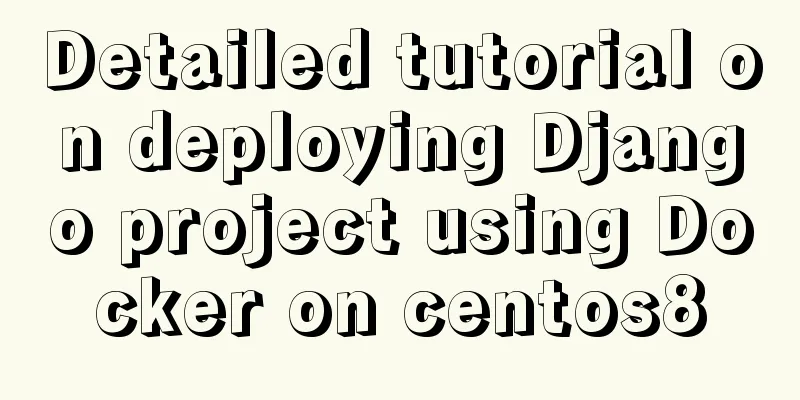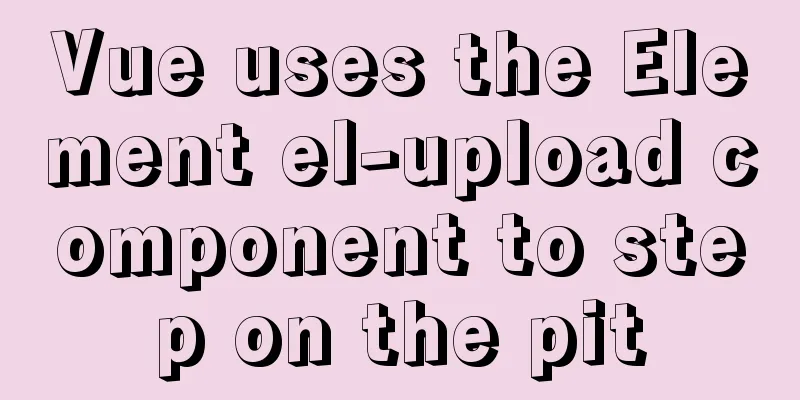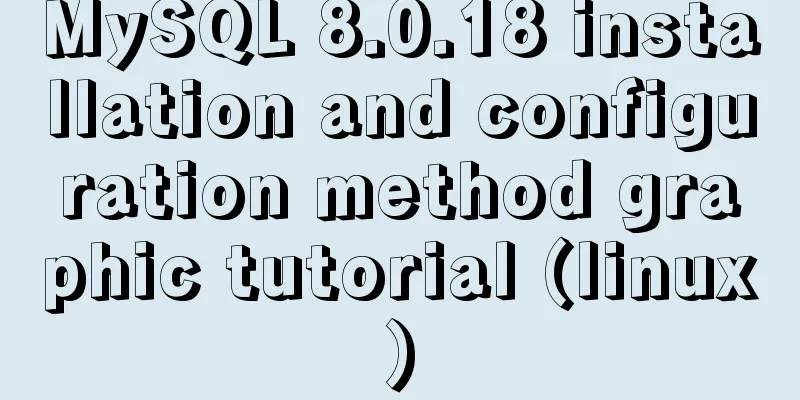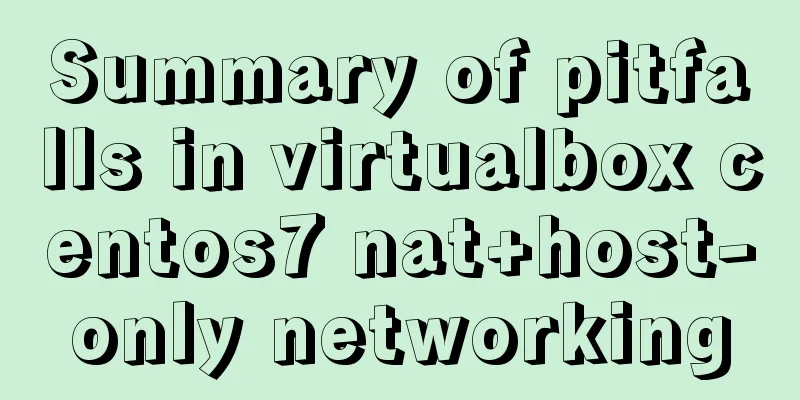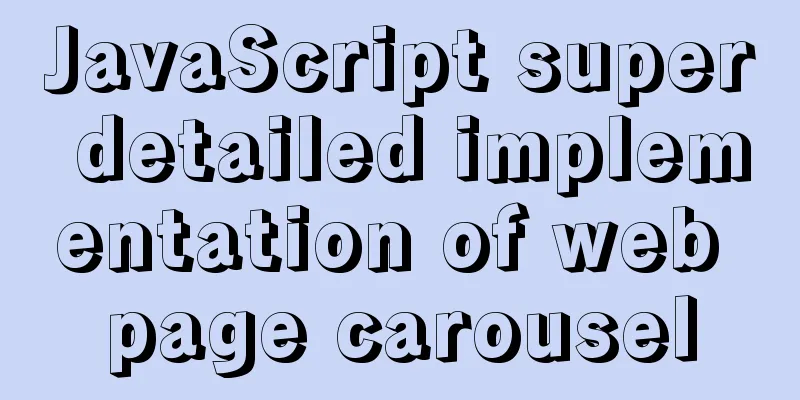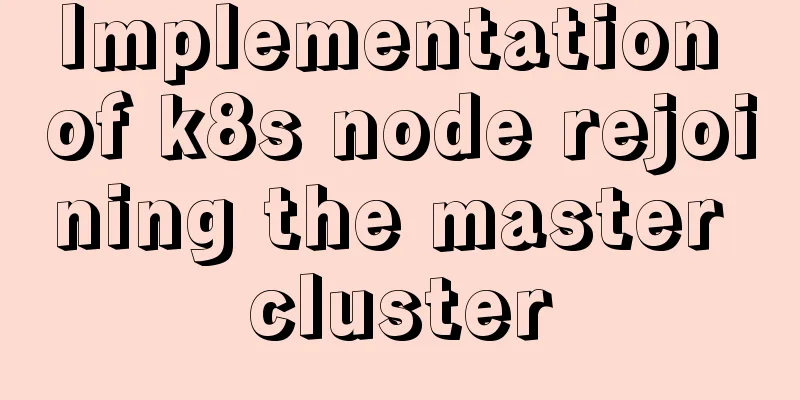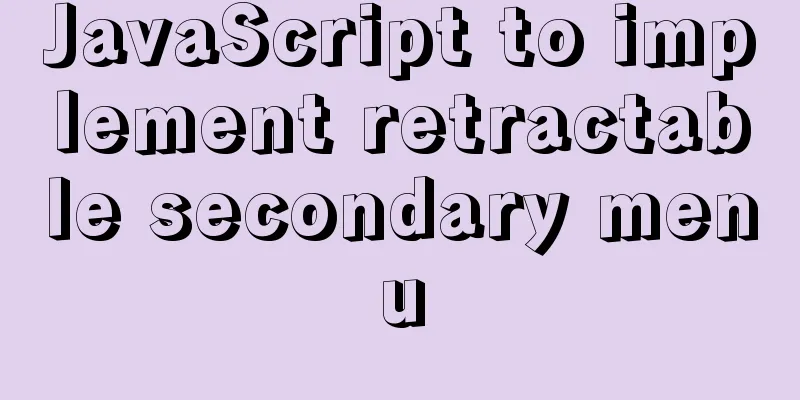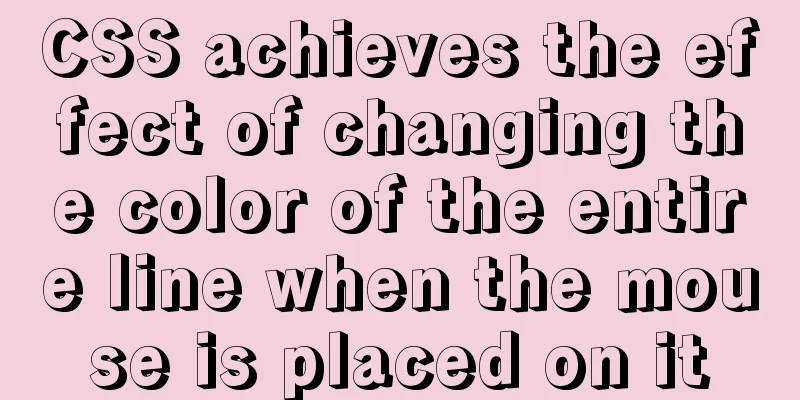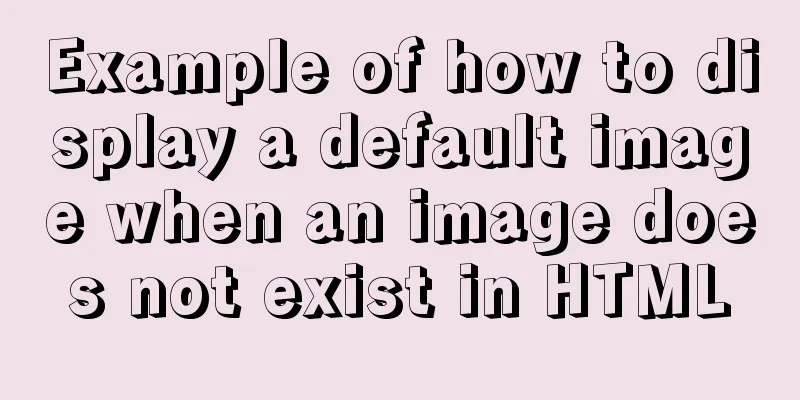5 Simple XHTML Web Forms for Web Design

|
Simple XHTML web form in web design 5. Technique 1: Label Sandwich Include the input box, selection box and text box into the label element and set them all as block-level elements. Set the display mode of radio buttons and check boxes to inline so that they appear on the same line. If you prefer the label and radio button/checkbox to appear on different lines, you can choose not to include it in the label, or use hard line break processing. Each scenario is presented below. While these seem trendy, the W3C has actually implicitly shown examples of their labels. Main benefit : Simple code: label, input, select, textarea {display: block;} label {margin-bottom: 10px;} input[type="radio"], input[type="checkbox"] {display: inline;} <form> <fieldset> <legend>Contact Form</legend> <label for="name"> Name</label> <input id="name" name="name" size="20" /> <label for="email">Email</label> <input id="email" name="email" size="20" /> <label for=" Choices"> Choices (radio) — <em>wrapped label</em></label> <input name=" Choice" type="radio" /> Choice 1 <input name=" Choice" type="radio" /> Choice 2 <input name=" Choice" type="radio" /> Choice 3 <label style="margin-bottom: 0pt;" for=" Choices2"> Choices (checkbox) — <em>non-wrapped label, margin reset</em></label> <input name=" Choice2" type="checkbox" /> Choice 1 <input name=" Choice2" type="checkbox" /> Choice 2 <input name=" Choice2" type="checkbox" /> Choice 3 <div style="height: 10px;"><!-- just to split the demo up --></div> <label for=" Choices3"> Choices (checkbox) — <em>wrapped, hard line-break</em></label> <input name=" Choice3" type="checkbox" /> Choice 1 <input name=" Choice3" type="checkbox" /> Choice 2 <input name=" Choice3" type="checkbox" /> Choice 3 <label for="dropdown"> Question</label> <select id="dropdown"> <optgroup label="Group of Options"></optgroup> <option>Option 1</option> <option>Option 2</option> <option>Option 3</option> </select> <label for="message"> Message <textarea cols="36" rows="12" name="message"></textarea> </label> <input type="submit" value="send it" /> </fieldset> </form> Running results : #expamle1 label,#expamle1 input,#expamle1 select,#expamle1 textarea {display: block;} #expamle1 label {margin-bottom: 10px;} #expamle1 input[type="radio"],#expamle1 input[type="checkbox"] {display: inline;} Technique 2: Lazy Many developers use this unorthodox but quick and easy approach (using line breaks to separate tags). It works, but it's bad for your CSS skills, since you don't need any CSS to do it. Main Benefits : Fast Code: <form> <fieldset> <legend>Contact Form</legend> <label for="name">Name</label> <input id="name" name="name" size="20" /> <label for="email">Email</label> <input id="email" name="email" size="20" /> <label for=" Choices"> Choices (radio)</label> <input name=" Choice" type="radio" /> Choice 1 <input name=" Choice" type="radio" /> Choice 2 <input name=" Choice" type="radio" /> Choice 3 <label for=" Choices3"> Choices (checkbox)</label> <input name=" Choice3" type="checkbox" /> Choice 1 <input name=" Choice3" type="checkbox" /> Choice 2 <input name=" Choice3" type="checkbox" /> Choice 3 <label for="dropdown">Question</label> <select id="dropdown"> <optgroup label="Group of Options"></optgroup> <option>Option 1</option> <option>Option 2</option> <option>Option 3</option> </select> <label for="message">Message</label> <textarea cols="36" rows="12" name="message"></textarea> <input type="submit" value="send it" /> </fieldset> </form> Running results : Previous Page 1 2 Next Page Read Full Article |
<<: Basic usage details of Vue componentization
>>: The implementation principle of Zabbix dynamic execution monitoring collection script
Recommend
CSS World--Code Practice: Image Alt Information Presentation
Using the <img> element with the default sr...
js realizes the dynamic loading of data by waterfall flow bottoming out
This article shares with you the specific code of...
WeChat applet implements search box function
This article example shares the specific code for...
19 MySQL optimization methods in database management
After MySQL database optimization, not only can t...
What does mysql database do
MySQL is a relational database management system ...
Common array operations in JavaScript
Table of contents 1. concat() 2. join() 3. push()...
CentOS 7 installation and configuration method graphic tutorial
This article records the detailed installation tu...
Simple usage example of MySQL 8.0 recursive query
Preface This article uses the new features of MyS...
Universal solution for MySQL failure to start under Windows system
MySQL startup error Before installing MySQL on Wi...
Vue implements verification code countdown button
This article example shares the specific code of ...
Linux kernel device driver kernel debugging technical notes collation
/****************** * Kernel debugging technology...
Personal opinion: Talk about design
<br />Choose the most practical one to talk ...
Gallery function implemented by native Js
Table of contents The first The second Native Js ...
Several commonly used methods for centering CSS boxes (summary)
The first one: Using the CSS position property &l...
JavaScript implements a box that follows the mouse movement
This article shares the specific code of JavaScri...