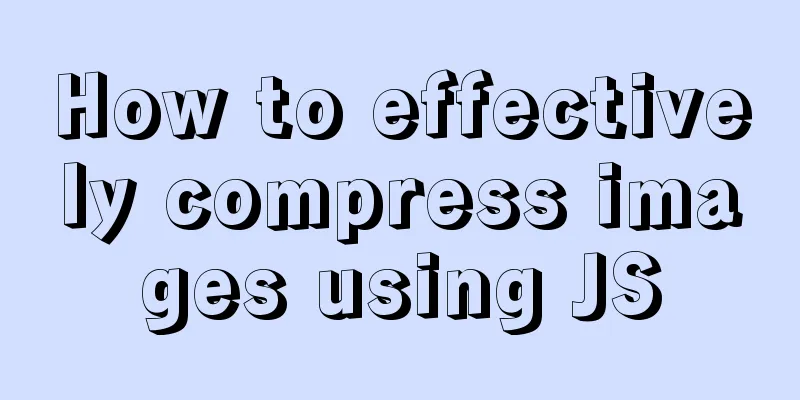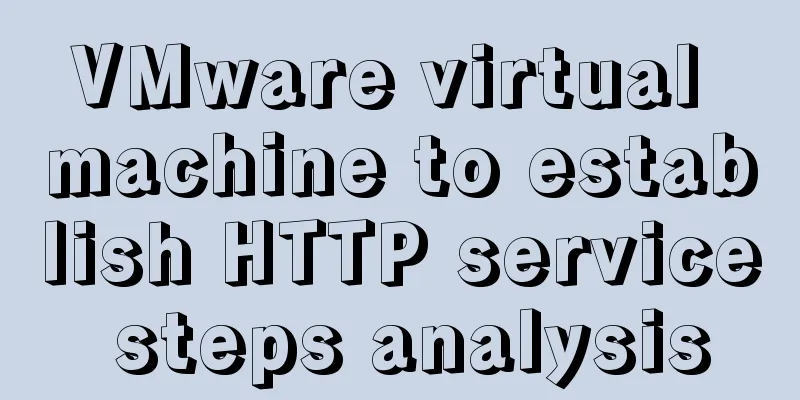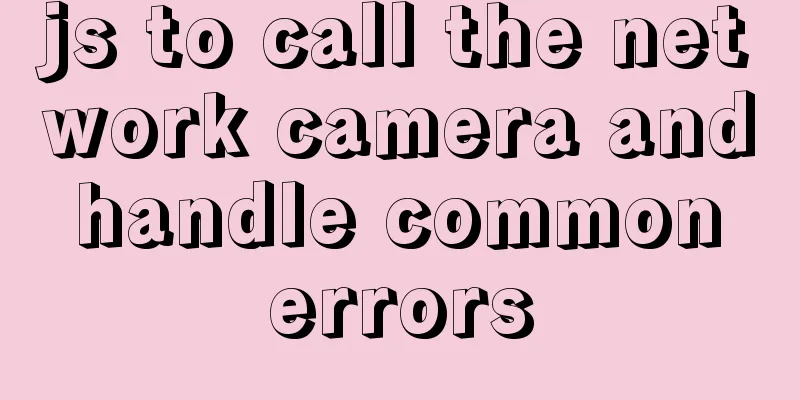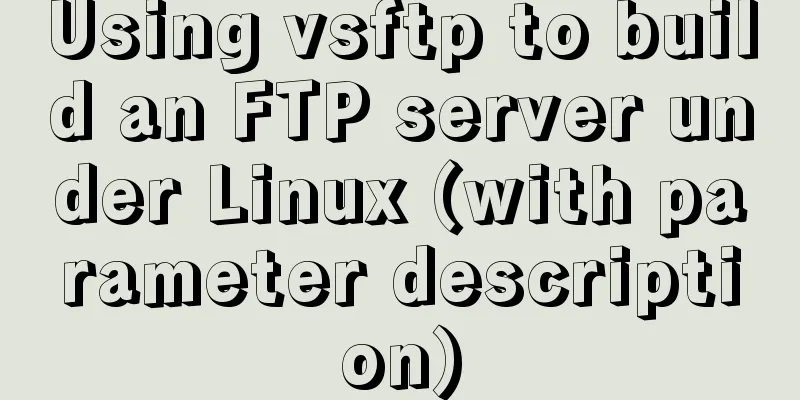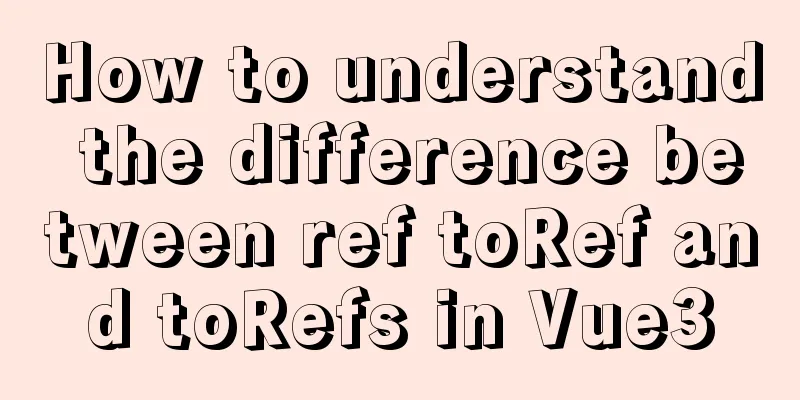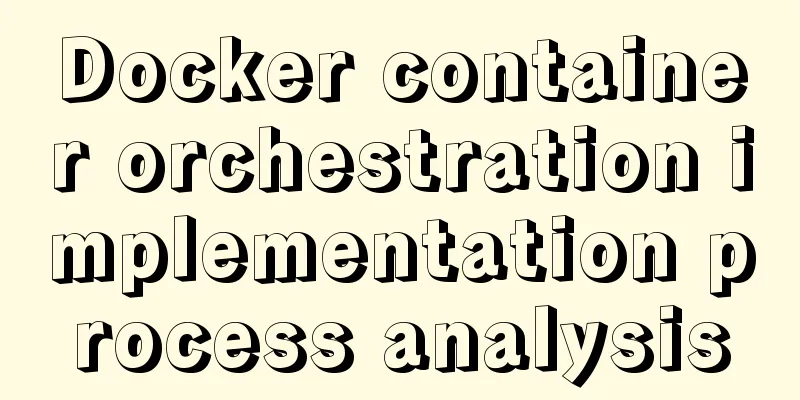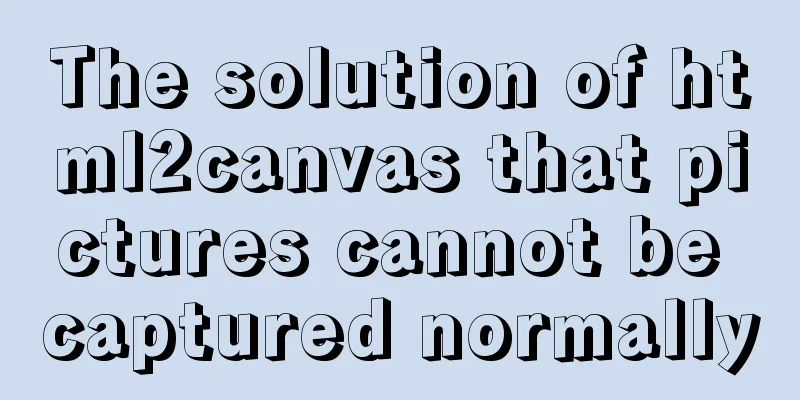WeChat applet implements search box function
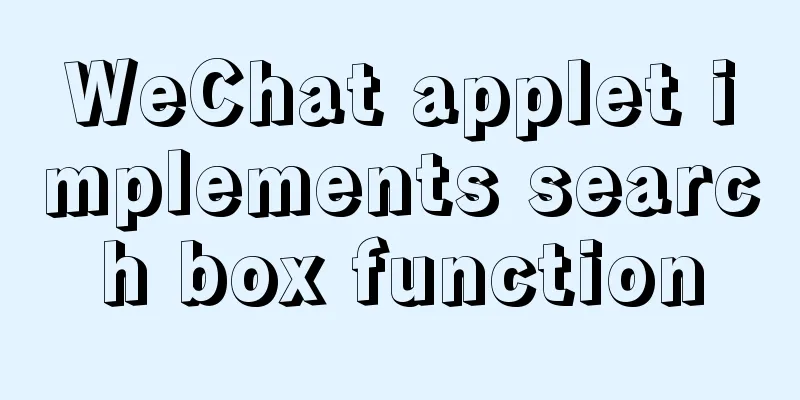
|
This article example shares the specific code for the WeChat applet to implement the search box function for your reference. The specific content is as follows Effect:
wxml file:
<view class="search_input" >
<navigator url="/pages/search/search" open-type="navigate" class="navigator">
<text class="iconfont icon-guanbi"></text> Search</navigator>
</view> The icon style needs to be imported into text, here we use iconfont
.search_input {
height: 90rpx;
background-color: #eb4450;
padding: 10rpx;
}
.search_input .navigator{
background-color: #fff;
height: 100%;
display: flex;
justify-content: center;
align-items: center;
border-radius: 15rpx;
color: #999;
font-size: 32rpx;
}In .js: If the component references the global style, you need to add the following attributes
options:{
addGlobalClass:true,
},The above is the full content of this article. I hope it will be helpful for everyone’s study. I also hope that everyone will support 123WORDPRESS.COM. You may also be interested in:
|
<<: What the website needs most is to improve the experience of the target user group
>>: Web Design TabIndex Element
Recommend
Design theory: people-oriented design concept
<br />When thoughts were divided into East a...
Detailed explanation of how to implement login function by combining React with Antd's Form component
Table of contents 1. React combined with Antd to ...
Detailed explanation of the Docker deployment tutorial for Jenkins beginners
This article deploys Jenkins+Maven+SVN+Tomcat thr...
An example of the difference between the id and name attributes in input
I have been making websites for a long time, but I...
How to use position:sticky to perfectly solve the problem of small programs adhering to the ceiling
Recently, the client of a project insisted on hav...
HTML head tag detailed introduction
There are many tags and elements in the HTML head ...
SQL implementation of LeetCode (175. Joining two tables)
[LeetCode] 175.Combine Two Tables Table: Person +...
Docker Gitlab+Jenkins+Harbor builds a persistent platform operation
CI/CD Overview CI workflow design Git code versio...
MySQL tutorial DML data manipulation language example detailed explanation
Table of contents 1. Data Manipulation Language (...
Vue implements a simple magnifying glass effect
This article example shares the specific code of ...
Native JS to implement sharing sidebar
This article shares a sharing sidebar implemented...
How to create WeChat games with CocosCreator
Table of contents 1. Download WeChat developer to...
How to filter out duplicate data when inserting large amounts of data into MySQL
Table of contents 1. Discover the problem 2. Dele...
How to prevent users from copying web page content using pure CSS
Preface When I was typing my own personal blog, I...
HTML+CSS to create heartbeat special effects
Today we are going to create a simple heartbeat e...