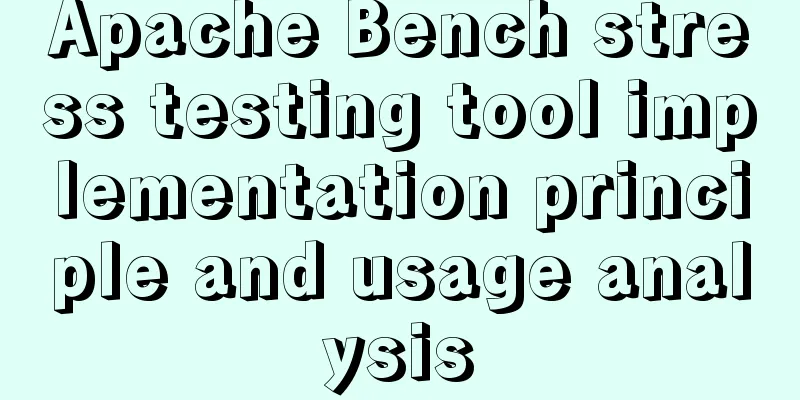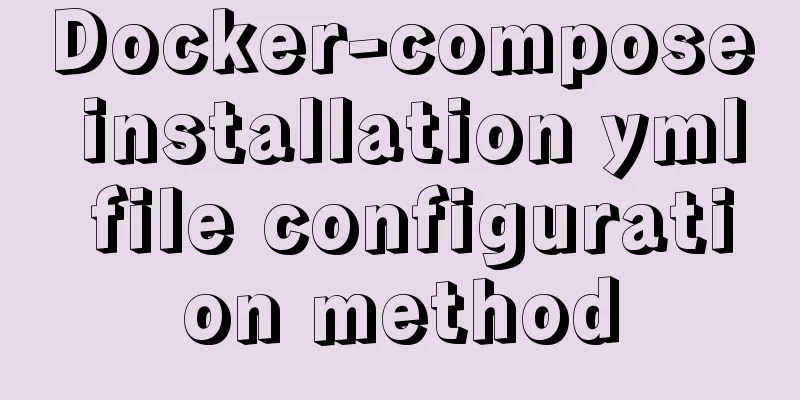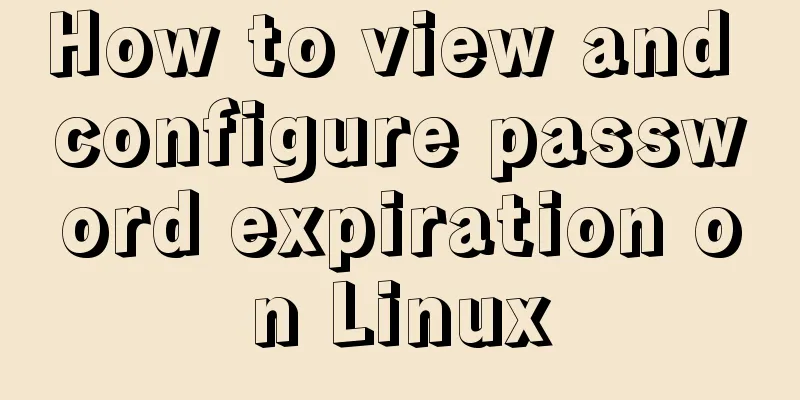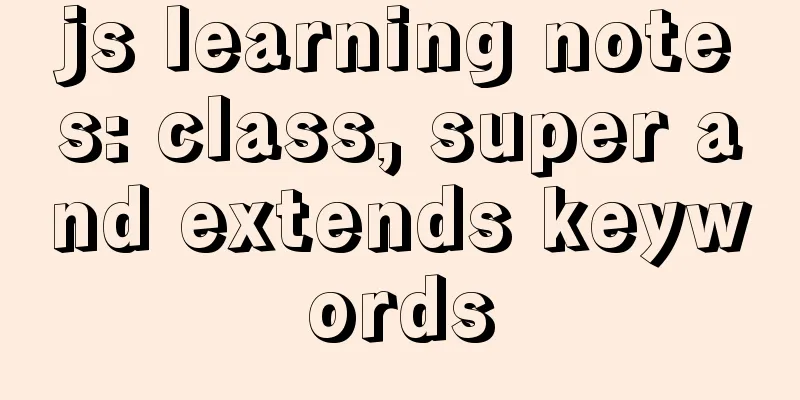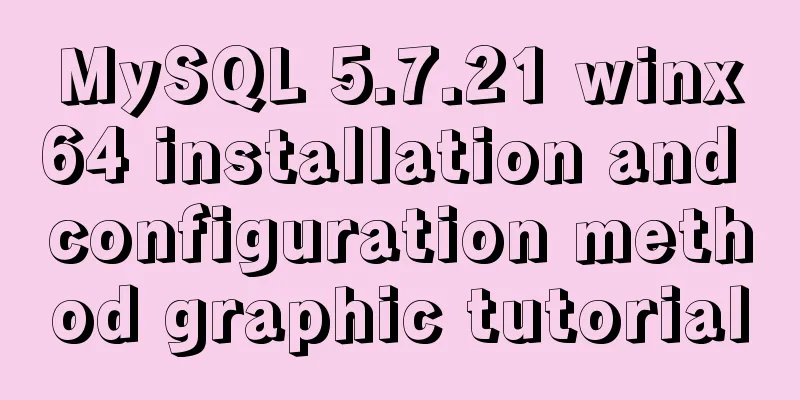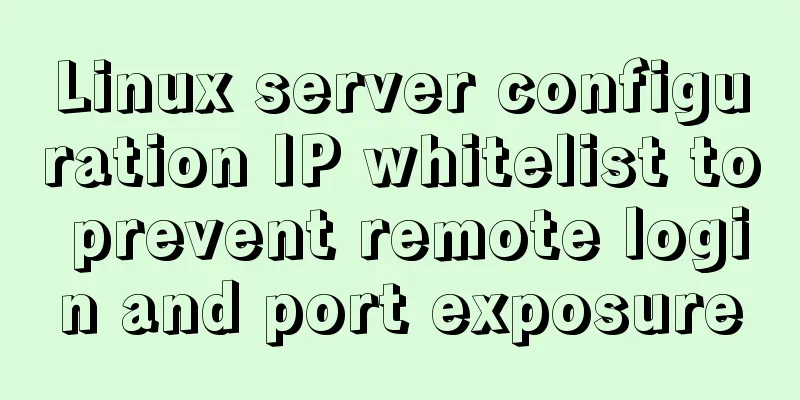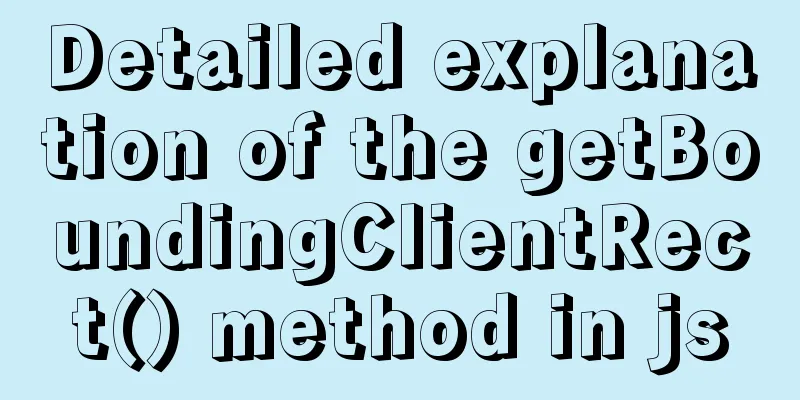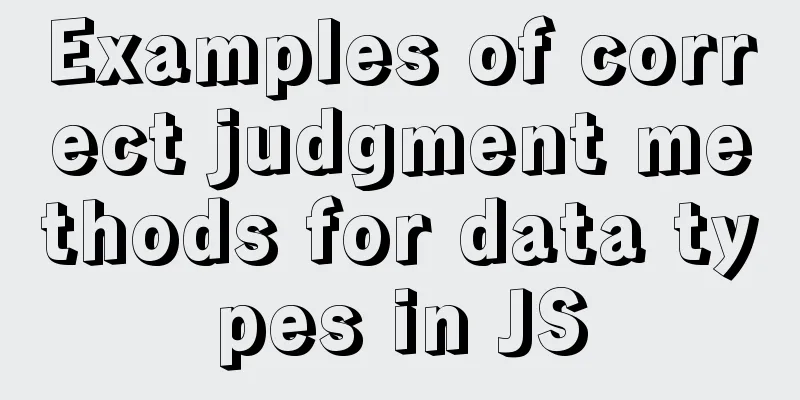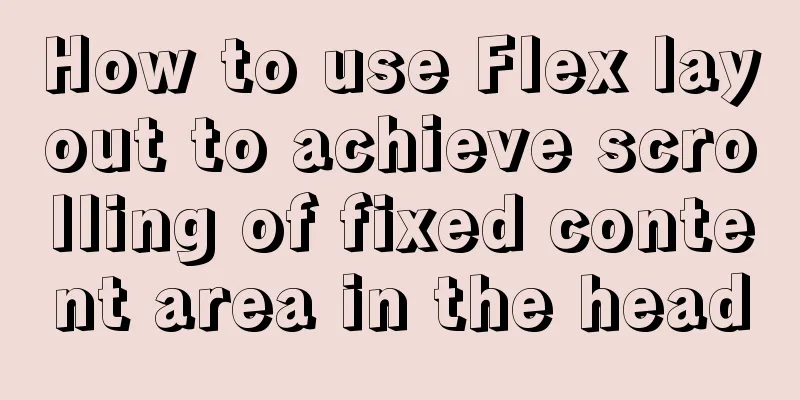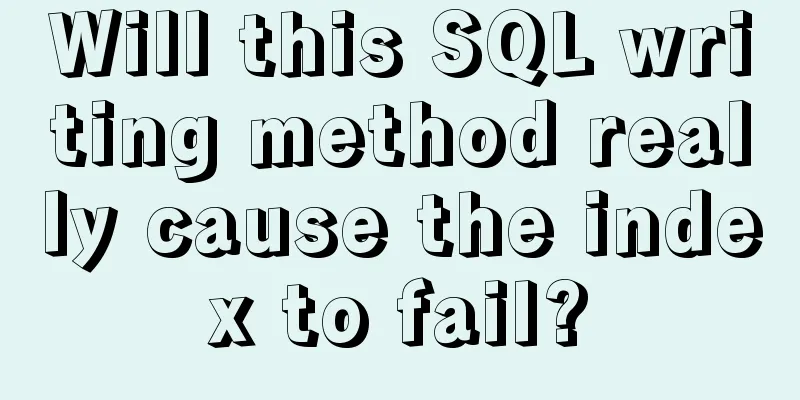MySQL tutorial DML data manipulation language example detailed explanation
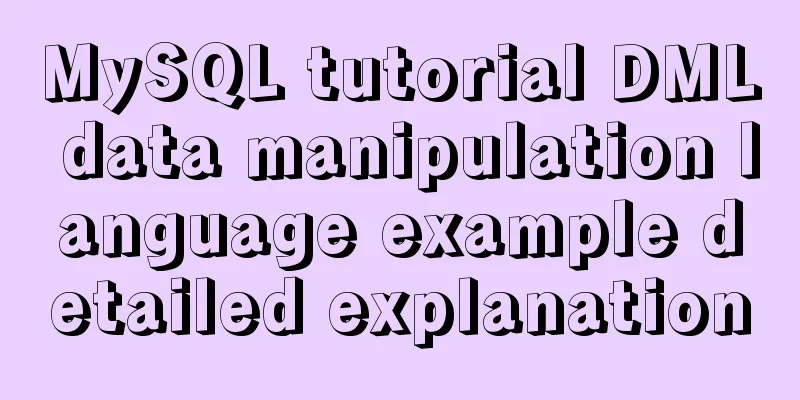
1. Data Manipulation Language (DML)The full name of data manipulation language is Data Manipulation Language, abbreviated as DML. DML has four main common functions, as shown in the following table. The query function in DML is a commonly used operation as a data analyst. Query knowledge will be interspersed in all subsequent articles because this issue cannot be fully discussed in one go. Today's article mainly talks about the usage of the skills of adding, deleting and modifying.
The following operations are all based on this student table.
# Create database create database if not exists stu;
# Use database use stu;
# Create a table create table student(
sid int primary key auto_increment,
sname varchar(20) not null,
sex varchar(10)
)charset=utf8;
2. Add data (insert)
Case 1: Add data to all fields;
-- There are two ways to add: When inserting data into all fields, you don't need to write the field name.
insert into student(sid,sname,sex) values (1,"张三","男");
insert into student values (2,"李莉","女");
Case 2: Add data to some fields;
insert into student(sname) values ("王五");
insert into student(sname,sex) values ("赵六","男");
Case 3: Insert multiple data at one time;
insert into student(sname,sex) values
("Liu Bei","male"),("Diao Chan","female"),("Zhuge Liang","male");
The results are as follows:
3. Copy the existing table and generate a new table1) Copy the structure and data of an existing table."Create a student1 table, the structure and data of which come from the student table." mysql> create table student1 select * from student; The operation results are as follows:
2) Only copy the structure of the existing table (the result is an empty structure table)."Create a student2 table and copy only the structure of the student table, not the data inside." mysql> create table student2 select * from student where 0; The operation results are as follows:
3) Based on 2, insert data into the empty structure table."Based on 2, insert data into the student2 table. The data comes from the student table." mysql> insert into student2 select * from student; The operation results are as follows:
4. Modify data updateThe update and delete statements must be used in conjunction with the where filter, otherwise the records of the entire table will be deleted. "Syntax format: Multiple columns are separated by commas" update table name set column 1 = value 1 [column 2 = value 2, column 3 = value 3...] where condition; "The demonstration example is as follows" -- Change the name of Wang Wu, whose sid is 3, to Wang Ba. update student set sname="Wang Ba" where sid = 3; -- Change Zhuge Liang's name, whose sid is 7, to Kongming, and his gender to a tough guy. update student set sname="Kong Ming",sex="Macho" where sid=7; The operation results are as follows:
5. Delete data delete: physical deletion (once deleted, it is completely gone).The update and delete statements must be used in conjunction with the where filter, otherwise the records of the entire table will be deleted. "Syntax format:" delete from table name where condition; "The demonstration example is as follows" delete from student where sname="张三"; The operation results are as follows:
6. The difference between truncate and deleteUse the following data to illustrate the difference between the two:
1) delete
2) truncate
3) The difference between truncate and delete ① The structure is not modified, only the data is cleared. The above is the detailed content of the MySQL tutorial DML data manipulation language example detailed explanation. For more information about DML data manipulation language, please pay attention to other related articles on 123WORDPRESS.COM! You may also be interested in:
|
<<: HTML (css style specification) must read
>>: Docker cross-server communication overlay solution (Part 1) Consul single instance
Recommend
The perfect solution for forgetting the password in mysql8.0.19
Recommended reading: MySQL 8.0.19 supports accoun...
MySQL slow query method and example
1. Introduction By enabling the slow query log, M...
Install two MySQL5.6.35 databases under win10
Record the installation of two MySQL5.6.35 databa...
How to use docker to deploy spring boot and connect to skywalking
Table of contents 1. Overview 1. Introduction to ...
Understanding and using callback functions in JavaScript
Table of contents Overview What are callbacks or ...
Sample code for flask and vue front-end and back-end separation project deployment
I developed a project some time ago. I used the f...
A brief analysis of the difference between static and self in PHP classes
Use self:: or __CLASS__ to get a static reference...
Briefly describe the installation of influxDB distributed time series database and related operations in Docker
Introduction to influxDB influxDB is a distribute...
Basic usage and examples of yum (recommended)
yum command Yum (full name Yellow dog Updater, Mo...
Example of nginx ip blacklist dynamic ban
When a website is maliciously requested, blacklis...
CSS complete parallax scrolling effect
1. What is Parallax scrolling refers to the movem...
Detailed explanation of Linux one-line command to process batch files
Preface The best method may not be the one you ca...
Ubuntu20's tzselect setting time failure problem, Raspberry Pi server (recommended)
I upgraded my Raspberry Pi server to Ubuntu 20 tw...
Implementation of iview permission management
Table of contents iview-admin2.0 built-in permiss...
Explanation of nginx load balancing and reverse proxy
Table of contents Load Balancing Load balancing c...